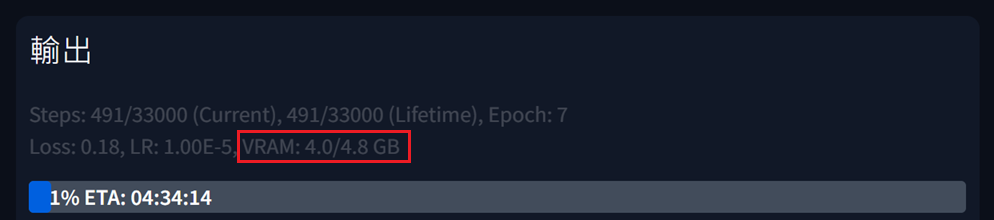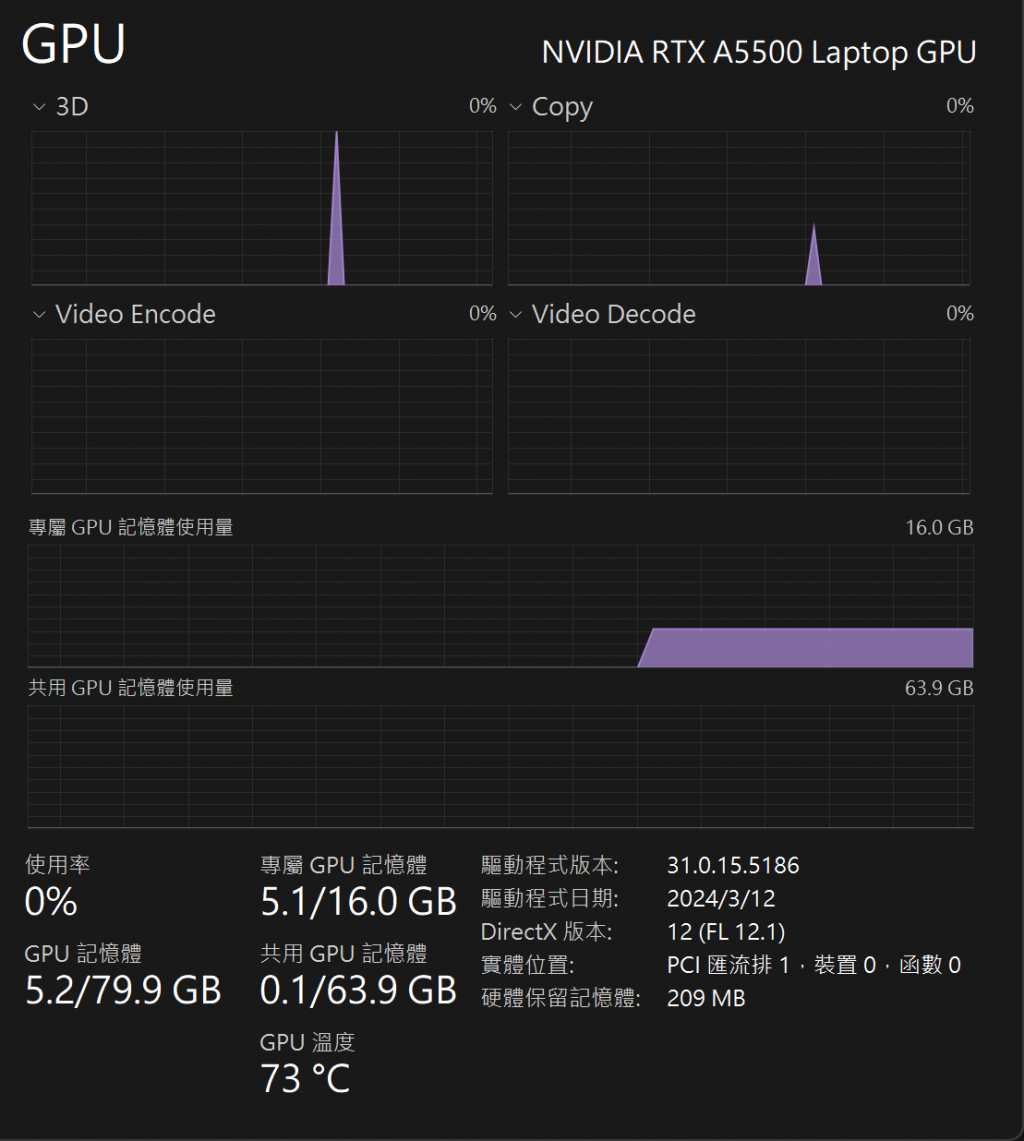我的筆電獨顯是RTX A5500(16GB),當我使用dreambooth訓練模型,無論從剛開始訓練或即將完成訓練,可用 / 最大VRAM皆為4.0 / 4.8GB,我的其他stable diffusion文件、檔案、參數都是預設,請問如何提升dreambooth記憶體? 例如11.0 / 12.0GB以提升訓練品質、加速訓練時間。
提升可用 / 最大VRAM的方法,比如編輯哪個文件加什麼code? 或stable diffusion GUI介面dreambooth標籤下,我應該調整哪些設定? 謝謝!
另外其他資訊版本如下
stable diffusion: 1.8.0
python: 3.10.6
torch: 2.0.0+cu118
xformers: 0.0.17