如何把GuardDuty找到的結果匯出到S3儲存
GuardDuty找到的結果會保留90天,如果想要長時間儲存可以將找出的結果匯出到S3
側邊選單選setting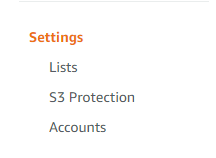
選擇Findings export options ,這裡可以選多久要傳輸到S3,預設是6小時然後按 Configure now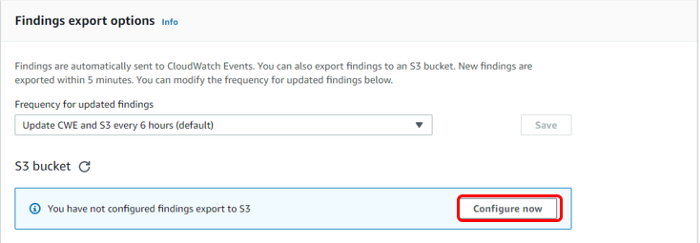
3.這裡你可以選擇已經建好的S3 Bucket或是新建一個新的,為了加密找出的結果你可以先到KMS建立一把key,建立完成後就可以在這裡選擇,之後就會定期將結果傳到S3儲存了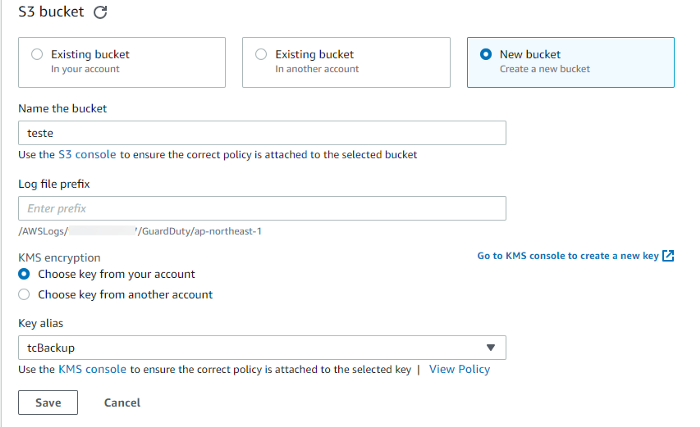
如何設定GuardDuty結果告警透過SNS傳送到email
GuardDuty有跟Amazon Eventbridge整合,Eventbridge可以將GuardDuty找到的結果傳送到其他服務進行自動化的回應,例如:Lambda function、 Amazon EC2 Systems Manager automation以及SNS等。
1.到SNS服務側邊選Topic然後按Create topic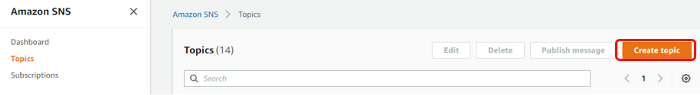
2.選Standard,然後輸入名稱,之後按create topic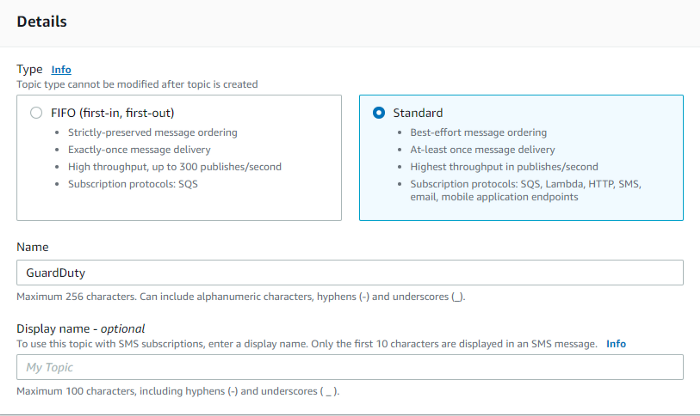
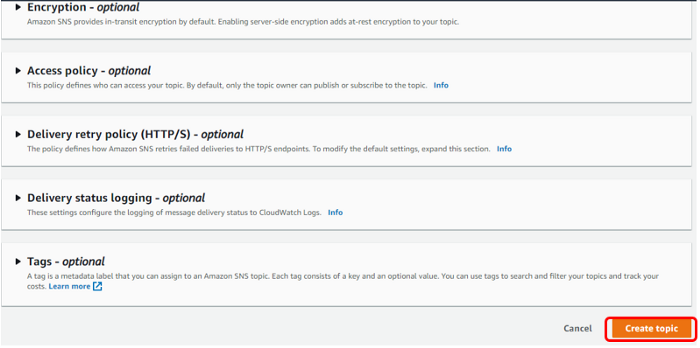
3.在側邊選單選Subscription,之後按Create subscription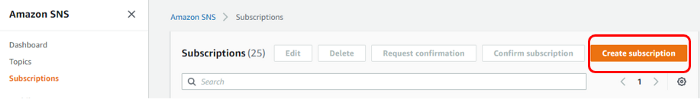
4.Topic ARN選擇剛剛建立的Topic,Protocol 選Email,Endpoint選擇你想要寄送的Email,之後就華到最下面按Create subscription。按完後系統會寄一封驗證信到你的信箱,請到您剛剛輸入的信箱按下確認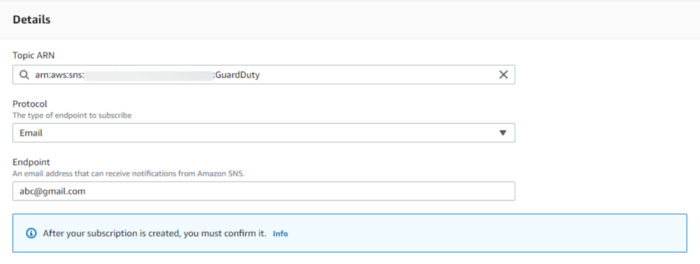
5.到Amazon EventBridge服務按 Create rule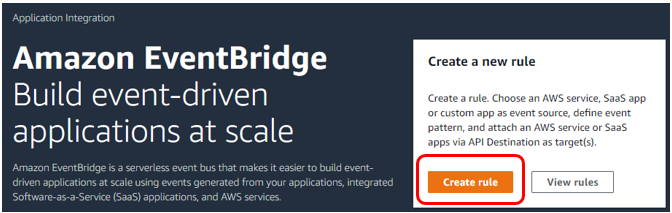
6.在Define Pattern選Event pattern,然後選Pre-defined pattern by service,Service Provider選AWS;Service name選GuardDuty;Event type選GuardDuty Finding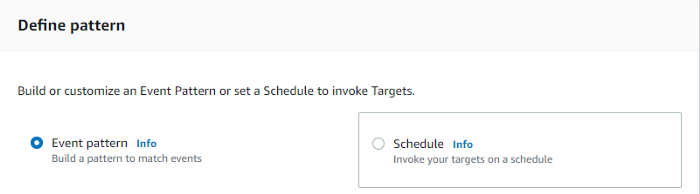
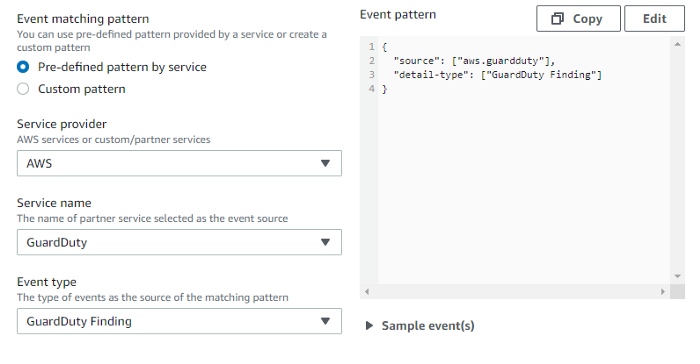
7.在select target的地方選SNS topic,Topic選剛剛建立的topic GuardDuty,並將configure input展開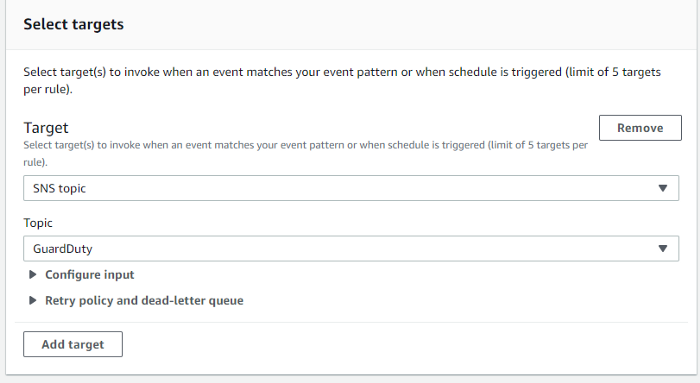
8.展開後選Input transformer,選這個選項可以幫您在傳送GuardDuty結果幫你轉換成好閱讀的文字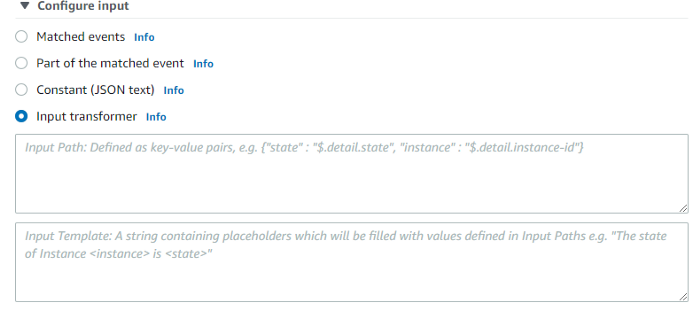
Input Path 輸入
{
"severity": "$.detail.severity",
"Finding_ID": "$.detail.id",
"Finding_Type": "$.detail.type",
"region": "$.region",
"Finding_description": "$.detail.description"
}
Input Template輸入
“You have a severity <severity> GuardDuty finding type <Finding_Type> in the <region> region.”
“Finding Description:”
“<Finding_description>. “
“For more details open the GuardDuty console at https://console.aws.amazon.com/guardduty/home?region=<region>#/findings?search=id%3D<Finding_ID>”
9.最後按下Create就完成了
小結
GuardDuty在AWS資安偵測上其實是個很全面的服務,服務如其名,就像在你家外面請了一個保全,幫你針對DNS、CloudTrail、VPC Flowlog持續監控,並依照嚴重的等級來歸類資安事件,讓雲端維運人員能快速地將問題解決。
