(Switch SNMP Tools) 一次可以觀看多台Switch Hub
只要填入內建有SNMP功能的Switch , 不限廠牌
就可以看見MAC Address跟Switch Port和IP Port的關係
SwitchViewer for switch SNMP的好幫手
Support Cisco Switch
以 Windows Service 服務狀態安裝
完全在背景執行
隨時在監督 Switch 的每一個 Port 的流量狀態
可以看出 Switch Port狀態
Switch Port與MAC對應
MAC狀態記錄
流量圖表
http://www.ublink.org/index.php/products/volktek/60-nsh-2926.html
NSH-2926 24+2SFP Giga Switch 全部都能讀出數值
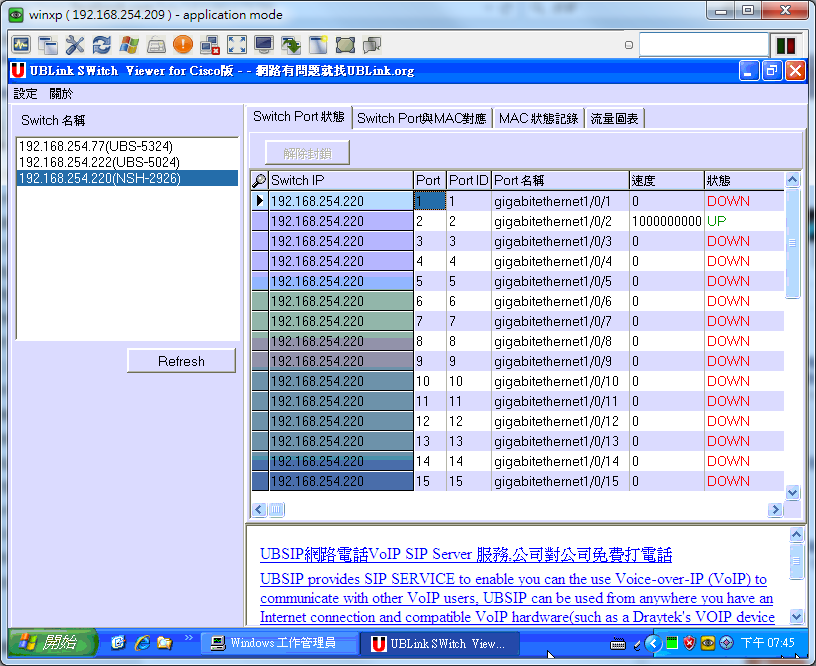
可以看見Switch 每 Port 的 up/down speed 狀態
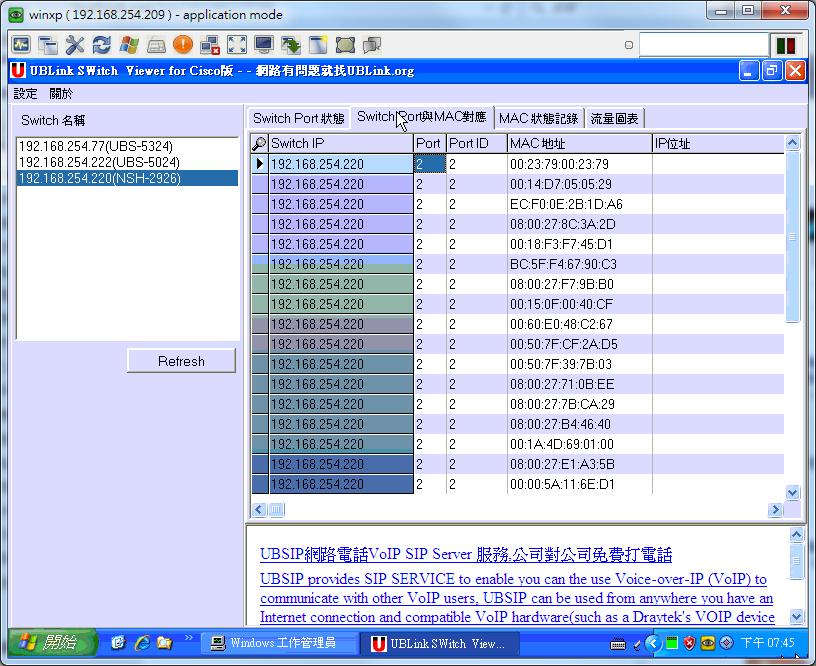
Switch Port 和 MAC Address 的相對應 Port 位置
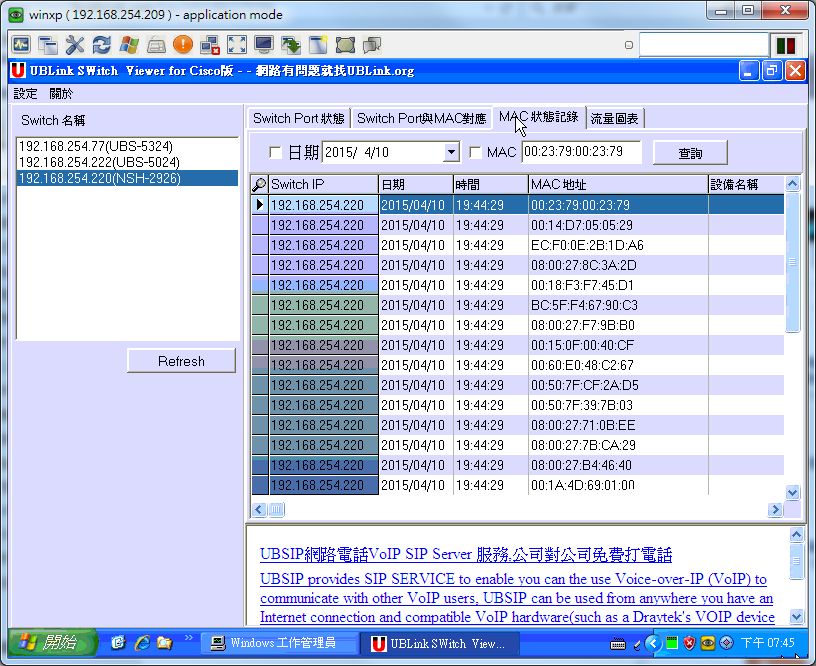
MAC Address 幾點幾分 up 幾點幾分 Down 都有記錄
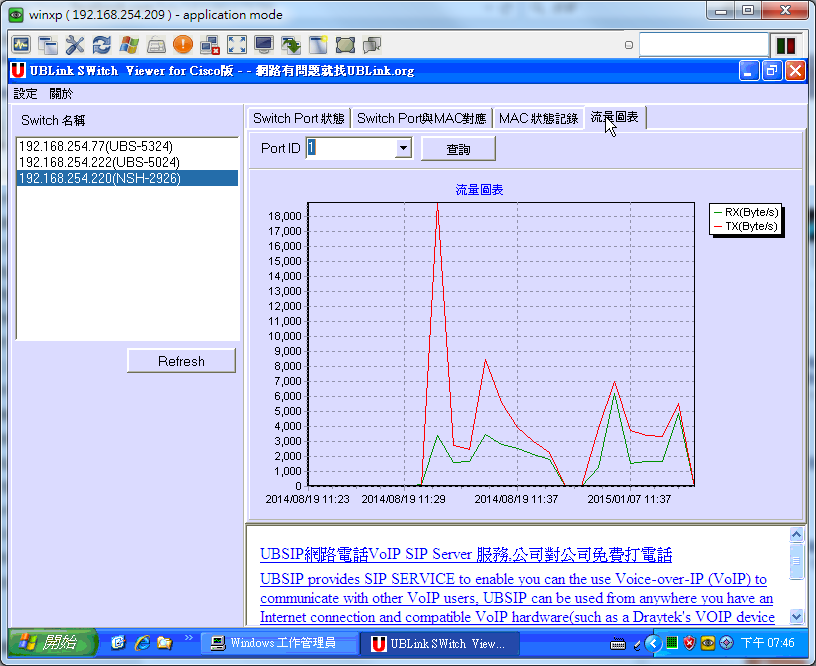
可以查看每一個 Switch Port 的流量
相當的方便
Free download
http://www.ublink.org/index.php/files-download/file/717-switchviewpro.html
