一般來說使用LotusScript來呼叫外部的COM+使很容易的整合方式,此範例要一步一步教您如何從.NET中建立自己的COM+ 元件可以讓.NET及Notes做呼叫應用.
10/04 搶先試用安裝 Lotus Domino Server 8.5.3FP2在Windows 8上
10/05 安裝Lotus Domino Server 8.5.3在Windows 8上遇到的第一個問題
10/06 簽核記錄維護介面(MaintainSignLog)
10/07 群組維護與佈署(Maintain Group & Group Deploy)
10/08 測試郵件範本內容寄送功能-01(MailTemplate)
全部精采文章
1.開啟 Visual Studio 2008
2.新增 Class Library 專案

3.建立一Class如以下程式碼(Create a C# Class Library Project with the following code)
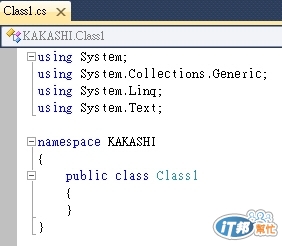
4.在專案屬性中的 Build 頁籤勾選 Register for COM interop

5.類別(Class)要引入 System.Runtime.InteropServices 命名空間
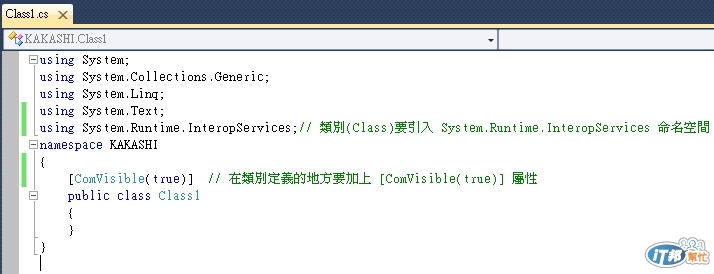
6.在類別定義的地方要加上 [ComVisible(true)] 屬性
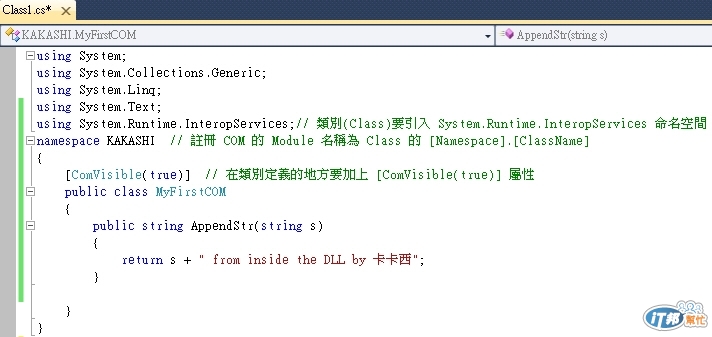
7.修改程式內容01.變更Class名稱為MyFirstCOM 02.新增Class方法AppendStr
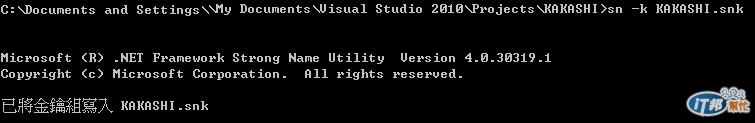
8.在Visual Studio 命令提示字元輸入以下字串,在 sn -k KAKASHI.snk 會產生 Assembly Key File
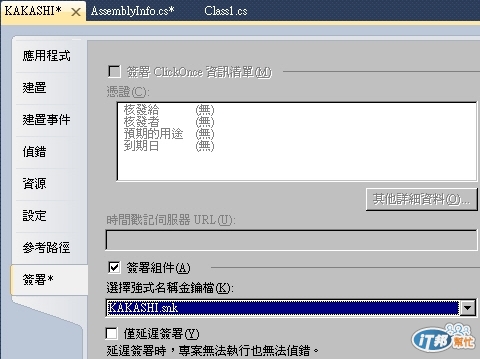
9.專案\屬性\簽署組件(挑選所產生之Assembly Key File ex: KAKASHI.snk)

10.選擇建置方案並確認無任何錯誤訊息.
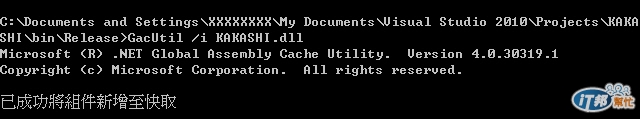
11.手動註冊 COM interop(在Visual Studio 命令提示字元輸入以下字串要通過COM接口存取這個 DLL的物件)
使用Visual Studio 命令提示字元輸入並切換到KAKASHI.dll所在目錄
Ex: ..\My Documents\Visual Studio 2010\Projects\KAKASHI\bin\Release
輸入以下命令(XXX.DLL 為namespace的名稱在該路徑應也可以看到該檔案)
GacUtil /i KAKASHI.dll
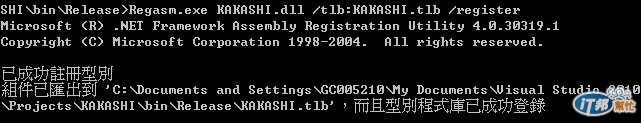
12.並在同一個目錄位子使用組件登錄工具註冊的元件
Regasm.exe KAKASHI.dll /tlb:KAKASHI.tlb /register
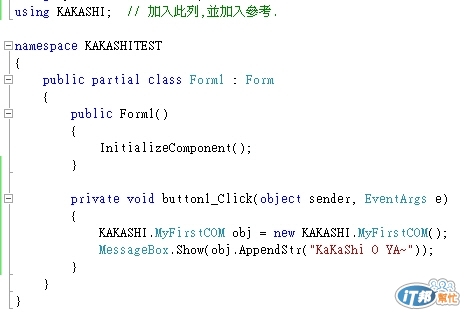
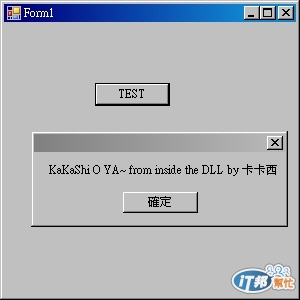
13.測試建立Com元件功能
使用C#測試
建立一C# Form 應用程式,並加入以下程式碼及參考.
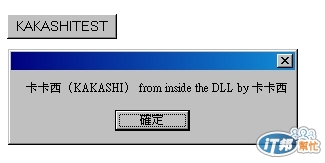
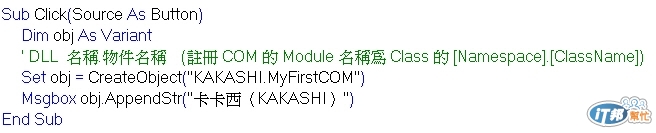
使用LotusScript測試
測試環境:
Microsoft Visual C# 2010 Express
Lotus Notes 8.52
WINXP
