【畫 世界】
原圖(這是我在西子灣拍的)
完成
1.將照片素材打開

2.外框素材加入,取出邊框部分

3.檢視>尺標 (ctrl+R)
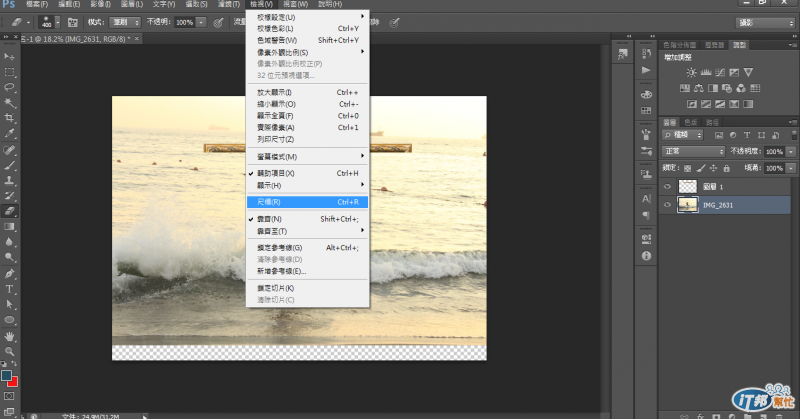
4.從尺標部分往下拉,便會出現參考線

5.ctrl+shift+I,觀看寬度尺寸

6.將寬度除3等分,檢視>新增參考線直接輸入數值

7.使用選取工具沿著參考線劃取出範圍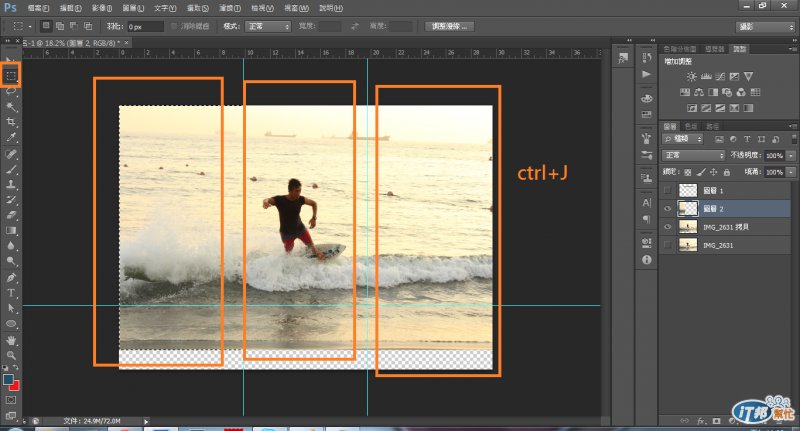
8.ctrl+T變形工具,將右下角按著ctrl+左鍵往內拉
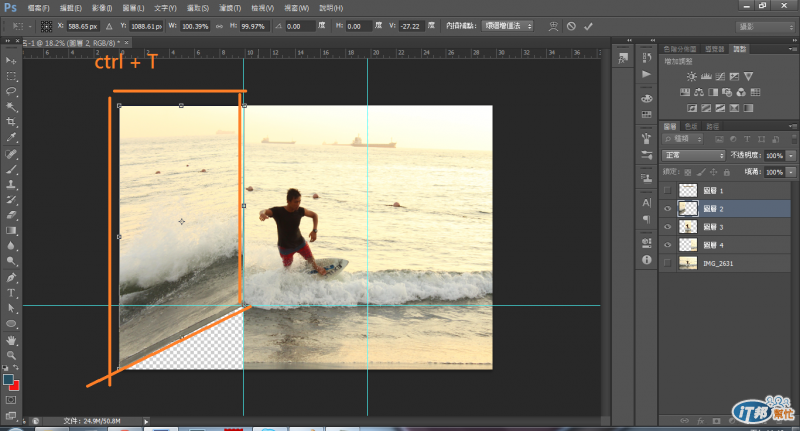
9.另外一邊也是一樣

10.一開始的相框也是這麼做
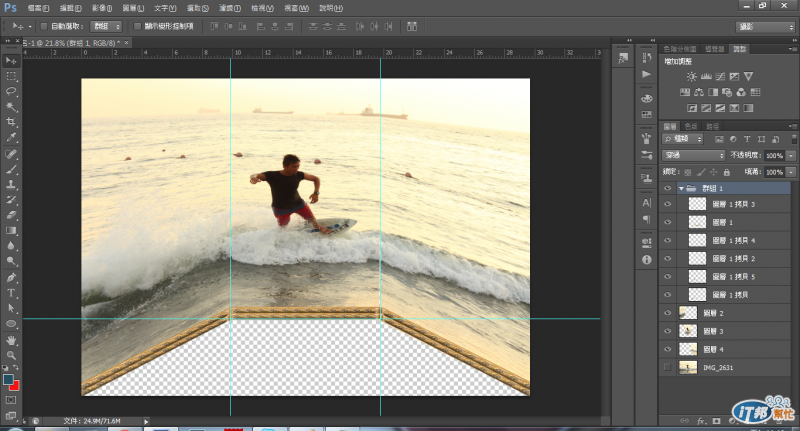
11.將地板素材拉入,變形調整位置

12.增加折線!加入兩條黑線,使用高斯模糊工具,調低透明度
13.做整體角度調整

14.加入色階、漸層工具 (依個人喜好加入)
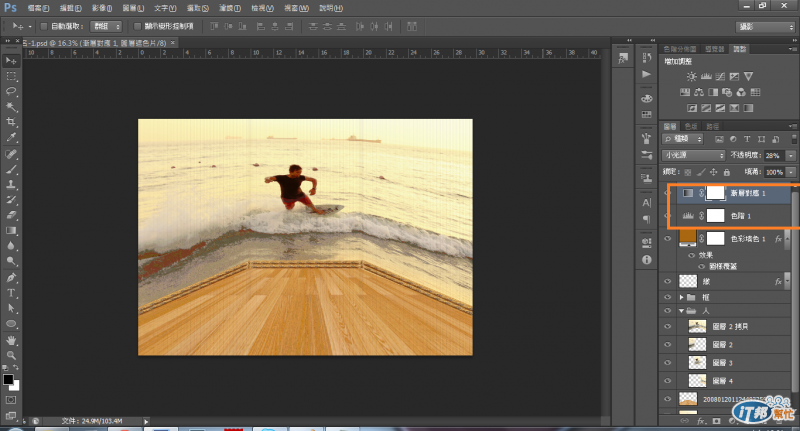
【畫 世界】
以下是小弟culture鐵人賽分享的課程唷
1.趣玩影像(1)_作者介紹&張牙兔子http://ithelp.ithome.com.tw/question/10127827
2.趣玩影像(2)_【天兔襲月】
[http://ithelp.ithome.com.tw/question/10128121
](http://ithelp.ithome.com.tw/question/10128121<br />
)3.趣玩影像(3)_【數碼鐵人】
http://ithelp.ithome.com.tw/question/10128361
4.趣玩影像(4)_ 【七彩小鴨鴨】
http://ithelp.ithome.com.tw/question/10128649
5.趣玩影像(5)_【繪出我的女友】
http://ithelp.ithome.com.tw/question/10129162
6.趣玩影像(6)_【Q版機車】
http://ithelp.ithome.com.tw/question/10129601
7.趣玩影像(7)_ 【書中自有顏如玉】
http://ithelp.ithome.com.tw/question/10130211
8.趣玩影像(8)_ 【水果之戰】
http://ithelp.ithome.com.tw/question/10130611
9.趣玩影像(9)_ 【旋轉小島】
http://ithelp.ithome.com.tw/question/10131025
10.趣玩影像(10)_ 【pinterest】
http://ithelp.ithome.com.tw/question/10131247
11.趣玩影像(11)_ 【畫雲趣】
http://ithelp.ithome.com.tw/question/10131694
12.趣玩影像(12)_ 【IT人 這樣拜就對了】
http://ithelp.ithome.com.tw/question/10131841
13.趣玩影像(13)_ 【IT_ Iron Man 拉絲質感字體】
http://ithelp.ithome.com.tw/question/10132312
14.趣玩影像(14)_ 【IT_ Iron Man 豹紋字體】
http://ithelp.ithome.com.tw/question/10132795
15.趣玩影像(15)_ 【IT_ Iron Man 皺紙字體】
http://ithelp.ithome.com.tw/question/10133311
16.趣玩影像(16)_ 【IT_ Iron Man 方塊字體】
http://ithelp.ithome.com.tw/question/10133628
17.趣玩影像(17)_ 【dafont、freetypography】
http://ithelp.ithome.com.tw/question/10134087
18.趣玩影像(18)_ 【鋼鐵人電影特效】
http://ithelp.ithome.com.tw/question/10134521
