【cool Self】
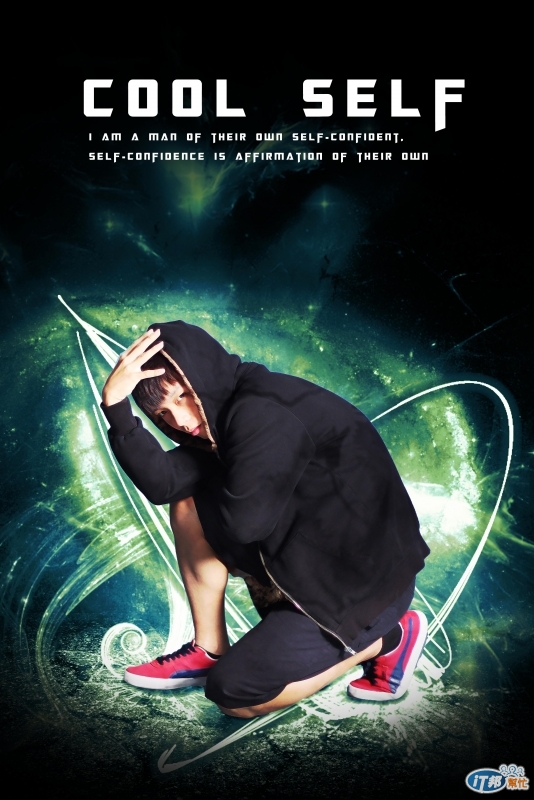
1.將素材丟入,這是我在攝影棚拍的照片(我的好夥伴)
2.去背將人物取出
3.將地板素材拉入
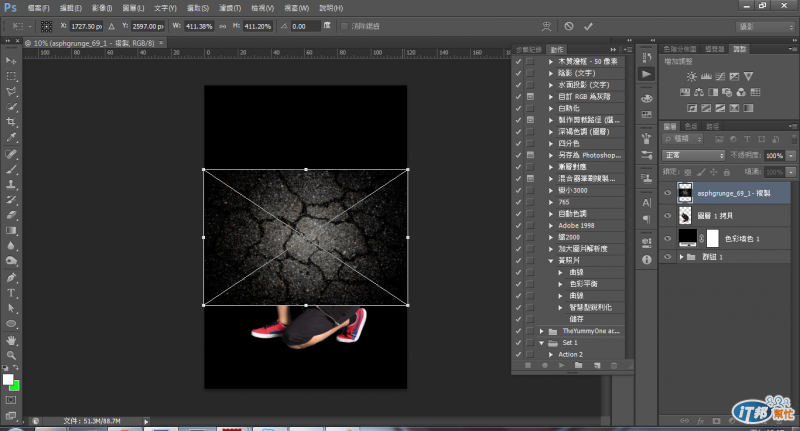
4.將地板位置調整好,使用遮色片將周遭塗黑
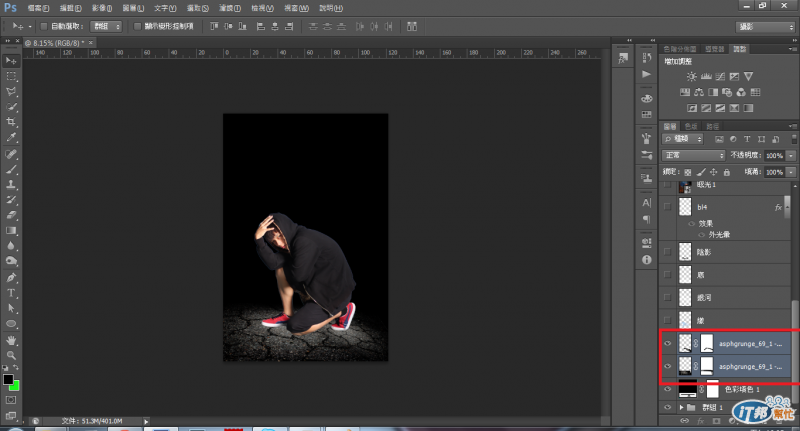
5.增加人物底下的陰影,使用黑色筆刷工具,混合模式使用加深顏色並降低透明度
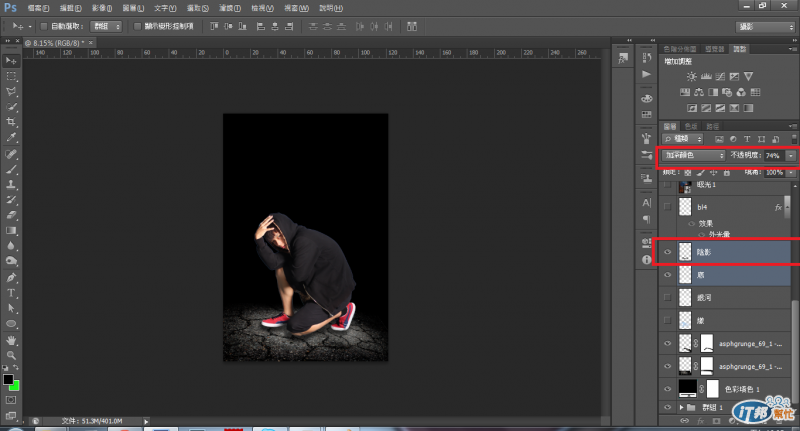
6.添加一些你喜歡的筆刷,可隨意搭配效果外光暈
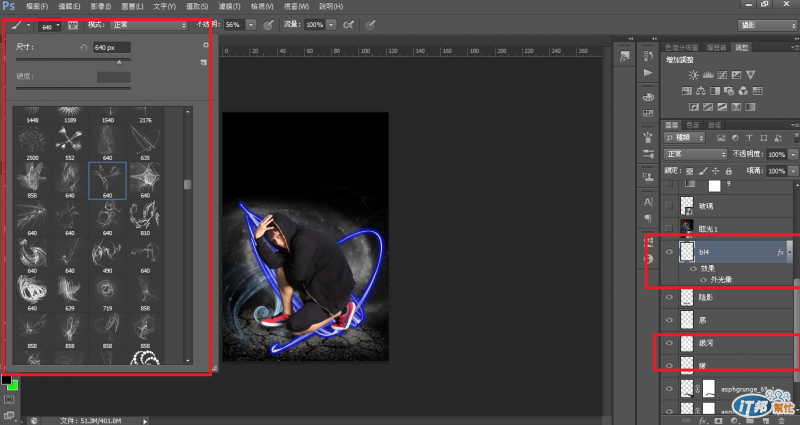
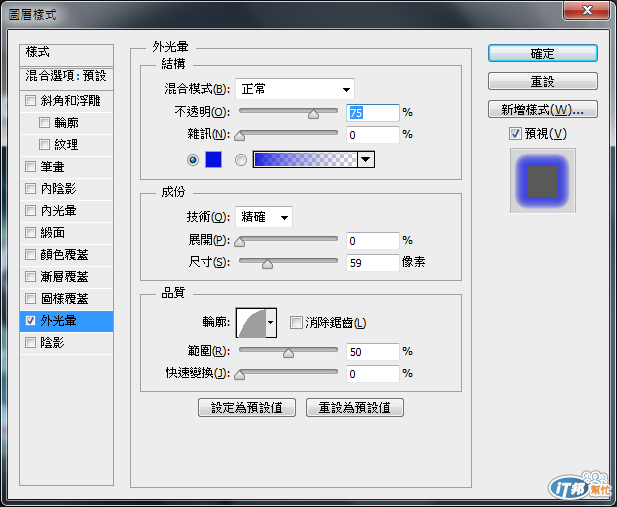
7.並加入腳底碎裂素材、背景特效素材
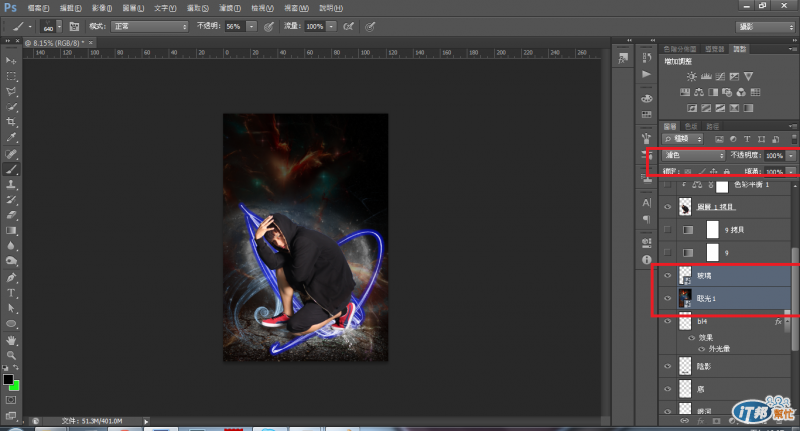
8.使用漸層對應(可讓顏色整體顏色更加融入)
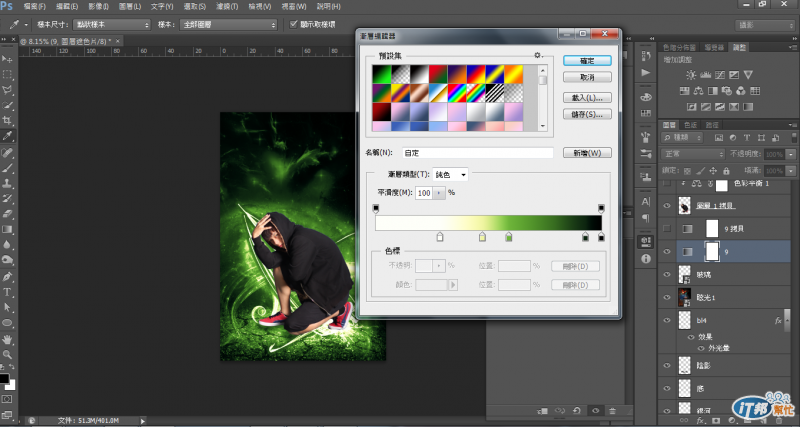
9.再加入一層漸層對應
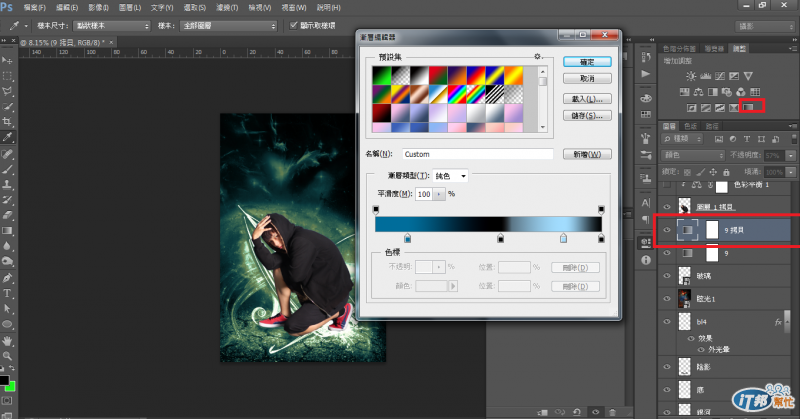
10.再來調整一下人物的顏色,使用色彩平衡

11.將周遭塗黑,製造出聚焦的效果
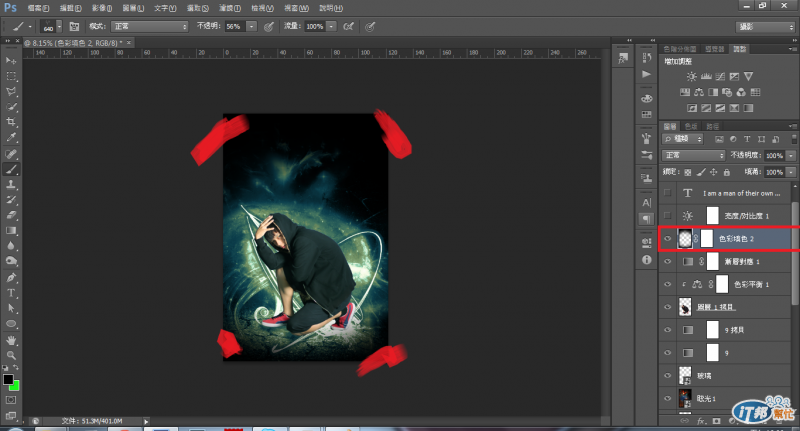
12.最上層加入亮度對比

【cool Self】
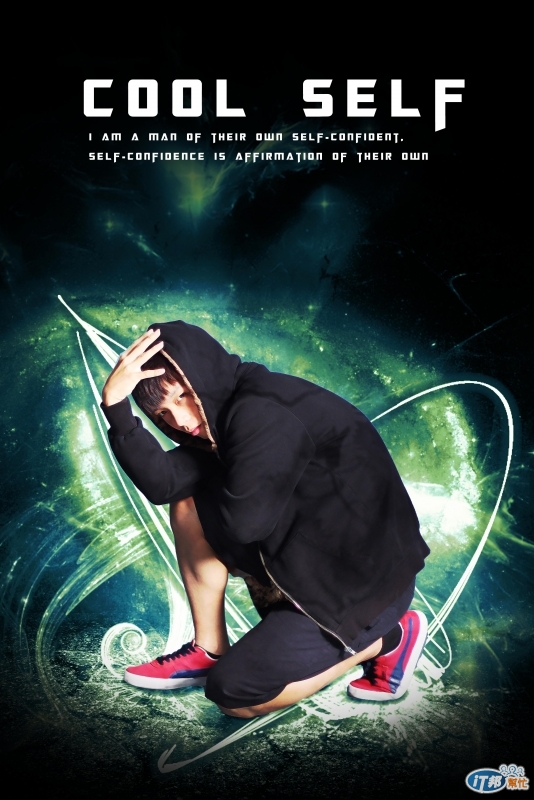
以下是小弟culture鐵人賽分享的課程唷
1.趣玩影像(1)_作者介紹&張牙兔子http://ithelp.ithome.com.tw/question/10127827
2.趣玩影像(2)_【天兔襲月】
[http://ithelp.ithome.com.tw/question/10128121
](http://ithelp.ithome.com.tw/question/10128121<br />
)3.趣玩影像(3)_【數碼鐵人】
http://ithelp.ithome.com.tw/question/10128361
4.趣玩影像(4)_ 【七彩小鴨鴨】
http://ithelp.ithome.com.tw/question/10128649
5.趣玩影像(5)_【繪出我的女友】
http://ithelp.ithome.com.tw/question/10129162
6.趣玩影像(6)_【Q版機車】
http://ithelp.ithome.com.tw/question/10129601
7.趣玩影像(7)_ 【書中自有顏如玉】
http://ithelp.ithome.com.tw/question/10130211
8.趣玩影像(8)_ 【水果之戰】
http://ithelp.ithome.com.tw/question/10130611
9.趣玩影像(9)_ 【旋轉小島】
http://ithelp.ithome.com.tw/question/10131025
10.趣玩影像(10)_ 【pinterest】
http://ithelp.ithome.com.tw/question/10131247
11.趣玩影像(11)_ 【畫雲趣】
http://ithelp.ithome.com.tw/question/10131694
12.趣玩影像(12)_ 【IT人 這樣拜就對了】
http://ithelp.ithome.com.tw/question/10131841
13.趣玩影像(13)_ 【IT_ Iron Man 拉絲質感字體】
http://ithelp.ithome.com.tw/question/10132312
14.趣玩影像(14)_ 【IT_ Iron Man 豹紋字體】
http://ithelp.ithome.com.tw/question/10132795
15.趣玩影像(15)_ 【IT_ Iron Man 皺紙字體】
http://ithelp.ithome.com.tw/question/10133311
16.趣玩影像(16)_ 【IT_ Iron Man 方塊字體】
http://ithelp.ithome.com.tw/question/10133628
17.趣玩影像(17)_ 【dafont、freetypography】
http://ithelp.ithome.com.tw/question/10134087
18.趣玩影像(18)_ 【鋼鐵人電影特效】
http://ithelp.ithome.com.tw/question/10134521
19.趣玩影像(19)_ 【畫 世界】
http://ithelp.ithome.com.tw/question/10134981
20.趣玩影像(20)_ 【IT鐵鴨】
http://ithelp.ithome.com.tw/question/10135465
21.趣玩影像(21)_ 【自己做煙火】
http://ithelp.ithome.com.tw/question/10135891
