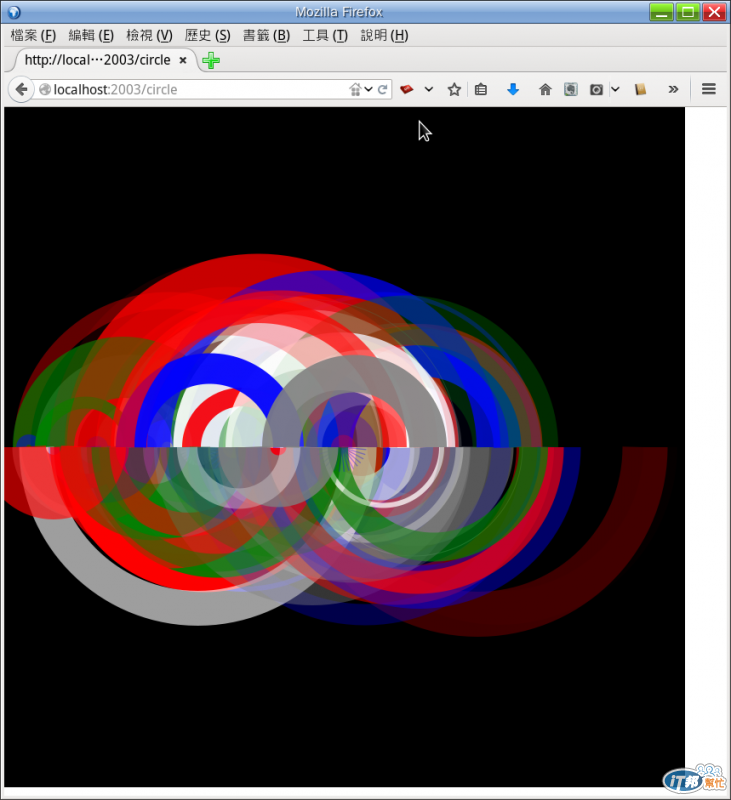昨天介紹了用Golang畫SVG,之前也有介紹用Golang寫HTTP Server.
今天來結合一下.
範例如下:
// hello79
package main
import (
"fmt"
"github.com/ajstarks/svgo"
"log"
"math/rand"
"net/http"
"time"
)
const arcfmt = "stroke:%s;stroke-opacity:%.2f;stroke-width:%dpx;fill:none"
var colors = []string{"red", "green", "blue", "white", "gray"}
func randarc(canvas *svg.SVG, aw, ah, sw int, f1, f2 bool) {
begin := rand.Intn(aw)
arclength := rand.Intn(aw)
end := begin + arclength
baseline := ah / 2
al := arclength / 2
cl := len(colors)
canvas.Arc(begin, baseline, al, al, 0, f1, f2, end, baseline,
fmt.Sprintf(arcfmt, colors[rand.Intn(cl)], rand.Float64(), rand.Intn(sw)))
}
func main() {
http.Handle("/circle", http.HandlerFunc(circle))
err := http.ListenAndServe(":2003", nil)
if err != nil {
log.Fatal("ListenAndServe:", err)
}
}
func circle(w http.ResponseWriter, req *http.Request) {
w.Header().Set("Content-Type", "image/svg+xml")
rand.Seed(time.Now().UnixNano())
width := 800
height := 800
aw := width / 2
maxstroke := height / 10
literactions := 50
canvas := svg.New(w)
canvas.Start(width, height)
canvas.Rect(0, 0, width, height)
for i := 0; i < literactions; i++ {
randarc(canvas, aw, height, maxstroke, false, true)
randarc(canvas, aw, height, maxstroke, false, false)
}
canvas.End()
}
先執行本程式,讓他等待瀏覽器要求.
使用瀏覽器連線到 localhost:2003/circle
截圖如下: