比ASP.NET Chart控制項更好的選擇 - Gooogle Charts with JavaScript
YouTube影片 -- https://youtu.be/lXkmN4tl_ew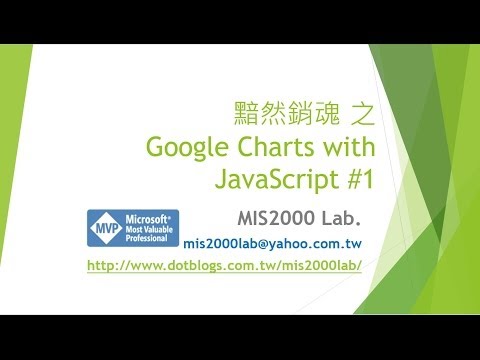
範例如下(基本架構):
各位可以發現:
<div id="chart_div"></div>
2016/11月補充說明,
第一列的 script似乎已經更換(請注意原廠網站的範例,但我使用本文的 "舊" 寫法仍可運作)
<script type="text/javascript" src="https://www.gstatic.com/charts/loader.js"></script>
原本的範例(程式碼)
<html>
<head>
<!--Load the AJAX API-->
<script type="text/javascript" src="https://www.google.com/jsapi"></script>
<script type="text/javascript">
// Load the Visualization API and the piechart package.
google.load('visualization', '1.0', {'packages':['corechart']});
// Set a callback to run when the Google Visualization API is loaded.
google.setOnLoadCallback(drawChart);
// Callback that creates and populates a data table,
// instantiates the pie chart, passes in the data and
// draws it.
function drawChart() {
// Create the data table. ***原始資料***
var data = new google.visualization.DataTable();
data.addColumn('string', 'Topping');
data.addColumn('number', 'Slices');
data.addRows([
['Mushrooms', 3],
['Onions', 1],
['Olives', 1],
['Zucchini', 1],
['Pepperoni', 2]
]);
// ************差異之處****************
// Set chart options
var options = {'title':'How Much Pizza I Ate Last Night',
'width':400,
'height':300};
// Instantiate and draw our chart, passing in some options.
var chart = new google.visualization.PieChart(document.getElementById('chart_div'));
chart.draw(data, options);
}
</script>
</head>
<body>
<!--Div that will hold the pie chart-->
<div id="chart_div"></div>
</body>
</html>
下一篇文章 -- http://ithelp.ithome.com.tw/articles/10188238
我們要把產生圖表的「真實數據」,從資料庫裡面取得
