主畫面已經製作完成, 接下來要開發新增一筆打卡資料功能, 要能打卡就必須取得GPS的經緯度座標, 搜尋了一下, 大神James開發了GeolocatorPlugin的Xamarin.Forms外掛, 位置如下
https://github.com/jamesmontemagno/GeolocatorPlugin
在NuGet搜尋Xam.Plugin.Geolocator後安裝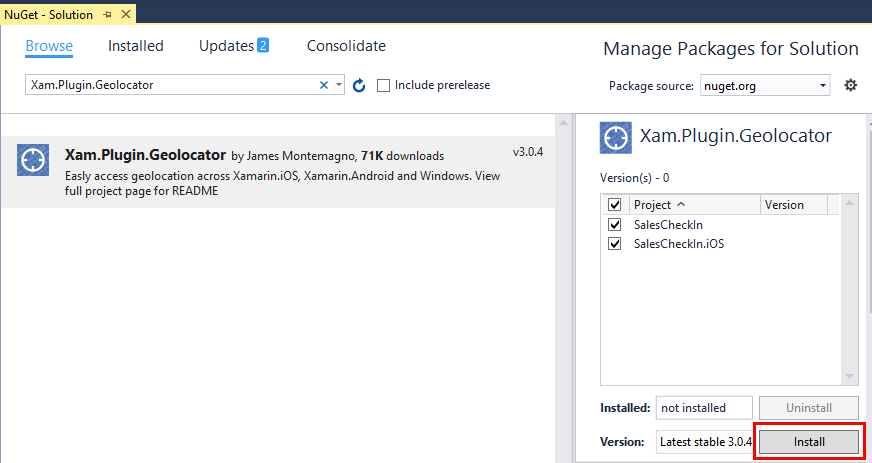
另外在IOS要取得位置, 必須加入NSLocationWhenInUseUsageDescription或NSLocationAlwaysUsageDescription的設定, 根據James說明如下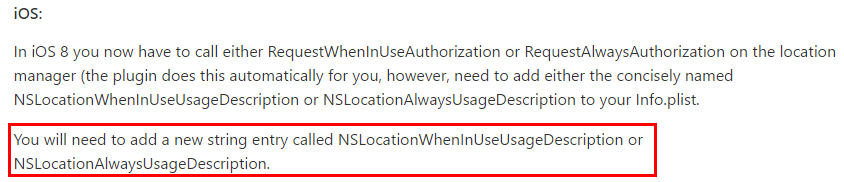
所以到IOS專案下找到 Info.plist如下, 用筆記本打開修改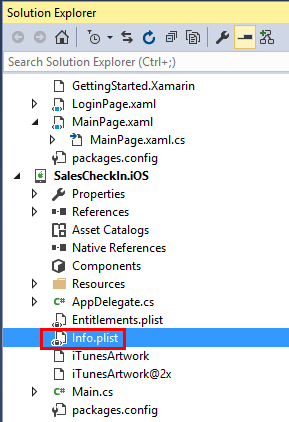
修改完成後如下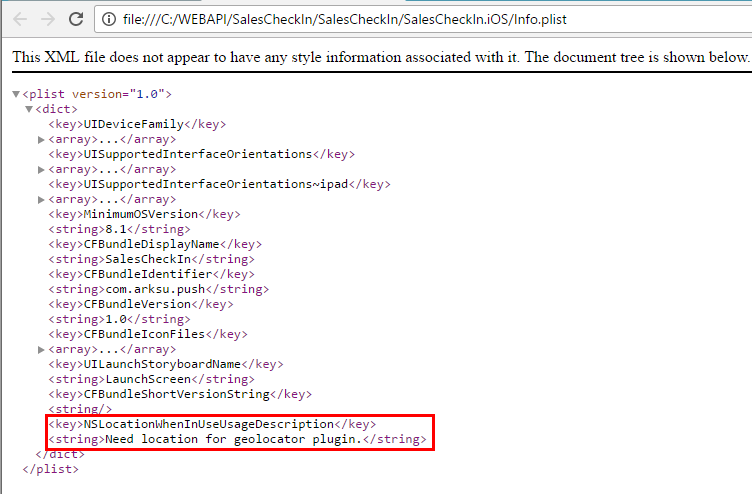
在Portable專案中, 新增一個CheckInAddPage.xaml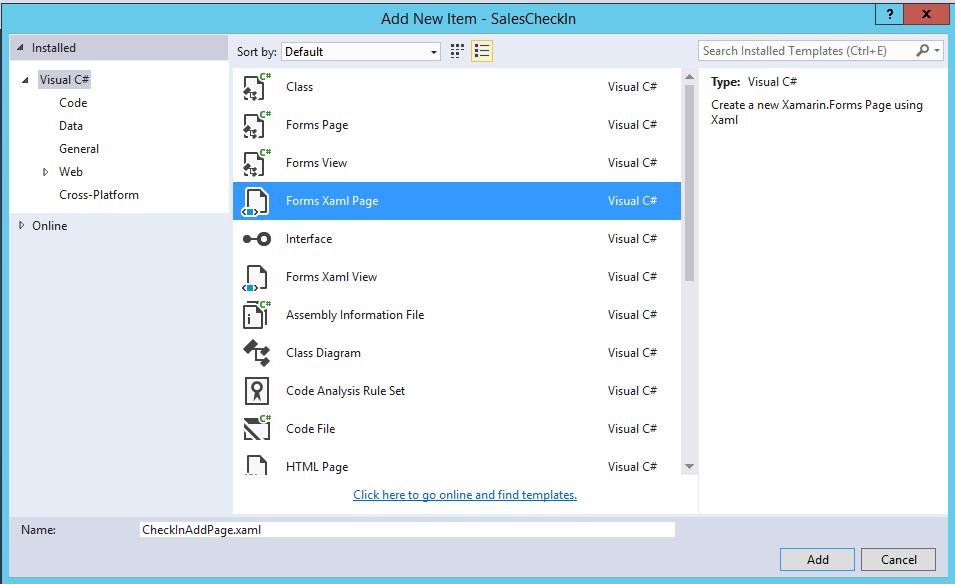
打開CheckInAddPage.xaml, 將程式碼修改如下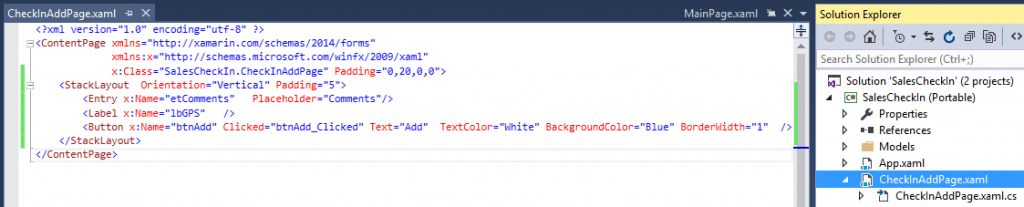
打開CheckInAddPage.xaml.cs, 將程式碼修改如下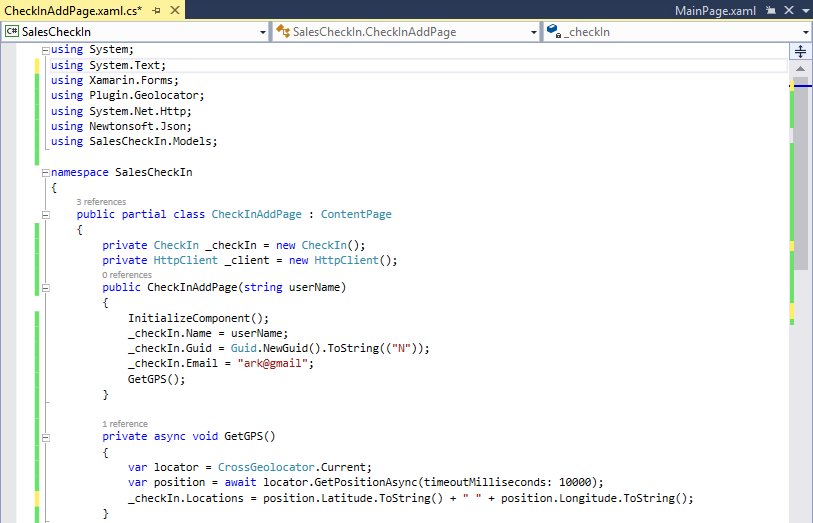
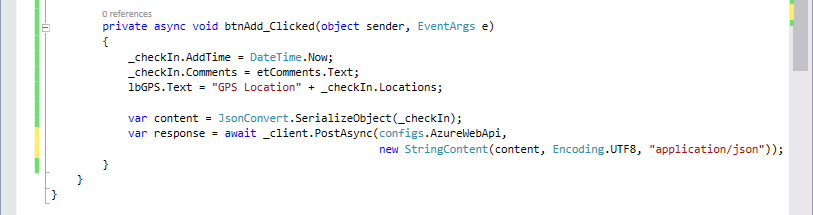
打開MainPage.xaml, 新增一個Add New CheckIn的按鈕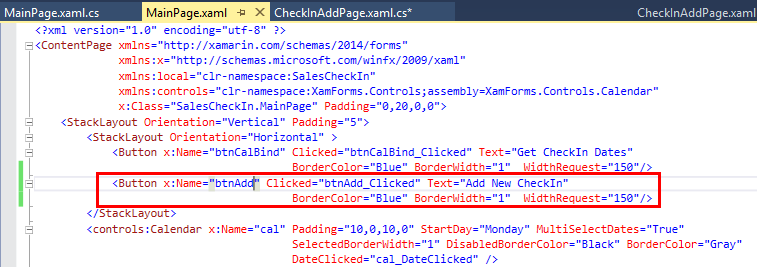
打開MainPage.xaml.cs, 新增一個btnAdd_Clicked函式, 來處理當按鈕被按下時的觸發事件, 就是導向新增打卡資料頁面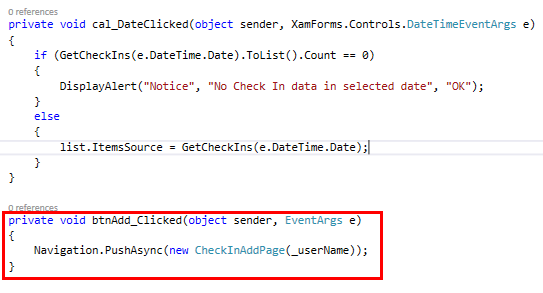
跑在模擬器的畫面如下, 按下Add New CheckIn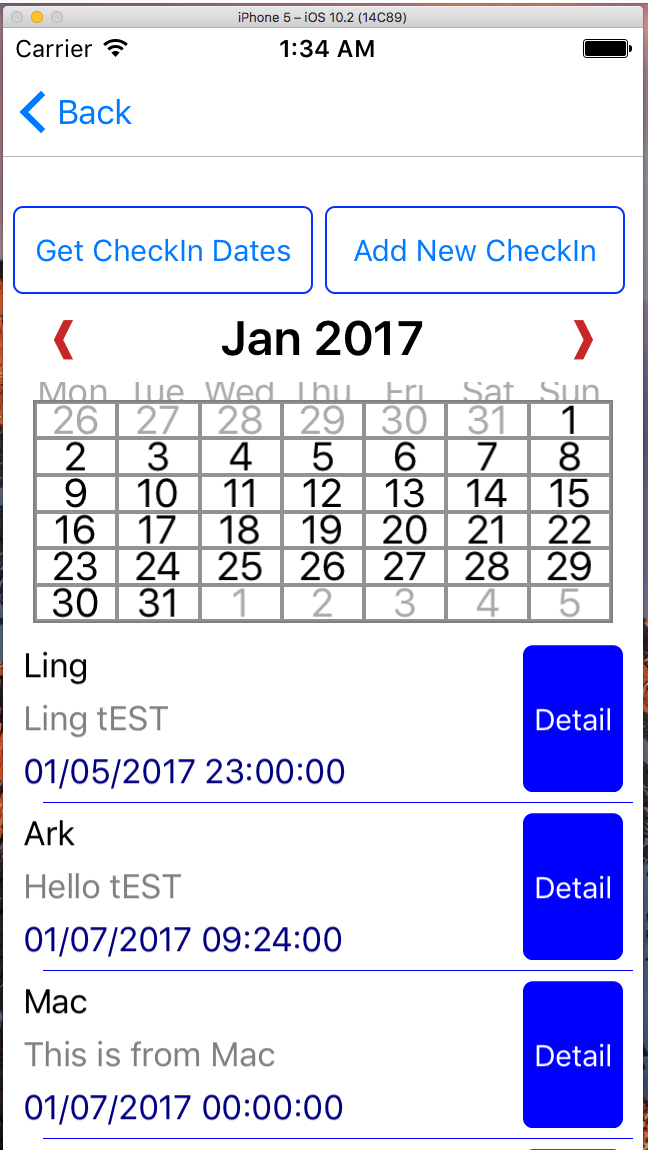
輸入測試文字後按下Add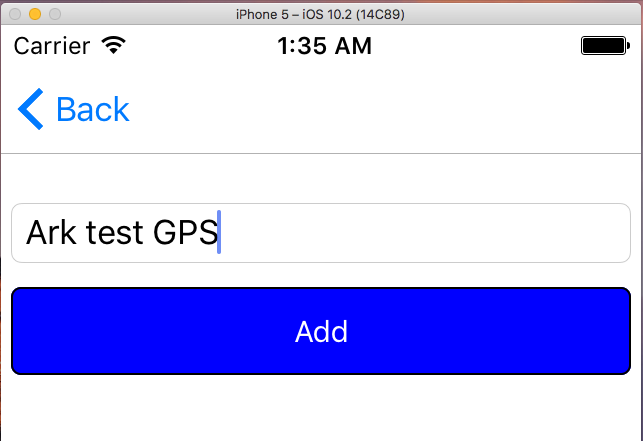
最後顯示出抓到的經緯度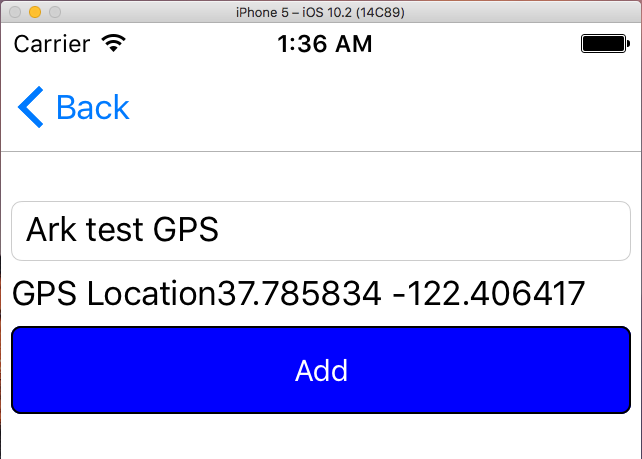
到Azure SQL Database檢查看是否有正確寫入?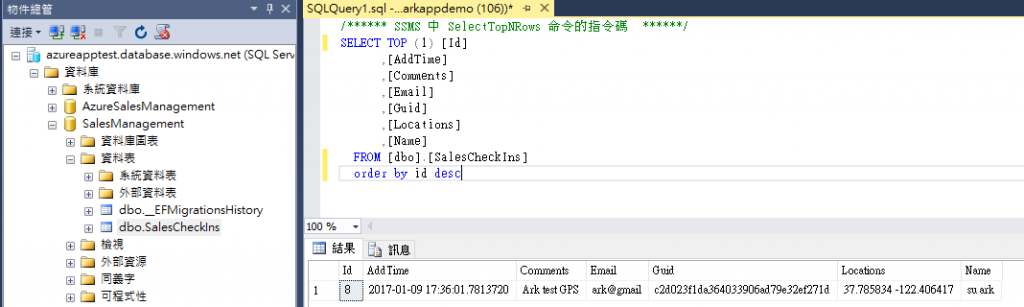
後記: 沒想到抓Location比想像中好寫很多![]()
