Cloud Firestore is a NoSQL, document-oriented database. Unlike a SQL database, there are no tables or rows. Instead, you store data in documents, which are organized into collections. Each document contains a set of key-value pairs. Cloud Firestore is optimized for storing large collections of small documents.
昨天我們知道了怎麼使用realtime Database了,但也知道了他的一些缺點,那我們再看看最新推出的Cloud firestore又是如何吧!
他主要有兩個物件,collection、document,如果有使用mongodb的會覺得很熟悉。
在管理介面啟用firestore,並且選擇以測試模式啟動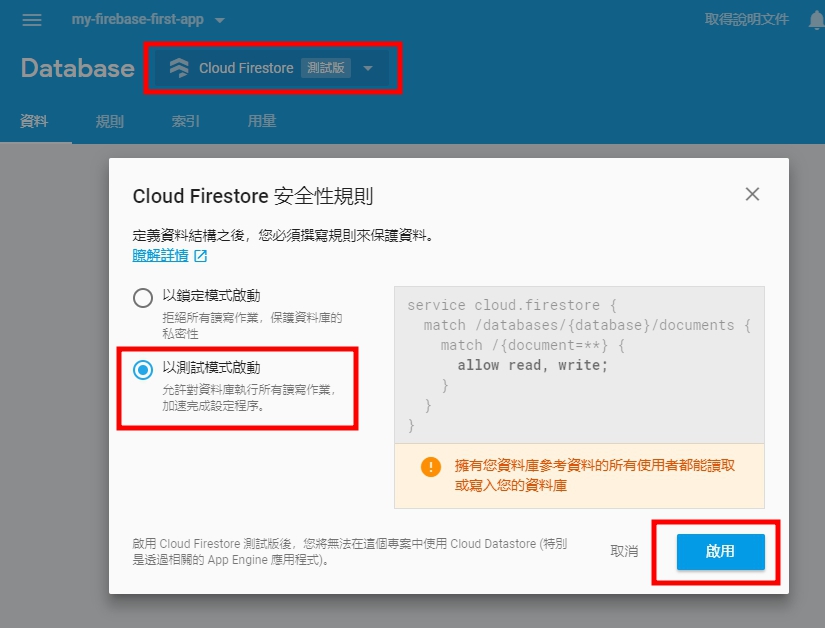
點擊新增資料,輸入名稱,點擊下一步,你會看到以下畫面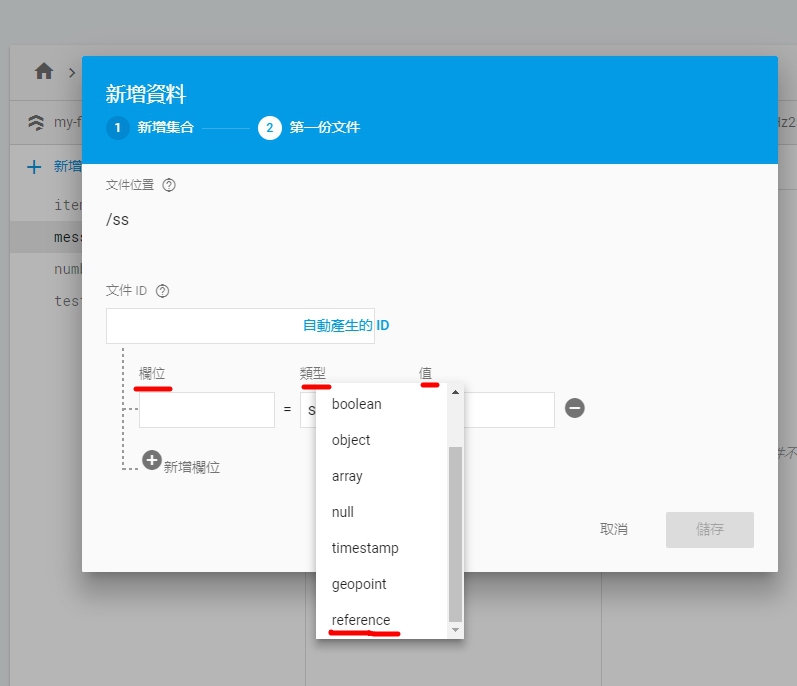
從圖可以看出來!在cloud firestore有類型,也就是這個欄位的類型,因此我們可以直接取得該類型的資料(舉例Date不再是timestamp,而是date物件),並且!他擁有reference,未來會再說講解。
在app.module注入AngularFirestoreModule,我們先前已經有注入了import { AngularFirestoreModule } from 'angularfire2/firestore';
要注意這裡跟realtime database 有些不同
| 方法 | 可用的地方 | 回傳內容 |
|---|---|---|
| valueChanges() | list, object | 資料本身不包含key |
| snapshotChanges() | list, object | 資料本身(payload)、key、prevKey、type |
| stateChanges() | list | 資料最後一次改變的內容* 第一次取得時會得到所有資料,並且是資料新增"added"狀態 |
| auditTrail() | list | 資料修改的過程每次都會被記錄,都會被回傳出來,陣列會越來越大* 第一次取得時會得到陣列中所有資料added狀態 |
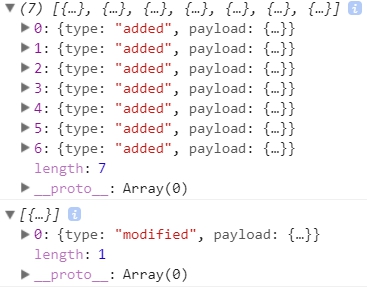
注意這裡只有一次next,與realtimeDatabase不同!
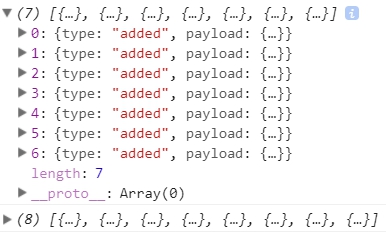
firestore 與 realtime Database 操作的方式相當雷同,這裡就不做展示,只針對不同的地方做講解,基本的使用大概是這樣:
export class AppComponent {
private itemDoc: AngularFirestoreDocument<Item>;
item: Observable<Item>;
constructor(private afs: AngularFirestore) {
this.itemDoc = afs.doc<Item>('items/1');
this.item = this.itemDoc.valueChanges();
}
update(item: Item) {
this.itemDoc.update(item);
}
}
import * as firebase from 'firebase';
export function storeTimeObject(obj: any, isNew = true) {
const newObj = {
...obj,
updatedAt: firebase.firestore.FieldValue.serverTimestamp()
};
if (isNew) {
newObj.createdAt = firebase.firestore.FieldValue.serverTimestamp();
}
return newObj;
}
// Collection
collection.snapshotChanges().map(actions => {
return actions.map(a => {
const data = a.payload.doc.data();
const id = a.payload.doc.id;
return { id, ...data };
});
})
// document
document.snapshotChanges().map(a => {
const data = a.payload.data();
const id = a.payload.id;
return { id, ...data };
})
以下我舉例我在使用上的方法,有了昨天封裝的基礎,我們也可以針對Cloud firestore做Class封裝:
constructor(private _afs: AngularFirestore, private _db: AngularFireDatabase) { }
collectionHandler(url: string) {
return new CollectionHandler(this._afs, url);
}
documentHandler(url: string) {
return new DocumentHandler(this._afs, url);
}
CollectionHandler、DocumentHandler的實作方法與昨天的List、Object也雷同,這邊就不再贅述,讀者可試著自己建立看看,可以參考官方文件。
其餘使用方法也都相當雷同,但有一個很不同的地方!如果你打開F12去看socket你會發現資料傳輸的過程非常的神祕,筆者無法從network看出個所以然,可以說是相當神秘又厲害!
關於cloud firestore 與 realtime database的差異可以看官方的BLOG有詳細的說明。
今天我們初步了解了firestore的基礎新刪修,了解到firestore它的強大的地方,特別是他那神秘的傳輸過程,今天是平安夜,祝大家平安喜樂,明天會針對firestore做query與相關用法作介紹。
本日範例:https://github.com/ZouYouShun/Angular-firebase-ironman/tree/day4_cloudfiretore_base_use
https://github.com/angular/angularfire2/blob/master/docs/firestore/documents.md
https://github.com/angular/angularfire2/blob/master/docs/firestore/collections.md
