The past can hurt. But from the way I see it, you can either run from it, or learn from it.
| 方法 | 功能 |
|---|---|
where |
建立一個query. 很重要的是!他可以Chained,你可以一直點下去 |
orderBy |
根據特別數值做排序,注意!他有第二個參數來選擇要遞增或是遞減! |
limit |
限制取得的數量 |
startAt |
指定的數值開始於某個數值 |
startAfter |
指定的數值在某個數值之後 |
endAt |
數值結束在某個數值之前 |
endBefore |
數值在某個數值之後 |
這邊逐一做介紹
where(
fieldPath: string | FieldPath, // 為field的名稱,或是FieldPath物件
opStr: WhereFilterOp, // '<' | '<=' | '==' | '>=' | '>'
value: any //任意數值
): Query;
相關參數如註解
firebase.firestore.FieldPath.documentId() 來比較ID,如下使用範例:ref.where(firebase.firestore.FieldPath.documentId(), '==', id)
orderBy(
fieldPath: string | FieldPath, // 為field的名稱,或是FieldPath物件
directionStr?: OrderByDirection // 'desc' | 'asc'
): Query;
ref.orderBy('updatedAt', 'desc')
limit(limit: number): Query; // 傳入為正整數
就是取得幾個,使用上沒什麼要注意的
使用範例:ref.limit(2)
這四個方法依據的參數是跟去orderBy內的參數來決定的
startAt(...fieldValues: any[]): Query; //雖然他上面是可以給陣列,但是筆者自己測試是只能給單是值
startAt(snapshot: DocumentSnapshot): Query; // 也可以給DocumentSnapshot,不過通常都給數值,在前端鮮少使用此物件
這次個運算式相當類似就一起講解,基本上就是根據orderBy的欄位來進行
ref.orderBy('number', 'asc').startAt(3)
了解了四個運算後我們可以稍微實作看看,這次我們講解一下怎麼在畫面上做資料的處理。
動態的query資料,你可能會覺得不就是查詢資料嗎?查了又查就好了不是嗎?但是你可能忘記了很重要的一點!我們這裡使用的是Rx來做處理,而我們的資料實際上是一個不會結束的Observable,因此每次我們在切換filter資料時,必須要把上一個資料取消掉,不然會有memory leak的問題!這點在使用Rx時一定要注意!
因此我們這個時候可以透過BehaviorSubject來做處理,你可以把它當作一個揚聲器,我們可以手動的發送想發送的東西出去,只要有人跟我們索取我們就會把現在設定好的聲音放出去,他與Subject不一樣的地方是,每次我們問他他一定會回應最後一個數值,而Subject只有當發送的瞬間你有訂閱他才能有資料,並且是無狀態的。
當然你想透過Subject處理也可以,只是就是變成你要在OnInit時去觸發next跑你最先想顯示的內容。
import { QueryFn } from 'angularfire2/firestore';
query = new BehaviorSubject<QueryFn>(ref => ref.orderBy('updatedAt'));
我們初始orderBy updatedAt的時間,第二個參數可以不給,預設為'asc'
this.messagesHandler = this._http.collection('messages');
this.messages$ = this.query.switchMap(queryFn => {
return this.messagesHandler.get({
queryFn: queryFn,
isKey: true
});
});
getAll(number) {
if (number) {
return this.query.next(ref => ref.orderBy('updatedAt', 'asc').limit(number));
}
this.query.next(ref => ref.orderBy('updatedAt', 'asc'));
}
last(state: 'asc' | 'desc') {
this.query.next(ref => ref.orderBy('updatedAt', state).limit(2));
}
// 使用documentId來比較ID
select(id) {
this.query.next(ref => ref.where(firebase.firestore.FieldPath.documentId(), '==', id));
}
// 我們直接由View得到filter的方法,透過js的特性來使用方法
handler(doc, type) {
this.query.next(ref => ref.orderBy('updatedAt', 'asc')[type](doc.updatedAt));
}
<button (click)="getAll()">取全部</button>
<button (click)="getAll(1)">取1筆</button>
<button (click)="getAll(2)">取2筆</button>
<button (click)="getAll(3)">取3筆</button>
<button (click)="getAll(4)">取4筆</button>
<button (click)="getAll(5)">取5筆</button>
<button (click)="getAll(6)">取6筆</button>
<button (click)="getAll(7)">取7筆</button>
<button (click)="getAll(8)">取8筆</button>
<button (click)="last('asc')">最前兩筆</button>
<button (click)="last('desc')">最後兩筆</button>
<ul>
<li *ngFor="let message of messages$ | async">
<!-- View Content -->
...
<button (click)="handler(message, 'endAt')"> <= </button>
<button (click)="handler(message, 'endBefore')"> < </button>
<button (click)="select(message.id)"> == </button>
<button (click)="handler(message, 'startAt')"> >= </button>
<button (click)="handler(message, 'startAfter')"> > </button>
</li>
</ul>
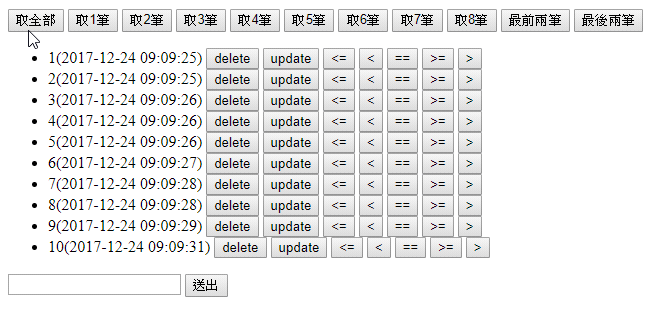
我們可以對資料做基本的處理了~![]()
了解了基本用法後,我們來談談限制
不可以對兩個不同欄位進行範圍類(>、>=、<、<=)的比較,但是要注意使用==是可以的
Where與orderBy必須為同欄位
正確示範
// 不同欄位,都是==,可以
citiesRef.where("state", "==", "CA").where("population", "==", 100000)
citiesRef.where("state", "==", "CO").where("name", "==", "Denver")
// 不同欄位,其中一個是==,可以
citiesRef.where("state", "==", "CA").where("population", "<", 1000000)
// 同欄位可以,可以
citiesRef.where("state", ">=", "CA").where("state", "<=", "IN")
// 不同欄位,但是其中一個是==,可以
citiesRef.where("state", "==", "CA").where("population", ">", 1000000)
// where使用*範圍*,並且串接orderBy,*欄位相同*,可以
citiesRef.where('population', '<', 1000000).orderBy('population')
// 不同欄位,並且兩個都是範圍類,不可以
citiesRef.where("state", ">=", "CA").where("population", ">", 100000)
// where使用*範圍*,並且串接orderBy,但是*欄位不同*,不可以
citiesRef.where('state', '>=', 'CA').orderBy('population')
當出現以下狀況時,是可以的但是需要啟用index
// where使用*等於*,並且串接orderBy,*欄位不同*,可以!但是需要使用index
ref.where('content', '==', '5').orderBy('updatedAt', 'desc')
// 串接orderBy,*欄位不同*,可以!但是需要使用index
ref.orderBy('content', 'desc').orderBy('updatedAt', 'desc')
當你在使用上方query時,會出現下方圖片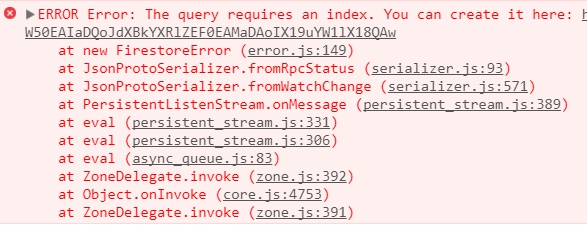
這個時候你可以點擊他提供的連結,連結過去後,點擊建立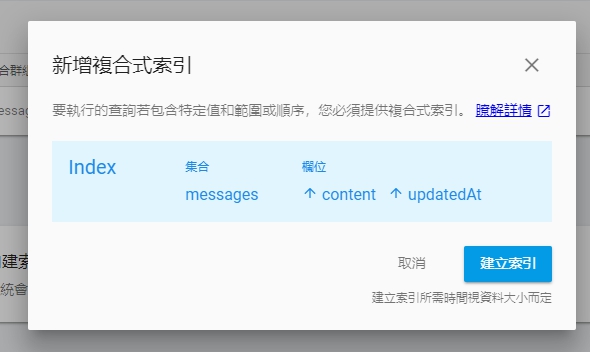
系統會針對你使用的欄位們的狀態(遞增或遞減)建立index,建立完成就可以使用這個查詢了!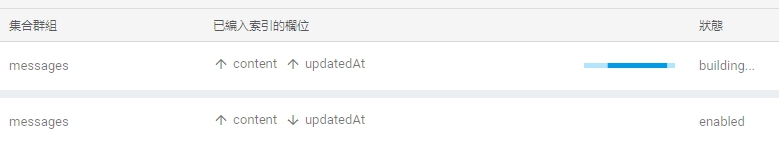
注意:他是根據遞增遞減會有不同的索引,且索引建立後就不能編輯,只能刪除重新建立,所以剛剛建立的是desc的版本,如果要使用asc就必須再建立一次,索引我們將來還會再做講解。
注意2:如果是orderBy的串接,排序是依序下來的
舉例:
ref.orderBy('content', 'asc').orderBy('updatedAt', 'desc')
他會先根據content做遞減的增的排序,然後在依據排序後的content內部的內容作更新時間的排序,舉例如下:
// 先依據內容作遞增排序,所以這三個的順序為1
1(2017-12-24 10:31:54) //再依據這三個排序為1的,去比較時間,所以這個的排序為(1,1)
1(2017-12-24 10:30:07) //再依據這三個排序為1的,去比較時間,所以這個的排序為(1,2)
1(2017-12-24 10:30:05) //再依據這三個排序為1的,去比較時間,所以這個的排序為(1,3)
// 依序為2345689
2(2017-12-24 10:30:05)
3(2017-12-24 10:30:05)
4(2017-12-24 10:30:06)
5(2017-12-24 10:30:06)
6(2017-12-24 10:30:07)
8(2017-12-24 10:30:41)
9(2017-12-24 10:30:37)
這邊可能有點小複雜要小思考一下,不過通常我們在使用上是不會有兩個排序同時並存的就是了,通常都是==加上排序比較多
另外index也是可以手動新增的,但是官方並不建議,建議直接點擊錯誤提示的網址即可(注意如果你有多個帳號登入google要記得切換正確的帳號https://console.firebase.google.com/u/{帳號順序}/project/...)
今天講解了基礎的query collection的方法,並且介紹了index的基本使用方式,有沒有覺得新的cloud firestore比起realtime database 強大且好用的許多呢? 雖然剛出來的時候API改了一大堆,改了很多code QQ![]()
還有許多部份,大家想先了解的話可以參考官方文件,
明天在講解一些進階的使用方法與offline神奇的地方,對了!今天是聖誕節!大家聖誕快樂~
![]()
![]()
![]()
![]()
![]()
![]()
![]()
![]()
![]()
![]()
![]()
![]()
![]()
![]()
![]()
![]()
![]()
![]()
![]()
![]()
本日範例:https://github.com/ZouYouShun/Angular-firebase-ironman/tree/day5_query_collection
https://github.com/angular/angularfire2/blob/master/docs/firestore/querying-collections.md
https://github.com/angular/angularfire2/blob/master/docs/firestore/collections.md
