這篇是Day5+Day9的後續練習, 在Day5中利用rest同步通訊方式註冊服務到API Gateway,而在Day9中實現了使用者直接操作Web API,透過RabbitMQ在指定Console程式印出使用者輸入到Web API的資料。 今天要試著把Console程式(SayHelloService)利用RabbitMQ註冊服務到API gateway(Web API)
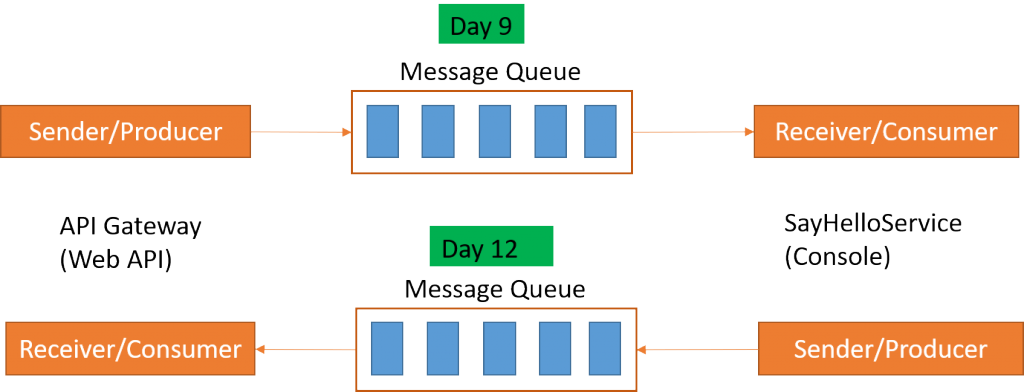
首先要注意的是在RabbitMQ官網上的c#範例都是以console為主,套用到Web API或是網頁的時候需要更改一些東西
先在API Gateway專案建立起一個RabbitMQListener.cs
using APIGateway.Controllers;
using RabbitMQ.Client;
using RabbitMQ.Client.Events;
using System.Text;
namespace APIGateway
{
public static class RabbitMQListener
{
private static IConnection connection;
private static IModel channel;
public static void Start() {
var factory = new ConnectionFactory() { HostName = "localhost" };
connection = factory.CreateConnection();
channel = connection.CreateModel();
channel.QueueDeclare(
queue: "registry",
durable: false,
exclusive: false,
autoDelete: false,
arguments: null);
var consumer = new EventingBasicConsumer(channel);
consumer.Received += (model, ea) =>
{
var body = ea.Body;
var message = Encoding.UTF8.GetString(body);
ServiceRegistryController src = new ServiceRegistryController();
src.PostAsync(message);
};
channel.BasicConsume(
queue: "registry",
autoAck: true,
consumer: consumer);
}
public static void Stop() {
channel.Close(500, "Channel closed");
connection.Close();
}
}
}
要特別注意的是官網的教學課程會使用using來釋放資源,但那是Console程式,這邊我們需要把connection跟channel都設成static而且不使用using才能持續監聽RabbitMQ。
在APIGaeway/ServiceRegistryController.cs加入一個PostAsync方法供非同步通訊使用。
using System.Collections.Generic;
using System.Linq;
using Microsoft.AspNetCore.Mvc;
using APIGateway.Models;
namespace APIGateway.Controllers
{
[Produces("application/json")]
[Route("api/ServiceRegistry")]
public class ServiceRegistryController : Controller {
static List<MicroService> serviceList = new List<MicroService>() {
new MicroService() { Name="API Gateway", Location="http://localhost:2324" }
};
// GET: api/ServiceRegistry
[HttpGet]
public IEnumerable<MicroService> Get() {
return serviceList;
}
// POST: api/ServiceRegistry
[HttpPost]
public void Post([FromBody]MicroService service) {
serviceList.Add(service);
}
public string PostAsync(string service) {
serviceList.Add(new MicroService() { Name=service, Location="RabbitMQ" });
return service;
}
// DELETE: api/ServiceRegistry/{serviceName}
[HttpDelete("{serviceName}")]
public void Delete(string serviceName)
{
serviceList.Remove(serviceList.First(s => s.Name == serviceName));
}
}
}
然後利用Day5的技巧在服務啟用時啟動consumer監聽,服務關閉的同時也關閉consumer避免資源沒被釋放
APIGateway/Startup.cs
using Microsoft.AspNetCore.Builder;
using Microsoft.AspNetCore.Hosting;
using Microsoft.Extensions.Configuration;
using Microsoft.Extensions.DependencyInjection;
namespace APIGateway
{
public class Startup
{
public Startup(IConfiguration configuration)
{
Configuration = configuration;
}
public IConfiguration Configuration { get; }
// This method gets called by the runtime. Use this method to add services to the container.
public void ConfigureServices(IServiceCollection services)
{
services.AddMvc();
}
// This method gets called by the runtime. Use this method to configure the HTTP request pipeline.
public void Configure(IApplicationBuilder app, IHostingEnvironment env, IApplicationLifetime appLifetime)
{
if (env.IsDevelopment())
{
app.UseDeveloperExceptionPage();
app.UseBrowserLink();
}
else
{
app.UseExceptionHandler("/Home/Error");
}
app.UseStaticFiles();
app.UseMvc(routes =>
{
routes.MapRoute(
name: "default",
template: "{controller=Home}/{action=Index}/{id?}");
});
appLifetime.ApplicationStarted.Register(OnStarted);
appLifetime.ApplicationStopped.Register(OnStopped);
}
private void OnStopped() {
RabbitMQListener.Stop();
}
private void OnStarted() {
RabbitMQListener.Start();
}
}
}
下面是console程式SayHelloService/Program.cs
RegistryInAPIGateway()會publish訊息給RabbitMQ的registry隊列,
SubscribeToAPIGateway()會持續監聽來自RabbitMQ的hello隊列。
using RabbitMQ.Client;
using RabbitMQ.Client.Events;
using System;
using System.Text;
namespace SayHelloService
{
class Program
{
static void Main(string[] args) {
RegistryInAPIGateway();
SubscribeToAPIGateway();
}
private static void SubscribeToAPIGateway() {
var factory = new ConnectionFactory() { HostName = "localhost" };
using (var connection = factory.CreateConnection())
using (var channel = connection.CreateModel()) {
channel.QueueDeclare(
queue: "hello",
durable: false,
exclusive: false,
autoDelete: false,
arguments: null);
var consumer = new EventingBasicConsumer(channel);
consumer.Received += (model, ea) =>
{
var body = ea.Body;
var message = Encoding.UTF8.GetString(body);
Console.WriteLine($"Received: {message}");
Console.WriteLine($"Hello, {message}");
};
channel.BasicConsume(
queue: "hello",
autoAck: true,
consumer: consumer);
Console.WriteLine("Pess any key to exit");
Console.ReadLine();
}
}
private static void RegistryInAPIGateway() {
var factory = new ConnectionFactory() { HostName = "localhost" };
using (var connection = factory.CreateConnection()) {
using (var channel = connection.CreateModel()) {
channel.QueueDeclare(
queue: "registry",
exclusive: false,
autoDelete: false,
arguments: null
);
string message = "SayHelloService";
var body = Encoding.UTF8.GetBytes(message);
channel.BasicPublish(
exchange: "",
routingKey: "registry", basicProperties: null,
body: body);
}
}
}
}
}
利用RabbitMQ做非同步的服務註冊有一個好處是服務的啟動先後順序不重要,不像是使用rest的時候一定要API Gateway先啟動才能成功註冊,否則需要加入retry的機制。publish到RabbitMQ的訊息會一直等到有consumer確認接受後才會被移除。
