自行練習的code,run時候一直出現下面的錯誤
System.MissingMethodException occurred
HResult=0x80131513
Message=Method not found: 'System.Collections.Generic.IEnumerable `1<Microsoft.Extensions.Configuration.IConfigurationSource> Microsoft.Extensions.Configuration.IConfigurationBuilder.get_Sources()'.
https://github.com/SteeltoeOSS/Configuration/issues/18
找到上面的issue才知道,尚未支援.NET Core 2.0的寫法,只支援讓1.1的code跑在2.0上(sample code就是),
只好拿開發中的版本來run
https://myget.org/feed/steeltoedev/package/nuget/Steeltoe.Extensions.Configuration.ConfigServer
由於放在myget.org上,首先需要在Visual Studio 2017的Toos > NuGet Package Manager > Package Manager Setting加入來源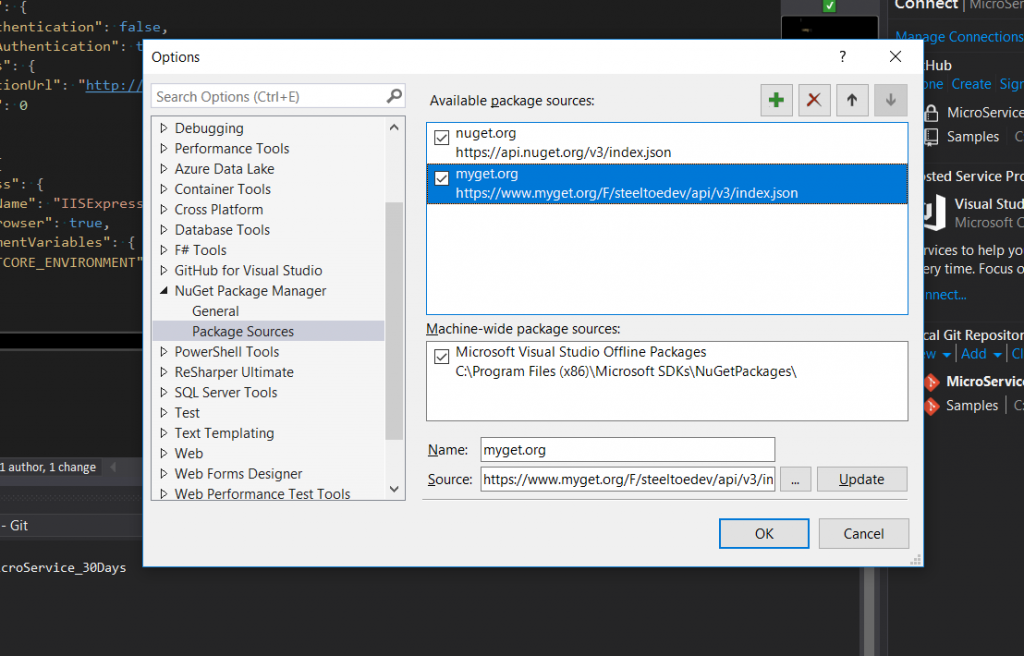
在Package Manager Console裡面打上
Install-Package Steeltoe.Extensions.Configuration.ConfigServer -Version 2.0.0-dev-00198 -Source https://www.myget.org/F/steeltoedev/api/v3/index.json
這樣就可以安裝開發中版本的套件了
利用.Net Core2.0來實作,Startup.cs跟Model跟官方的samples一樣,
但在Controller裡使用的時候需要小更改,原本Sample(1.1)裡用的是IConfigurationRoot,
在Controller裡面使用的時候要改成IConfiguration,
(若是用.Net Core 2.0新增專案,Startup.cs也會使用IConfiguration)
IConfiguration 應該是.Net Core本身的提供的物件,但在這個練習裡面沒有用到,主要用途是reload設定的時候才會用到,有機會再研究摟
是從遠端Github收到的檔案內容,map到ConfigServerData
則是config server的設定,下面是他提供的一些property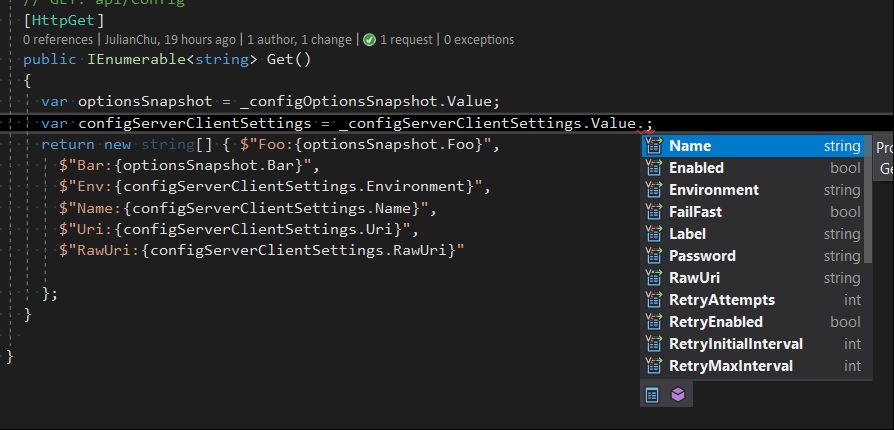
APIGateway\Controllers\ConfigController.cs
using System.Collections.Generic;
using APIGateway.Models;
using Microsoft.AspNetCore.Mvc;
using Microsoft.Extensions.Configuration;
using Microsoft.Extensions.Options;
using Steeltoe.Extensions.Configuration.ConfigServer;
namespace APIGateway.Controllers
{
[Produces("application/json")]
[Route("api/Config")]
public class ConfigController : Controller
{
private readonly IConfiguration configuration;
private readonly IOptionsSnapshot<ConfigServerData> _configOptionsSnapshot;
private readonly IOptions<ConfigServerClientSettings> _configServerClientSettings;
public ConfigController(IConfiguration configuration, IOptionsSnapshot<ConfigServerData> configOptionsSnapshot, IOptions<ConfigServerClientSettings> configServerClientSettings)
{
if (configOptionsSnapshot != null)
this.configuration = configuration;
if (configServerClientSettings != null)
this._configServerClientSettings = configServerClientSettings;
this._configOptionsSnapshot = configOptionsSnapshot;
}
// GET: api/Config
[HttpGet]
public IEnumerable<string> Get()
{
var optionsSnapshot = _configOptionsSnapshot.Value;
var configServerClientSettings = _configServerClientSettings.Value;
return new string[] { $"Foo:{optionsSnapshot.Foo}",
$"Bar:{optionsSnapshot.Bar}",
$"Env:{configServerClientSettings.Environment}",
$"Name:{configServerClientSettings.Name}",
$"Uri:{configServerClientSettings.Uri}",
$"RawUri:{configServerClientSettings.RawUri}"
};
}
}
}
意料之外,沒想到還沒支援2.0,希望後面的其他sample可以相容.Net core 2.0,
