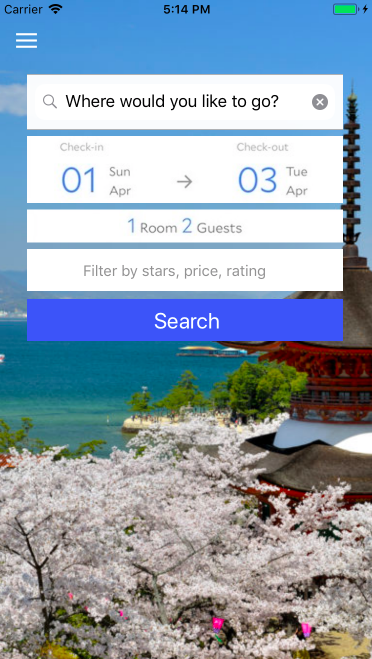今天要試著將 Navigation Bar 設置成全透明,一開始想使用 Storyboard 上的功能來完全消除成透明背景,但目前還沒發現是不是可以只用 Storyboard 就達成這樣的效果。
在主畫面裡面加入以下這段程式碼,就可以完全消除 Navigation Bar 成全透明:
self.navigationController?.navigationBar.setBackgroundImage(UIImage(), for: UIBarMetrics.default)
self.navigationController?.navigationBar.shadowImage = UIImage()
self.navigationController?.navigationBar.isTranslucent = true
self.navigationController?.view.backgroundColor = UIColor.clear