今天的題目超酷的啦(難度:5kyu)
看起來很炫泡,一開始看不懂什麼叫做Pig Latin到底是什麼毛
跑去google就發現他被稱作為兒童黑話
是一種英語語言的遊戲。
有興趣的就來這邊看一下維基百科怎麼解釋唄XD
https://zh.wikipedia.org/wiki/%E5%85%92%E7%AB%A5%E9%BB%91%E8%A9%B1

很像這個XD
今天的題目長這樣
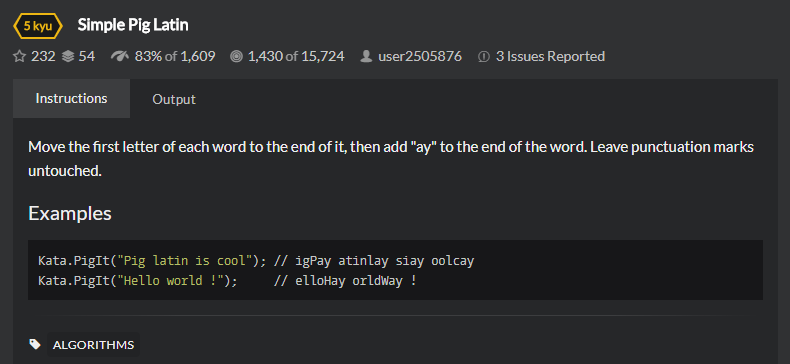
今天的題目要去拆解輸入的字串,而每一個被拆解的字串要背去掉頭加在後方,並且再加上ay。
現在就來拆一下題目吧。
一開始我們先來寫一個處理字首加上ay的方法吧!!
[TestMethod]
public void PigPart_Input_Empty_Should_Be_Empty()
{
Assert.AreEqual(string.Empty,Kata.PigPart(string.Empty));
}
而Production Code 也就是老樣子會長成這個樣子
public static string PigPart(string s)
{
throw new System.NotImplementedException();
}
老樣子,跑個測試,沒過很正常,紅燈,commit一下
接下來把Production Code改一下,用最簡單的方式解決他!
public static string PigPart(string s)
{
return string.Empty;
}
接下來跑個測試,PASS! Commit~
再來寫處理加上ay字串的測試
[TestMethod]
public void PigPart_Input_a_Should_Be_aay()
{
Assert.AreEqual("aay", Kata.PigPart("a"));
}
而Production Code就會長這個樣子
public static string PigPart(string s)
{
if (s.Length > 0)
{
return s + "ay";
}
return string.Empty;
}
接下來就可以補上字串長度為2的字串測試,就需要處理到字首的問題。
[TestMethod]
public void PigPart_Input_ab_Should_Be_baay()
{
Assert.AreEqual("baay", Kata.PigPart("ab"));
}
Production Code就會考慮到處理字首的問題了。
public static string PigPart(string s)
{
if (s.Length > 0)
{
return s.Remove(0, 1) + s[0] + "ay";
}
return string.Empty;
}
再來就是重構之後Production Code可以變成的樣子
public static string PigPart(string s)
{
return s.Length > 0 ? s.Remove(0, 1) + s[0] + "ay" : string.Empty;
}
接下來就要開始寫主要Production Code的測試啦!
[TestMethod]
public void Input_ab_ba_Should_Be_baay_abay()
{
Assert.AreEqual("baay abay",Kata.PigIt("ab ba"));
}
這個測試涵蓋的是要將輸入的str用split方法之後使用PigPart方法處理之後再把字串Join起來
所以Production Code 就會長成這個樣子
public static string PigIt(string str)
{
var splitted = str.Split();
var result = new List<string>();
foreach (var s in splitted)
{
result.Add(PigPart(s));
}
return string.Join(" ", result);
}
然後Production Code可以做Linq的寫法,所以就變成這個樣子
public static string PigIt(string str)
{
return string.Join(" ", str.Split().Select(PigPart).ToList());
}
以下是所有的Production Code
public class Kata
{
public static string PigPart(string s)
{
return s.Length > 0 ? s.Remove(0, 1) + s[0] + "ay" : string.Empty;
}
public static string PigIt(string str)
{
return string.Join(" ", str.Split().Select(PigPart).ToList());
}
}
以下是今天所有的測試案例
[TestClass]
public class UnitTest1
{
[TestMethod]
public void PigPart_Input_Empty_Should_Be_Empty()
{
Assert.AreEqual(string.Empty, Kata.PigPart(string.Empty));
}
[TestMethod]
public void PigPart_Input_a_Should_Be_aay()
{
Assert.AreEqual("aay", Kata.PigPart("a"));
}
[TestMethod]
public void PigPart_Input_ab_Should_Be_baay()
{
Assert.AreEqual("baay", Kata.PigPart("ab"));
}
[TestMethod]
public void Input_ab_ba_Should_Be_baay_abay()
{
Assert.AreEqual("baay abay", Kata.PigIt("ab ba"));
}
[TestMethod]
public void Input_Hello_World_Should_Be_elloHay_orldWay()
{
Assert.AreEqual("elloHay orldWay",Kata.PigIt("Hello World"));
}
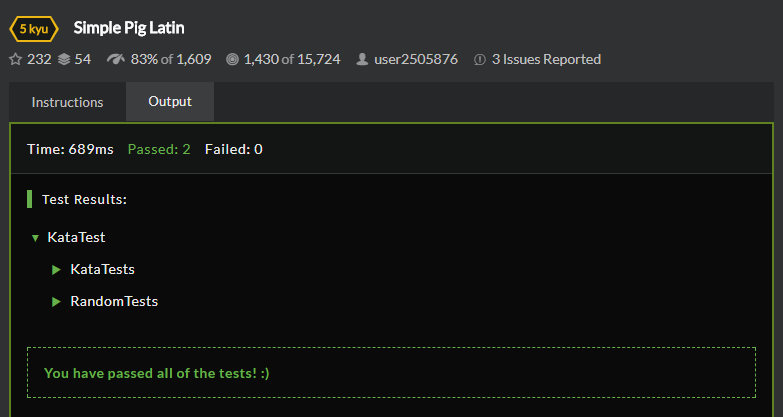
在Codewars上成功提交了~
來看一下其他人怎麼寫吧!
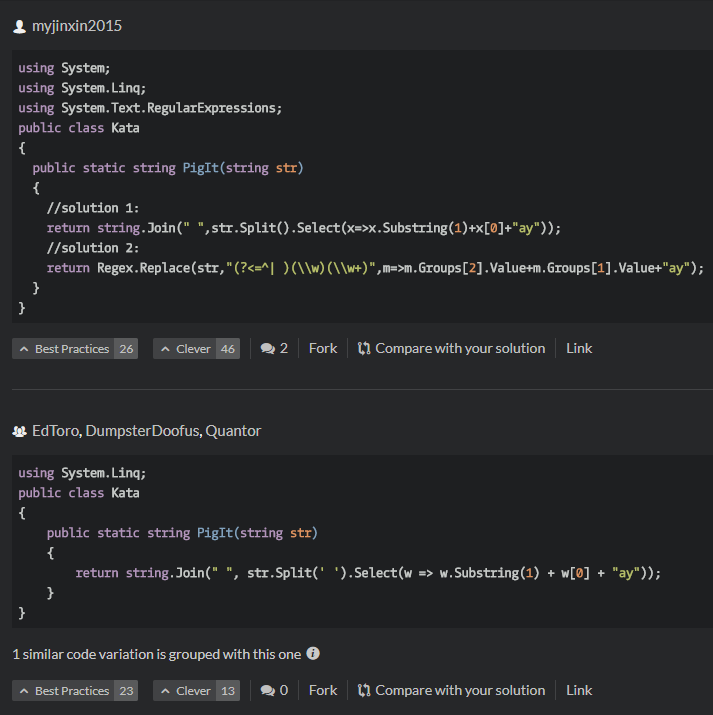
第一個人寫得好像就是正規表示式…
小弟我對那個沒研究,覺得很酷XD
或許有時間可以研究一下正規表示法要怎麼使用呢
第二個人寫的則是跟我一樣的邏輯
只是我把它去頭加上ay的方法抽出來了
Git url :
https://github.com/SQZ777/Codewars_SimplePigLatin
Codewars Link:
https://www.codewars.com/kata/simple-pig-latin/train/csharp
下一題,明天見!
