昨天已完成layout與router,今天實作Notices(公告)、UserInfo(使用者清單)、PhoneInfo(電話清單)。主要運用先前react-bootstrap與fetch API取資料,來實作一個管理類型的網頁。
Notices Component
components/Notices.js
import React, { Component } from 'react';
import {Navbar, Nav, NavItem, Grid, Row, Col, Panel} from 'react-bootstrap'
class Notices extends React.Component {
constructor(props) {
super(props);
}
render() {
const title = {
paddingBottom: '9px',
marginBottom: '20px',
borderBottom: '1px solid #eee'
};
return (
<div>
<h1 style={title}>公告資訊</h1>
<Grid fluid={true}>
<Row className="show-grid">
<Col xs={8}>
<Panel bsStyle="info">
<Panel.Heading>
<Panel.Title componentClass="h3">2018/1/10 IT鐵人賽</Panel.Title>
</Panel.Heading>
<Panel.Body>趕搞中...</Panel.Body>
</Panel>
</Col>
</Row>
<Row className="show-grid">
<Col xs={8}>
<Panel bsStyle="info">
<Panel.Heading>
<Panel.Title componentClass="h3">2018/1/9 IT鐵人賽</Panel.Title>
</Panel.Heading>
<Panel.Body>IT鐵人賽實作專案最後衝刺中!!!</Panel.Body>
</Panel>
</Col>
</Row>
</Grid>
</div>
);
}
}
export default Notices;
UserInfo Component
components/UserInfo.js
import React, { Component } from 'react';
import {Navbar, Nav, NavItem, Grid, Row, Col, Table} from 'react-bootstrap'
class UserInfo extends React.Component {
constructor(props) {
super(props);
this.state = {
rsobj: {},
isLoaded: false,
error: null
};
}
componentDidMount() {
fetch("https://jsonplaceholder.typicode.com/users")
.then(res => res.json())
.then((result) => {
this.setState({
isLoaded: true,
rsobj: result
});
},(error) => {
this.setState({
isLoaded: true,
error: error
});
}
)
}
render() {
const { isLoaded, error, rsobj } = this.state;
const h1BottomHr = {
paddingBottom: '9px',
marginBottom: '20px',
borderBottom: '1px solid #eee'
};
if (error) {
return <div>Error: {error.message}</div>;
} else if (!isLoaded) {
return <div>Loading...</div>;
} else {
const content = rsobj.map((rsobj, index) =>
<tr key={index}>
<td>{index}</td>
<td>{rsobj.id}</td>
<td>{rsobj.name}</td>
</tr>
);
return (
<div>
<h1 style={h1BottomHr}>使用者清單</h1>
<Grid fluid={true}>
<Row className="show-grid">
<Col xs={6}>
<Table striped bordered condensed hover>
<thead>
<tr>
<th>#</th>
<th>id</th>
<th>Username</th>
</tr>
</thead>
<tbody>
{content}
</tbody>
</Table>
</Col>
</Row>
</Grid>
</div>
);
}
}
}
export default UserInfo;
PhoneInfo Components
components/PhoneInfo.js
import React, { Component } from 'react';
import {Navbar, Nav, NavItem, Grid, Row, Col, Table} from 'react-bootstrap'
class PhoneInfo extends React.Component {
constructor(props) {
super(props);
this.state = {
rsobj: {},
isLoaded: false,
error: null
};
}
componentDidMount() {
fetch("https://jsonplaceholder.typicode.com/users")
.then(res => res.json())
.then((result) => {
this.setState({
isLoaded: true,
rsobj: result
});
},(error) => {
this.setState({
isLoaded: true,
error: error
});
}
)
}
render() {
const { isLoaded, error, rsobj } = this.state;
const title = {
paddingBottom: '9px',
marginBottom: '20px',
borderBottom: '1px solid #eee'
};
if (error) {
return <div>Error: {error.message}</div>;
} else if (!isLoaded) {
return <div>Loading...</div>;
} else {
const content = rsobj.map((rsobj, index) =>
<tr key={index}>
<td>{index}</td>
<td>{rsobj.name}</td>
<td>{rsobj.phone}</td>
</tr>
);
return (
<div>
<h1 style={title}>電話清單</h1>
<Grid fluid={true}>
<Row className="show-grid">
<Col xs={6}>
<Table striped bordered condensed hover>
<thead>
<tr>
<th>#</th>
<th>Username</th>
<th>phone</th>
</tr>
</thead>
<tbody>
{content}
</tbody>
</Table>
</Col>
</Row>
</Grid>
</div>
);
}
}
}
export default PhoneInfo;
Notices畫面
UserInfo畫面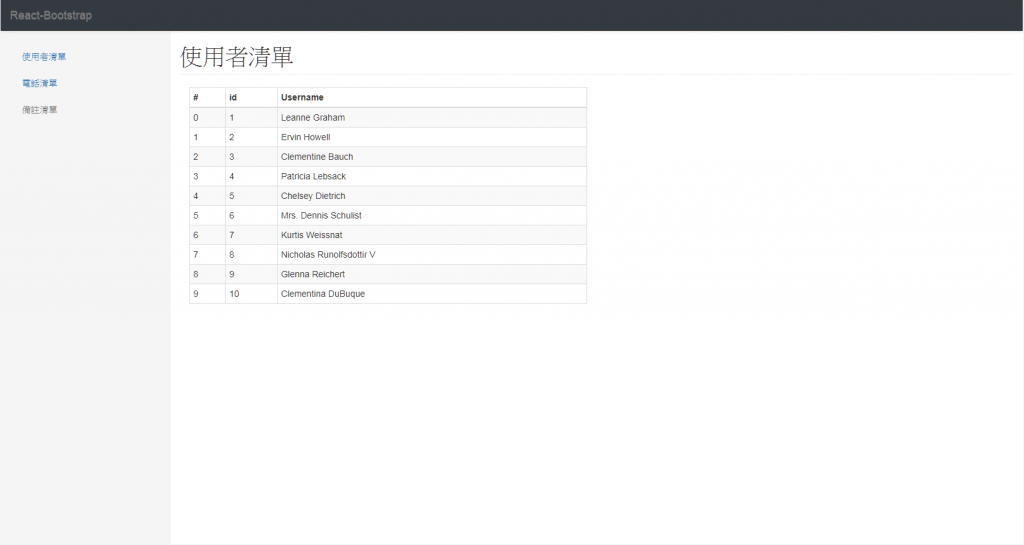
待解問題
明天加入新的loader調整webpack參數,就初步完成此專案實作。如後續有發現問題再逐步調整,對初心者來講很難一開始什麼都想好,只能逐步調整慢慢重構。初心者入坑之日好像不遠了,明天一併附上git repository。
