** 給點"like"吧!大人!**
目錄:
範例位置假如為 : /var/www/html/data/gameLog/
範例檔名稱: AAA_FILE.txt
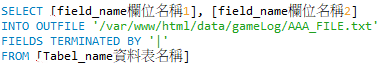
如果需要檔案名稱加上日期相關 :
範例檔名稱: AAA_FILE_20180131.txt
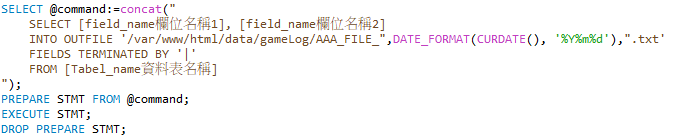
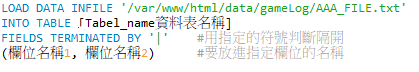
Error Code: 1290. The MySQL server is running with the --secure-file-priv option so it cannot execute this statement
SHOW GLOBAL VARIABLES LIKE '%secure%';
基本上為默認的** /var/lib/mysql-files**
如果你要的路徑不在那就必須改值
而改值的方法如下。
$ sudo find /* -name my.cnf
$ cd [檔案路徑]
$ sudo vim my.cnf
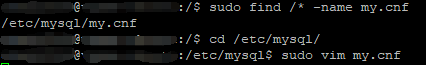
尋找 [mysqld] 並按 i (編輯模式) 增加或修改 secure-file-priv
secure-file-priv = "/" #(“/”表示不限定位置)
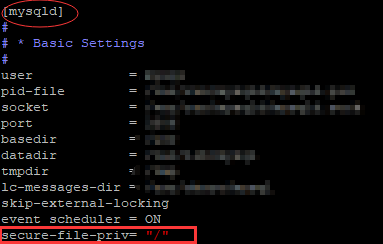
$ sudo reboot
===
Error Code: 1. Can't create/write to file '/var/www/html/data/gameLog/ AAA_FILE.txt ' (Errcode: 13)
$ sudo chmod -vf 777 [檔案路徑名稱]
$ sudo vim /etc/apparmor.d/usr.sbin.mysqld
按 i (編輯模式) 新增路徑: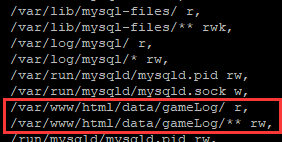
$ sudo /etc/init.d/apparmor reload
你的鼓勵將是我往前的勇氣
== 完 ==

那個......我這個不是備份用的,但是剛好我也需要備份相關的知識,謝謝~![]()
而我這個是能單純指定相關的data(只有資料)還有欄位變成檔案,
並新增(並非覆蓋)到另一個資料表(也能指定欄位)
哈!誤會誤會…