在 CentOS 官網上 https://www.centos.org/download/
可以看到三種 ISO
DVD ISO
Everything ISO
Minimal ISO
DVD ISO 就是包含常用的套件
Everything ISO 就是比 DVD 包住更多套件在裡面
如果對於新手想了解 CentOS 可以幹什麼事,可以下載 Everything ISO
看看它裡面預先提供了那些環境
而我主要以純文字為主,所以下載 Minimal ISO 就可以了
說實話,他的安裝非常簡單,用 ISO 開機後
預設選項就會跳入安裝介面了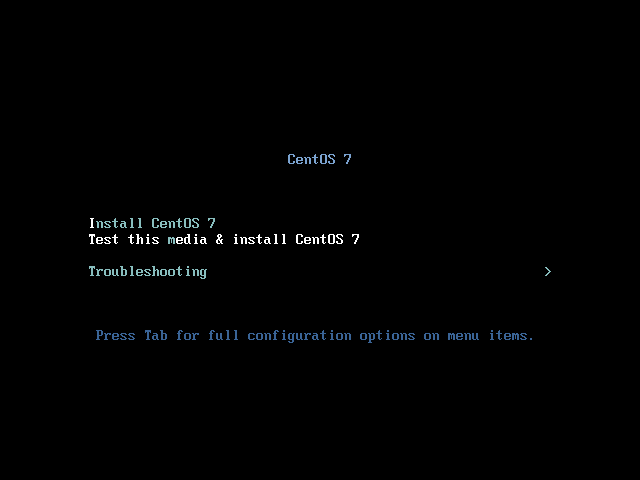
第一步選鍵盤語系
用預設的 US 即可
再來做一些初步設定
基本上只要點進去 installation destination
使用自動分割 左上點 done 就可以開始安裝了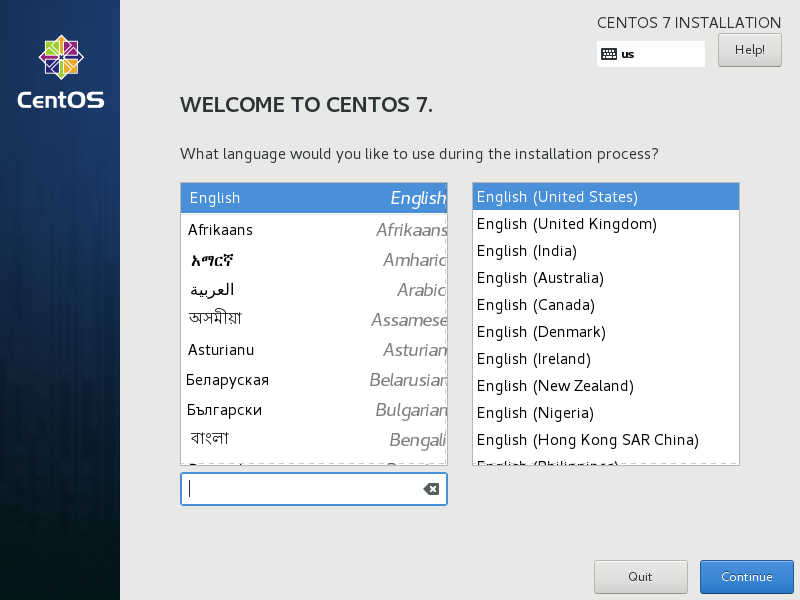
如果你是下載 DVD 版 software selection 就可以看到有哪些套件可以安裝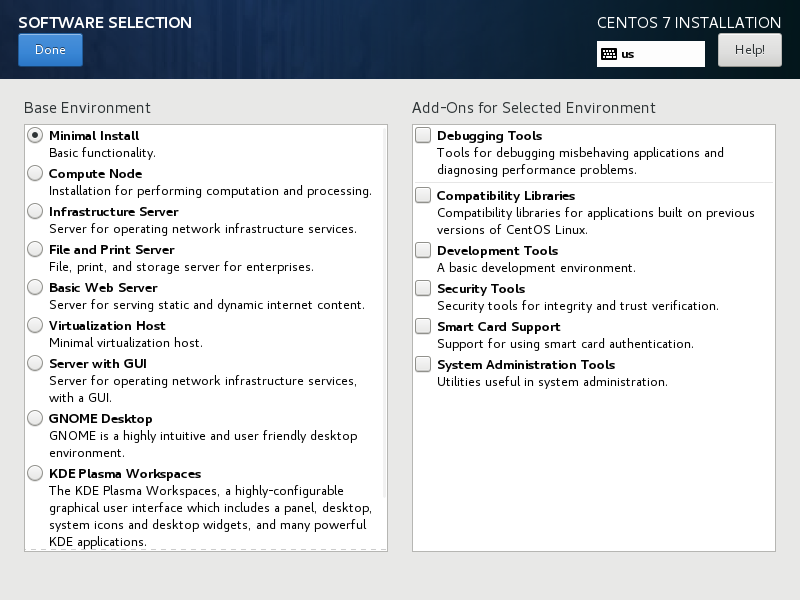
開始安裝中會要你設定 root 密碼(最高管理者)
以及建立一組帳號(可不建)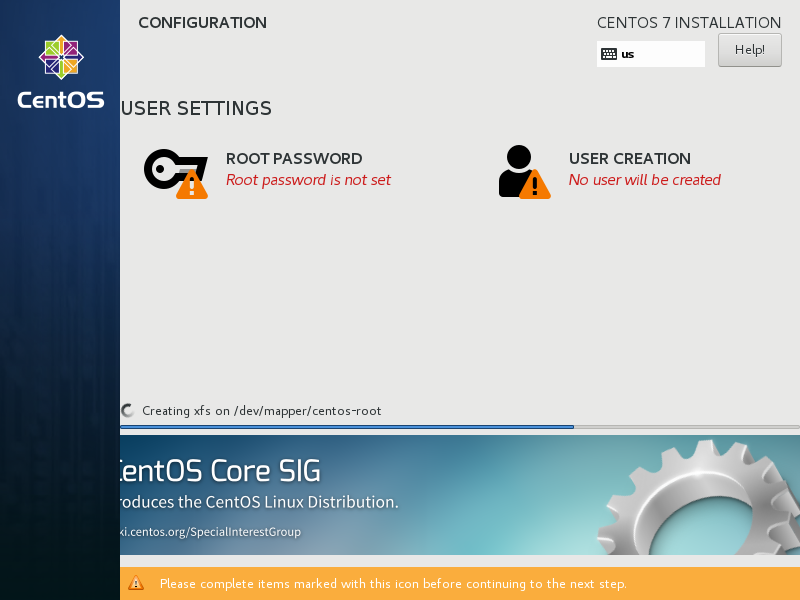
之後就等他安裝完重開機即可
