如下圖所示: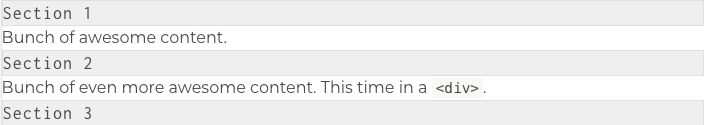
如手風琴(accordion)一般,開合以顯示內容
<script async custom-element="amp-accordion" src="https://cdn.ampproject.org/v0/amp-accordion-0.1.js"></script>
<amp-accordion disable-session-states>
<section>
<h2>Section 1</h2>
<p>Content in section 1.</p>
</section>
<section>
<h2>Section 2</h2>
<div>Content in section 2.</div>
</section>
<section expanded>
<h2>Section 3</h2>
<amp-img src="images/squirrel.jpg"
width="320"
height="256"></amp-img>
</section>
</amp-accordion>
<amp-accordion> 中可以包含1個以上的 <section>
<section> 會包含2部分
<h1> , <h2> , ... , <h6> , <header>
| Event | Action | Description
:------------ | :------------ | :------------ | :------------
expand | Y | Y | 展開以顯示該區域
collapse | Y | Y | 收縮以隱藏該區域
trigger | N | Y | 切換 expand & trigger 的狀態
| Attribute | Tag | Description |
|---|---|---|
| animate | <amp-accordion> |
當開合 <section> 區域時, height 會有動畫效果的改變 |
| disable-session-states | <amp-accordion> |
使原本點擊區域的 title (可以是 <h1> , <h2> , ... , <h6> , <header> )達到開合的效果會失效 |
| expanded | <section> |
該 <section> 區域預設會是展開的(看得見內容) |
| expand-single-section | <amp-accordion> |
同時只會有一個 <section> 區域是展開顯示的 |
<amp-accordion> 永遠是 display: block
<section> , 以及它裡面的2大區域元件,不可以是 float-able
當 <section> 被展開時,它會擁有 expanded 這個 attribute
Content 元件是 overflow: hidden 故而不會有捲軸
<amp-accordion> , <section> , Header , Content 這些元件的 margin 設定都是 0 ,但都可覆寫成客製的 styles
Header 與 Content 這2元件都是 position: relative
參考來源:
