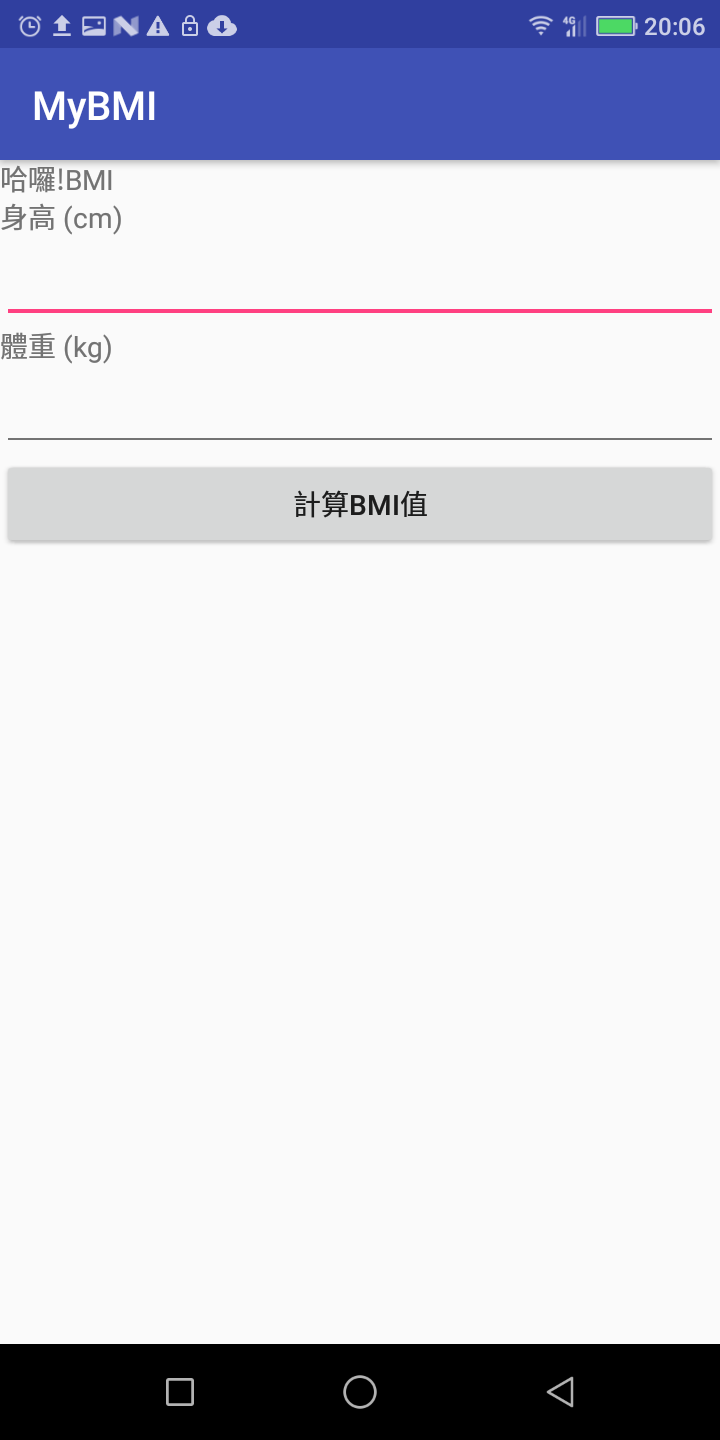折騰了好幾天,
終於開始正式開發APP了,
我在想會不會這個BMI程式就可以一直寫到鐵人賽結束了...
廢話不多說,
現在我們就要開始建立第一個BMI的程式,
今天的目的就是先把XML的畫面建立起來,
所以為了這件事,我們就來建一個新的專案,
名字就叫MyBMI,
首先新增一個專案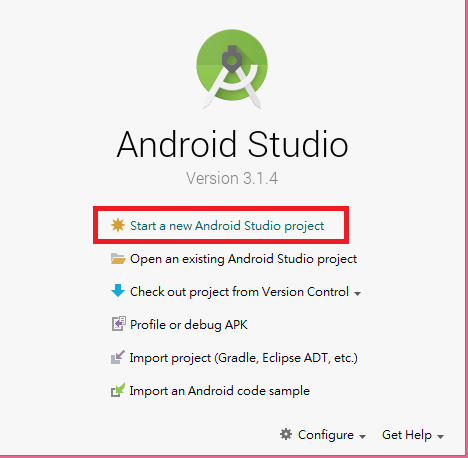
名字就叫MyBMI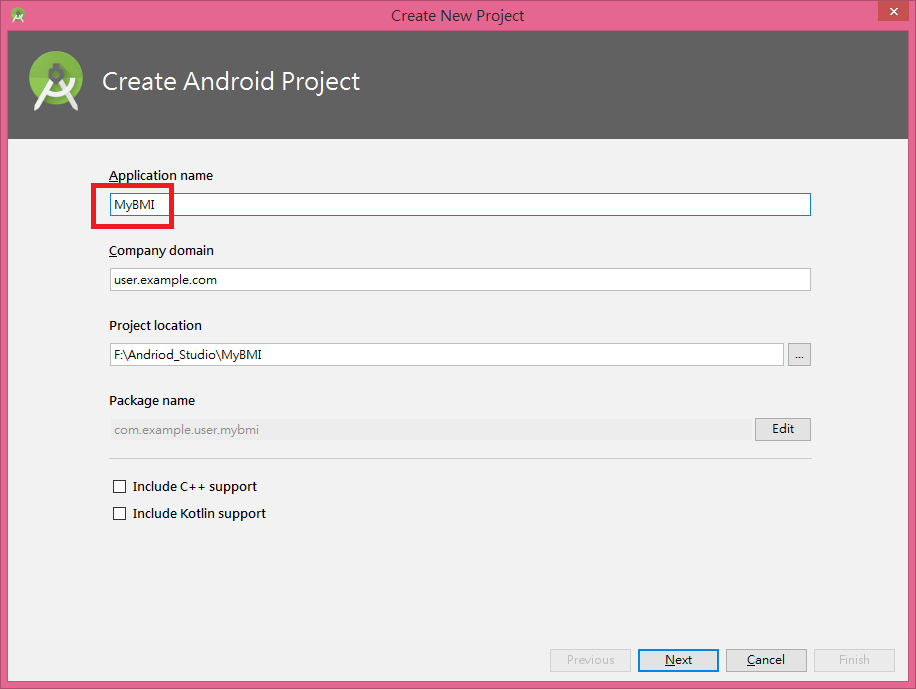
選擇接近100%的版本就好, 通常我是直接跳過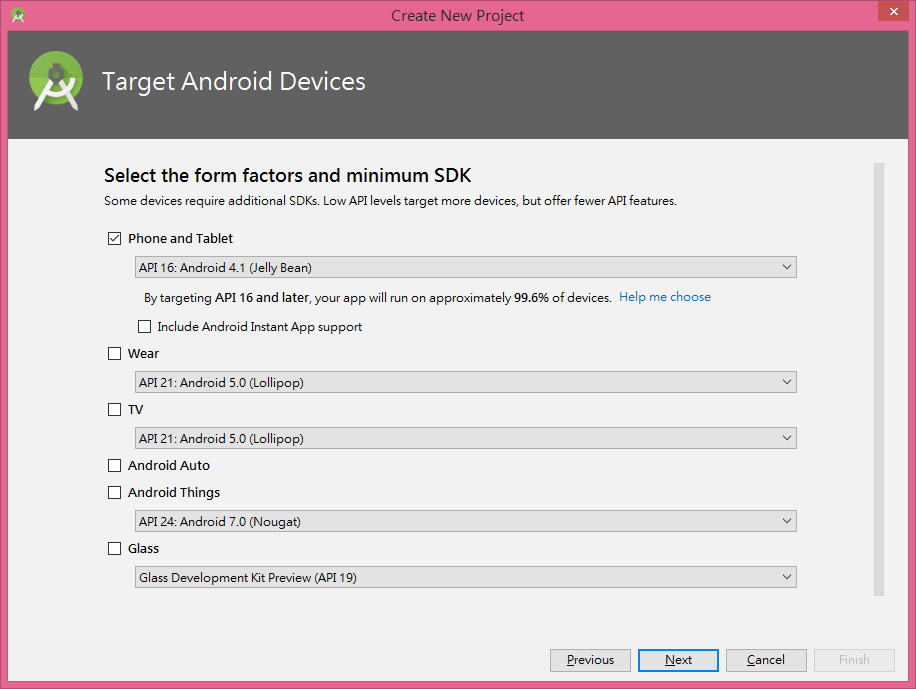
選擇Empty Activity, 我們會自己設計畫面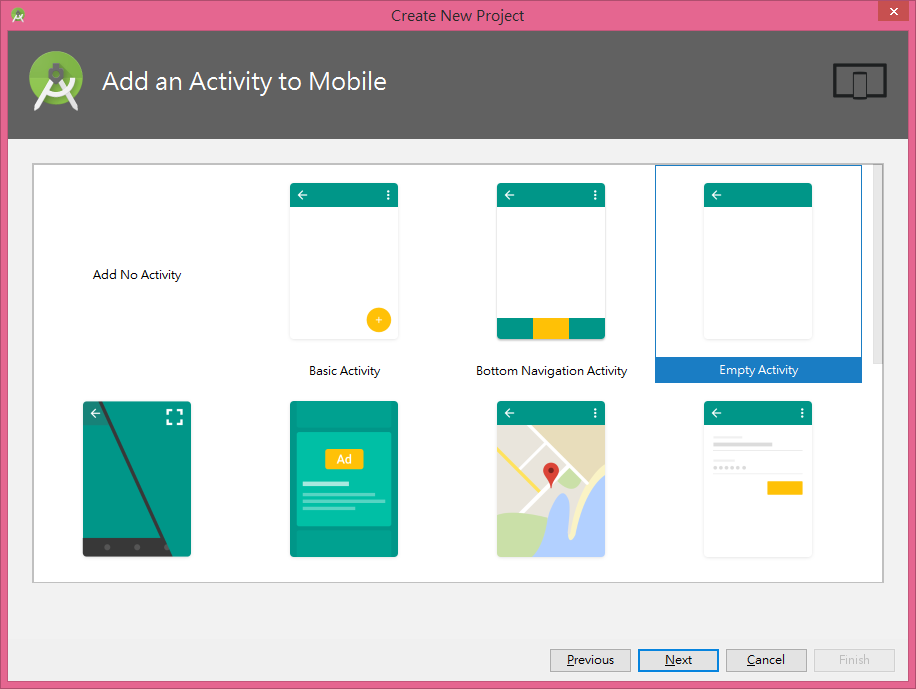
按下Finish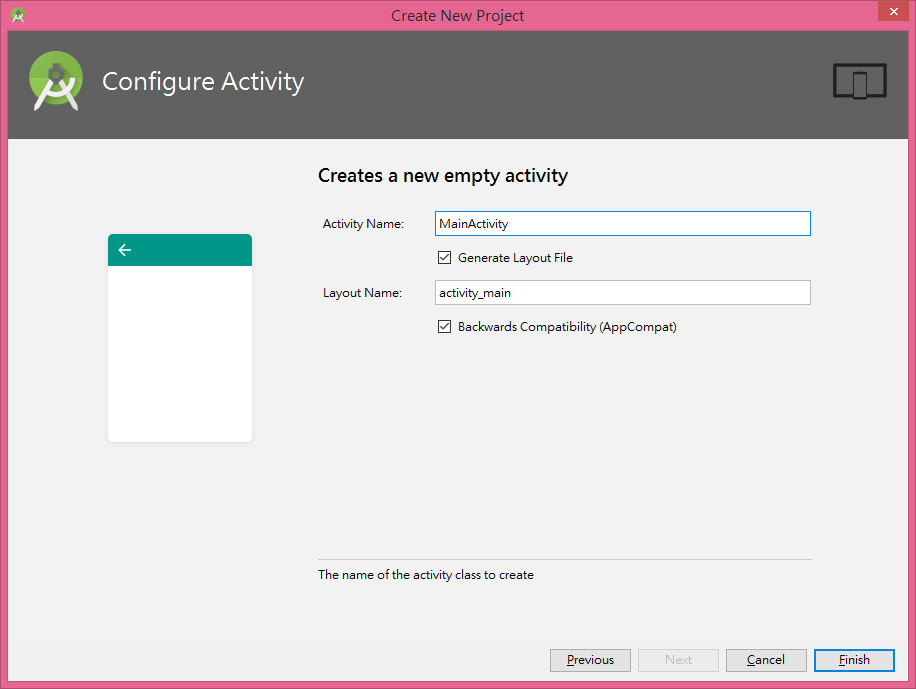
然後讓XML能夠顯示畫面, 這部分前幾天說過, 不再贅述.
接下來就開始拉控制項跟調整控制項了,
接著調整XML如下
<?xml version="1.0" encoding="utf-8"?>
<android.support.constraint.ConstraintLayout xmlns:android="http://schemas.android.com/apk/res/android"
xmlns:app="http://schemas.android.com/apk/res-auto"
xmlns:tools="http://schemas.android.com/tools"
android:layout_width="match_parent"
android:layout_height="match_parent"
tools:context=".MainActivity">
<LinearLayout
android:layout_width="match_parent"
android:layout_height="match_parent"
android:orientation="vertical">
<TextView
android:id="@+id/TextView"
android:layout_width="match_parent"
android:layout_height="wrap_content"
android:layout_alignParentTop="true"
android:layout_centerHorizontal="true"
android:text="哈囉!BMI" />
<TextView
android:id="@+id/textView2"
android:layout_width="match_parent"
android:layout_height="wrap_content"
android:text="身高 (cm)" />
<EditText
android:id="@+id/height"
android:layout_width="match_parent"
android:layout_height="wrap_content"
android:ems="10"
android:inputType="numberDecimal" />
<TextView
android:id="@+id/textView3"
android:layout_width="match_parent"
android:layout_height="wrap_content"
android:text="體重 (kg)" />
<EditText
android:id="@+id/weight"
android:layout_width="match_parent"
android:layout_height="wrap_content"
android:ems="10"
android:inputType="numberDecimal" />
<Button
android:id="@+id/button"
android:layout_width="match_parent"
android:layout_height="wrap_content"
android:text="計算BMI值" />
<TextView
android:id="@+id/result"
android:layout_width="match_parent"
android:layout_height="wrap_content"
android:textAppearance="?android:textAppearanceLarge"/>
<TextView
android:id="@+id/suggest"
android:layout_width="match_parent"
android:layout_height="wrap_content"
android:textAppearance="?android:textAppearanceLarge"/>
</LinearLayout>
</android.support.constraint.ConstraintLayout>
這時候可以執行看看,
已經有畫面了但是還沒有程式,
畫面如下