這其實在其他兩朵雲分別有A牌EFS-->支援NFS以及M牌是File Blob走CIFS但同時都能給Linux / Windows來做檔案共用,廢話不多說..我們直接就來實測用用吧!
最下面就是fileStore了,給他點下去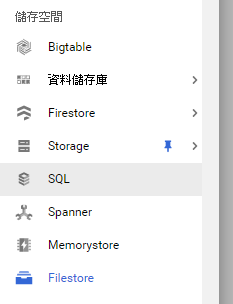
直接執行它
個體ID就是自訂的名稱啦!!我還以為要甚麼指定ID呢@@,預設是標準層級旁邊都直接有IOPS計算讓你看,空間越大我認為是因為磁碟數量也分配越多所以當空間往上加IOPS也等比例成長,另外就選擇地區喽!不限就隨機挑一個AZ建立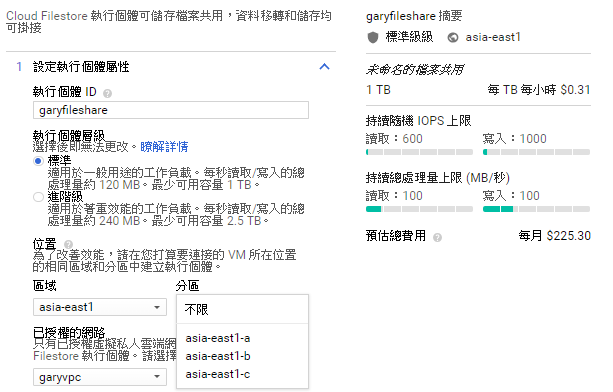
授權的網路就是這FileStore共享空間服務所被配置的網路IP範圍啦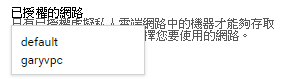
在保留IP內CIDR只允許/29而已,可能怕你切太大給他浪費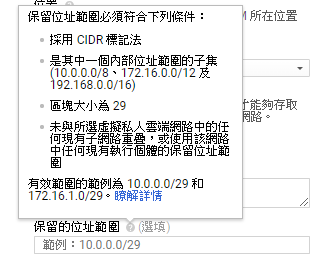
我故意設定超過/29真的就提示了..不給過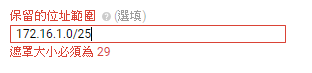
我設定了跟..原來既有網段相同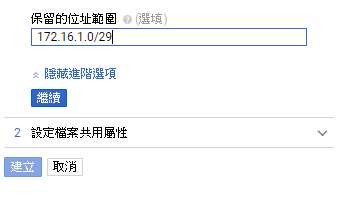
設定存取共用名稱以及指定的空間量...我又很故意的設定小於TB看看果然最小就是1TB(旁邊都有預估金額非常貼心)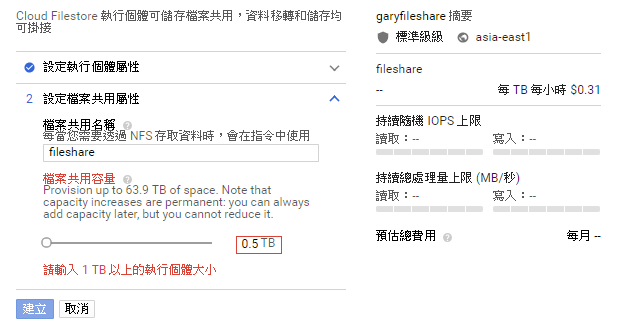
設定好了就按下建立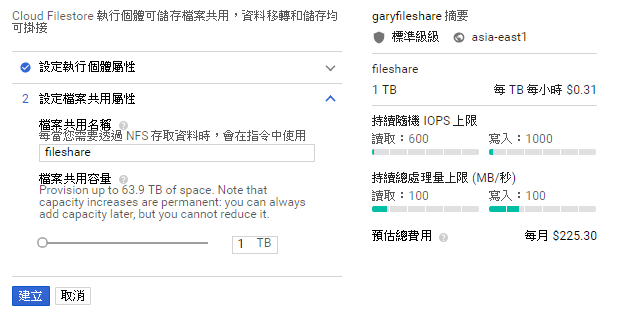
補充一下我設定是標準但如果是進階的預估IOPS顯示(差距極高...不過費用單價相對就還好)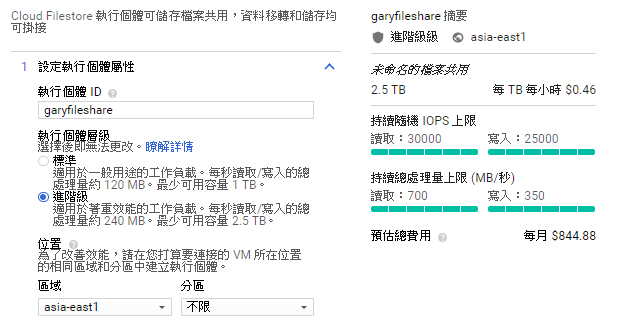
果然不詳的預感....IP不能用既有的,要改用其他沒用過的網段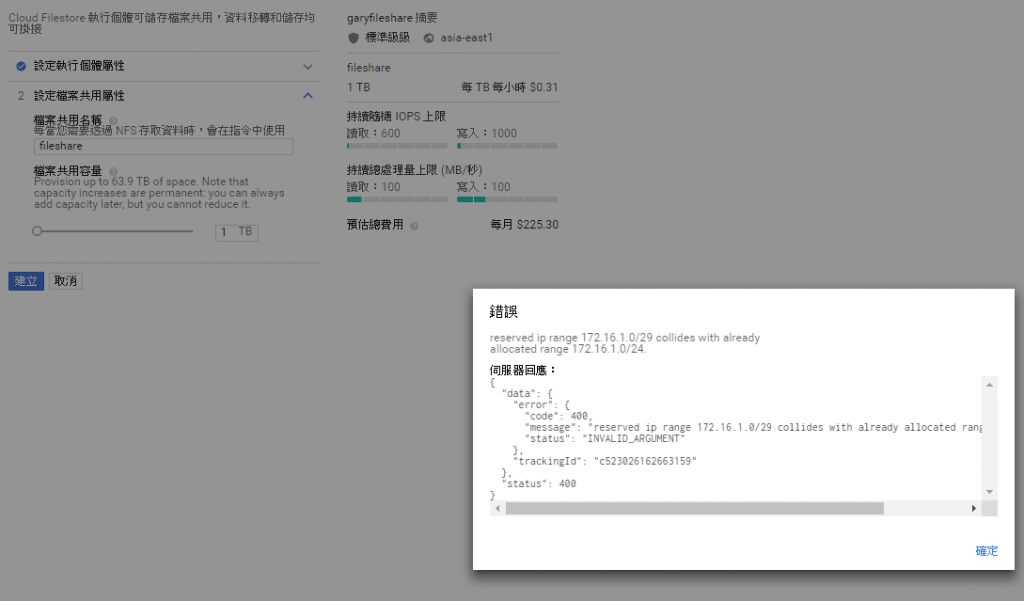
改成172.16.10.x/29再試試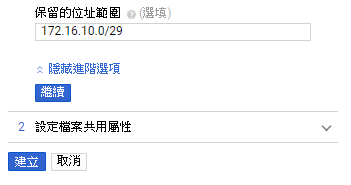
有了已經開始建立
花了幾分鐘的等待時間建立好了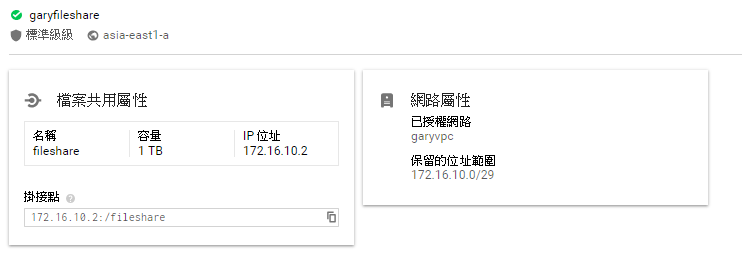
在回顧一下之前讓彼此不同網路做Peering打通吧!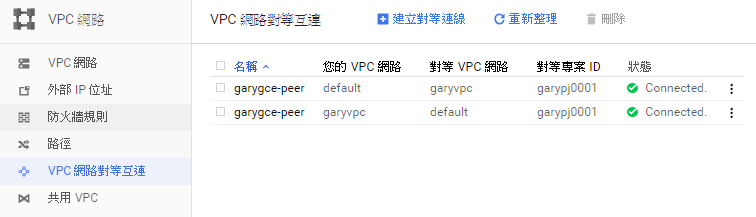
沒錯!我想試試除了原本允許的網段外是否能透過Peering與fileStore互通
不過這FileStore並非走CIFS而是NFS,故Windows環境要安裝NFS Client服務(Win2016)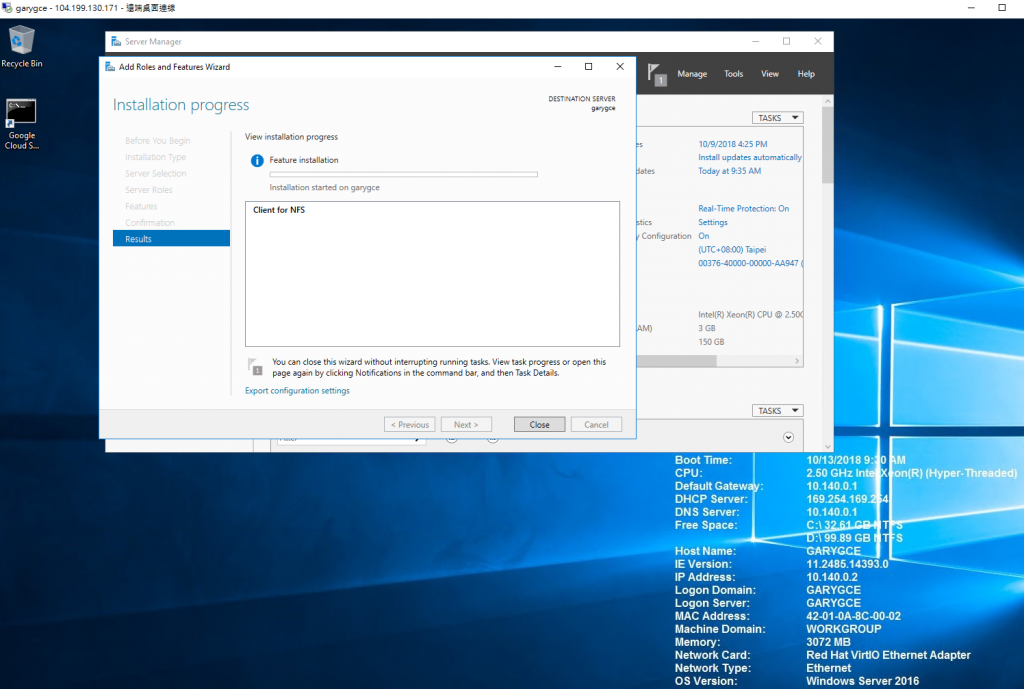
這是Win2008R2的NFS client服務安裝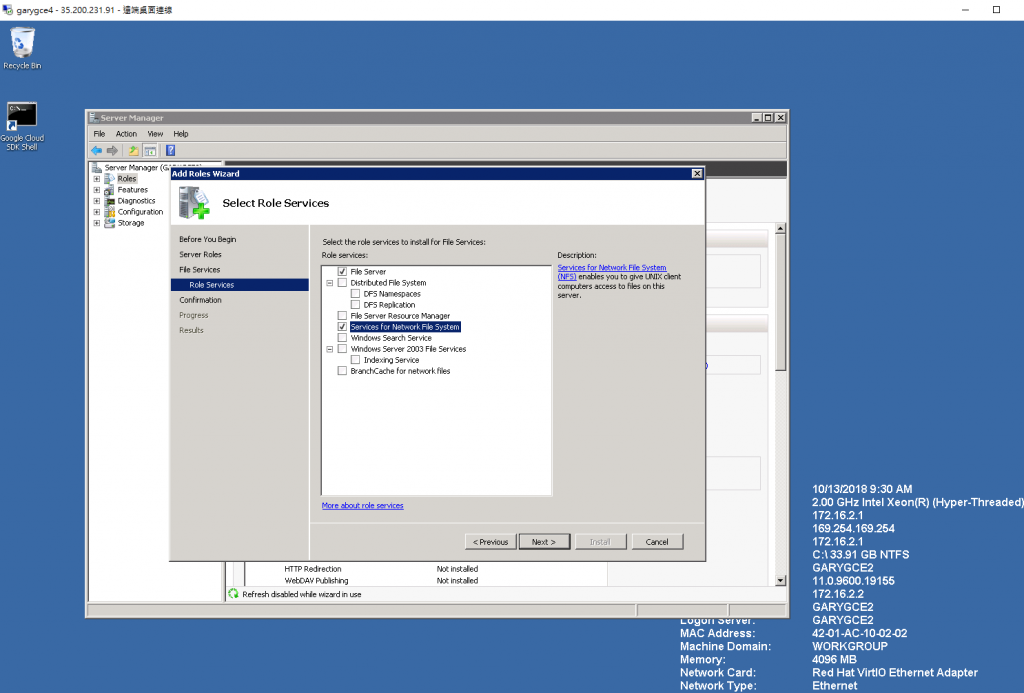
先從2008R2開始確認一下mountshare是否有此檔案共用,沒錯就是它!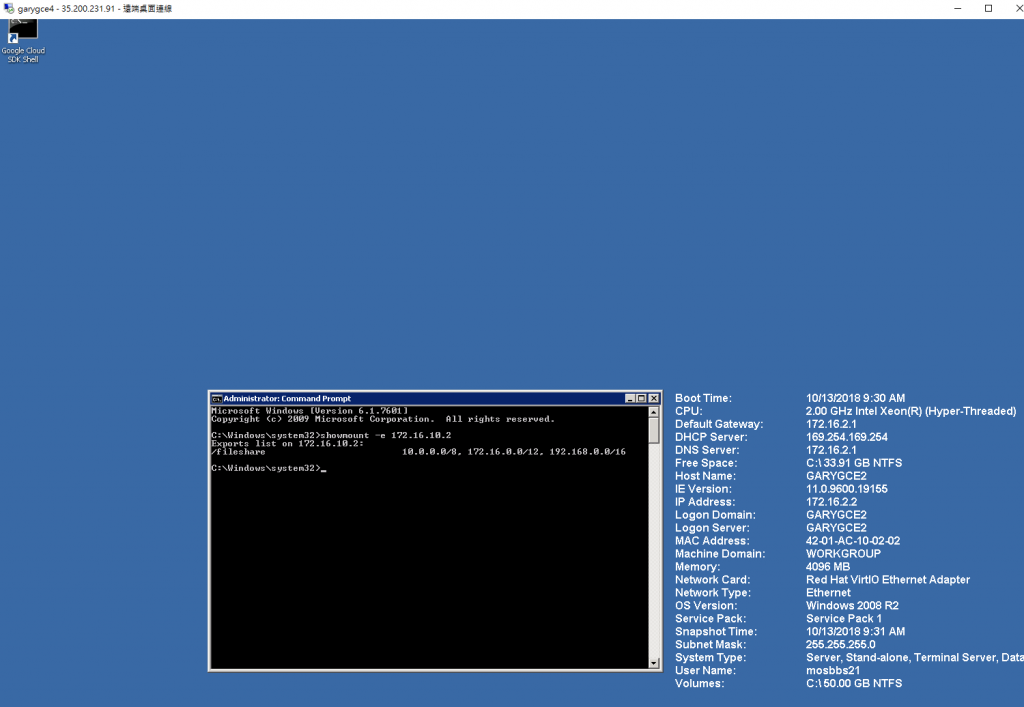
用windows指令格式掛載看起來是成功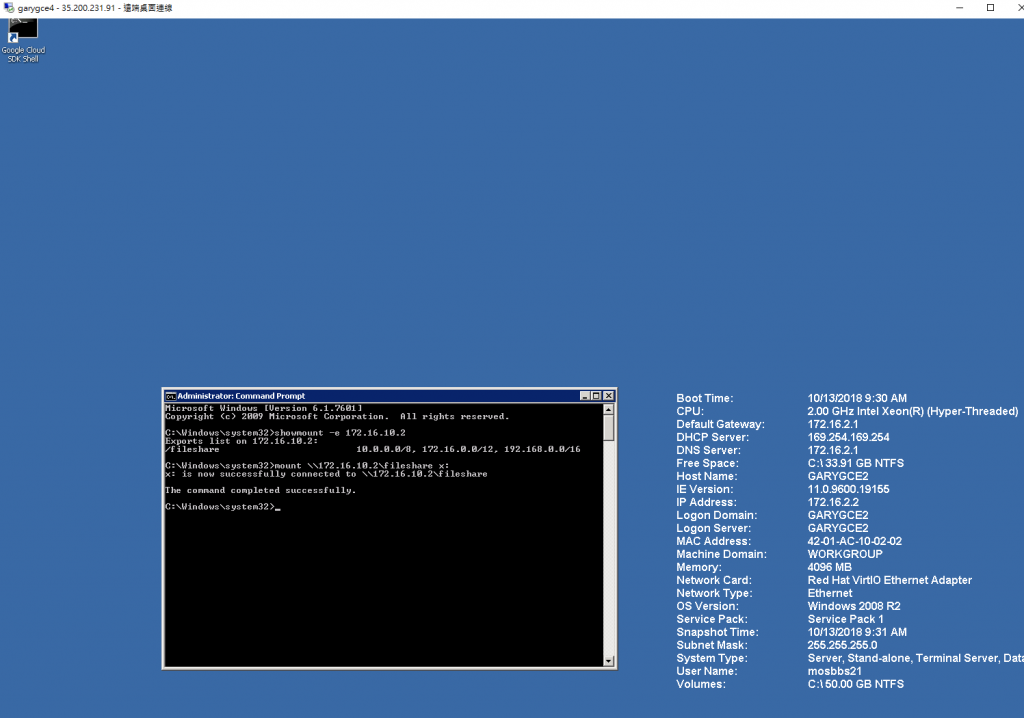
用GUI來試試(不要設定驗證)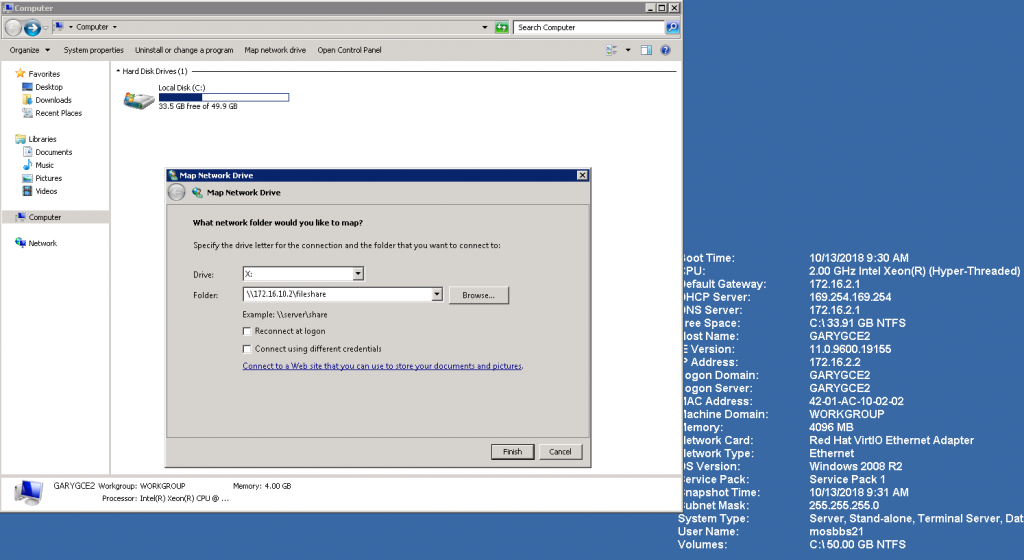
一樣也行..已經看到掛載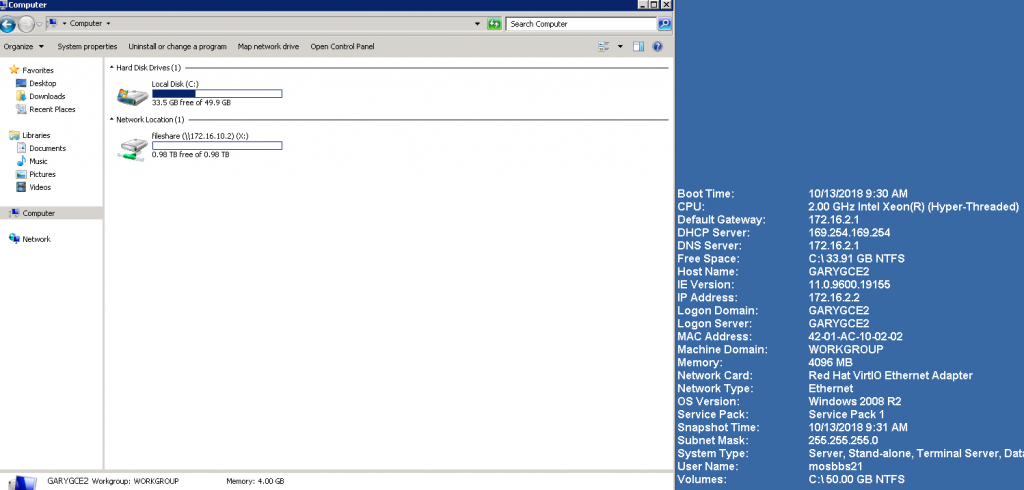
回到Win2016試試,還真的不行..並無法透過Peering來存取互通...RDP只是證明這真的兩邊是打通的狀態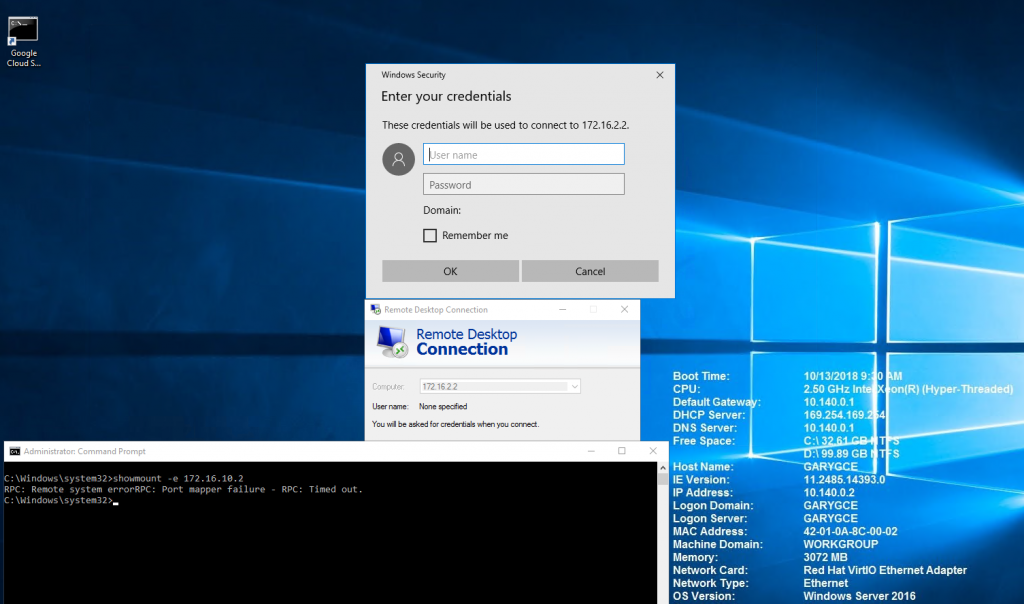
回頭剛剛Windows 2008R2嘗試丟個檔案進去..慘案出現...竟然沒有權限可以寫入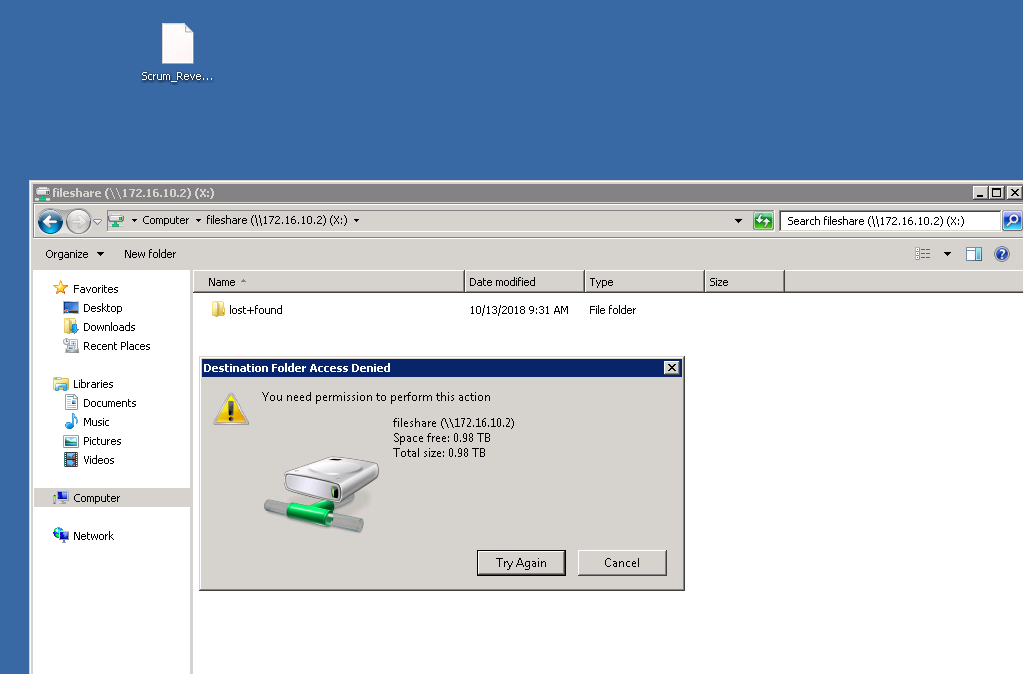
看一下原生的chmod...擁有者是有權限可以寫入的阿@@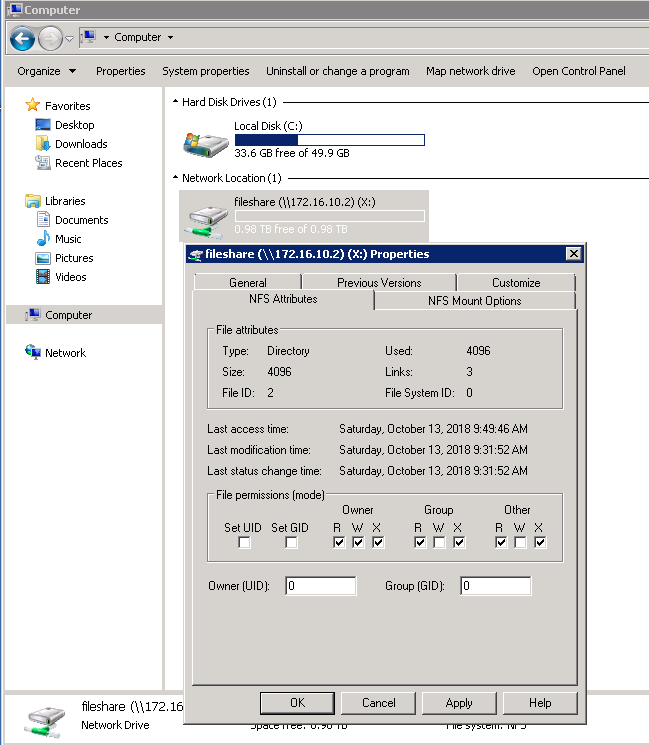
嘗試依照此Access Deny狀況新增Dword機碼後重開一樣不行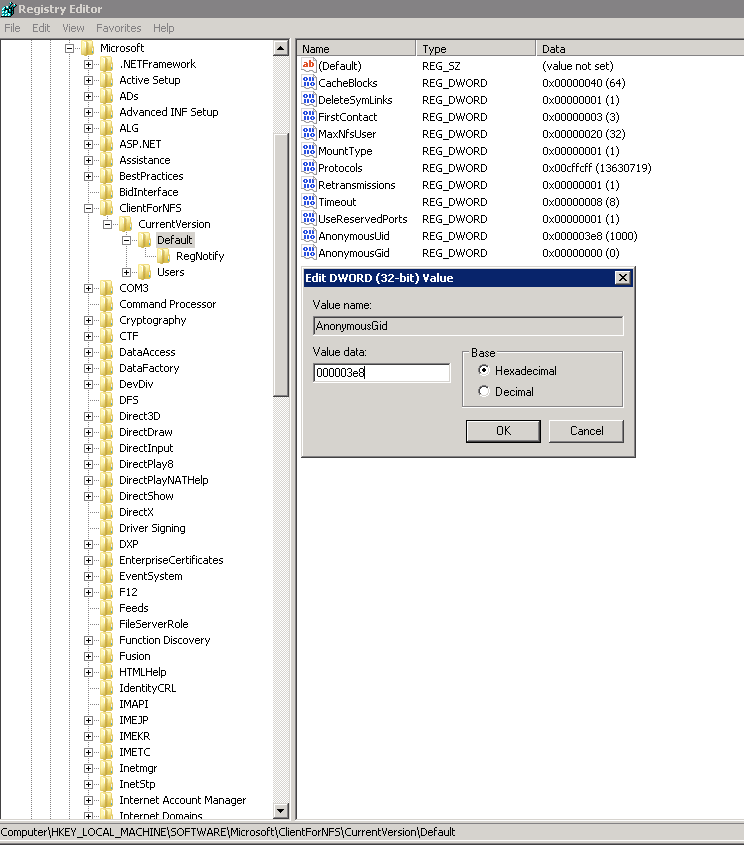
不信邪立馬安裝一台Linux出來並登入進去..與FileStore網路相同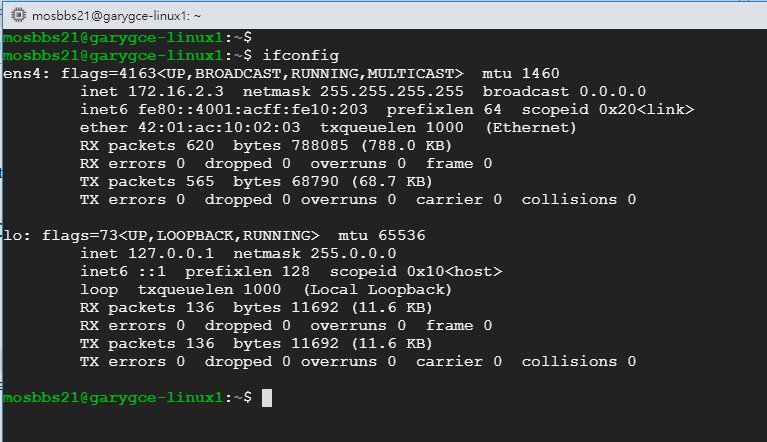
不過一樣也是要安裝NFS Client服務
記得安裝要切換至root權限....sudo su - (這樣就直接切過去不用問密碼)
sudo apt-get update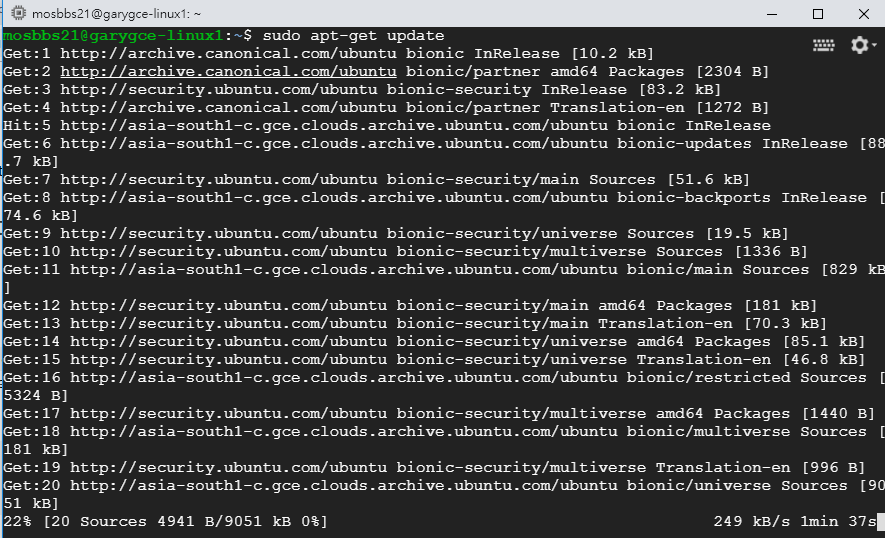
安裝一堆更新進行中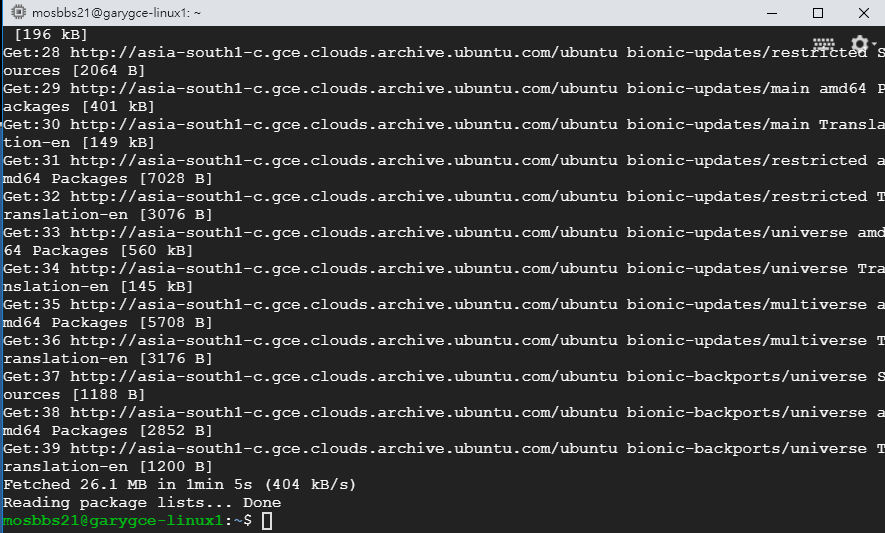
sudo apt-get install nfs-common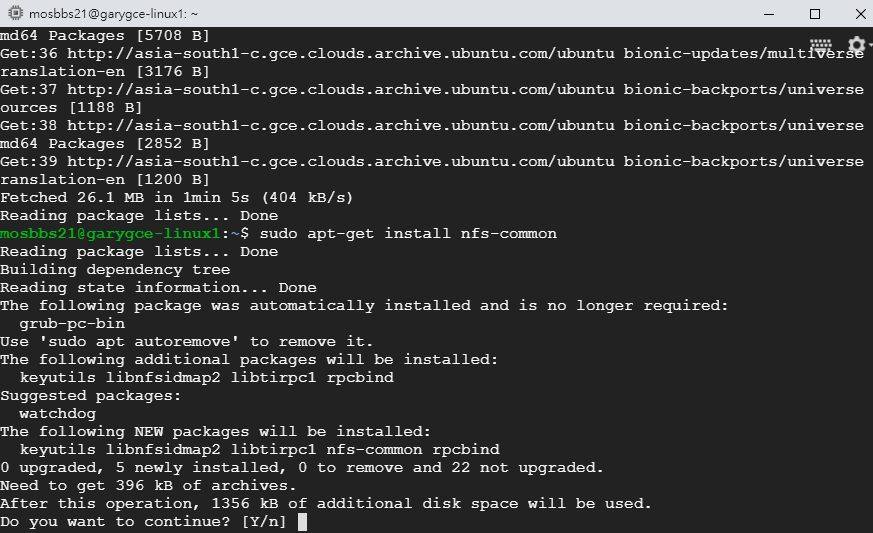
安裝NFS進行中(Client)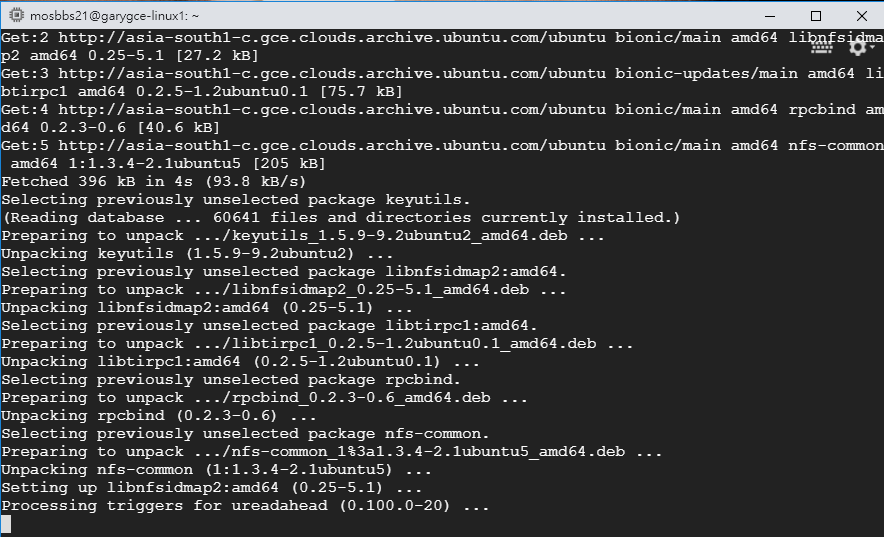
服務安裝完成啦!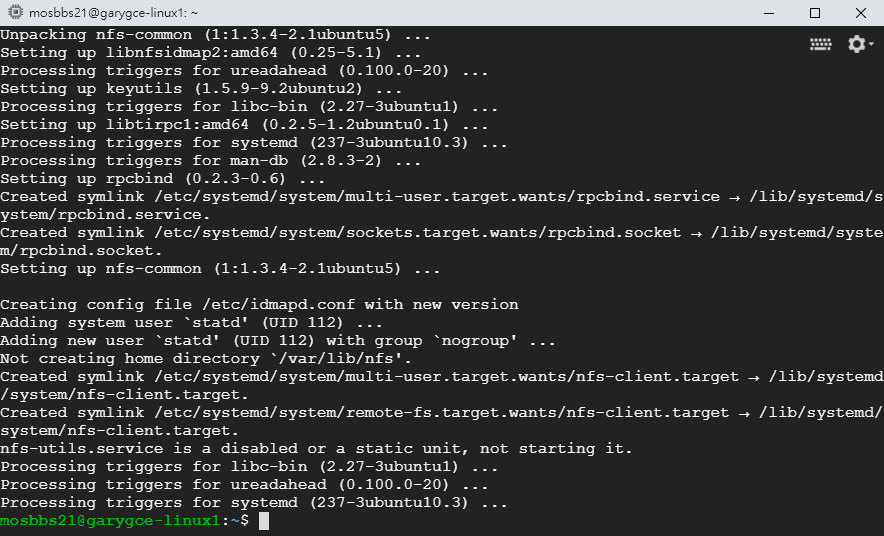
sudo mkdir -p /nfs/home
sudo mount 172.16.10.2:/fileshare /nfs/home (當filestore建立好就有此字串直接複製)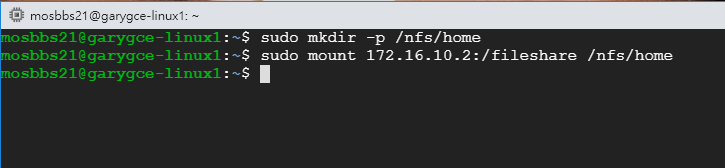
df-h看整個的掛載空間的確已經有掛起來了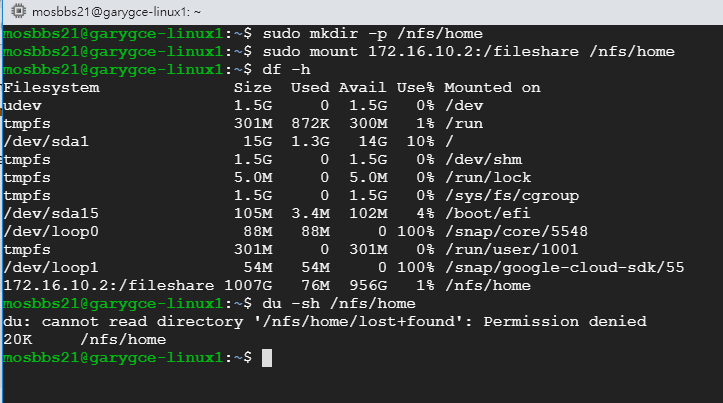
在此itb fileStore建立一個txt檔案OK..看起來這樣是可以寫入的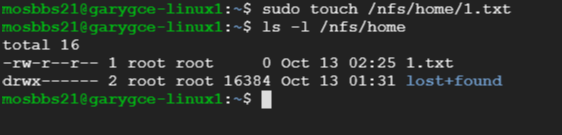
最後我還是不死心...想確認Window新舊版本是否支援上有差異,我在建立了一組filestore但網路走10.140.x.x跟Windows 2016相同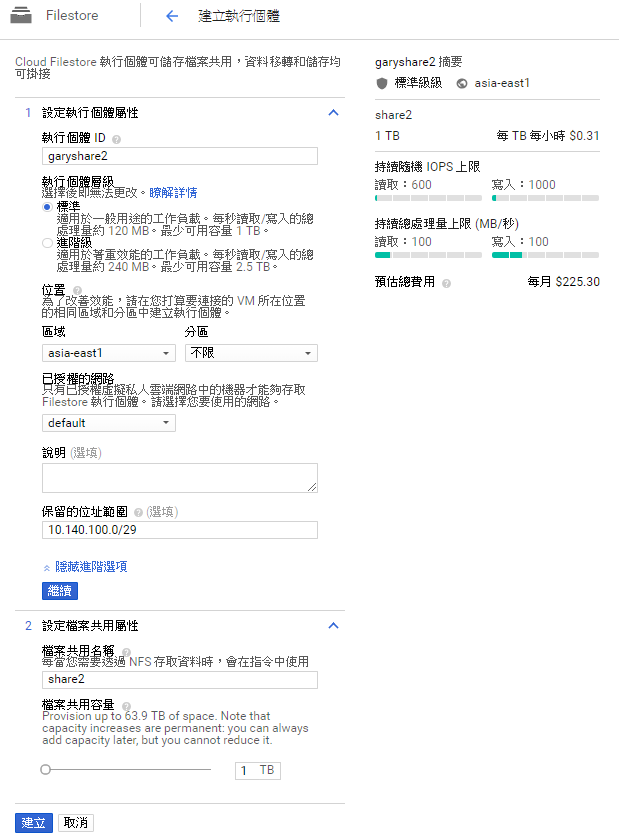
建立完第二組檔案共用服務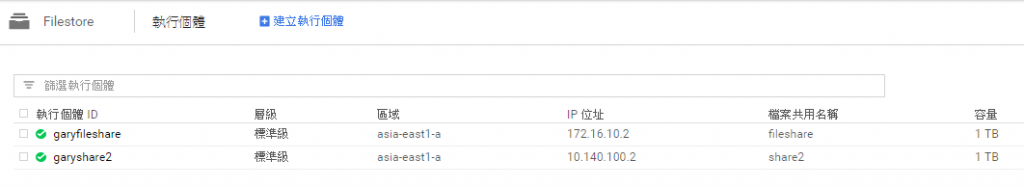
一樣方式做掛載成功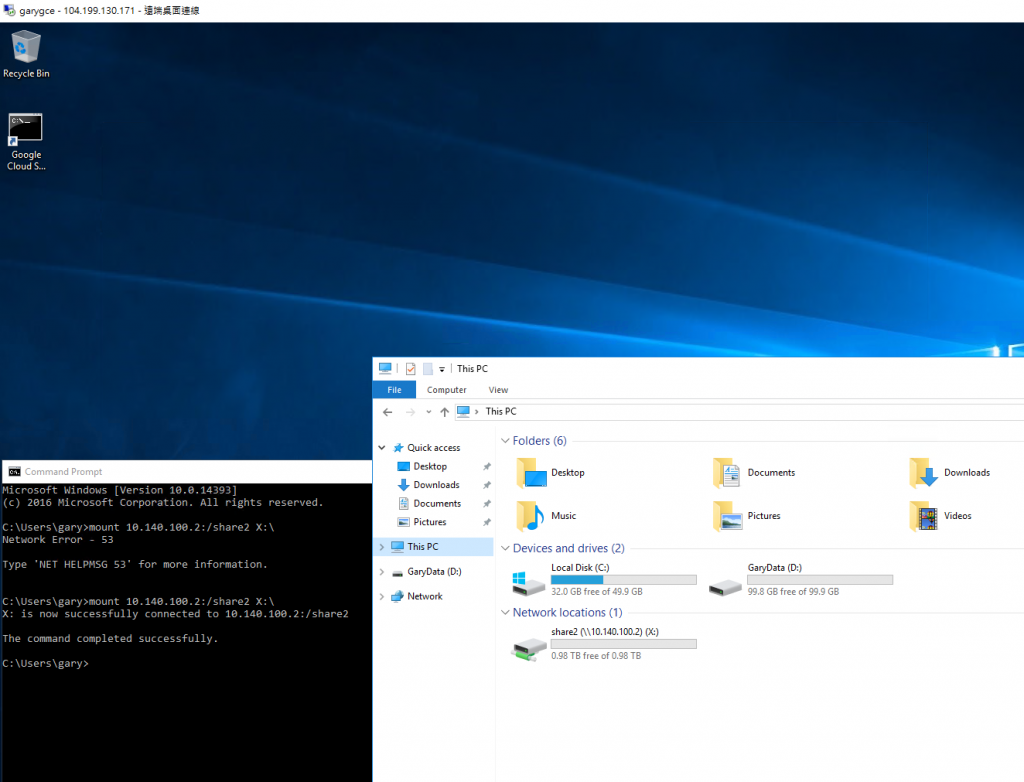
GG還是不行...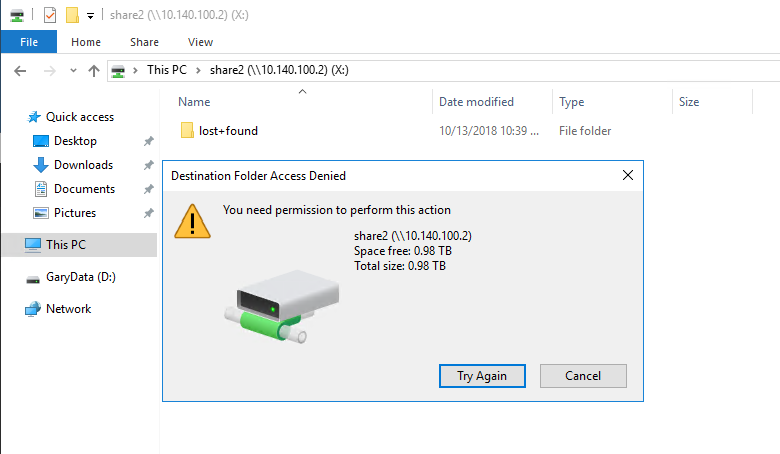
我看過這fileStore都沒有權限可以設置....也沒法透過SSH登入來變更權限@@..目前看來只有對Linux友善而已
先這樣!!小弟就告一段落...明天再會
