今天的目標是將新增功能移到admin頁面
如此連結
檔案結構越來越複雜
我畫了整理圖如下,
main.dart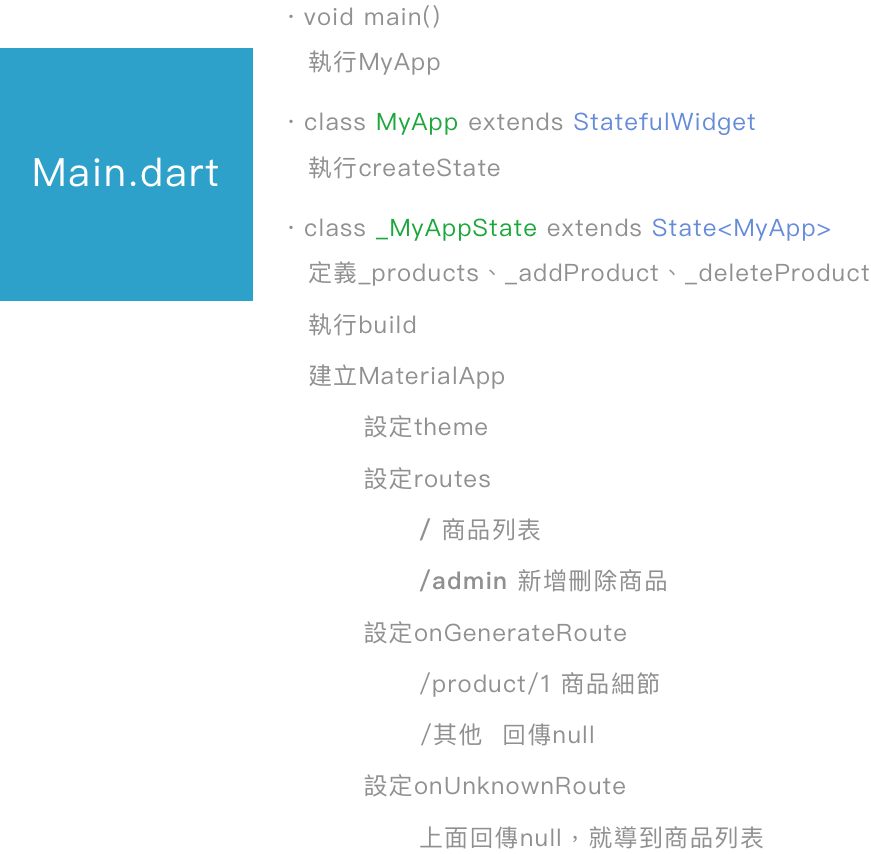
pages/products.dart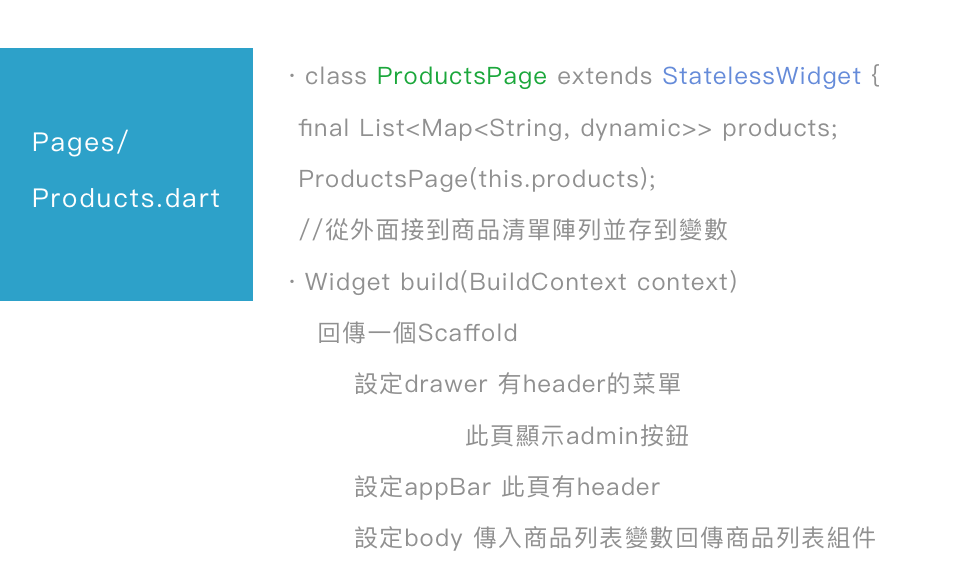
product_manager.dart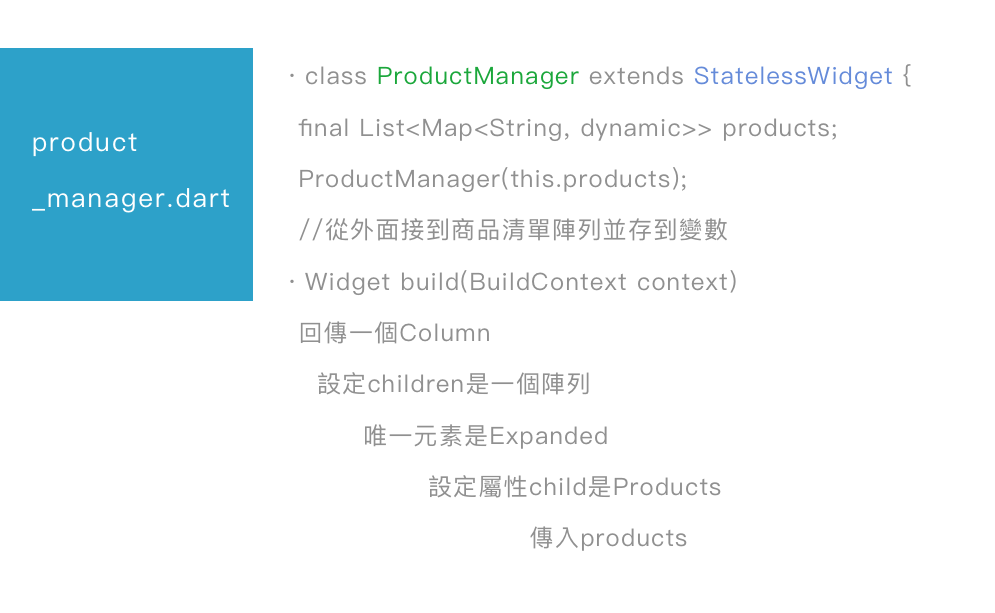
products.dart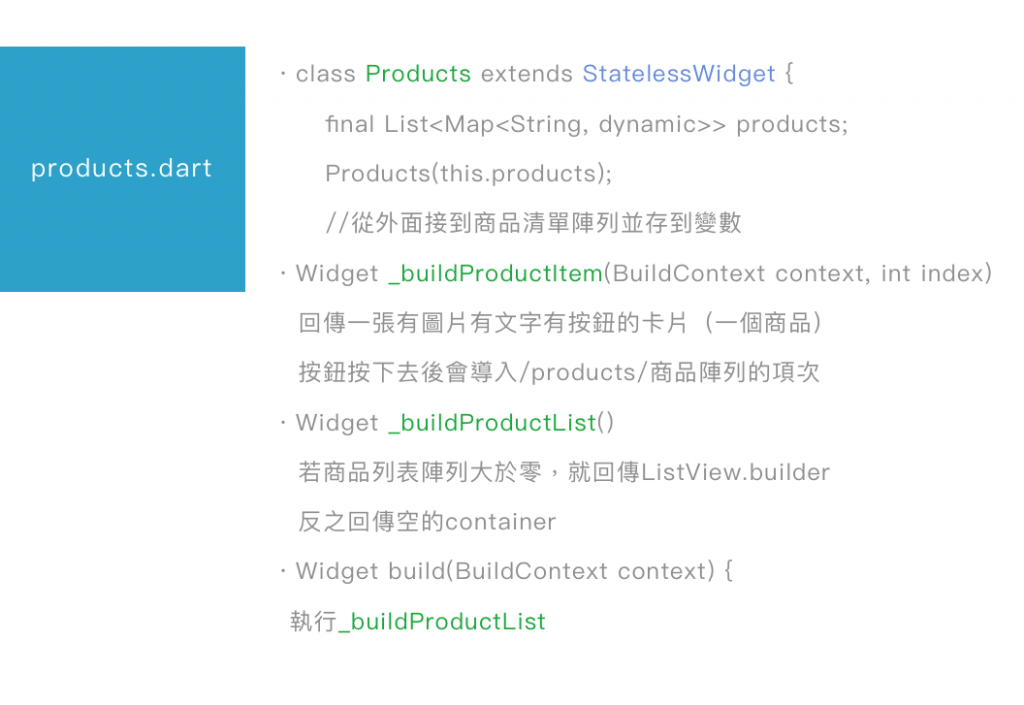
pages/product.dart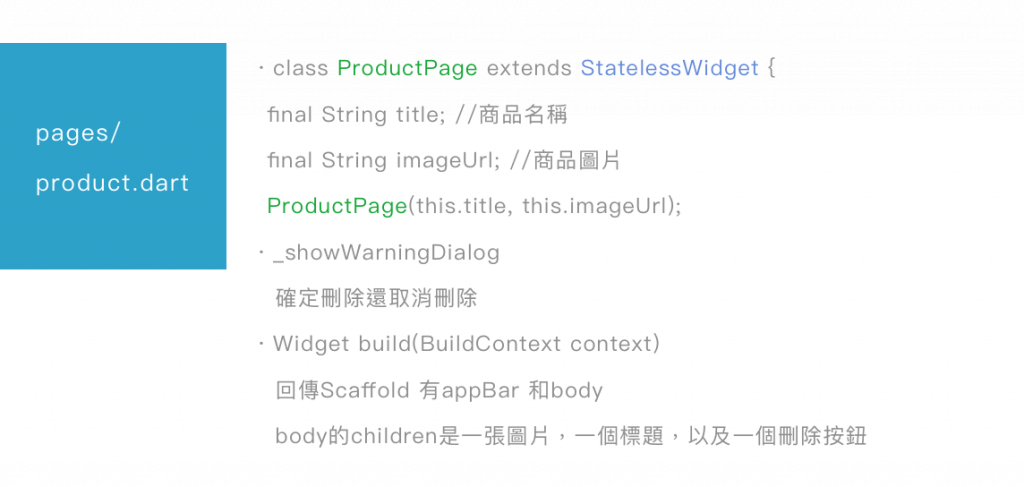
pages/product_admin.dart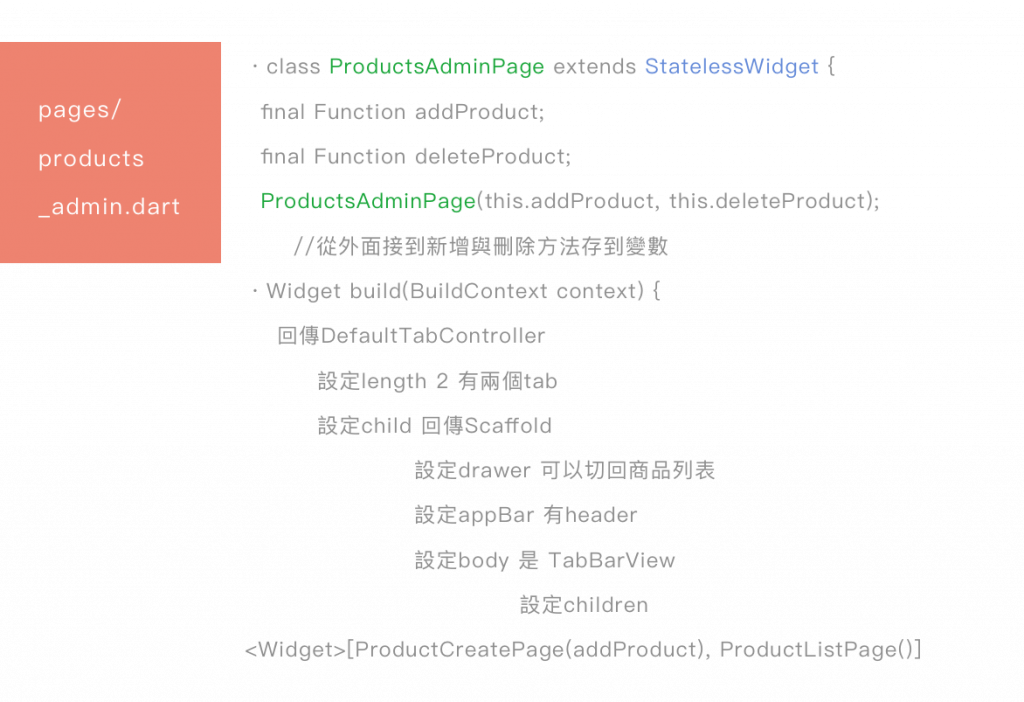
pages/product_create.dart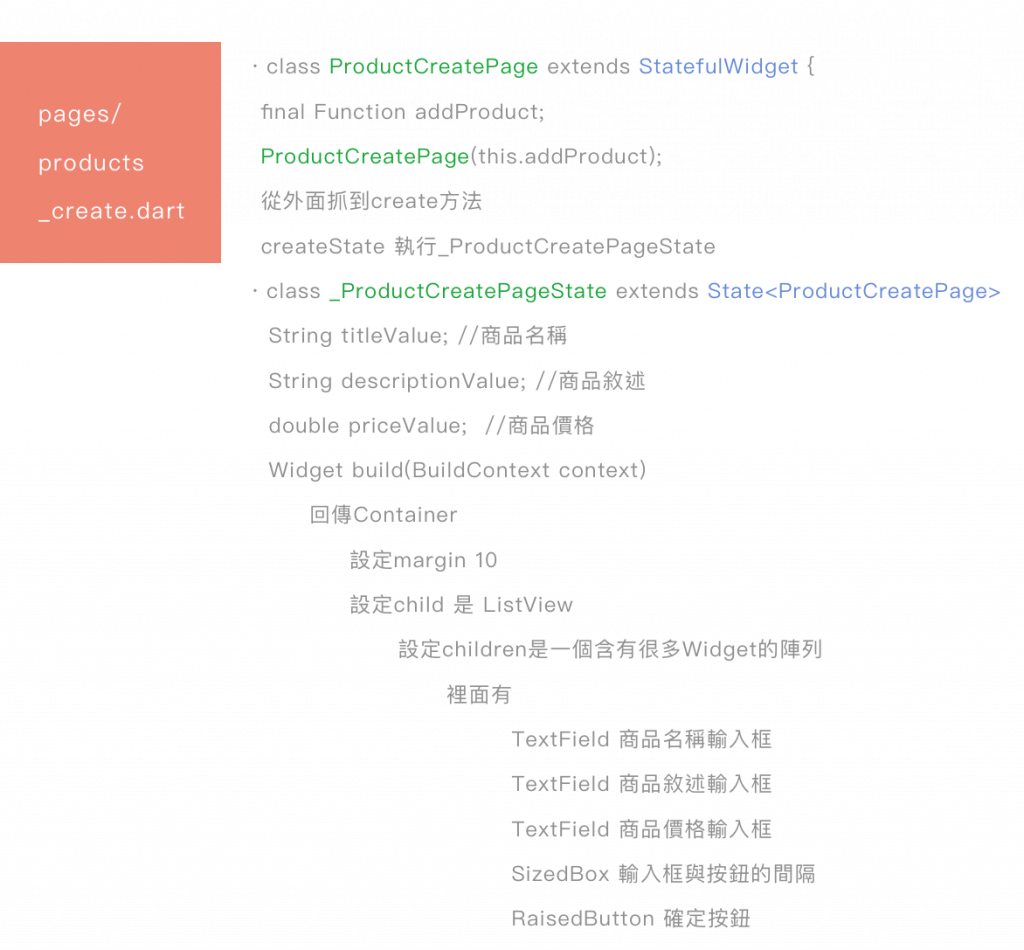
main.dart
class _MyAppState extends State<MyApp> {
List<Map<String, dynamic>> _products = [];
void _addProduct(Map<String, dynamic> product) {
setState(() {
_products.add(product);
});
print(_products);
}
void _deleteProduct(int index) {
setState(() {
_products.removeAt(index);
});
}
@override
Widget build(BuildContext context) {
return MaterialApp(
theme: ...,
routes: {
'/': (BuildContext context) => ProductsPage(_products),
'/admin': (BuildContext context) =>
ProductsAdminPage(_addProduct, _deleteProduct),
},
onGenerateRoute: ...
onUnknownRoute: ...
);
}
}
class ProductsAdminPage extends StatelessWidget {
final Function addProduct;
final Function deleteProduct;
ProductsAdminPage(this.addProduct, this.deleteProduct);
@override
Widget build(BuildContext context) {
return DefaultTabController(
length: 2,
child: Scaffold(
drawer: Drawer(...),
appBar: AppBar(
title: Text('Manage Products'),
bottom: TabBar(...),
),
body: TabBarView(
children: <Widget>[ProductCreatePage(addProduct), ProductListPage()],
),
),
);
}
}
import 'package:flutter/material.dart';
class ProductCreatePage extends StatefulWidget {
final Function addProduct;
ProductCreatePage(this.addProduct);
@override
State<StatefulWidget> createState() {
return _ProductCreatePageState();
}
}
class _ProductCreatePageState extends State<ProductCreatePage> {
String titleValue;
String descriptionValue;
double priceValue;
@override
Widget build(BuildContext context) {
return Container(
margin: EdgeInsets.all(10.0),
child: ListView(
children: <Widget>[
TextField(
decoration: InputDecoration(labelText: 'Product Title'),
onChanged: (String value) {
setState(() {
titleValue = value;
});
},
),
TextField(...),
TextField(...),
SizedBox(
height: 10.0,
),
RaisedButton(
child: Text('Save'),
color: Theme.of(context).accentColor,
//在MaterialApp下面的theme屬性定義的accentColor
textColor: Colors.white,
onPressed: () {
final Map<String, dynamic> product = {
'title': titleValue,
'description': descriptionValue,
'price': priceValue,
'image': 'assets/food.jpg'
};
widget.addProduct(product);
Navigator.pushReplacementNamed(context, '/');
},
)
],
),
);
}
}
主題來源:
Learn Flutter & Dart to Build iOS & Android Apps
