這一篇要來辨識紙上的手寫文字,使用的是Handwritten Text API。
目前此 API 還在實驗性質,且只能辨識英文文字。
首先到此網頁:https://eastasia.dev.cognitive.microsoft.com/docs/services/56f91f2d778daf23d8ec6739/operations/587f2c6a154055056008f200
填上先前申請的 API 金鑰與相關參數,並放上圖片連結。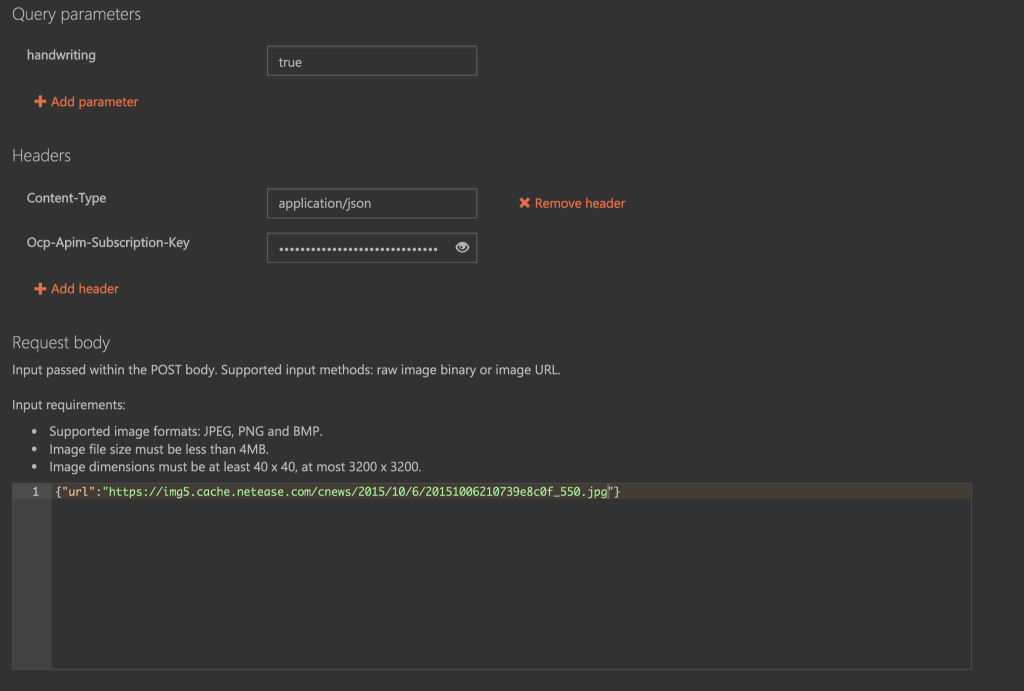
按下送出後大約等幾秒,會回傳資訊:
status 202 為正常的,接著先把下面的
Operation-location後面的textOperations參數複製起來。
之後到:https://eastasia.dev.cognitive.microsoft.com/docs/services/56f91f2d778daf23d8ec6739/operations/587f2cf1154055056008f201/console
然後於operationId欄位填上剛才複製的參數,填上金鑰後按下送出。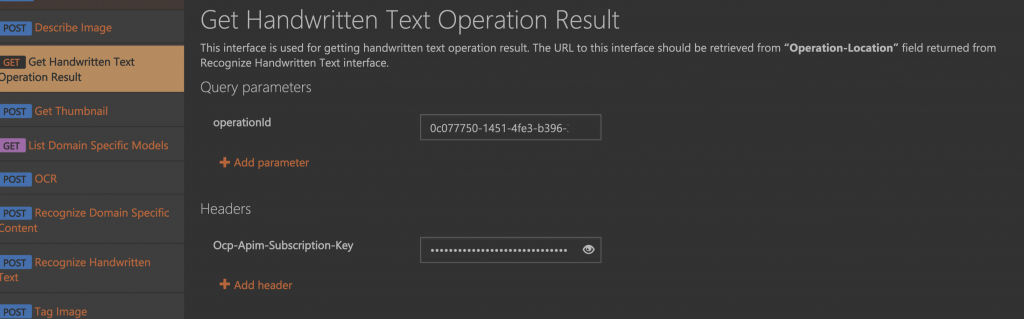
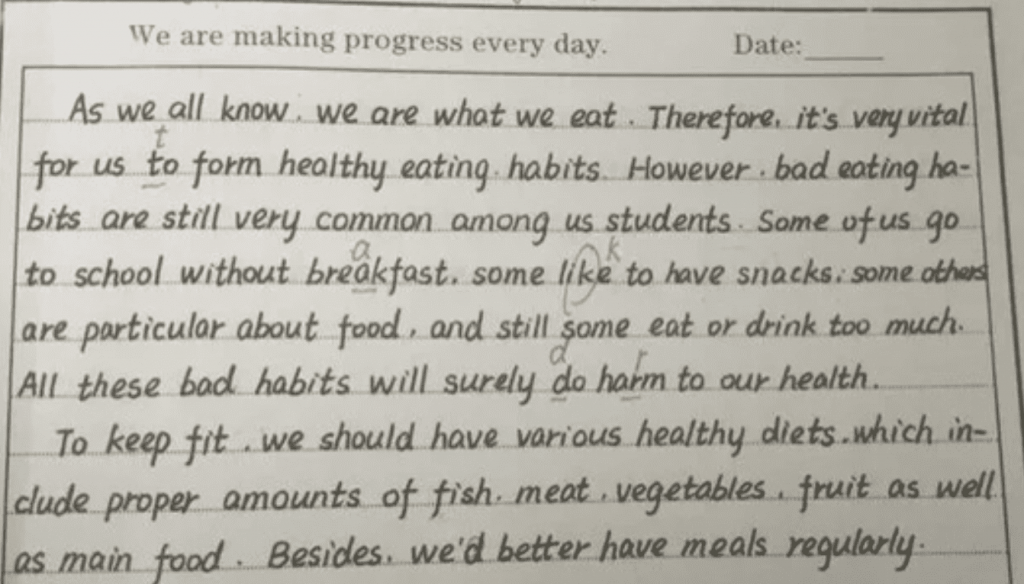
回傳結果如下: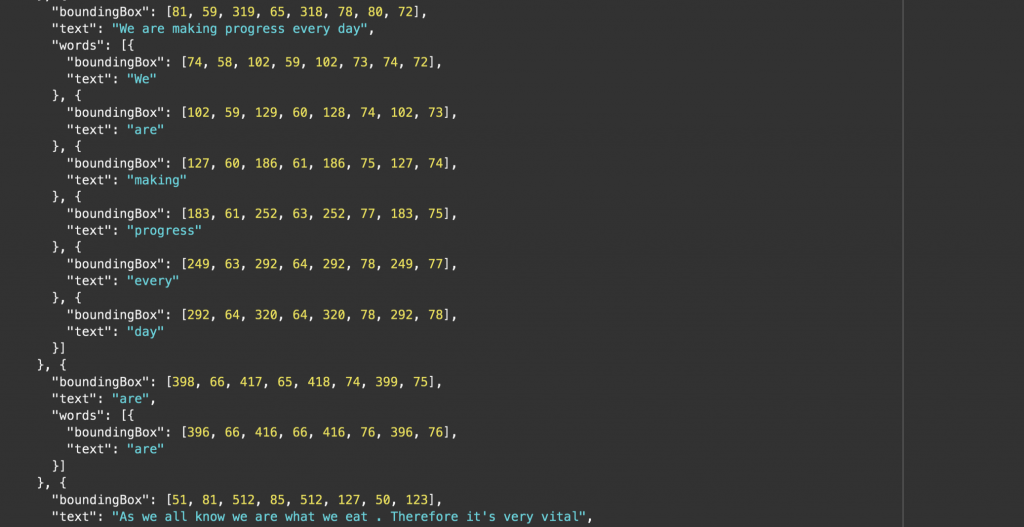
可以看到辨識出圖片中的一些手寫文字。
以後如果有看不懂的英文字就拿來給 Azure 辨識看看吧!
