上一篇學習了如何建立typescript & webpack & service worker的專案。
今天繼續實作如果將service worker變成ts,並用一些基本的生命週期,
以及如何用vue router進行lazyloading。
也可參考webpack官方npm install workbox-webpack-plugin -D
補充下列程式碼在plugin宣告中,把workbox引用進來,讓webpack產生service-worker.js
const path = require('path');
const HtmlWebpackPlugin = require('html-webpack-plugin');
const CleanWebpackPlugin = require('clean-webpack-plugin');
+ const WorkboxPlugin = require('workbox-webpack-plugin');
module.exports = {
entry: {
app: './src/index.js',
print: './src/print.js'
},
plugins: [
new CleanWebpackPlugin(['dist']),
new HtmlWebpackPlugin({
+ title: 'Progressive Web Application'
+ }),
+ new WorkboxPlugin.GenerateSW({
+ // these options encourage the ServiceWorkers to get in there fast
+ // and not allow any straggling "old" SWs to hang around
+ clientsClaim: true,
+ skipWaiting: true
+ })
],
output: {
filename: '[name].bundle.js',
path: path.resolve(__dirname, 'dist')
}
};
安裝模組:npm i register-service-worker
在src底下建立檔案,並把hook事件加入
import { register } from "register-service-worker";
// 如果是正式版,在進行註冊service worker的動作
if (process.env.NODE_ENV === 'production') {
register(`${process.env.BASE_URL}service-worker.js`, {
ready() {
console.log(
"App is being served from cache by a service worker.\n" +
"For more details, visit https://goo.gl/AFskqB"
);
},
cached() {
console.log("Content has been cached for offline use.");
},
updated() {
if (confirm("已有新版,是否更新")) {
location.reload();
}
console.log("New content is available; please refresh.");
},
offline() {
console.log(
"No internet connection found. App is running in offline mode."
);
},
error(error) {
console.error("Error during service worker registration:", error);
}
});
}
import App from "./App.vue";
import router from "./router";
// 這邊引用
import "./registerServiceWorker";
Vue.config.productionTip = false;
/* eslint-disable no-new */
new Vue({
el: "#app",
router,
components: { App },
template: "<App/>"
});
<template>
<div>
how are you!!!
</div>
</template>
component: () => import("../components/About.vue")
vue 官方提供了該語法,以便在打包的時後,知道要額外拆開一包js檔,
如此可以達到lazyload的效果。
export default new Router({
routes: [
{
path: "/",
name: "HelloWorld",
component: HelloWorld
},
// 開始
{
path: "/about",
name: "about",
// route level code-splitting
// this generates a separate chunk (about.[hash].js) for this route
// which is lazy-loaded when the route is visited.
component: () =>
import(/* webpackChunkName: "about" */ "../components/About.vue")
}
// 結束
]
});
剛剛router設定完成,在app.vue中設置一下trigger
<template>
<div id="app">
// 這邊開始
<router-link to="/">Home</router-link> |
<router-link to="/about">About</router-link>
// 結束
<img src="./assets/logo.png">
<router-view />
</div>
</template>
先前已經做了service worker了,這邊就只測試lazyloading。
npm run dev 將專案啟動
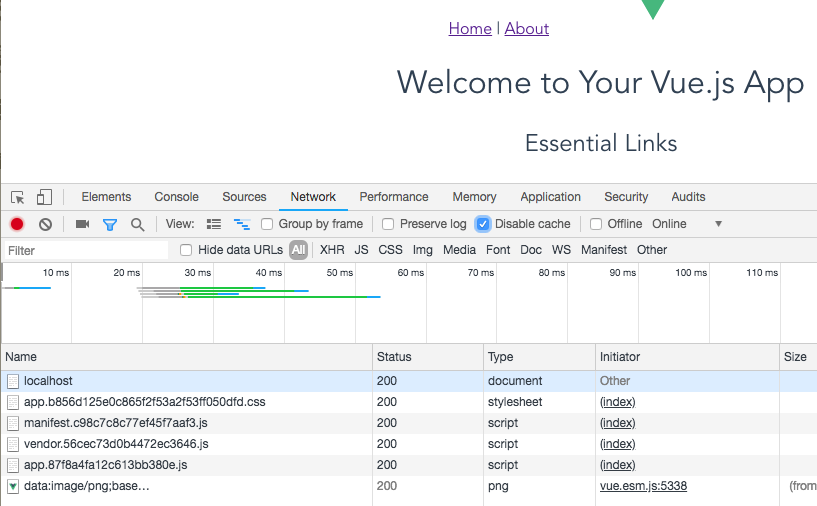
點選about的頁面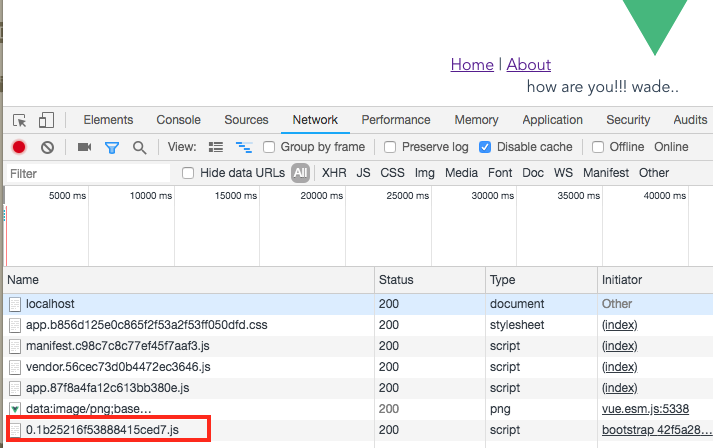
可以發現多了一個js檔被下載下來,代表成功。
專案做到這邊,底層也應該算差不多了,也該進入到vue的實作了。
