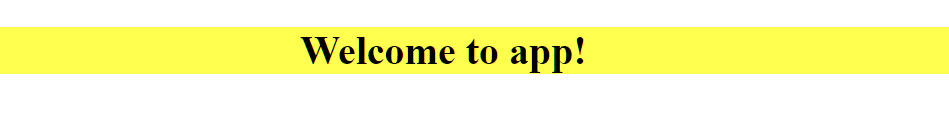class binding 讓你可以新增或移除 class名稱從一個 element 的 class attributes
https://angular.io/guide/template-syntax#class-binding
app/app.component.css
-----
.bgYellow {
background-color: yellow;
}
.colorBlue {
color:blue;
}
app/app.component.html
-----
<h1 class="bgYellow colorBlue">
Welcome to {{title}}!
</h1>
顯示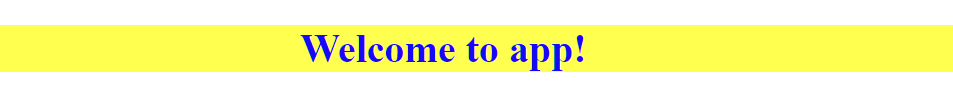
撰寫在 html 的 class 自然會作廢,轉而使用 屬性繫結 class 的值
[class] = "x", class 屬性繫結的值,是一個 變數名稱 x
[class] = " ' beYB ' " , class 屬性繫結的值,是一個 string 值 'beYB'
app/app.component.css
-----
.bgYellow {
background-color: yellow;
}
.colorBlue {
color: blue;
}
.beYB {
color: yellow;
background-color: blue;
}
app/app.component.html
-----
<h1 class="bgYellow colorBlue" [class]="'beYB'" >
Welcome to {{title}}!
</h1>
顯示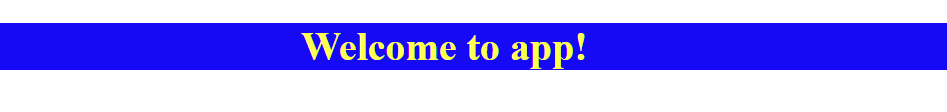
app/app.component.css
-----
.bgYellow {
background-color: yellow;
}
.colorBlue {
color: blue;
}
app/app.component.html
-----
<h1 class="bgYellow colorBlue" [class.bgYellow]="false" >
Welcome to {{title}}!
</h1>
顯示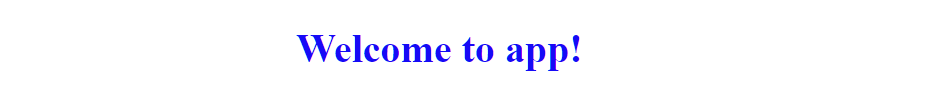
https://angular.io/guide/template-syntax#ngClass
app/app.component.css
-----
.bgYellow {
background-color: yellow;
}
.colorBlue {
color: blue;
}
app/app.component.html
-----
<h1 [ngClass]="{'bgYellow': true,'colorBlue':false}" >
Welcome to {{title}}!
</h1>
顯示