OpenCart 內建的後端商品管理功能,是先提供商品篩選功能,篩選出商品清單之後,須再點入商品編輯,才能進行商品資料的編輯。
所以當您想要更改某項商品的欄位資料時,必須先進入商品編輯頁面,再切換到不同的分頁,編輯好欄位資料之後,再按畫面最上方右側的儲存按鈕,才能完成商品資料的更新。整個操作程序必須來回換頁、切換分頁、捲動、點擊多次才能完成,如果您需要同時編輯很多筆商品的資料時,你一定就會覺得很麻煩,就會希望能有更快速的方法,能商品編輯的操作。
今天要介紹的這套 Fast edit of products 模組,提供了快速編輯的功能,此模組讓您可再商品清單畫面,直接編輯商品的幾個主要欄位,無須進入到商品編輯頁面,可以減少許多的編輯步驟,當您常有需要大量編輯商品資料時,真的是相當的好用。
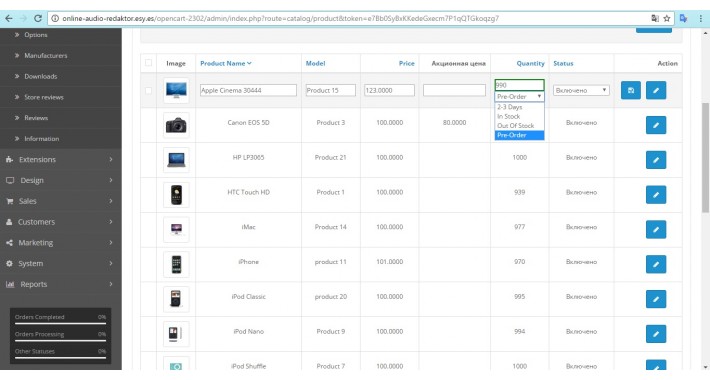
https://www.opencart.com/index.php?route=marketplace/extension/info&extension_id=28068
Fast edit of products
It's free extension for Opencart, it will add opportunity to edit main product properties from the product list page.
The module is installed by OCMODE installer and replace product list view file. That's means after deleting extension, product list will stay changed (only old versions). Therefore you must save reserve copy of this file before installing.
All changes of product saved via AJAX, without refreshing page.
OpenCart 網站代管、客製、維護 https://www.osec.tw/
OpenCart 台灣技術支援粉絲頁 https://www.facebook.com/ntcart/
OpenCart 台灣優化版專頁 https://www.osec.tw/opencart.html
OpenCart 台灣中文用戶討論區 https://www.ntcart.com/
