今天來安裝King Phisher-Windows用戶端,另外King PhisherKing也支援Windows 10 Subsystem模式。
(1)下載King Phisher-Windows用戶端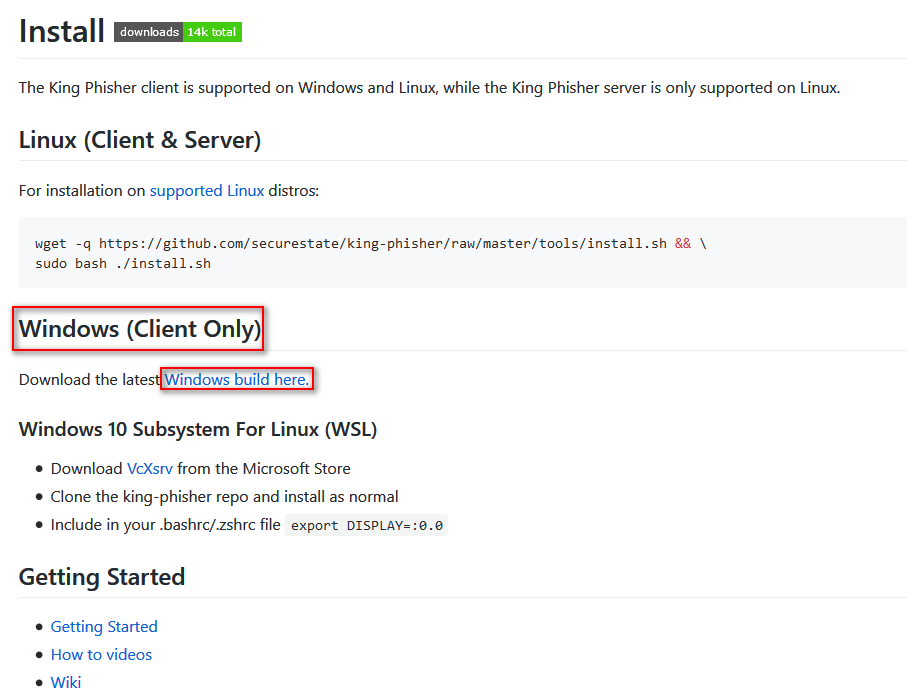
(2)目前版本1.11.0
(3)檔案大小約439MB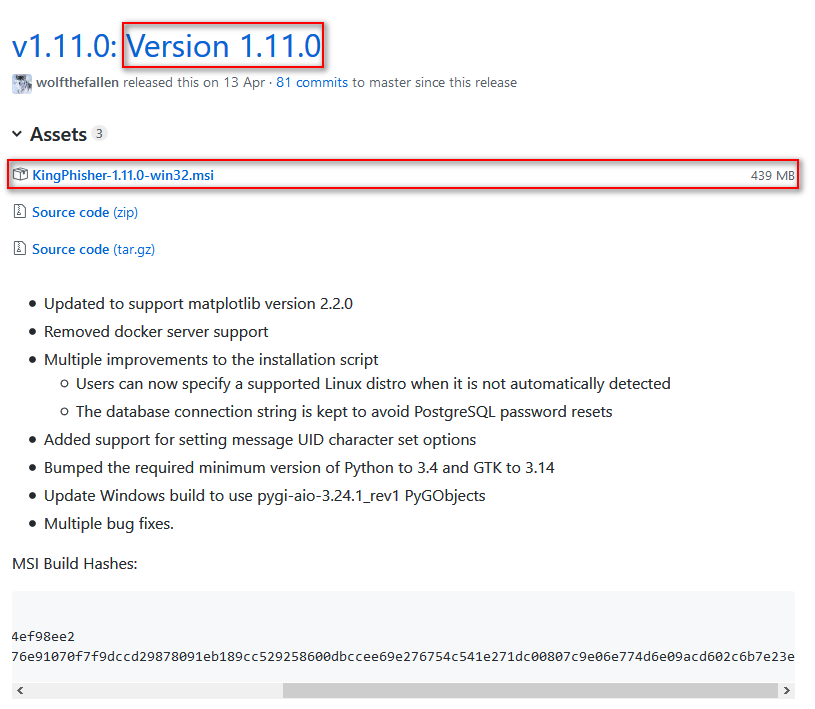
(4)檢查MSI Build Hashes
md5: d8b584378d573f26d49a68572b955e26
sha1: 91d98a8ba324a97e9f4c8a3867a1a45a4ef98ee2
sha512: 26c1d3efa1ca3429e412fc35a658f376e91070f7f9dccd29878091eb189cc529258600dbccee69e276754c541e271dc00807c9e06e774d6e09acd602c6b7e23e
(5)安裝畫面截圖
選擇要安裝的目錄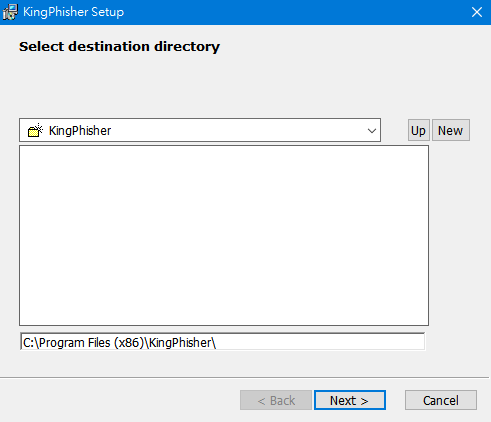
安裝進度 [大約3分鐘左右]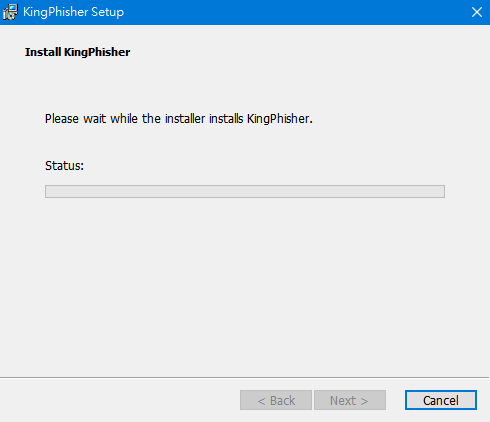
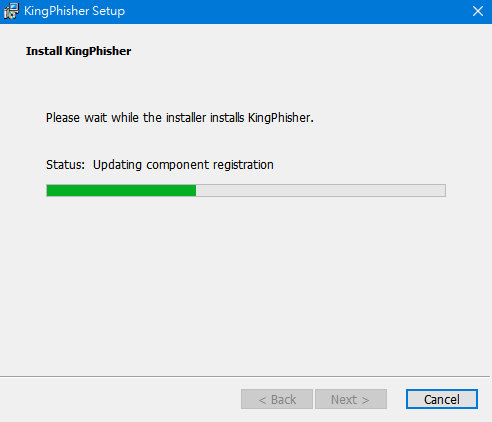
安裝完畢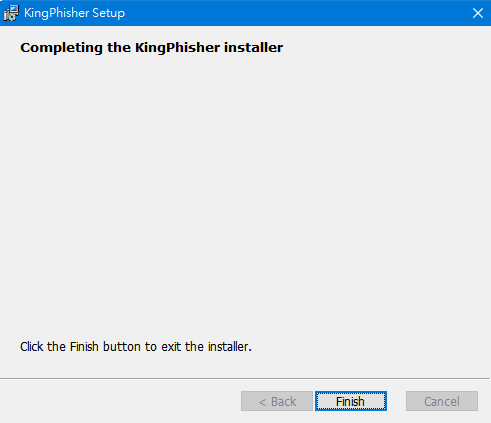
(1)執行King Phisher Windows用戶端
桌面圖示長這樣(猛禽威武的眼神)
(2)King Phisher Windows用戶端畫面截圖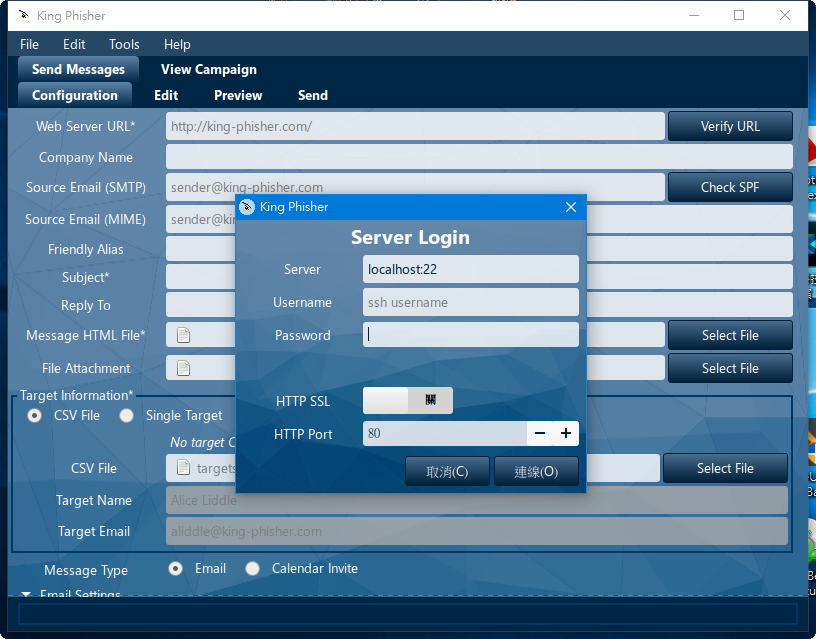
(3)按下連線按鈕試試看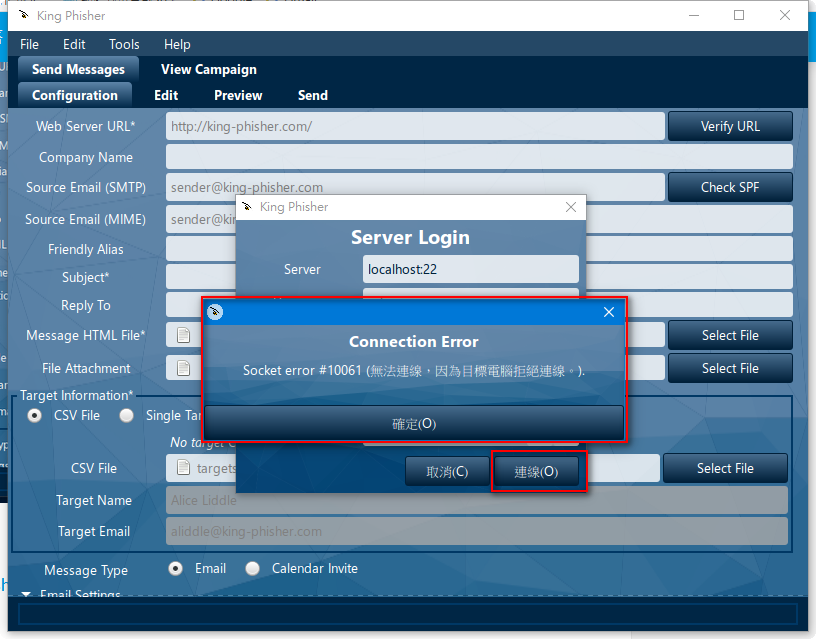
參考資料
(1)King Phisher Documentation
