今天遇到一個問題: Docker 的 Kubernetes 叢集不見了. 我想要重新連上 AKS 怎麼做呢?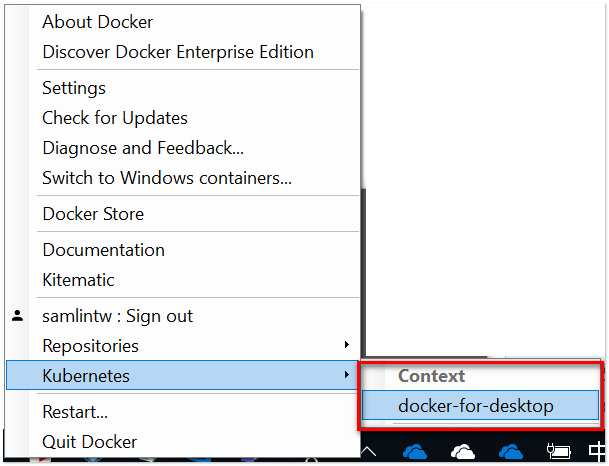
config get-contexts**先看一下 contexts 狀況, 的確只有一個 contextPS C:\k8s\04_03> kubectl config get-contexts
CURRENT NAME CLUSTER AUTHINFO NAMESPACE
docker-for-desktop docker-for-desktop-cluster docker-for-desktop
首先要到 Azure Portal 上去看 Server API 的網址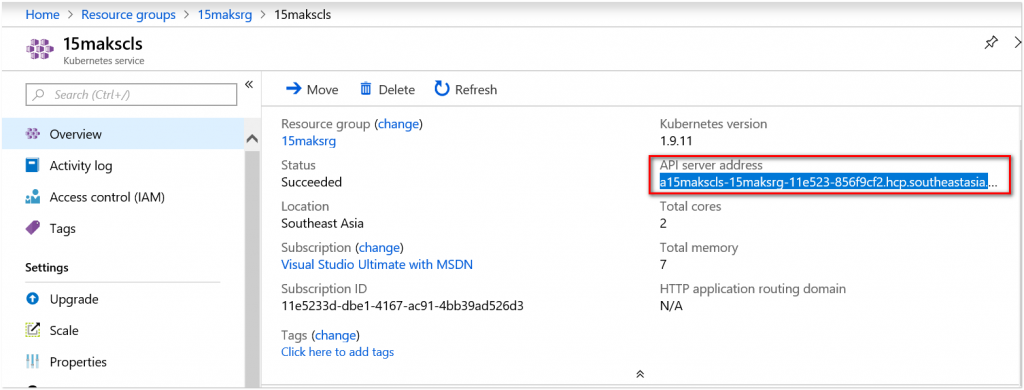
使用命令 az aks get-credentials -g 15maksrg -n 15makscls
PS C:\k8s\> az aks get-credentials -g 15maksrg -n 15makscls
Merged "15makscls" as current context in C:\Users\shunlin\.kube\config
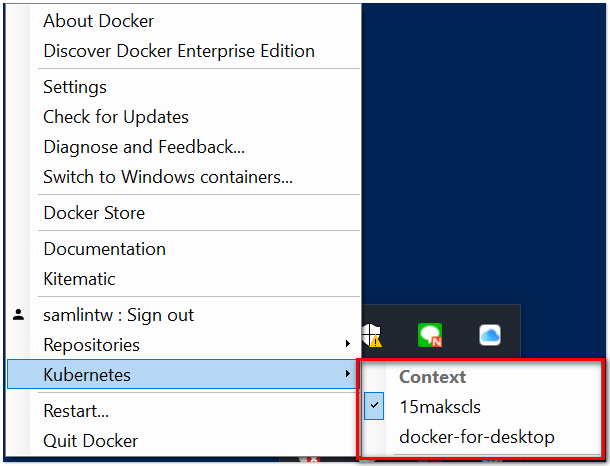
PS C:\k8s> kubectl version --short
Client Version: v1.10.3
Server Version: v1.9.11
因為很少有參考資料說明怎麼連線到 AKS, 因此寫這篇筆記記錄下來, 以免之後碰到相同問題不知道怎解決.
