前置作業:安裝Savon
網址:https://rubygems.org/gems/savon/versions/2.11.1?locale=zh-TW
要在Gemfile輸入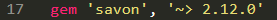
並使用cmd切到包含全部資料夾的該層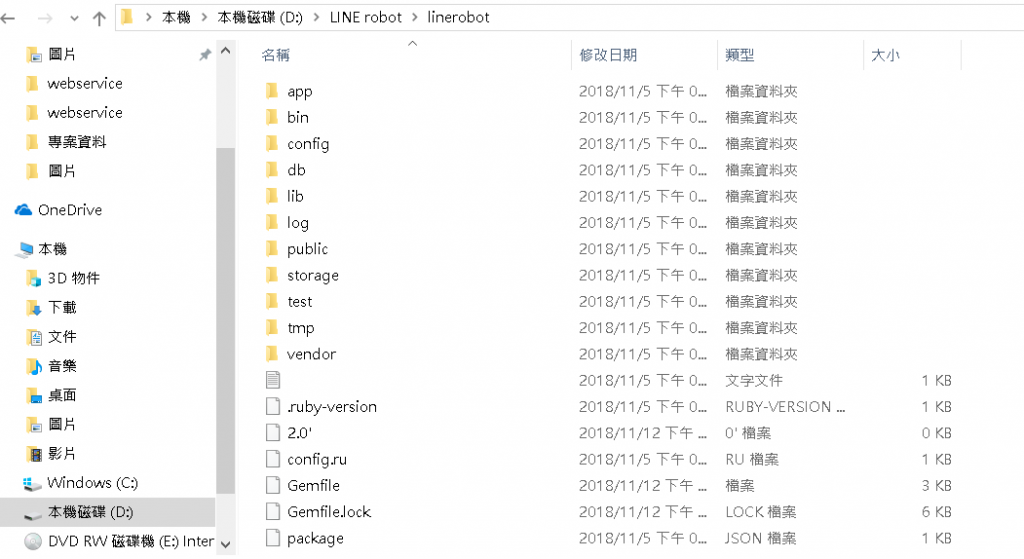
意即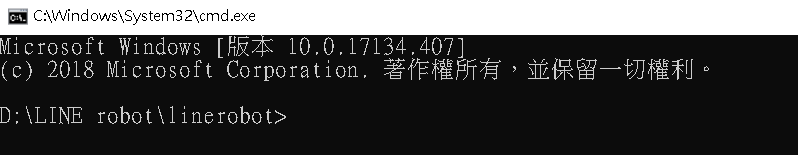
輸入 gem install savon -v 2.xx.x
xx.x看自己和Gemfile的版本,要一致。
安裝好了之後再輸入bundle進行確認,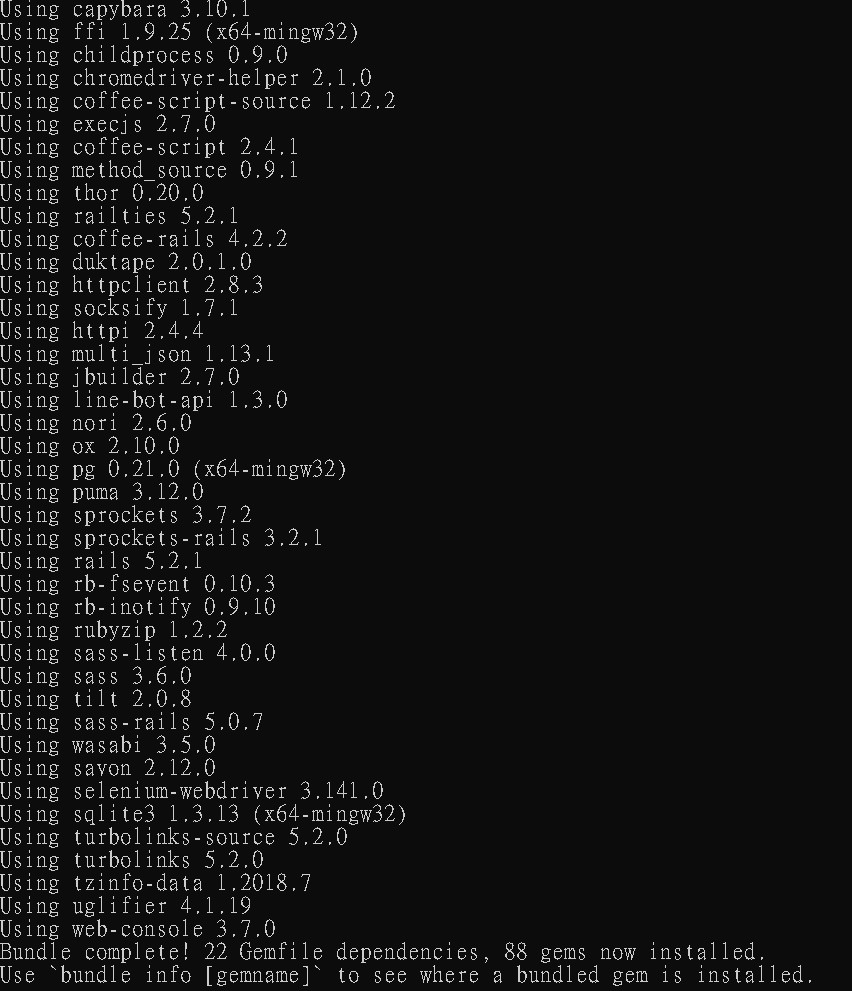
裡面有savon的版本就是成功了。
這邊以我的專題當作範例介紹簡單的連法,
首先來到要使用的Web Service網址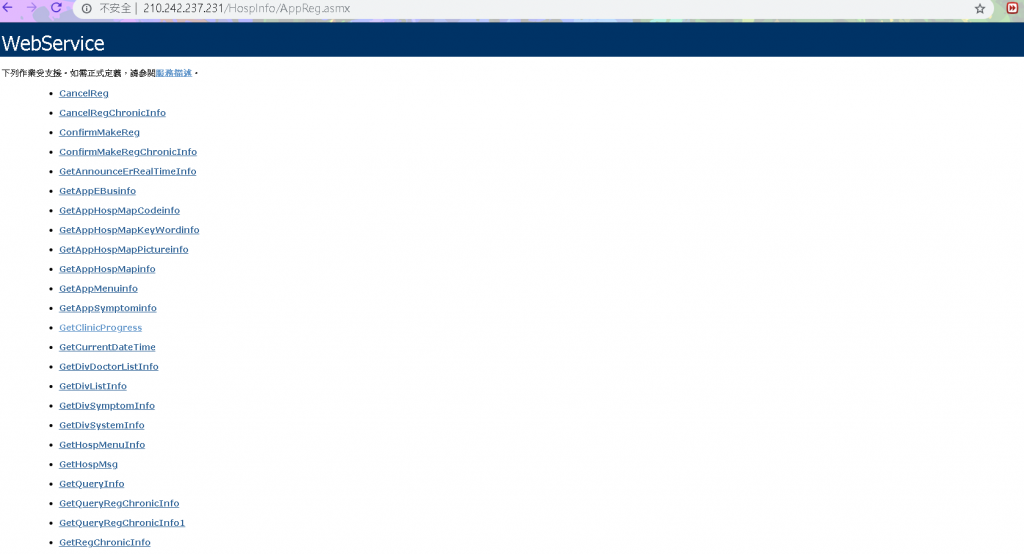
可見網址是http://210.242.237.231/HospInfo/AppReg.asmx
但是很重要的是,我使用的這個方法,
網址後面必須要加上?WSDL,
在程式碼的最上面也要打上 require 'savon'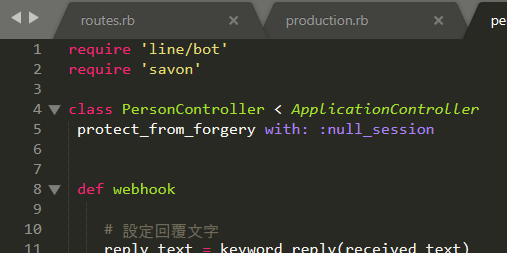
下一篇會說明如何把資料抓出來
