下載JDK(Java Development Kit)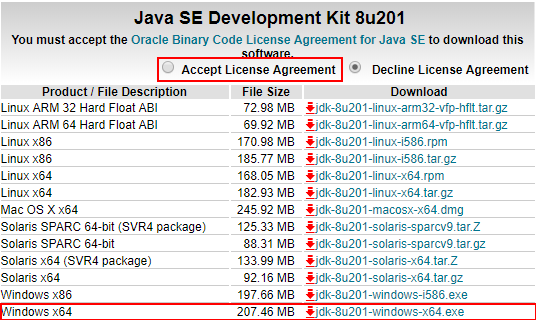
點擊 "Accept License Agreement" 方能開始下載,選擇下方適合自己系統的JDK。
設定環境變數:使用CMD(COMMAND);一次性設定
查詢目前的環境變數:echo %path%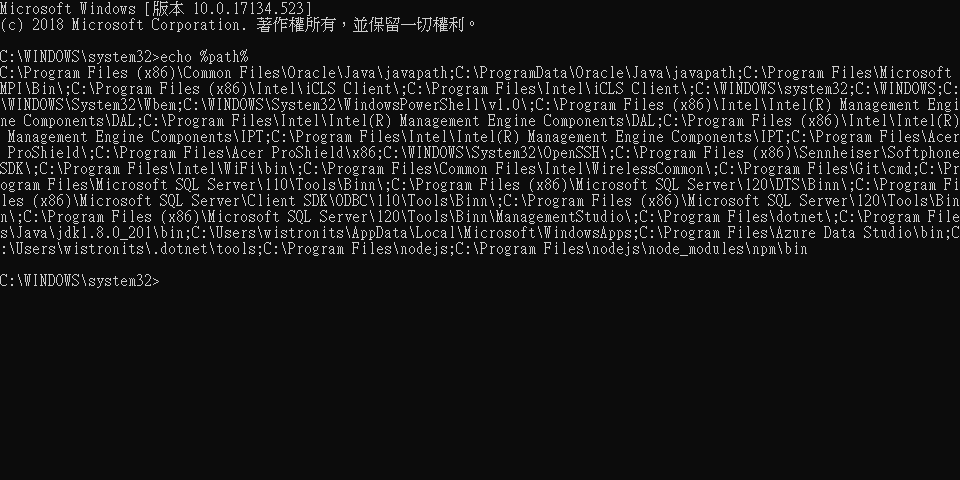
環境變數新增JDK路徑:path=[JDK安裝路徑];%path%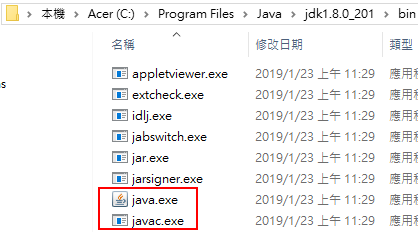
設定完成後環境變數便會包含JDK的路徑: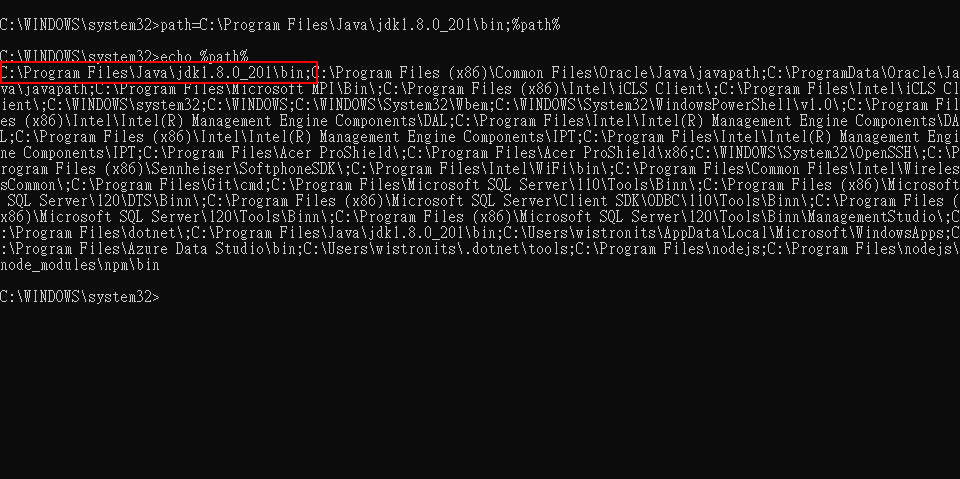
這種設定方式在重新開機後必須再重新操作一次。
設定環境變數:使用系統;永久性設定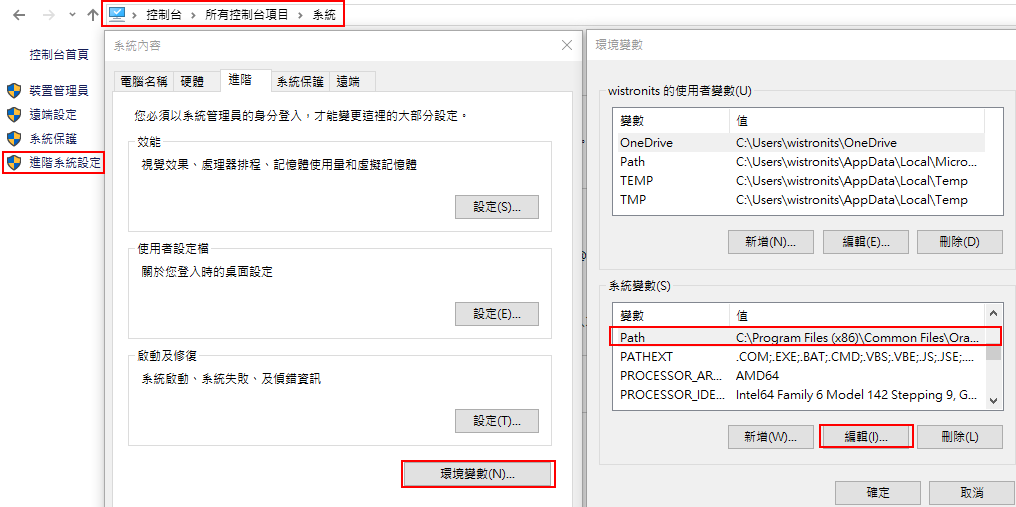
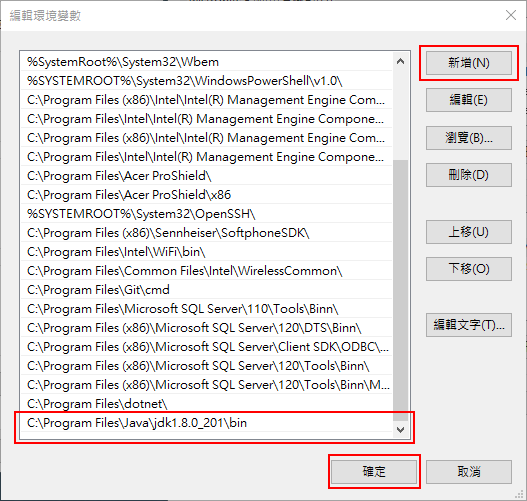
完成後測試是否成功:
在CMD輸入java與javac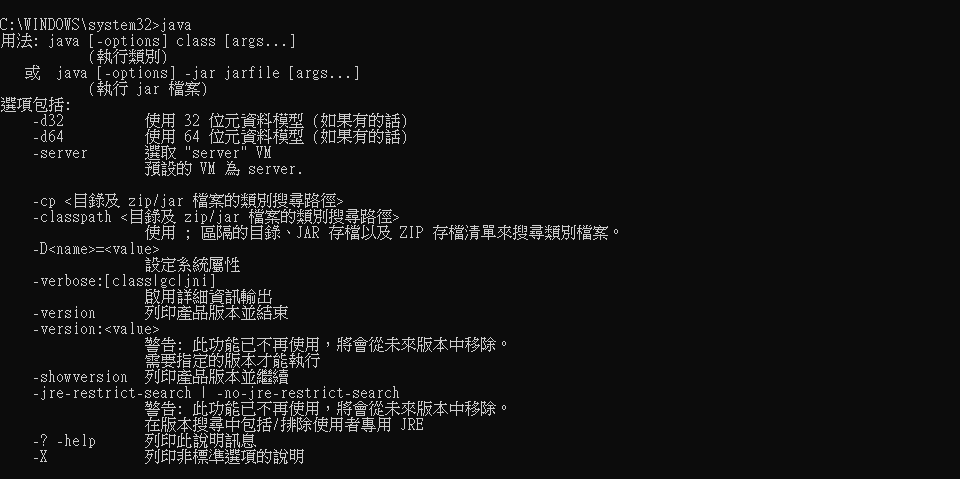
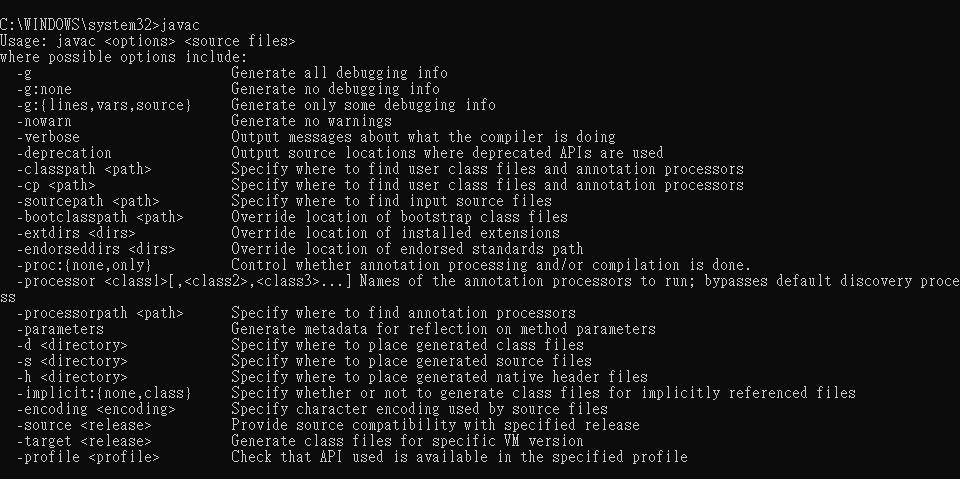

JAVA_HOME = C:\Program Files\Java\jdk1.8.0_201
再去 PATH 內加
%JAVA_HOME%\bin![]()
![]()