1.下載
https://www.python.org/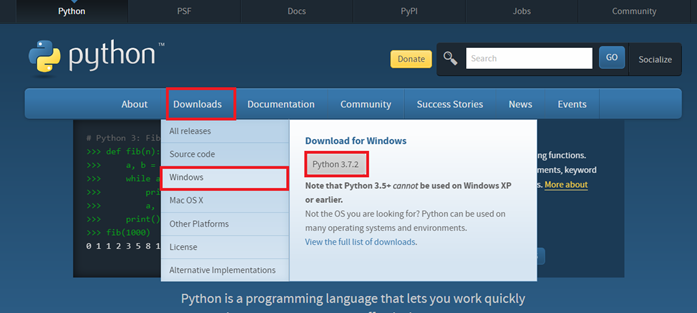
2.安裝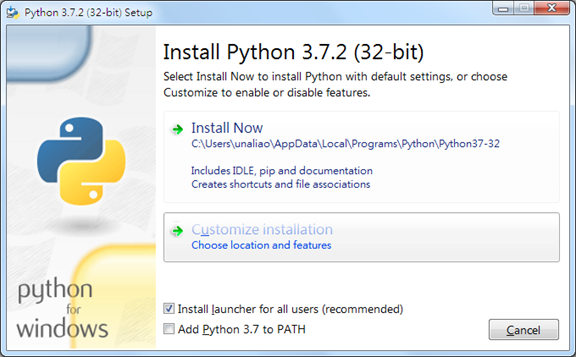
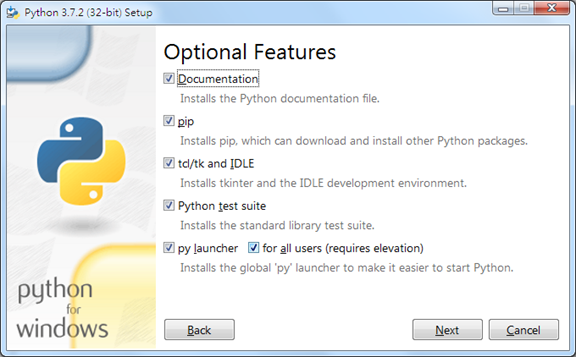
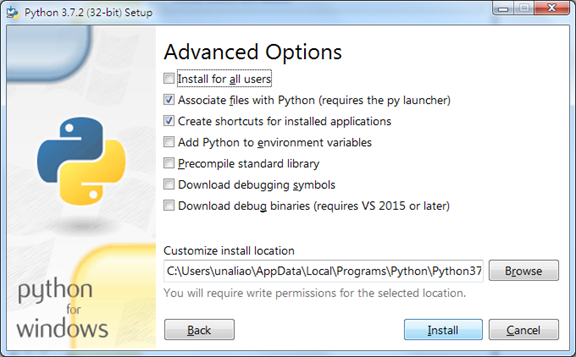
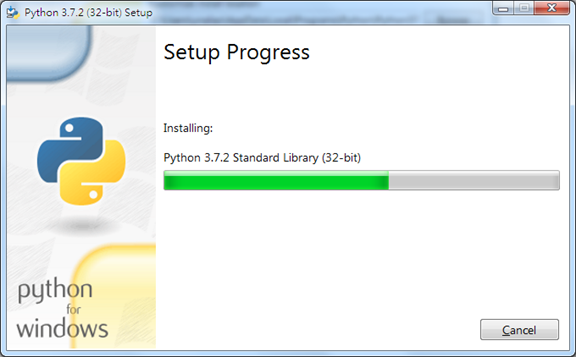
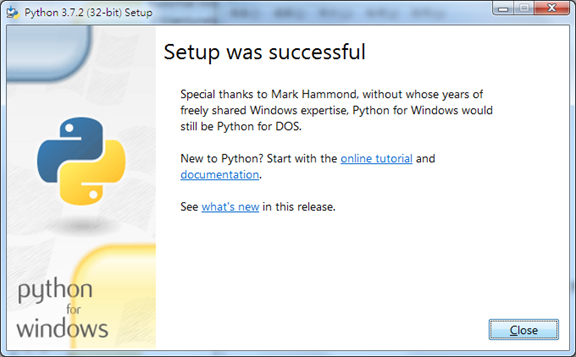
測試安裝有沒有問題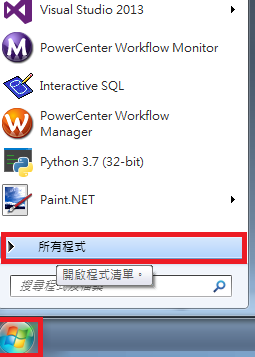
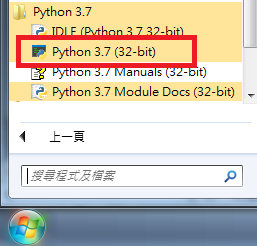
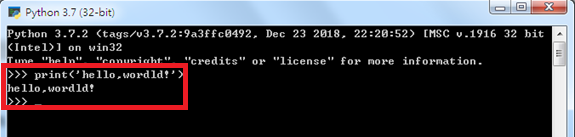
3.測試IDLE
新增記事本,副檔名改為py,滑鼠右鍵Edit with IDLE,輸入
print("Hello, world!")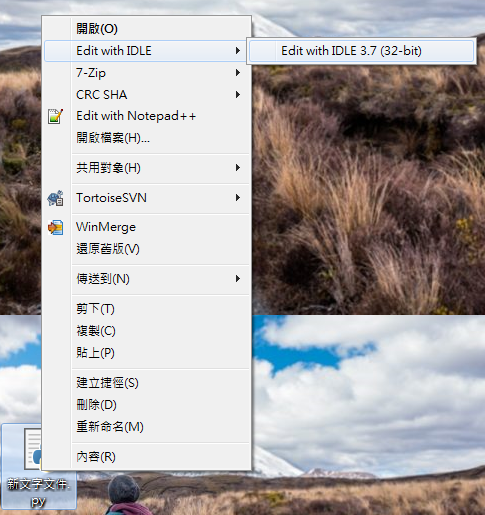
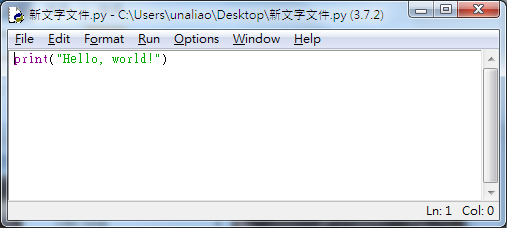
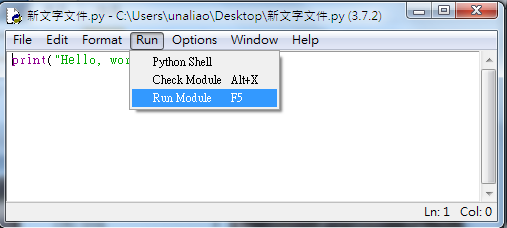
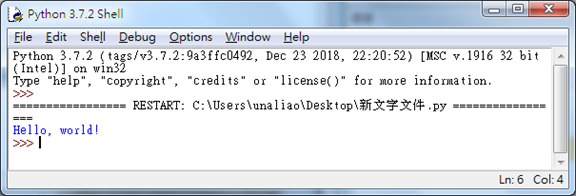
Anaconda官網 https://www.anaconda.com/download/
安裝過程中,出現Advanced Options,兩個勾都打勾。
安裝最後,vscode,可以的話也裝一下。
安裝完成後證,從Windows 開始選單(Start menu)中選擇Anaconda Navigator,如果Navigator 可以打開,表示成功安裝Anaconda
2.打開Anaconda Prompt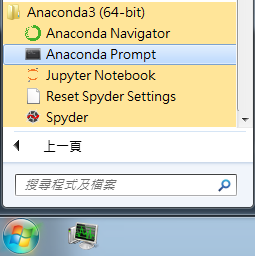
開啟會像這樣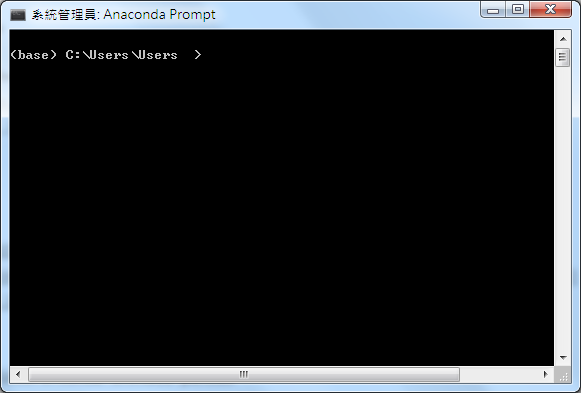
3.安裝套件
conda install pandas
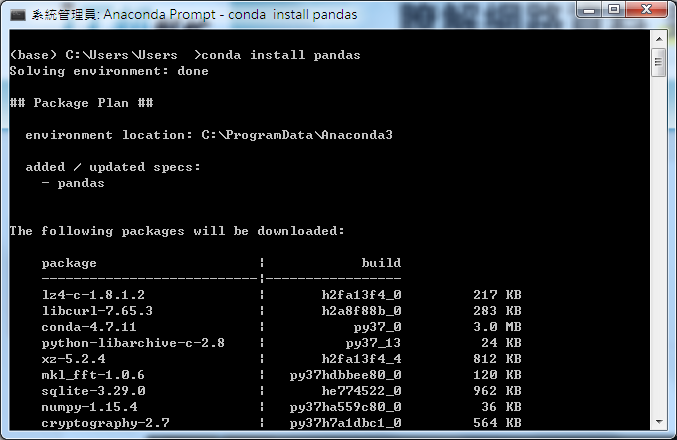
安裝訊息如下,期間會問是不是要繼續,就輸入"Y"
(base) C:\Users\Users>conda install pandas
Solving environment: done
## Package Plan ##
environment location: C:\ProgramData\Anaconda3
added / updated specs:
- pandas
The following packages will be downloaded:
package | build
---------------------------|-----------------
lz4-c-1.8.1.2 | h2fa13f4_0 217 KB
libcurl-7.65.3 | h2a8f88b_0 283 KB
conda-4.7.11 | py37_0 3.0 MB
python-libarchive-c-2.8 | py37_13 24 KB
xz-5.2.4 | h2fa13f4_4 812 KB
mkl_fft-1.0.6 | py37hdbbee80_0 120 KB
sqlite-3.29.0 | he774522_0 962 KB
numpy-1.15.4 | py37ha559c80_0 36 KB
cryptography-2.7 | py37h7a1dbc1_0 564 KB
libpng-1.6.37 | h2a8f88b_0 598 KB
pycurl-7.43.0.3 | py37h7a1dbc1_0 67 KB
libssh2-1.8.2 | h7a1dbc1_0 186 KB
openssl-1.1.1c | he774522_1 5.7 MB
mkl-2018.0.3 | 1 178.1 MB
certifi-2019.6.16 | py37_1 156 KB
pandas-0.25.1 | py37ha925a31_0 9.8 MB
conda-package-handling-1.3.11| py37_0 280 KB
libarchive-3.3.3 | h0643e63_5 1.4 MB
qt-5.9.7 | vc14h73c81de_0 92.3 MB
curl-7.65.3 | h2a8f88b_0 122 KB
numpy-base-1.15.4 | py37h8128ebf_0 3.9 MB
krb5-1.16.1 | hc04afaa_7 819 KB
zstd-1.3.7 | h508b16e_0 536 KB
ca-certificates-2019.5.15 | 1 166 KB
------------------------------------------------------------
Total: 300.0 MB
The following NEW packages will be INSTALLED:
conda-package-handling: 1.3.11-py37_0
krb5: 1.16.1-hc04afaa_7
libarchive: 3.3.3-h0643e63_5
lz4-c: 1.8.1.2-h2fa13f4_0
python-libarchive-c: 2.8-py37_13
xz: 5.2.4-h2fa13f4_4
zstd: 1.3.7-h508b16e_0
The following packages will be UPDATED:
ca-certificates: 2018.03.07-0 --> 2019.5.15-1
certifi: 2018.8.24-py37_1 --> 2019.6.16-py37_1
conda: 4.5.11-py37_0 --> 4.7.11-py37_0
cryptography: 2.3.1-py37h74b6da3_0 --> 2.7-py37h7a1dbc1_0
curl: 7.61.0-h7602738_0 --> 7.65.3-h2a8f88b_0
libcurl: 7.61.0-h7602738_0 --> 7.65.3-h2a8f88b_0
libpng: 1.6.34-h79bbb47_0 --> 1.6.37-h2a8f88b_0
libssh2: 1.8.0-hd619d38_4 --> 1.8.2-h7a1dbc1_0
mkl_fft: 1.0.4-py37h1e22a9b_1 --> 1.0.6-py37hdbbee80_0
numpy: 1.15.1-py37ha559c80_0 --> 1.15.4-py37ha559c80_0
numpy-base: 1.15.1-py37h8128ebf_0 --> 1.15.4-py37h8128ebf_0
openssl: 1.0.2p-hfa6e2cd_0 --> 1.1.1c-he774522_1
pandas: 0.23.4-py37h830ac7b_0 --> 0.25.1-py37ha925a31_0
pycurl: 7.43.0.2-py37h74b6da3_0 --> 7.43.0.3-py37h7a1dbc1_0
qt: 5.9.6-vc14h1e9a669_2 --> 5.9.7-vc14h73c81de_0
sqlite: 3.24.0-h7602738_0 --> 3.29.0-he774522_0
The following packages will be DOWNGRADED:
mkl: 2019.0-118 --> 2018.0.3-1
Proceed ([y]/n)?
Downloading and Extracting Packages
lz4-c-1.8.1.2 | 217 KB | #################################### | 100%
libcurl-7.65.3 | 283 KB | #################################### | 100%
conda-4.7.11 | 3.0 MB | #################################### | 100%
python-libarchive-c- | 24 KB | #################################### | 100%
xz-5.2.4 | 812 KB | #################################### | 100%
mkl_fft-1.0.6 | 120 KB | #################################### | 100%
sqlite-3.29.0 | 962 KB | #################################### | 100%
numpy-1.15.4 | 36 KB | #################################### | 100%
cryptography-2.7 | 564 KB | #################################### | 100%
libpng-1.6.37 | 598 KB | #################################### | 100%
pycurl-7.43.0.3 | 67 KB | #################################### | 100%
libssh2-1.8.2 | 186 KB | #################################### | 100%
openssl-1.1.1c | 5.7 MB | #################################### | 100%
mkl-2018.0.3 | 178.1 MB | #################################### | 100%
certifi-2019.6.16 | 156 KB | #################################### | 100%
pandas-0.25.1 | 9.8 MB | #################################### | 100%
conda-package-handli | 280 KB | #################################### | 100%
libarchive-3.3.3 | 1.4 MB | #################################### | 100%
qt-5.9.7 | 92.3 MB | #################################### | 100%
curl-7.65.3 | 122 KB | #################################### | 100%
numpy-base-1.15.4 | 3.9 MB | #################################### | 100%
krb5-1.16.1 | 819 KB | #################################### | 100%
zstd-1.3.7 | 536 KB | #################################### | 100%
ca-certificates-2019 | 166 KB | #################################### | 100%
Preparing transaction: done
Verifying transaction: done
Executing transaction: done
(base) C:\Users\Users>^A
檢查
打開Anaconda Prompt 輸入 conda list
能看到已安裝的套件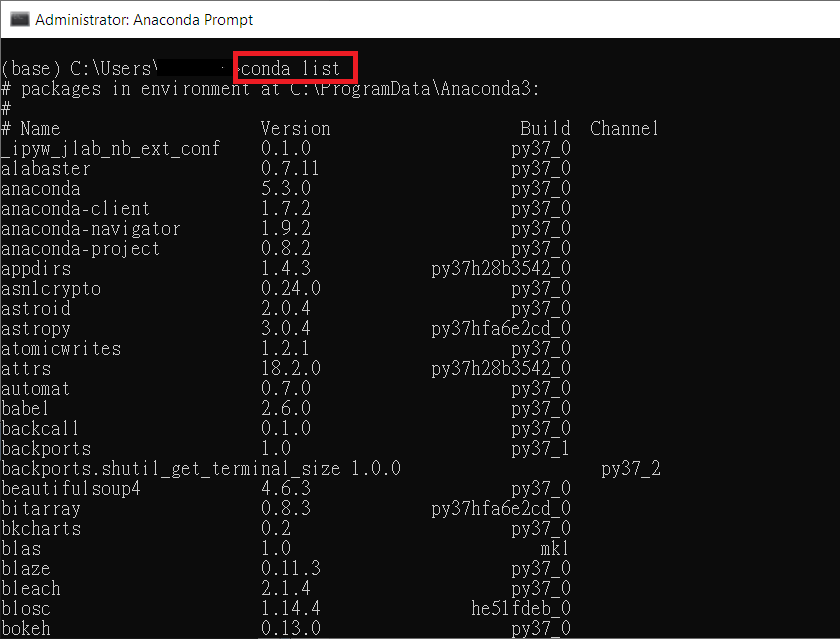
檢查jupyter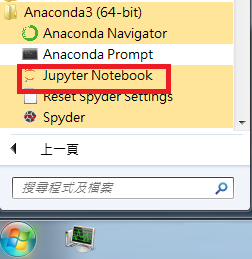
底下這個不能關掉,如果關掉,jupyter就無法使用了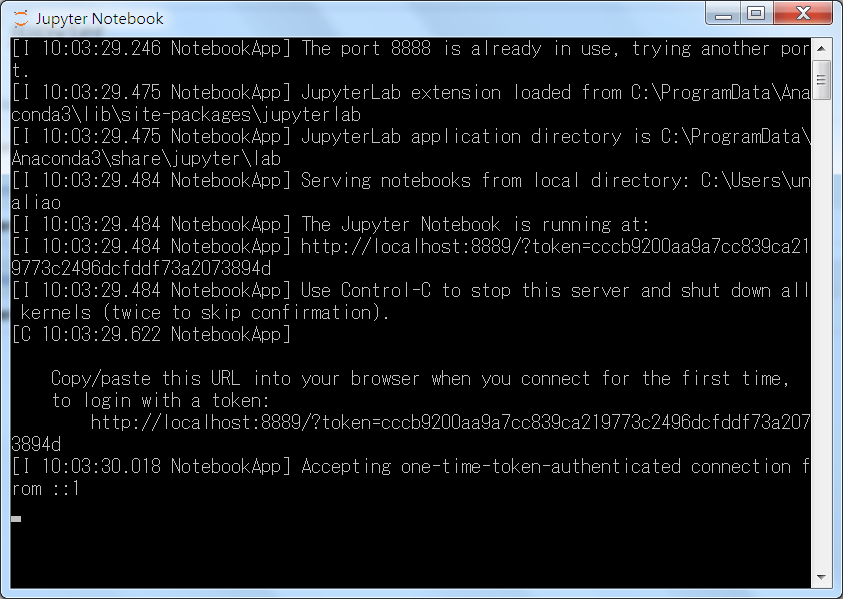
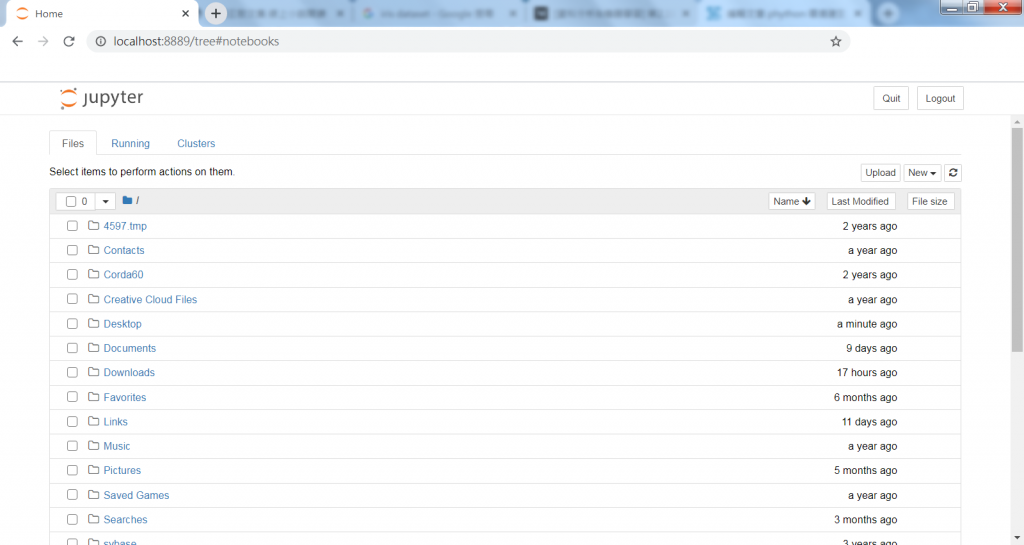
新增一個檔案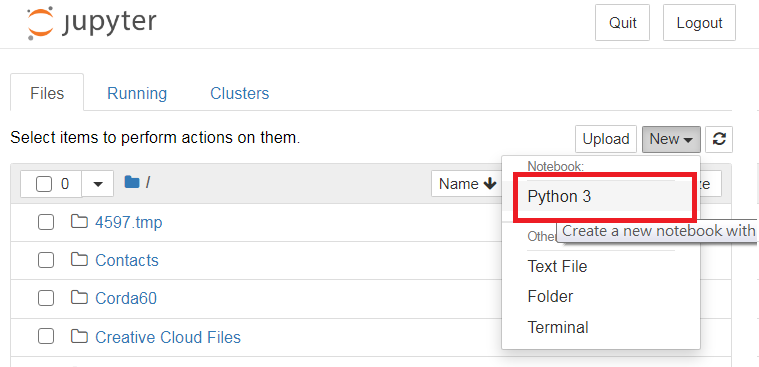
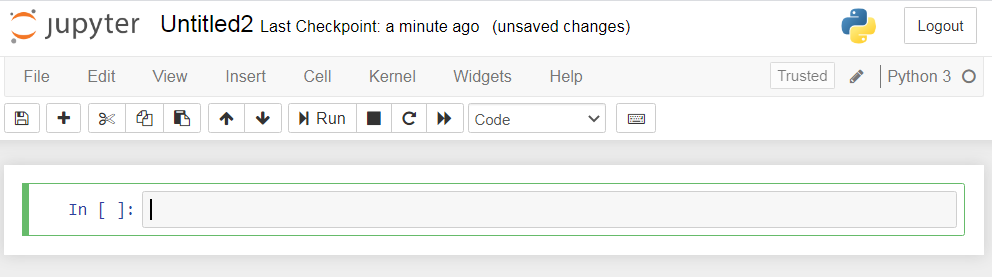
檢查pandas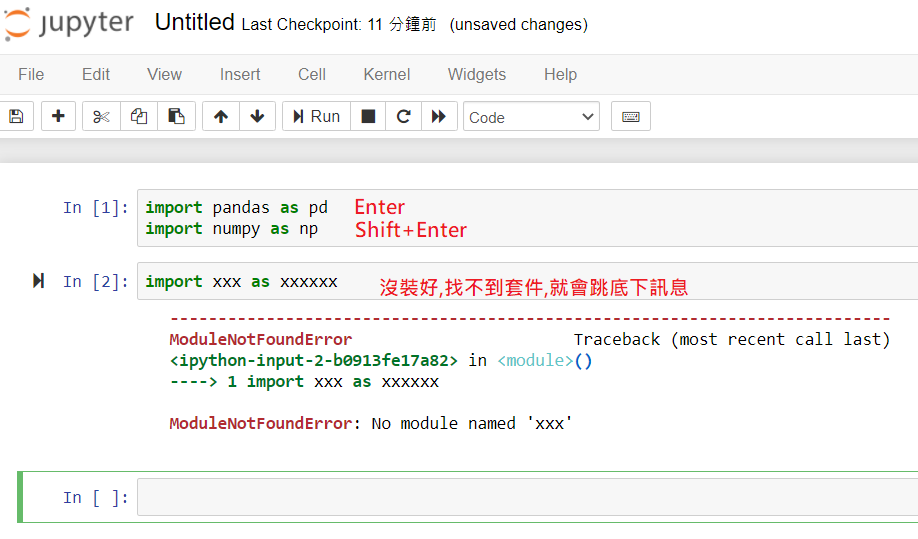
什麼是pip?
它跟Anaconda一樣,都是安裝套件?!
ref
https://medium.com/python4u/jupyter-notebook%E5%AE%8C%E6%95%B4%E4%BB%8B%E7%B4%B9%E5%8F%8A%E5%AE%89%E8%A3%9D%E8%AA%AA%E6%98%8E-b8fcadba15f
什麼是jupyter?
本來是python編輯器,後來擴充到不限於python
ref
https://medium.com/python4u/jupyter-notebook%E5%AE%8C%E6%95%B4%E4%BB%8B%E7%B4%B9%E5%8F%8A%E5%AE%89%E8%A3%9D%E8%AA%AA%E6%98%8E-b8fcadba15f
ref
https://kopu.chat/2017/01/18/%E4%B8%80%E5%B0%8F%E6%99%82python%E5%85%A5%E9%96%80-part-1/
https://zh.wikipedia.org/wiki/Python
