在此紀錄自己練習的過程。
再啟用google drive、sheets api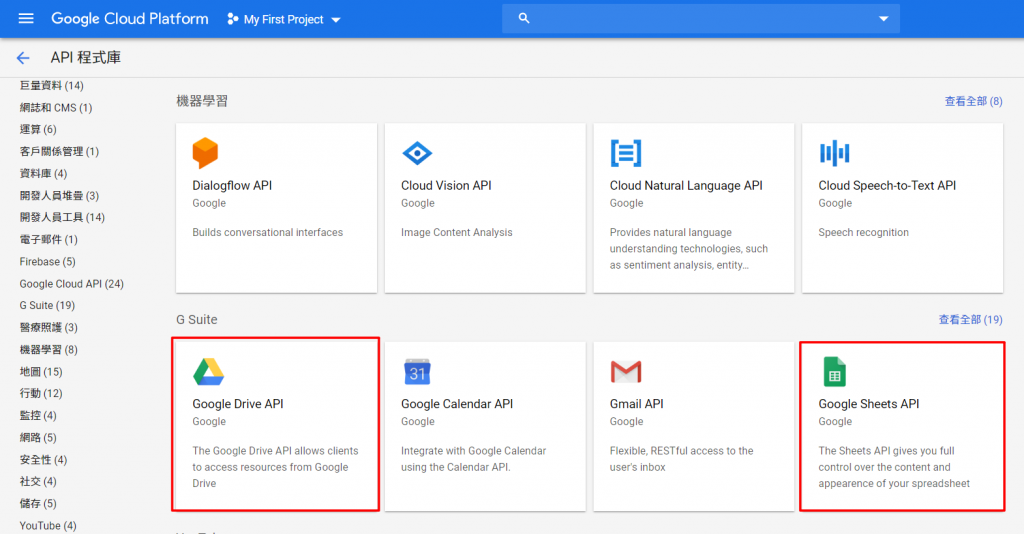
新增憑證
名稱自訂,角色選project 編輯者
把金鑰檔放在你要的目錄
我使用gspread這個庫
import gspread
from oauth2client.service_account import ServiceAccountCredentials
scope = ['https://spreadsheets.google.com/feeds',
'https://www.googleapis.com/auth/drive']
credentials = ServiceAccountCredentials.from_json_keyfile_name('yourkey.json', scope)
gc = gspread.authorize(credentials)
wks = gc.open("your sheets").sheet1
記得要把你的key檔裡面client_email加入共用者到你的試算表
print(wks.get_all_records())
這樣就完成讀取google sheets了!
