原本今天要介紹其他主題的,但後來想想既然昨天都介紹 inline-style 了,今天就介紹另一種 styling 的方式 - styled-component 吧!
styled-component 是一個 CSS-In-JS 的函式庫,使你可以在 JSX 中撰寫 CSS code,更方便的是他可以接到 component 的 props 值來動態改變 css 樣式。
首先透過 npm 安裝它
npm install styled-components
我的習慣是會把 styled-component 跟 component 的 code 拆開,最後再引入進去使用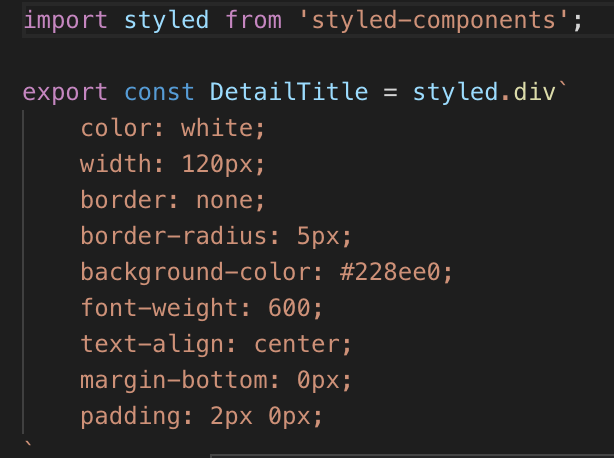
基本上使用方式非常簡單,styled.div 也可以替換成 styled.img 或 styled.h1 等任何 HTML TAG。
<div style={{display:'flex',justifyContent:'center',alignItems:'center',marginTop:'25px'}}>
<DetailTitle>單次掃描資訊</DetailTitle>
</div>
將 styled-component 引入到 component code 後就可以把它當作是一般 component 來使用。
const Title = styled.div`
padding: 20px 0 0 20px;
font-size: 48px;
color: ${props => (props.skyblue ? 'skyblue' : 'black')};
`
<Title skyblue={true}>This is my title</Title>
透過這種方式我們就可以依賴 props 來達成動態改動 style。
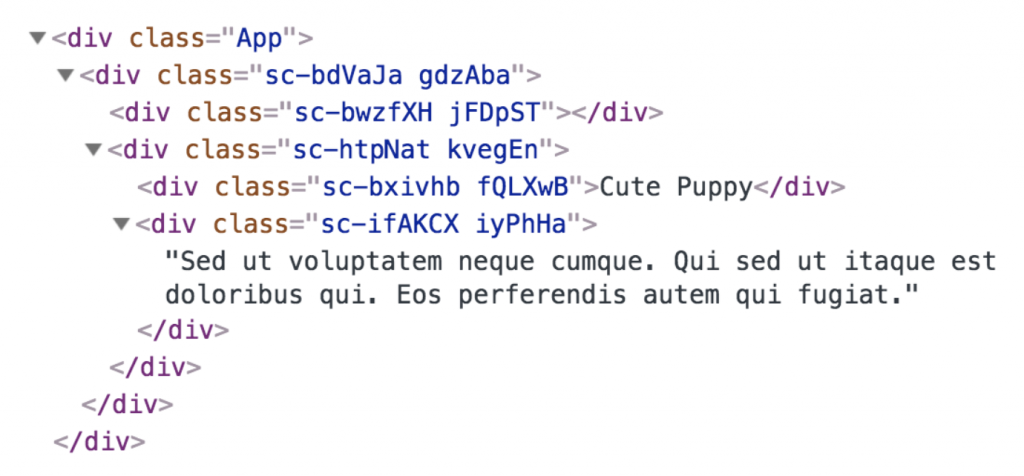
當你打開 browser devtool 想看看自己用 styled-component 建構的元件擁有哪些 class 時,只會看到一堆 styled-component 自動產生的亂碼,雖然能夠確保 class name 不會衝突,但當你想知道特定 class 代表的是哪些 style 時,只能夠回到 code 去看,造成未來 debug 與 testing 的困難。
import React from 'react'
import styled from 'styled-components'
const Element = ({ red, className }) => {
return (
<div className={className}>
<div className="element__img" />
<div className="element__info">
<div className="element__title" skyblue>
Cute Puppy
</div>
<div className="element__description">
Sed ut voluptatem neque cumque. Qui sed ut itaque est doloribus qui.
Eos perferendis autem qui fugiat.
</div>
</div>
</div>
)
}
const StyledElement = styled(Element)`
width: 80%;
height: 300px;
box-shadow: 0 0 5px 2px #ccc;
.element__img {
display: inline-block;
width: 300px;
height: 100%;
background-image: url('this is background url');
}
.element__info {
display: inline-block;
vertical-align: top;
width: calc(100% - 300px);
height: 100%;
text-align: left;
.element__title {
padding: 20px 0 0 20px;
font-size: 48px;
color: ${props => (props.red ? 'red' : 'black')};
}
.element__description {
padding: 20px;
font-size: 30px;
font-style: italic;
color: #888888;
}
}
`
export default StyledElement
定義在 class 以外的 全域 style 會變成 className 的 props 傳進去,而調整後我們也可以掌控 class 的名字了,寫起來像是在寫 CSS 卻不需要額外寫在 CSS 檔案裡頭,不管是開發上還是 debug 甚至測試上再至效能上都有所提升囉!
