Tonido官方網站:https://www.tonido.com
Tonido樹莓派官方安裝說明文件: https://www.tonido.com/support/display/docs/Raspberry+Pi
sudo mkdir /usr/local/tonido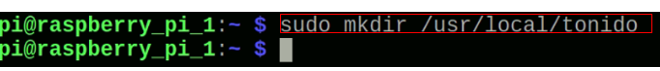
cd /usr/local/tonido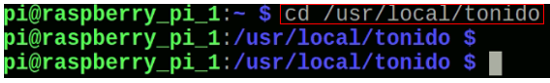
sudo wget http://patch.codelathe.com/tonido/live/installer/armv6l-rpi/tonido.tar.gz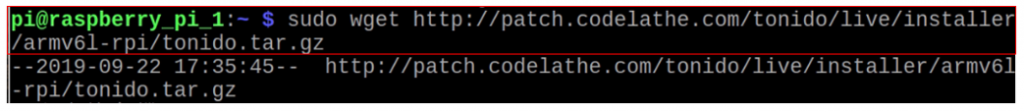
sudo tar -zxvf tonido.tar.gz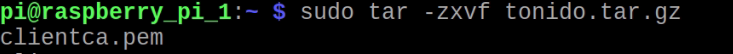
cd /usr/local/tonido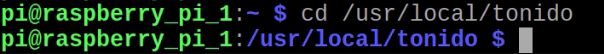
sudo apt-get install ffmpeg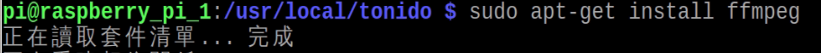
sudo ln –s /usr/bin/ffmpeg ffmpeq.exe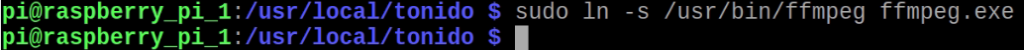
sudo ln –s /usr/bin/ffmpegv.exe
cd /usr/local/tonido
./tonido.sh start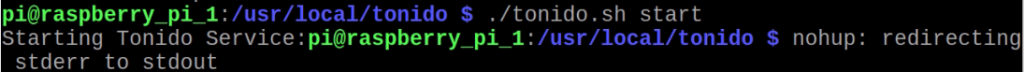
設定:開啟 Tonido 網站,可以在瀏覽器列輸入http://樹梅派ip:10001,即可開啟設定畫面。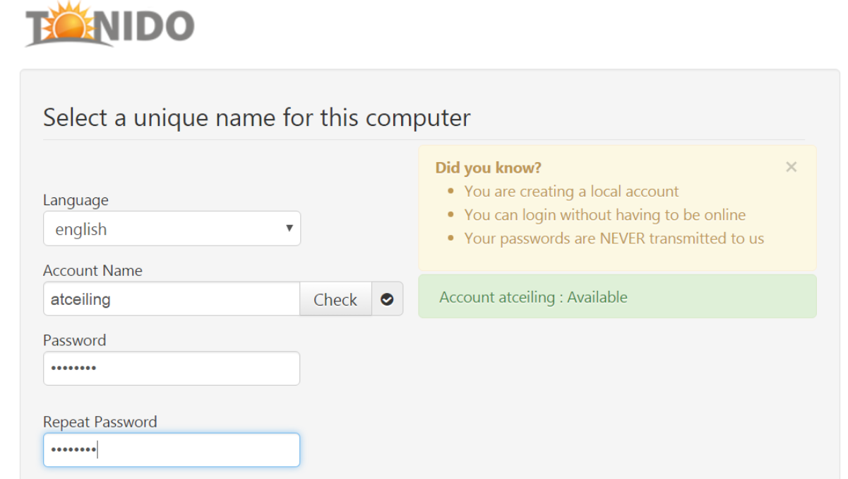
結語:這兩天放假我家的網路不知道是不是因為颱風速度慢到我上傳不斷的失敗,小小的一張圖讓我等很久,打給了中X電信了明天會派人過來處理希望明天可以好轉!
