開啟[Google Console]https://console.cloud.google.com/home/)
打開導覽面板-人工智慧-AI Platforms-筆記本
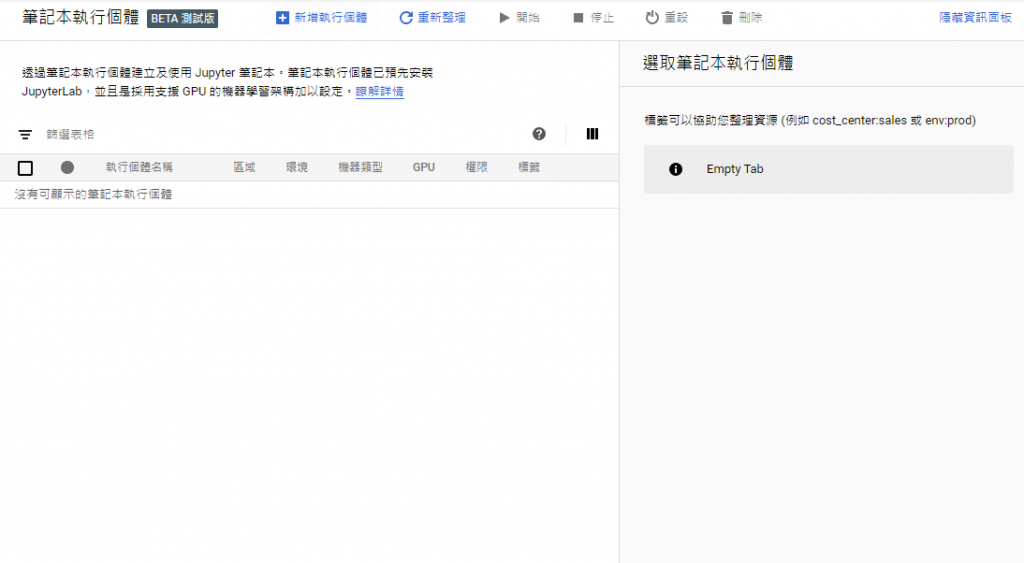
選擇「新增執行個體」
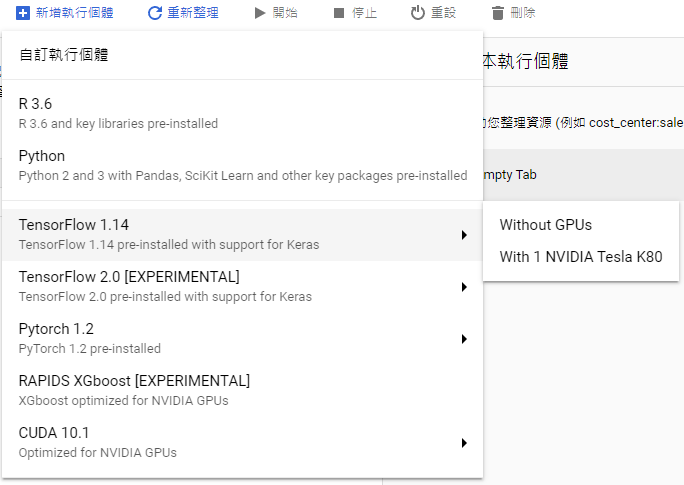
選擇「Tensorflow 1.x」-「Without GPU」
會跳出一個視窗
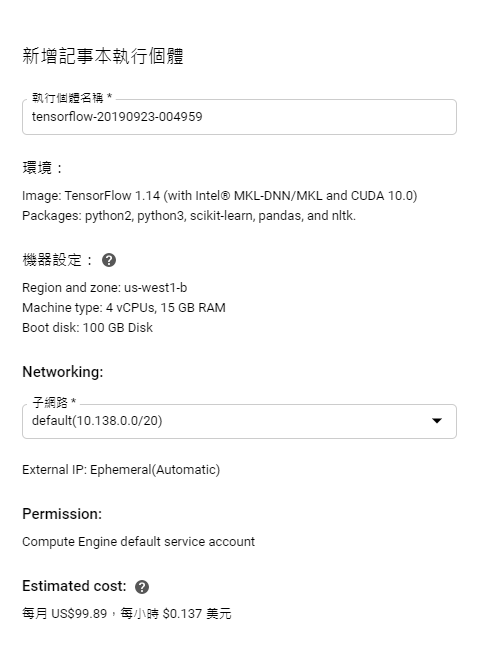
沒有問題,選擇「確認」
等待一下,選擇「開啟JupyterLab」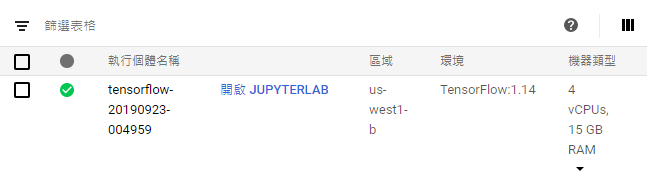
將training-data-analyst複製到JypyterLab裡面
在Jupyter分頁中開啟終端(Terminal)
在command-line中輸入
git clone https://github.com/GoogleCloudPlatform/training-data-analyst
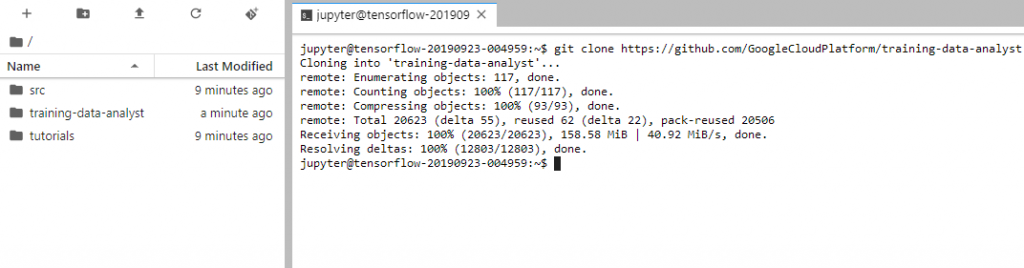
可以看到左邊出現training-data-analyst資料夾,雙擊打開
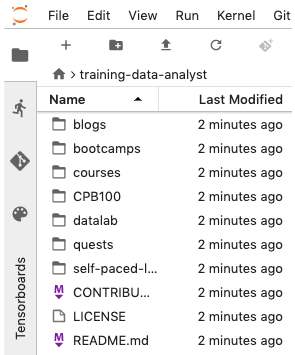
training-data-analyst > courses > machine_learning > deepdive > 02_generalization 然後打開 repeatable_splitting.ipynb
開始閱讀
