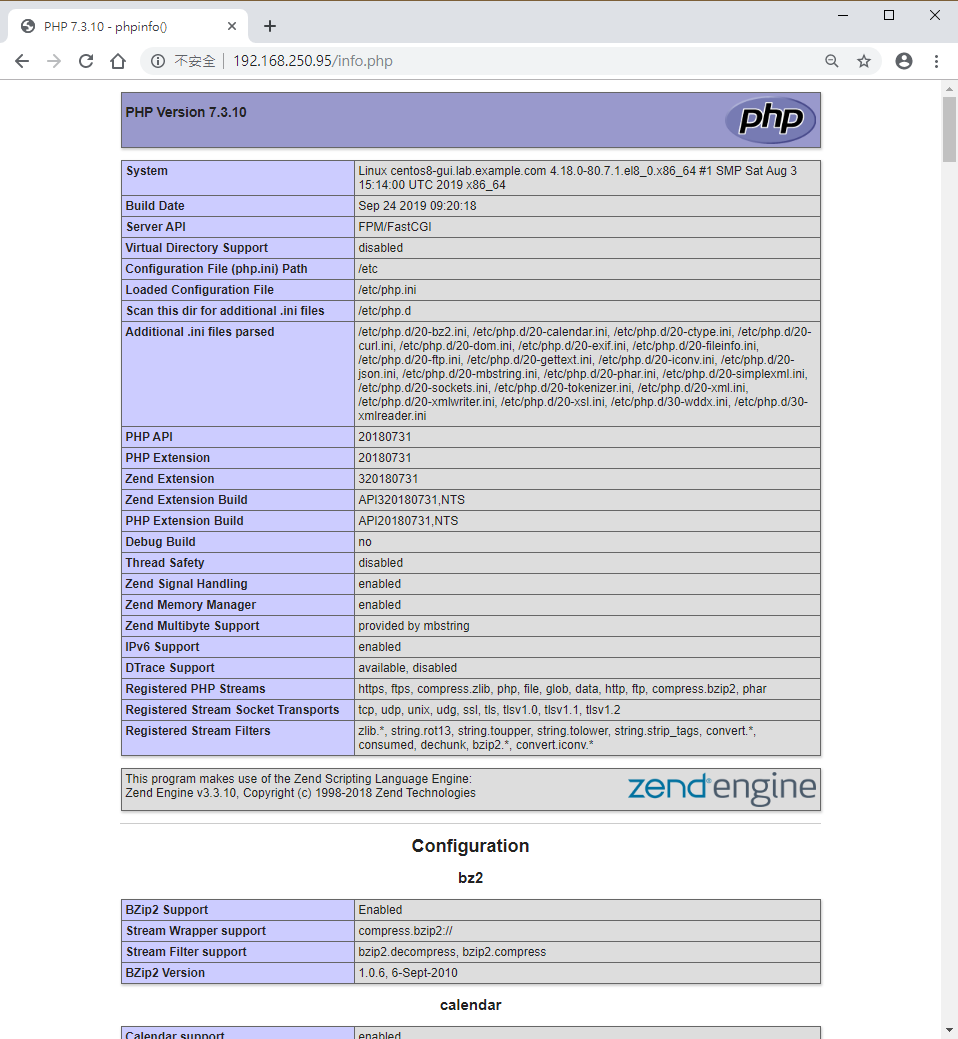安裝 httpd
[doraemon@centos8-gui ~]$ sudo yum install httpd -y
[sudo] password for doraemon:
CentOS-8 - AppStream 2.3 kB/s | 4.3 kB 00:01
CentOS-8 - Base 1.4 kB/s | 3.8 kB 00:02
CentOS-8 - Extras 620 B/s | 1.5 kB 00:02
依賴關係解析完畢。
=====================================================================================================================
軟體包 架構 版本 軟體庫 大小
=====================================================================================================================
Installing:
httpd x86_64 2.4.37-11.module_el8.0.0+172+85fc1f40 AppStream 1.7 M
正在安裝相依性:
apr x86_64 1.6.3-9.el8 AppStream 125 k
apr-util x86_64 1.6.1-6.el8 AppStream 105 k
centos-logos-httpd noarch 80.5-2.el8 AppStream 24 k
httpd-filesystem noarch 2.4.37-11.module_el8.0.0+172+85fc1f40 AppStream 34 k
httpd-tools x86_64 2.4.37-11.module_el8.0.0+172+85fc1f40 AppStream 102 k
mod_http2 x86_64 1.11.3-2.module_el8.0.0+10+abf51267 AppStream 156 k
正在安裝脆弱的相依軟體包:
apr-util-bdb x86_64 1.6.1-6.el8 AppStream 25 k
apr-util-openssl x86_64 1.6.1-6.el8 AppStream 27 k
Enabling module streams:
httpd 2.4
處理事項摘要
=====================================================================================================================
安裝 9 軟體包
總下載大小:2.2 M
安裝的大小:6.0 M
下載軟體包:
(1/9): apr-util-bdb-1.6.1-6.el8.x86_64.rpm 112 kB/s | 25 kB 00:00
(2/9): apr-util-1.6.1-6.el8.x86_64.rpm 401 kB/s | 105 kB 00:00
(3/9): apr-1.6.3-9.el8.x86_64.rpm 390 kB/s | 125 kB 00:00
(4/9): centos-logos-httpd-80.5-2.el8.noarch.rpm 190 kB/s | 24 kB 00:00
(5/9): httpd-filesystem-2.4.37-11.module_el8.0.0+172+85fc1f40.noarch.rpm 460 kB/s | 34 kB 00:00
(6/9): apr-util-openssl-1.6.1-6.el8.x86_64.rpm 65 kB/s | 27 kB 00:00
(7/9): httpd-tools-2.4.37-11.module_el8.0.0+172+85fc1f40.x86_64.rpm 258 kB/s | 102 kB 00:00
(8/9): httpd-2.4.37-11.module_el8.0.0+172+85fc1f40.x86_64.rpm 2.3 MB/s | 1.7 MB 00:00
(9/9): mod_http2-1.11.3-2.module_el8.0.0+10+abf51267.x86_64.rpm 315 kB/s | 156 kB 00:00
---------------------------------------------------------------------------------------------------------------------
總計 825 kB/s | 2.2 MB 00:02
執行處理事項檢查
處理事項檢查成功。
執行處理事項測試
處理事項測試成功。
執行處理事項
準備 : 1/1
Installing : apr-1.6.3-9.el8.x86_64 1/9
執行指令小稿: apr-1.6.3-9.el8.x86_64 1/9
Installing : apr-util-bdb-1.6.1-6.el8.x86_64 2/9
Installing : apr-util-openssl-1.6.1-6.el8.x86_64 3/9
Installing : apr-util-1.6.1-6.el8.x86_64 4/9
執行指令小稿: apr-util-1.6.1-6.el8.x86_64 4/9
Installing : httpd-tools-2.4.37-11.module_el8.0.0+172+85fc1f40.x86_64 5/9
執行指令小稿: httpd-filesystem-2.4.37-11.module_el8.0.0+172+85fc1f40.noarch 6/9
Installing : httpd-filesystem-2.4.37-11.module_el8.0.0+172+85fc1f40.noarch 6/9
Installing : centos-logos-httpd-80.5-2.el8.noarch 7/9
Installing : mod_http2-1.11.3-2.module_el8.0.0+10+abf51267.x86_64 8/9
Installing : httpd-2.4.37-11.module_el8.0.0+172+85fc1f40.x86_64 9/9
執行指令小稿: httpd-2.4.37-11.module_el8.0.0+172+85fc1f40.x86_64 9/9
核驗 : apr-1.6.3-9.el8.x86_64 1/9
核驗 : apr-util-1.6.1-6.el8.x86_64 2/9
核驗 : apr-util-bdb-1.6.1-6.el8.x86_64 3/9
核驗 : apr-util-openssl-1.6.1-6.el8.x86_64 4/9
核驗 : centos-logos-httpd-80.5-2.el8.noarch 5/9
核驗 : httpd-2.4.37-11.module_el8.0.0+172+85fc1f40.x86_64 6/9
核驗 : httpd-filesystem-2.4.37-11.module_el8.0.0+172+85fc1f40.noarch 7/9
核驗 : httpd-tools-2.4.37-11.module_el8.0.0+172+85fc1f40.x86_64 8/9
核驗 : mod_http2-1.11.3-2.module_el8.0.0+10+abf51267.x86_64 9/9
已安裝:
httpd-2.4.37-11.module_el8.0.0+172+85fc1f40.x86_64
apr-util-bdb-1.6.1-6.el8.x86_64
apr-util-openssl-1.6.1-6.el8.x86_64
apr-1.6.3-9.el8.x86_64
apr-util-1.6.1-6.el8.x86_64
centos-logos-httpd-80.5-2.el8.noarch
httpd-filesystem-2.4.37-11.module_el8.0.0+172+85fc1f40.noarch
httpd-tools-2.4.37-11.module_el8.0.0+172+85fc1f40.x86_64
mod_http2-1.11.3-2.module_el8.0.0+10+abf51267.x86_64
完成!
「立即啟用」httpd
[doraemon@centos8-gui ~]$ sudo systemctl enable --now httpd.service
Created symlink /etc/systemd/system/multi-user.target.wants/httpd.service → /usr/lib/systemd/system/httpd.service.
查看 httpd 版本及狀態
[doraemon@centos8-gui ~]$ httpd -v
Server version: Apache/2.4.37 (centos)
Server built: Jul 30 2019 19:56:12
[doraemon@centos8-gui ~]$ sudo systemctl status httpd.service
● httpd.service - The Apache HTTP Server
Loaded: loaded (/usr/lib/systemd/system/httpd.service; enabled; vendor preset: disabled)
Active: active (running) since Sun 2019-09-29 16:43:55 CST; 2min 4s ago
Docs: man:httpd.service(8)
Main PID: 8515 (httpd)
Status: "Running, listening on: port 80"
Tasks: 213 (limit: 23869)
Memory: 38.3M
CGroup: /system.slice/httpd.service
├─8515 /usr/sbin/httpd -DFOREGROUND
├─8516 /usr/sbin/httpd -DFOREGROUND
├─8517 /usr/sbin/httpd -DFOREGROUND
├─8518 /usr/sbin/httpd -DFOREGROUND
└─8519 /usr/sbin/httpd -DFOREGROUND
9月 29 16:43:54 centos8-gui.lab.example.com systemd[1]: Starting The Apache HTTP Server...
9月 29 16:43:55 centos8-gui.lab.example.com httpd[8515]: Server configured, listening on: port 80
9月 29 16:43:55 centos8-gui.lab.example.com systemd[1]: Started The Apache HTTP Server.
開通防火牆 HTTP 服務(TCP 80 Port)
[doraemon@centos8-gui ~]$ sudo firewall-cmd --permanent --add-service=http
success
[doraemon@centos8-gui ~]$ sudo firewall-cmd --reload
success
於另外一台電腦開啟 http://192.168.250.95 網頁
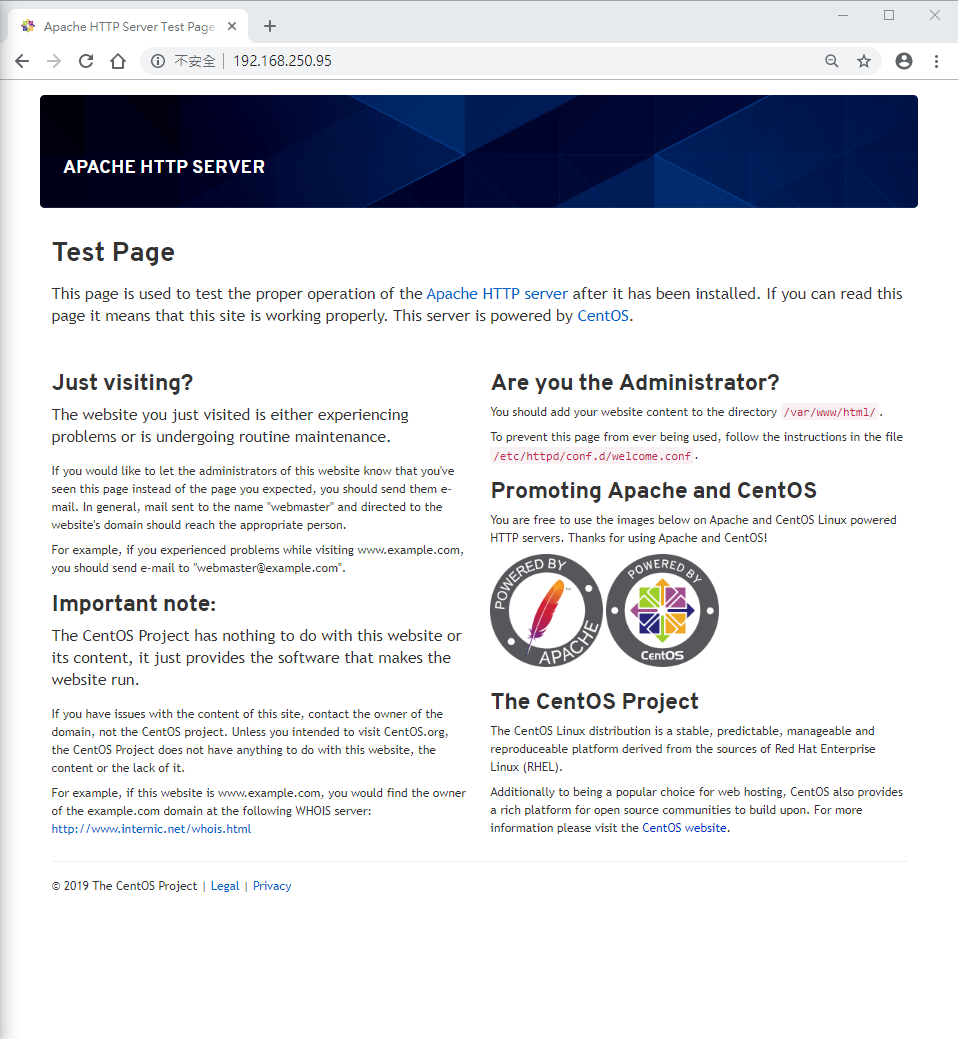
安裝 mysql
[doraemon@centos8-gui ~]$ sudo yum module install mysql -y
[sudo] password for doraemon:
上次中介資料過期檢查:0:12:39 以前,時間點為 西元2019年09月29日 (週日) 16時42分32秒。
依賴關係解析完畢。
=====================================================================================================================
軟體包 架構 版本 軟體庫 大小
=====================================================================================================================
Installing group/module packages:
mysql-server x86_64 8.0.13-1.module_el8.0.0+41+ca30bab6 AppStream 25 M
正在安裝相依性:
mariadb-connector-c-config noarch 3.0.7-1.el8 AppStream 13 k
mecab x86_64 0.996-1.module_el8.0.0+41+ca30bab6.9 AppStream 397 k
mysql x86_64 8.0.13-1.module_el8.0.0+41+ca30bab6 AppStream 9.2 M
mysql-common x86_64 8.0.13-1.module_el8.0.0+41+ca30bab6 AppStream 142 k
mysql-errmsg x86_64 8.0.13-1.module_el8.0.0+41+ca30bab6 AppStream 523 k
protobuf-lite x86_64 3.5.0-7.el8 AppStream 150 k
Installing module profiles:
mysql/server
Enabling module streams:
mysql 8.0
處理事項摘要
=====================================================================================================================
安裝 7 軟體包
總下載大小:36 M
安裝的大小:243 M
下載軟體包:
(1/7): mariadb-connector-c-config-3.0.7-1.el8.noarch.rpm 70 kB/s | 13 kB 00:00
(2/7): mecab-0.996-1.module_el8.0.0+41+ca30bab6.9.x86_64.rpm 982 kB/s | 397 kB 00:00
(3/7): mysql-errmsg-8.0.13-1.module_el8.0.0+41+ca30bab6.x86_64.rpm 2.4 MB/s | 523 kB 00:00
(4/7): mysql-common-8.0.13-1.module_el8.0.0+41+ca30bab6.x86_64.rpm 273 kB/s | 142 kB 00:00
(5/7): protobuf-lite-3.5.0-7.el8.x86_64.rpm 240 kB/s | 150 kB 00:00
(6/7): mysql-8.0.13-1.module_el8.0.0+41+ca30bab6.x86_64.rpm 3.7 MB/s | 9.2 MB 00:02
(7/7): mysql-server-8.0.13-1.module_el8.0.0+41+ca30bab6.x86_64.rpm 5.8 MB/s | 25 MB 00:04
---------------------------------------------------------------------------------------------------------------------
總計 5.4 MB/s | 36 MB 00:06
執行處理事項檢查
處理事項檢查成功。
執行處理事項測試
處理事項測試成功。
執行處理事項
準備 : 1/1
Installing : mariadb-connector-c-config-3.0.7-1.el8.noarch 1/7
Installing : mysql-common-8.0.13-1.module_el8.0.0+41+ca30bab6.x86_64 2/7
Installing : mysql-8.0.13-1.module_el8.0.0+41+ca30bab6.x86_64 3/7
Installing : mysql-errmsg-8.0.13-1.module_el8.0.0+41+ca30bab6.x86_64 4/7
Installing : protobuf-lite-3.5.0-7.el8.x86_64 5/7
Installing : mecab-0.996-1.module_el8.0.0+41+ca30bab6.9.x86_64 6/7
執行指令小稿: mecab-0.996-1.module_el8.0.0+41+ca30bab6.9.x86_64 6/7
執行指令小稿: mysql-server-8.0.13-1.module_el8.0.0+41+ca30bab6.x86_64 7/7
Installing : mysql-server-8.0.13-1.module_el8.0.0+41+ca30bab6.x86_64 7/7
執行指令小稿: mysql-server-8.0.13-1.module_el8.0.0+41+ca30bab6.x86_64 7/7
ValueError: 文件上下文 /var/log/mysql(/.*)? 已定義
核驗 : mariadb-connector-c-config-3.0.7-1.el8.noarch 1/7
核驗 : mecab-0.996-1.module_el8.0.0+41+ca30bab6.9.x86_64 2/7
核驗 : mysql-8.0.13-1.module_el8.0.0+41+ca30bab6.x86_64 3/7
核驗 : mysql-common-8.0.13-1.module_el8.0.0+41+ca30bab6.x86_64 4/7
核驗 : mysql-errmsg-8.0.13-1.module_el8.0.0+41+ca30bab6.x86_64 5/7
核驗 : mysql-server-8.0.13-1.module_el8.0.0+41+ca30bab6.x86_64 6/7
核驗 : protobuf-lite-3.5.0-7.el8.x86_64 7/7
已安裝:
mysql-server-8.0.13-1.module_el8.0.0+41+ca30bab6.x86_64 mariadb-connector-c-config-3.0.7-1.el8.noarch
mecab-0.996-1.module_el8.0.0+41+ca30bab6.9.x86_64 mysql-8.0.13-1.module_el8.0.0+41+ca30bab6.x86_64
mysql-common-8.0.13-1.module_el8.0.0+41+ca30bab6.x86_64 mysql-errmsg-8.0.13-1.module_el8.0.0+41+ca30bab6.x86_64
protobuf-lite-3.5.0-7.el8.x86_64
完成!
「立即啟用」mysql
[doraemon@centos8-gui ~]$ sudo systemctl enable --now mysqld.service
Created symlink /etc/systemd/system/multi-user.target.wants/mysqld.service → /usr/lib/systemd/system/mysqld.service.
查看 mysql 版本及狀態
[doraemon@centos8-gui ~]$ mysqld --version
/usr/libexec/mysqld Ver 8.0.13 for Linux on x86_64 (Source distribution)
[doraemon@centos8-gui ~]$ systemctl status mysqld.service
● mysqld.service - MySQL 8.0 database server
Loaded: loaded (/usr/lib/systemd/system/mysqld.service; enabled; vendor preset: disabled)
Active: active (running) since Sun 2019-09-29 16:57:43 CST; 2min 13s ago
Process: 10158 ExecStartPost=/usr/libexec/mysql-check-upgrade (code=exited, status=0/SUCCESS)
Process: 10034 ExecStartPre=/usr/libexec/mysql-prepare-db-dir mysqld.service (code=exited, status=0/SUCCESS)
Process: 10009 ExecStartPre=/usr/libexec/mysql-check-socket (code=exited, status=0/SUCCESS)
Main PID: 10117 (mysqld)
Status: "SERVER_OPERATING"
Tasks: 37 (limit: 23869)
Memory: 528.6M
CGroup: /system.slice/mysqld.service
└─10117 /usr/libexec/mysqld --basedir=/usr
9月 29 16:57:38 centos8-gui.lab.example.com systemd[1]: Starting MySQL 8.0 database server...
9月 29 16:57:38 centos8-gui.lab.example.com mysql-prepare-db-dir[10034]: Initializing MySQL database
9月 29 16:57:43 centos8-gui.lab.example.com systemd[1]: Started MySQL 8.0 database server.
執行讓 MySQL 服務更安全的交談式 Script
[doraemon@centos8-gui ~]$ sudo mysql_secure_installation
Securing the MySQL server deployment.
Connecting to MySQL using a blank password.
VALIDATE PASSWORD COMPONENT can be used to test passwords
and improve security. It checks the strength of password
and allows the users to set only those passwords which are
secure enough. Would you like to setup VALIDATE PASSWORD component?
Press y|Y for Yes, any other key for No: Y
There are three levels of password validation policy:
LOW Length >= 8
MEDIUM Length >= 8, numeric, mixed case, and special characters
STRONG Length >= 8, numeric, mixed case, special characters and dictionary
Please enter 0 = LOW, 1 = MEDIUM and 2 = STRONG: 2
Please set the password for root here.
New password:
Re-enter new password:
Estimated strength of the password: 100
Do you wish to continue with the password provided?(Press y|Y for Yes, any other key for No) : Y
By default, a MySQL installation has an anonymous user,
allowing anyone to log into MySQL without having to have
a user account created for them. This is intended only for
testing, and to make the installation go a bit smoother.
You should remove them before moving into a production
environment.
Remove anonymous users? (Press y|Y for Yes, any other key for No) : Y
Success.
Normally, root should only be allowed to connect from
'localhost'. This ensures that someone cannot guess at
the root password from the network.
Disallow root login remotely? (Press y|Y for Yes, any other key for No) : Y
Success.
By default, MySQL comes with a database named 'test' that
anyone can access. This is also intended only for testing,
and should be removed before moving into a production
environment.
Remove test database and access to it? (Press y|Y for Yes, any other key for No) : Y
- Dropping test database...
Success.
- Removing privileges on test database...
Success.
Reloading the privilege tables will ensure that all changes
made so far will take effect immediately.
Reload privilege tables now? (Press y|Y for Yes, any other key for No) : Y
Success.
All done!
安裝 yum-utils
[doraemon@centos8-gui ~]$ yum search epel
上次中介資料過期檢查:7:22:28 以前,時間點為 西元2019年09月29日 (週日) 15時08分13秒。
================================================= 名稱 符合: epel ==================================================
epel-release.noarch : Extra Packages for Enterprise Linux repository configuration
[doraemon@centos8-gui ~]$ sudo yum install yum-utils -y
[sudo] password for doraemon:
上次中介資料過期檢查:5:49:52 以前,時間點為 西元2019年09月29日 (週日) 16時42分32秒。
依賴關係解析完畢。
=====================================================================================================================
軟體包 架構 版本 軟體庫 大小
=====================================================================================================================
Installing:
dnf-utils noarch 4.0.2.2-3.el8 BaseOS 62 k
處理事項摘要
=====================================================================================================================
安裝 1 軟體包
總下載大小:62 k
安裝的大小:18 k
下載軟體包:
dnf-utils-4.0.2.2-3.el8.noarch.rpm 53 kB/s | 62 kB 00:01
---------------------------------------------------------------------------------------------------------------------
總計 21 kB/s | 62 kB 00:02
執行處理事項檢查
處理事項檢查成功。
執行處理事項測試
處理事項測試成功。
執行處理事項
準備 : 1/1
Installing : dnf-utils-4.0.2.2-3.el8.noarch 1/1
執行指令小稿: dnf-utils-4.0.2.2-3.el8.noarch 1/1
核驗 : dnf-utils-4.0.2.2-3.el8.noarch 1/1
已安裝:
dnf-utils-4.0.2.2-3.el8.noarch
完成!
安裝 Extra Packages for Enterprise Linux repository configuration (epel-release)
[doraemon@centos8-gui ~]$ sudo yum install epel-release -y
上次中介資料過期檢查:5:52:16 以前,時間點為 西元2019年09月29日 (週日) 16時42分32秒。
依賴關係解析完畢。
=====================================================================================================================
軟體包 架構 版本 軟體庫 大小
=====================================================================================================================
Installing:
epel-release noarch 8-5.el8 extras 22 k
處理事項摘要
=====================================================================================================================
安裝 1 軟體包
總下載大小:22 k
安裝的大小:30 k
下載軟體包:
epel-release-8-5.el8.noarch.rpm 19 kB/s | 22 kB 00:01
---------------------------------------------------------------------------------------------------------------------
總計 8.2 kB/s | 22 kB 00:02
執行處理事項檢查
處理事項檢查成功。
執行處理事項測試
處理事項測試成功。
執行處理事項
準備 : 1/1
Installing : epel-release-8-5.el8.noarch 1/1
執行指令小稿: epel-release-8-5.el8.noarch 1/1
核驗 : epel-release-8-5.el8.noarch 1/1
已安裝:
epel-release-8-5.el8.noarch
完成!
根據 EPEL 官網建議,CentOS 8安裝 EPEL 後,還需啟用 PowerTools 軟體庫,參考資料:https://fedoraproject.org/wiki/EPEL 。
on CentOS 8 it is recommended to also enable the PowerTools repository since EPEL packages may depend on packages from it:
[doraemon@centos8-gui ~]$ sudo yum-config-manager enable PowerTools
[doraemon@centos8-gui ~]$ sudo yum update
CentOS-8 - AppStream 1.6 kB/s | 4.3 kB 00:02
CentOS-8 - Base 1.4 kB/s | 3.8 kB 00:02
CentOS-8 - Extras 589 B/s | 1.5 kB 00:02
CentOS-8 - PowerTools 209 kB/s | 1.8 MB 00:08
Extra Packages for Enterprise Linux 8 - x86_64 18 kB/s | 40 kB 00:02
依賴關係解析完畢。
無事可做。
完成!
[doraemon@centos8-gui ~]$ yum repolist
CentOS-8 - PowerTools 532 kB/s | 1.8 MB 00:03
上次中介資料過期檢查:0:00:01 以前,時間點為 西元2019年09月29日 (週日) 22時48分28秒。
軟體庫 ID 軟體庫名稱 狀態
AppStream CentOS-8 - AppStream 4,928
BaseOS CentOS-8 - Base 2,713
PowerTools CentOS-8 - PowerTools 1,473
*epel Extra Packages for Enterprise Linux 8 - x86_64 1,655
extras CentOS-8 - Extras 3
安裝 Remi repository configuration package
[doraemon@centos8-gui ~]$ sudo yum install <https://rpms.remirepo.net/enterprise/remi-release-8.rpm> -y
[sudo] password for doraemon:
CentOS-8 - AppStream 567 kB/s | 5.6 MB 00:10
CentOS-8 - Base 717 kB/s | 5.3 MB 00:07
CentOS-8 - Extras 593 B/s | 2.1 kB 00:03
CentOS-8 - PowerTools 451 kB/s | 1.8 MB 00:04
Extra Packages for Enterprise Linux 8 - x86_64 330 kB/s | 1.8 MB 00:05
remi-release-8.rpm 8.1 kB/s | 20 kB 00:02
依賴關係解析完畢。
=====================================================================================================================
軟體包 架構 版本 軟體庫 大小
=====================================================================================================================
Installing:
remi-release noarch 8.0-4.el8.remi @commandline 20 k
處理事項摘要
=====================================================================================================================
安裝 1 軟體包
總大小:20 k
安裝的大小:14 k
下載軟體包:
執行處理事項檢查
處理事項檢查成功。
執行處理事項測試
處理事項測試成功。
執行處理事項
準備 : 1/1
Installing : remi-release-8.0-4.el8.remi.noarch 1/1
核驗 : remi-release-8.0-4.el8.remi.noarch 1/1
已安裝:
remi-release-8.0-4.el8.remi.noarch
完成!
[doraemon@centos8-gui ~]$ sudo yum update
Remi's Modular repository for Enterprise Linux 8 - x86_64 84 kB/s | 499 kB 00:05
Safe Remi's RPM repository for Enterprise Linux 8 - x86_64 162 kB/s | 1.3 MB 00:08
依賴關係解析完畢。
無事可做。
完成!
[doraemon@centos8-gui ~]$ yum repolist
Remi's Modular repository for Enterprise Linux 8 - x86_64 61 kB/s | 499 kB 00:08
Safe Remi's RPM repository for Enterprise Linux 8 - x86_64 153 kB/s | 1.3 MB 00:09
上次中介資料過期檢查:0:00:01 以前,時間點為 西元2019年09月29日 (週日) 22時53分43秒。
軟體庫 ID 軟體庫名稱 狀態
AppStream CentOS-8 - AppStream 4,890
BaseOS CentOS-8 - Base 2,713
PowerTools CentOS-8 - PowerTools 1,473
*epel Extra Packages for Enterprise Linux 8 - x86_64 1,655
extras CentOS-8 - Extras 3
remi-modular Remi's Modular repository for Enterprise Linux 8 - x86_64 0
remi-safe Safe Remi's RPM repository for Enterprise Linux 8 - x86_64 1,945
[doraemon@centos8-gui ~]$ sudo yum module list | grep php
php 7.2 common [d], devel, minimal PHP scripting language
php remi-7.2 common [d], devel, minimal PHP scripting language
php remi-7.3 common [d], devel, minimal PHP scripting language
php remi-7.4 common [d], devel, minimal PHP scripting language
透過 Remi 軟體庫安裝 PHP 7.3
[doraemon@centos8-gui ~]$ sudo yum module install php:remi-7.3 -y
上次中介資料過期檢查:0:11:06 以前,時間點為 西元2019年09月30日 (週一) 09時57分53秒。
依賴關係解析完畢。
=====================================================================================================================
軟體包 架構 版本 軟體庫 大小
=====================================================================================================================
Installing group/module packages:
php-cli x86_64 7.3.10-1.el8.remi remi-modular 4.6 M
php-common x86_64 7.3.10-1.el8.remi remi-modular 1.1 M
php-fpm x86_64 7.3.10-1.el8.remi remi-modular 1.6 M
php-json x86_64 7.3.10-1.el8.remi remi-modular 71 k
php-mbstring x86_64 7.3.10-1.el8.remi remi-modular 520 k
php-xml x86_64 7.3.10-1.el8.remi remi-modular 229 k
正在安裝相依性:
nginx-filesystem noarch 1:1.14.1-8.module_el8.0.0+5+258f653c AppStream 24 k
oniguruma x86_64 6.8.2-1.el8 AppStream 188 k
libargon2 x86_64 20171227-3.el8 epel 29 k
Installing module profiles:
php/common
Enabling module streams:
nginx 1.14
php remi-7.3
處理事項摘要
=====================================================================================================================
安裝 9 軟體包
總下載大小:8.3 M
安裝的大小:36 M
下載軟體包:
(1/9): nginx-filesystem-1.14.1-8.module_el8.0.0+5+258f653c.noarch.rpm 20 kB/s | 24 kB 00:01
(2/9): oniguruma-6.8.2-1.el8.x86_64.rpm 135 kB/s | 188 kB 00:01
(3/9): libargon2-20171227-3.el8.x86_64.rpm 6.1 kB/s | 29 kB 00:04
(4/9): php-common-7.3.10-1.el8.remi.x86_64.rpm 272 kB/s | 1.1 MB 00:04
(5/9): php-json-7.3.10-1.el8.remi.x86_64.rpm 44 kB/s | 71 kB 00:01
(6/9): php-cli-7.3.10-1.el8.remi.x86_64.rpm 721 kB/s | 4.6 MB 00:06
(7/9): php-xml-7.3.10-1.el8.remi.x86_64.rpm 92 kB/s | 229 kB 00:02
(8/9): php-fpm-7.3.10-1.el8.remi.x86_64.rpm 299 kB/s | 1.6 MB 00:05
(9/9): php-mbstring-7.3.10-1.el8.remi.x86_64.rpm 138 kB/s | 520 kB 00:03
---------------------------------------------------------------------------------------------------------------------
總計 537 kB/s | 8.3 MB 00:15
警告:/var/cache/dnf/epel-6519ee669354a484/packages/libargon2-20171227-3.el8.x86_64.rpm: 表頭 V3 RSA/SHA256 Signature, key ID 2f86d6a1: NOKEY
Extra Packages for Enterprise Linux 8 - x86_64 1.6 MB/s | 1.6 kB 00:00
匯入 GPG 密鑰 0x2F86D6A1:
使用者識別碼:"Fedora EPEL (8) <epel@fedoraproject.org>"
指紋 :94E2 79EB 8D8F 25B2 1810 ADF1 21EA 45AB 2F86 D6A1
來自 :/etc/pki/rpm-gpg/RPM-GPG-KEY-EPEL-8
密鑰匯入成功
警告:/var/cache/dnf/remi-modular-6408ecca79e22107/packages/php-cli-7.3.10-1.el8.remi.x86_64.rpm: 表頭 V4 RSA/SHA256 Signature, key ID 5f11735a: NOKEY
Remi's Modular repository for Enterprise Linux 8 - x86_64 3.0 MB/s | 3.1 kB 00:00
匯入 GPG 密鑰 0x5F11735A:
使用者識別碼:"Remi's RPM repository <remi@remirepo.net>"
指紋 :6B38 FEA7 231F 87F5 2B9C A9D8 5550 9759 5F11 735A
來自 :/etc/pki/rpm-gpg/RPM-GPG-KEY-remi.el8
密鑰匯入成功
執行處理事項檢查
處理事項檢查成功。
執行處理事項測試
處理事項測試成功。
執行處理事項
準備 : 1/1
Installing : php-json-7.3.10-1.el8.remi.x86_64 1/9
執行指令小稿: php-common-7.3.10-1.el8.remi.x86_64 2/9
Installing : php-common-7.3.10-1.el8.remi.x86_64 2/9
Installing : libargon2-20171227-3.el8.x86_64 3/9
Installing : oniguruma-6.8.2-1.el8.x86_64 4/9
執行指令小稿: oniguruma-6.8.2-1.el8.x86_64 4/9
執行指令小稿: nginx-filesystem-1:1.14.1-8.module_el8.0.0+5+258f653c.noarch 5/9
Installing : nginx-filesystem-1:1.14.1-8.module_el8.0.0+5+258f653c.noarch 5/9
Installing : php-fpm-7.3.10-1.el8.remi.x86_64 6/9
執行指令小稿: php-fpm-7.3.10-1.el8.remi.x86_64 6/9
Installing : php-mbstring-7.3.10-1.el8.remi.x86_64 7/9
Installing : php-cli-7.3.10-1.el8.remi.x86_64 8/9
Installing : php-xml-7.3.10-1.el8.remi.x86_64 9/9
執行指令小稿: php-xml-7.3.10-1.el8.remi.x86_64 9/9
執行指令小稿: php-fpm-7.3.10-1.el8.remi.x86_64 9/9
核驗 : nginx-filesystem-1:1.14.1-8.module_el8.0.0+5+258f653c.noarch 1/9
核驗 : oniguruma-6.8.2-1.el8.x86_64 2/9
核驗 : libargon2-20171227-3.el8.x86_64 3/9
核驗 : php-cli-7.3.10-1.el8.remi.x86_64 4/9
核驗 : php-common-7.3.10-1.el8.remi.x86_64 5/9
核驗 : php-fpm-7.3.10-1.el8.remi.x86_64 6/9
核驗 : php-json-7.3.10-1.el8.remi.x86_64 7/9
核驗 : php-mbstring-7.3.10-1.el8.remi.x86_64 8/9
核驗 : php-xml-7.3.10-1.el8.remi.x86_64 9/9
已安裝:
php-cli-7.3.10-1.el8.remi.x86_64 php-common-7.3.10-1.el8.remi.x86_64
php-fpm-7.3.10-1.el8.remi.x86_64 php-json-7.3.10-1.el8.remi.x86_64
php-mbstring-7.3.10-1.el8.remi.x86_64 php-xml-7.3.10-1.el8.remi.x86_64
nginx-filesystem-1:1.14.1-8.module_el8.0.0+5+258f653c.noarch oniguruma-6.8.2-1.el8.x86_64
libargon2-20171227-3.el8.x86_64
完成!
[doraemon@centos8-gui ~]$ php -v
PHP 7.3.10 (cli) (built: Sep 24 2019 09:20:18) ( NTS )
Copyright (c) 1997-2018 The PHP Group
Zend Engine v3.3.10, Copyright (c) 1998-2018 Zend Technologies
於 /var/www/html/ 目錄下,編寫一個 PHP 測試頁面,檔名為 info.php。再重啟 Apache 服務。
$ sudo vim /var/www/html/info.php
$ cat /var/www/html/info.php
<?php phpinfo(); ?>
$ sudo systemctl restart httpd
於另外一台電腦開啟 http://192.168.250.95/info.php 網頁