一.連線:
利用urllib.request連線
import urllib.request as request
src = "http://www.fju.edu.tw/" #輔仁大學網站
with request.urlopen(src) as response: #利用request開啟檔案
data = response.read().decode("utf-8") #讀取檔案並使用utf-8來解碼
print(data)
#執行結果為非常大串的原始碼()
二.連接、讀取公開資料
首先要來看範例資料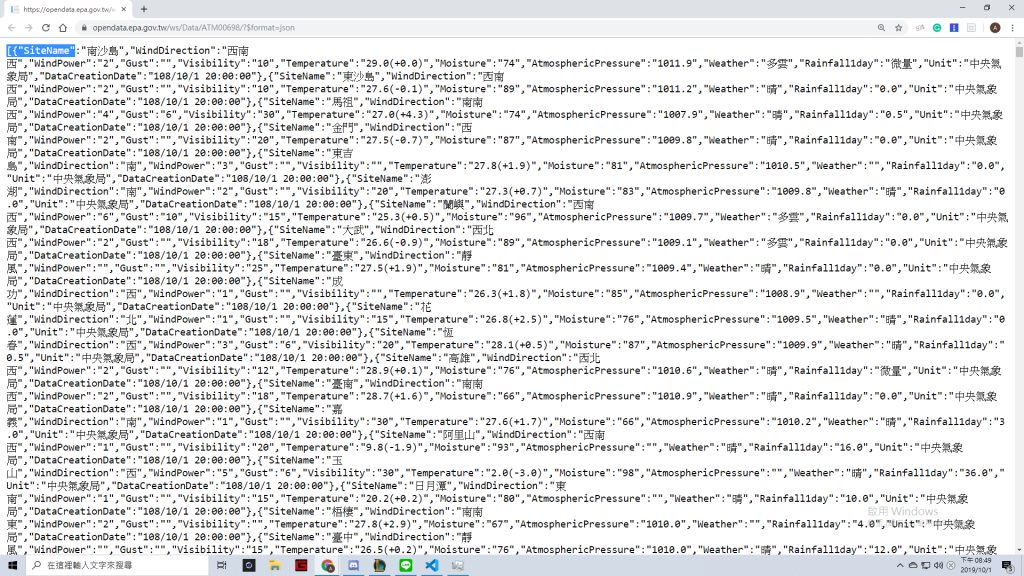
↑這是中央氣象局的公開資料,可以從開頭的"["了解到這是一大串的list,而list中的每筆資料都是json的一串資料
import urllib.request as request
import json
src = "https://opendata.epa.gov.tw/ws/Data/ATM00698/?$format=json"#中央氣象局的公開json檔案
with request.urlopen(src) as response:
data = json.load(response)#取得資料
for info in data:
print(info["SiteName"]) #取得每筆資料裡的地名
#執行後會印出每筆資料中的地名
將讀取的資料建立成檔案
import urllib.request as request
import json
src = "https://opendata.epa.gov.tw/ws/Data/ATM00698/?$format=json"
with request.urlopen(src) as response:
data = json.load(response)
with open("site.txt","w",encoding="utf-8") as site:
for info in data:
site.write(info["SiteName"]+"\n")
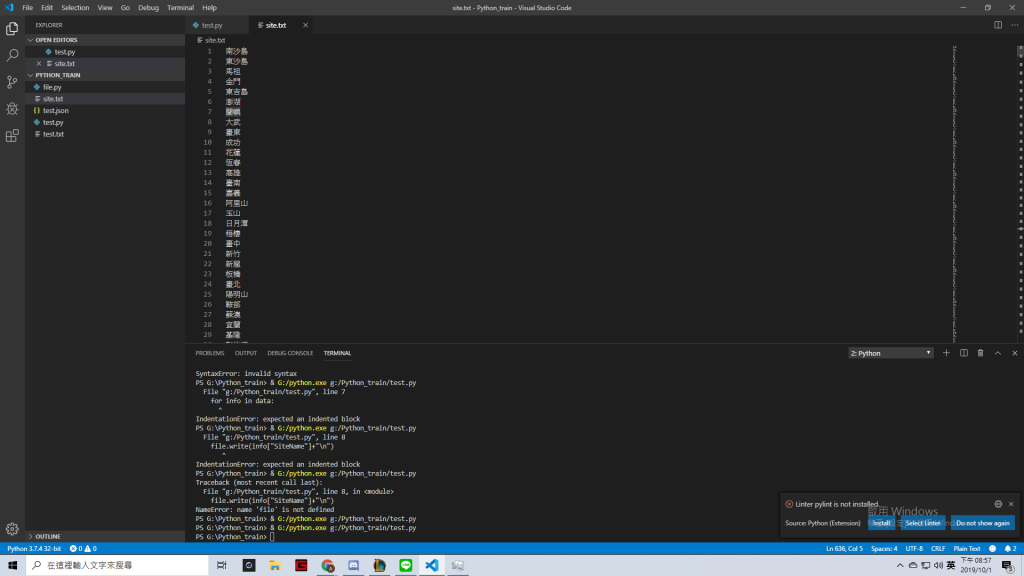
↑建立的資料
