以人工建模時候需要建立指定的資料夾,並且將資料放進去,之後才能執行影像建模,那我們可以做一個介面,他可以將資料夾放到特定的區域讓ODM可以直接建模呢?
以下就是我們核心,利用filedialog.askdirector來取得目錄的路徑。
file_path = filedialog.askdirectory()
當然還有讀取單個檔案和多個檔案的資料等。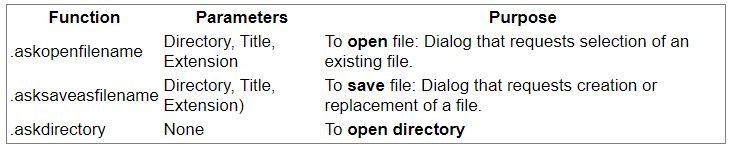
圖片來源:Tkinter tkFileDialog module
就像這樣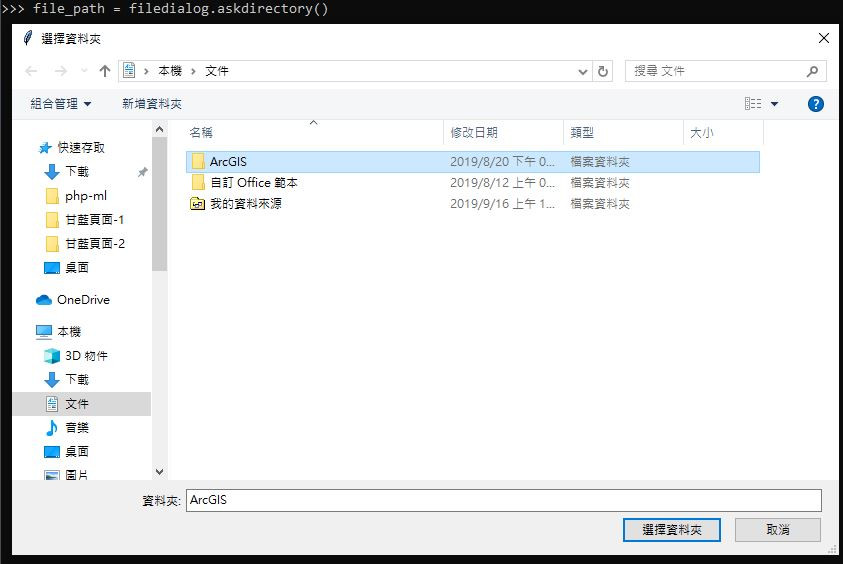
[1] python一句話之利用檔案對話方塊獲取檔案路徑
[2] 跟著微軟一起學 Python
[3] Python GUI之tkinter視窗視窗教程大集合(看這篇就夠了)
[4]Tkinter tkFileDialog module
