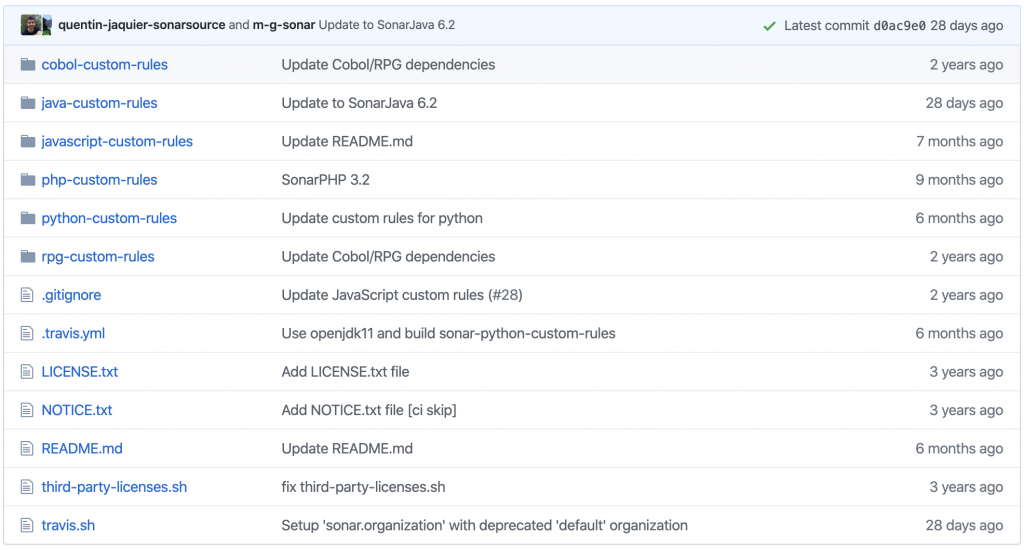
為了測試所以直接進行mvn build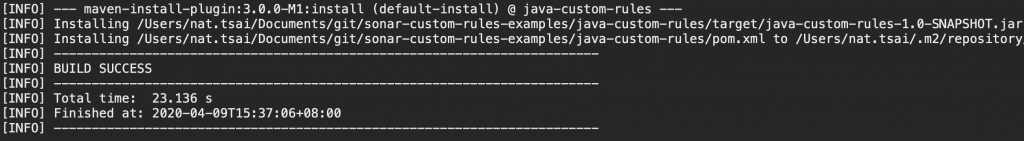
將build完的java-custom-rules-1.0-SNAPSHOT.jar 放到SONARQUBE_HOME/extensions/plugins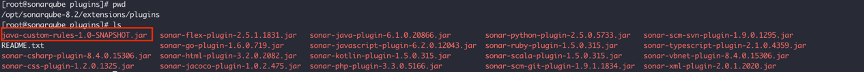
然後重啟SonarQube,過程中發現有錯誤,原因是因為java-custom-rules太新,版本不匹配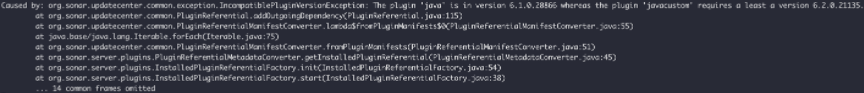
回到pom.xml,修改位置如下,再重新做上述的步驟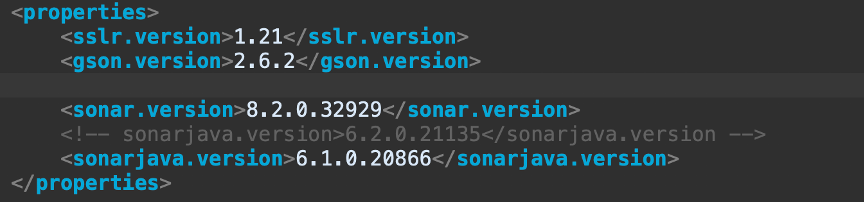
成功啟動後可以到首頁,選擇Rules,透過左邊的Repository篩選MyCompany Custom Repository,就算成功了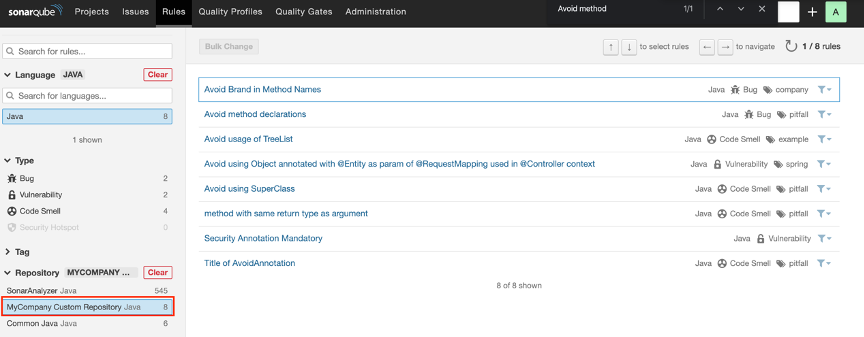
如果要修改套用的Rules,需要先複製原本的Quality Profile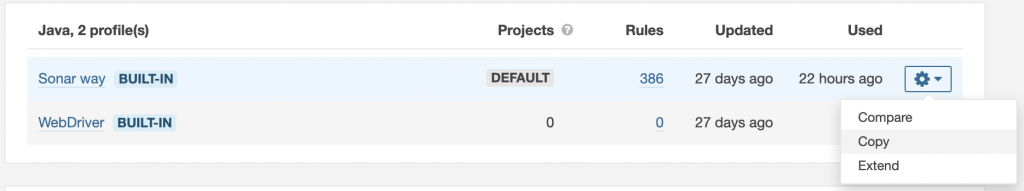
Deactivate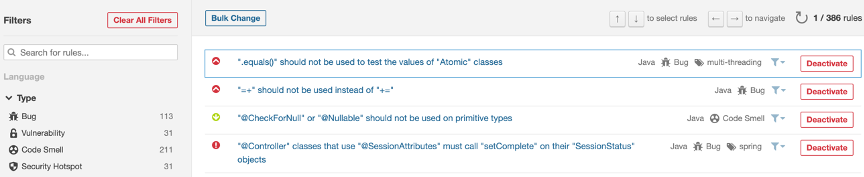
Activate
最後再將此Quality Profile設定是預設即可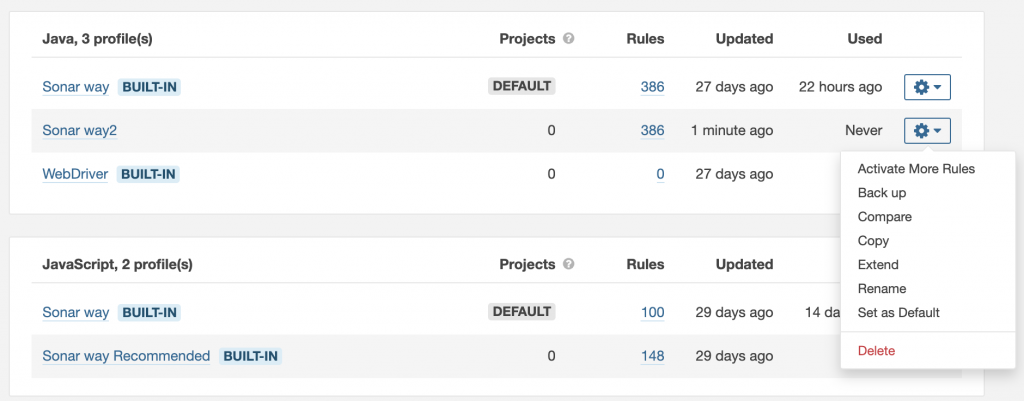
其實SonarQube針對各個開發語言的規則已經是非常嚴謹,大多情況下不會去額外新增,反而比較有可能的是將部分規則禁用
