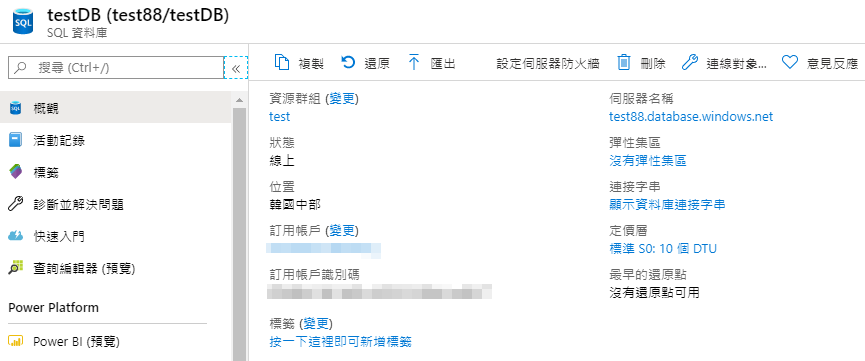登入Microsoft Azure portal後,在左側選單選取SQL資料庫:
目前都還未建立任何資料庫,所以列表是空的,選取建立SQL資料庫:
還未建立任何資源群組: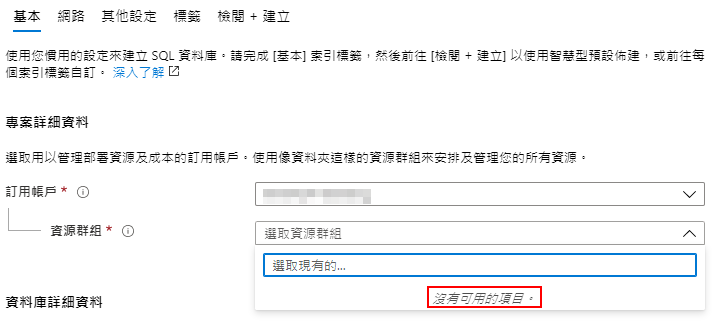
建立資源群組: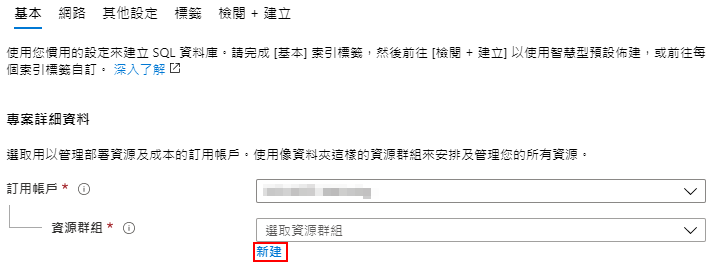
確認名稱後,按確定: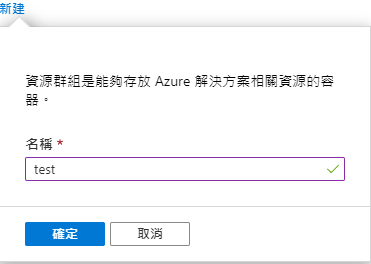
資料庫名稱命名規則: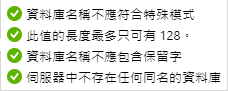
輸入資料庫名稱後,還未建立任何資料庫伺服器: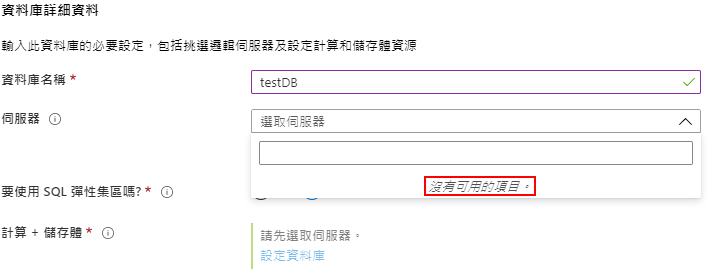
建立新的: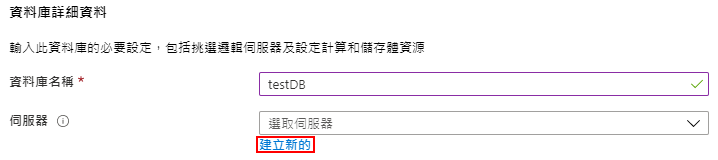
會在視窗的右邊跳出: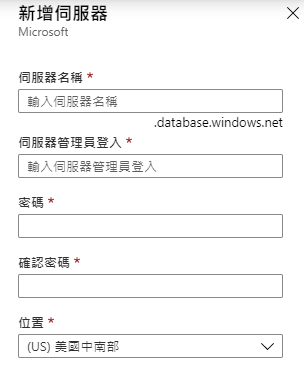
命名規則
伺服器名稱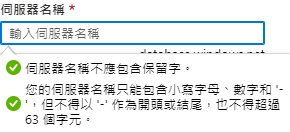
伺服器管理員登入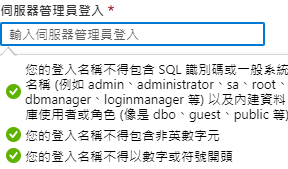
密碼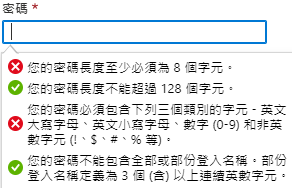
依照資料中心位置的不同,價格會有所差異: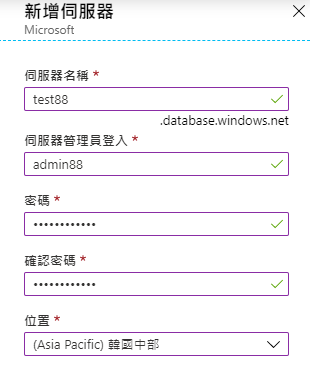
建立完成: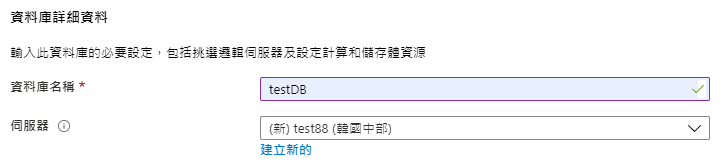
彈性集區使用預設:
在計算 + 儲存體項目中,預設是使用Gen5,2 vCore,32 GB 儲存體
那這個服務的費用是多少呢?
進入設定資料庫看看: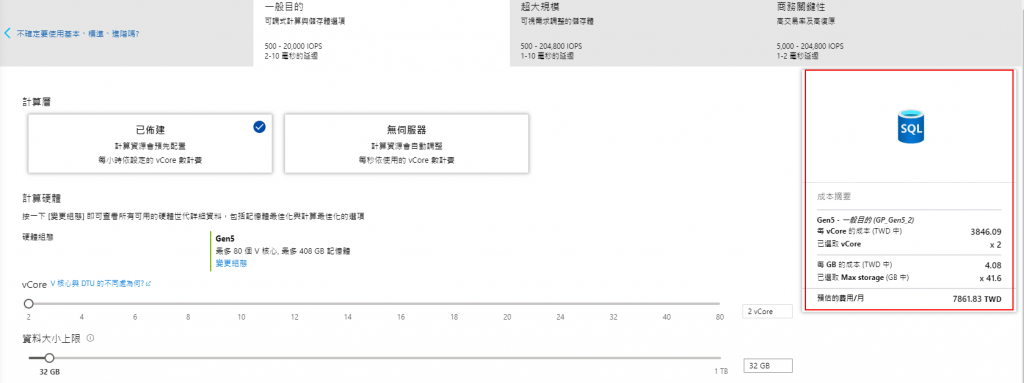
放大: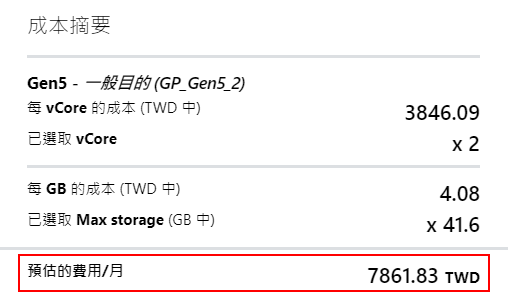
意思就是,預設會使用vCore等級的服務,一個月就會支出這筆費用
若想體驗極致服務的話,可以選擇: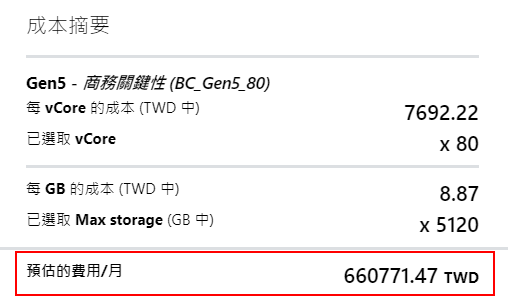
若不需要用到vCore的話,使用DTU就可以了: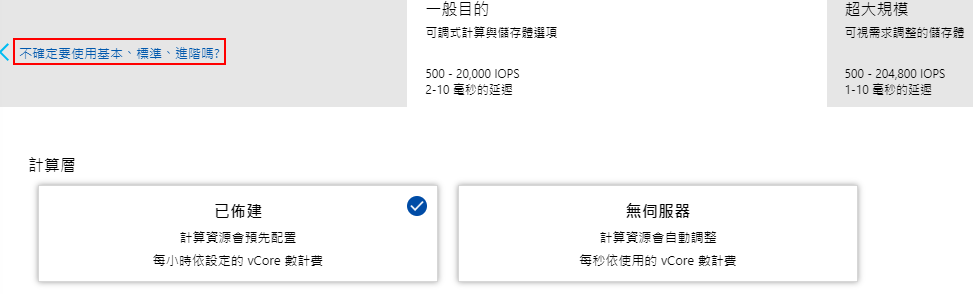
在基本的等級,費用只需NT165/月,跟預設的費用差距夠大吧: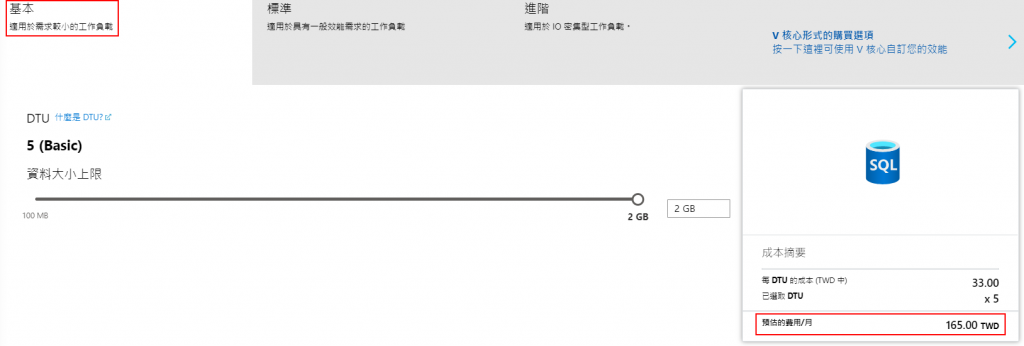
如果基本等級太低了,也有標準可以選,費用也是僅只NT495/月: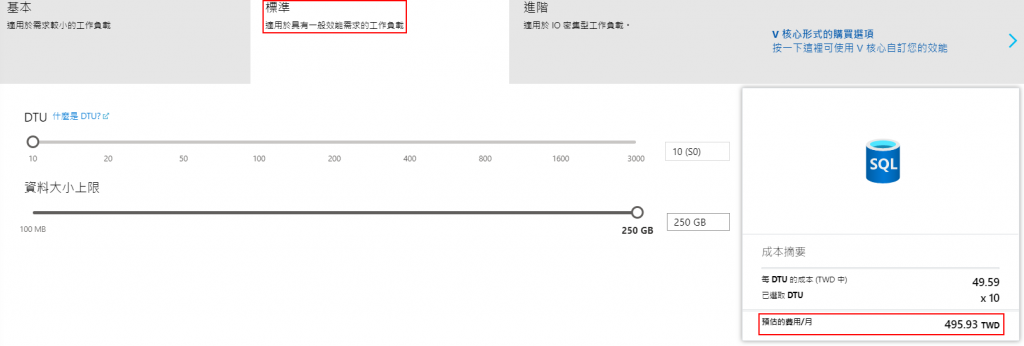
我們選擇基本,按下套用,將SQL 資料庫的服務等級更改為標準 S0:
下一步:
設定如圖示: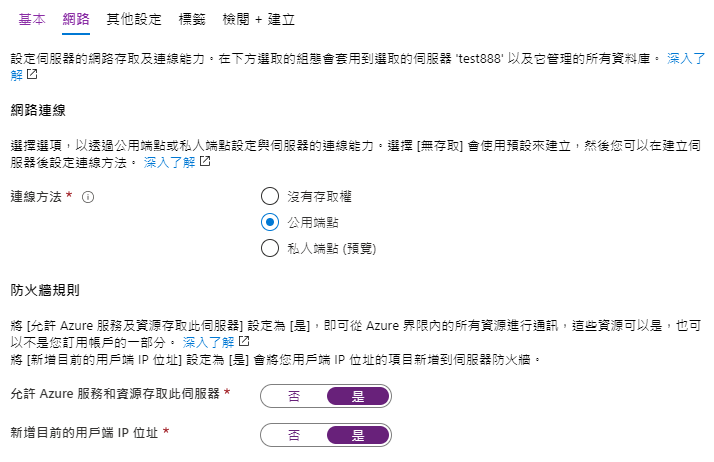
下一步: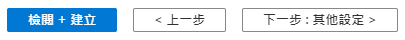
使用預設: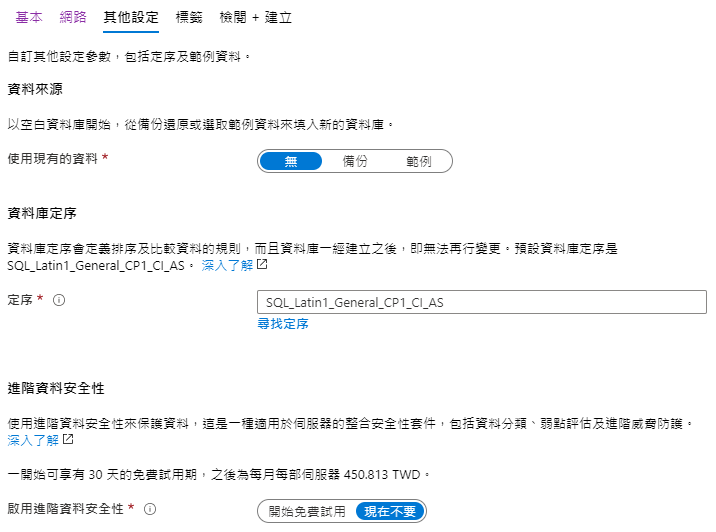
下一步: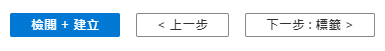
使用預設: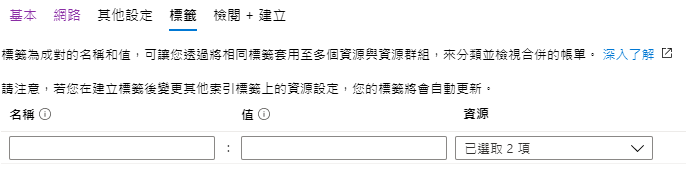
下一步: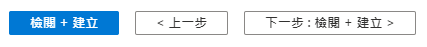
確認資料: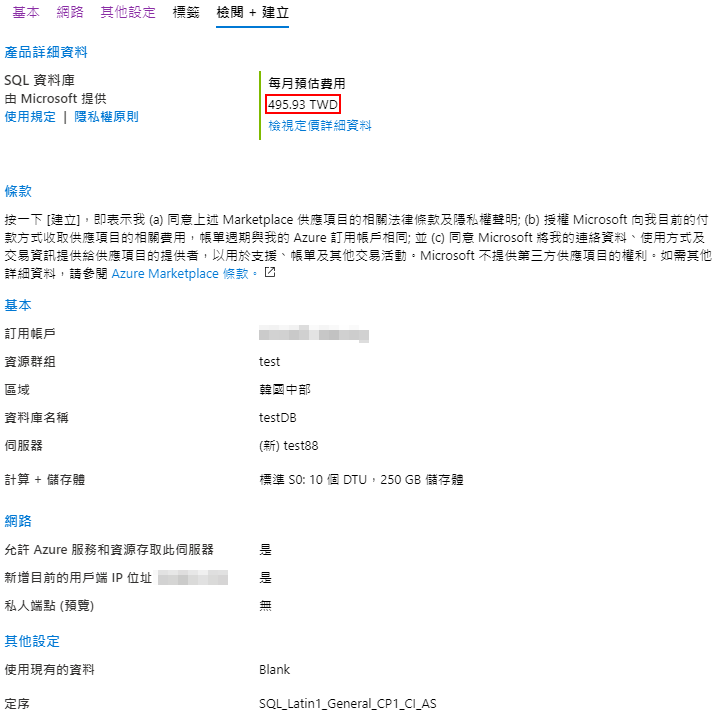
如若資料正確,按建立: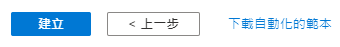
部署中: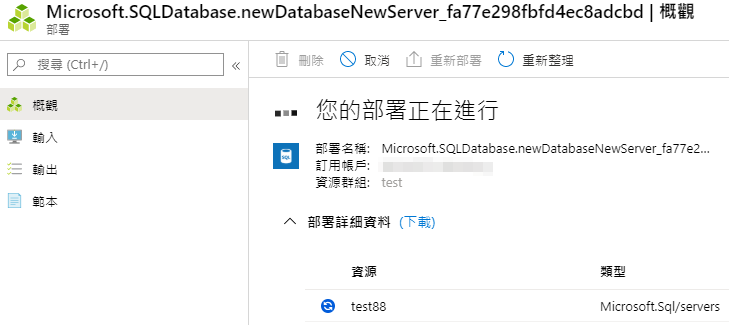
部署完成,前往資源: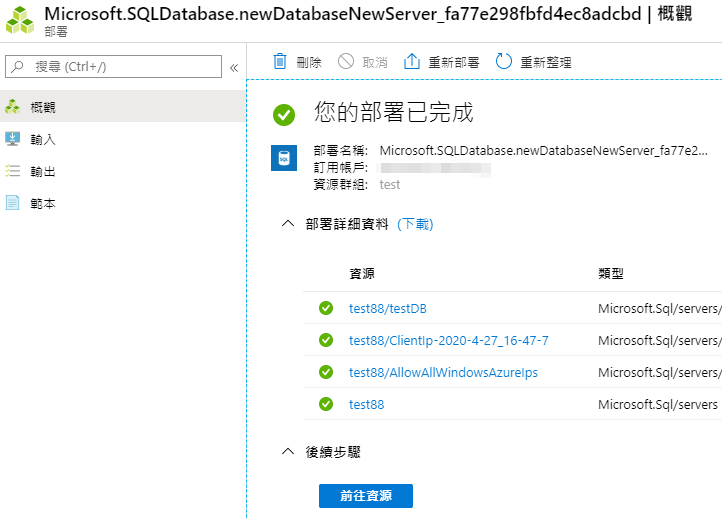
資料庫資訊: