在Bootstrap Grid System是由Row和Column來架構頁面
class的結構依序: .container/.container-fluid -> .row -> .col
HTML :
<div class="container">
<div class="row">
<div class="col">
<h2>Lorem ipsum dolor sit amet consectetur.</h2>
</div>
</div>
</div>
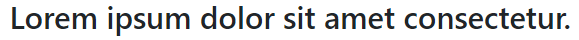
從 bootstrap.min.css中可以看到container的css屬性:
.container{
width:100%;
padding-right:15px;
padding-left:15px;
margin-right:auto;
margin-left:auto;
}
@media (min-width:1200px){
.container{max-width:1140px} //當螢幕尺寸 >= 1200px --> width=1140px
}
margin-right:auto;,margin-left:auto這兩個是讓container水平置中。@media (min-width:1200px){max-width:1140px}則是判斷當螢幕尺寸大於1200px的時候,將外容器寬度設定為1140px。padding-right:15px;,padding-left:15px;會讓container的內容器寬 = 1140px - 15px - 15px = 1110px。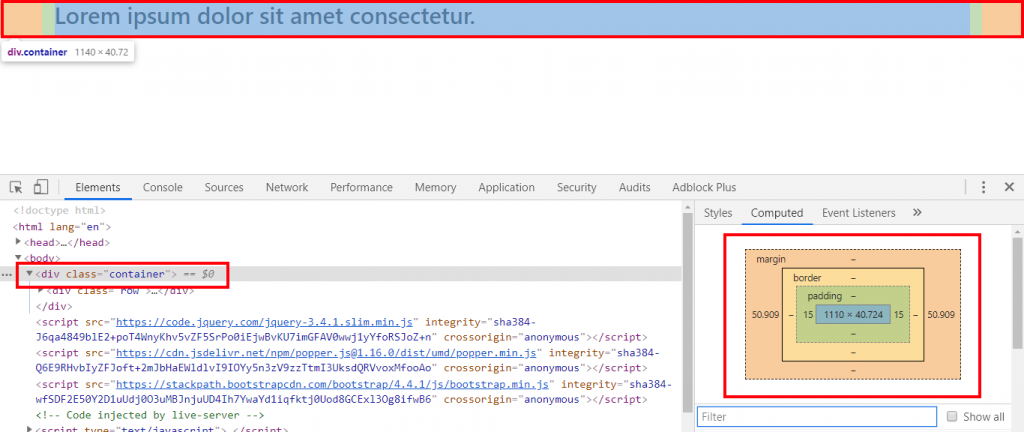
外容器為1140px,但由於左右padding 15px的關係,所以內容器為1140-30=1110px
在bootstrap.min.css看到.row的屬性。
.row{
display:flex;
flex-wrap:wrap;
margin-right:-15px;
margin-left:-15px;
}
display:flex的方式進行排版。flex-wrap:wrap;讓超過版面的內容進行換行。.container作用下讓內容器寬度為1110px,margin-right:-15px;、margin-left:-15px;會讓容器寬與內容寬變為1140px。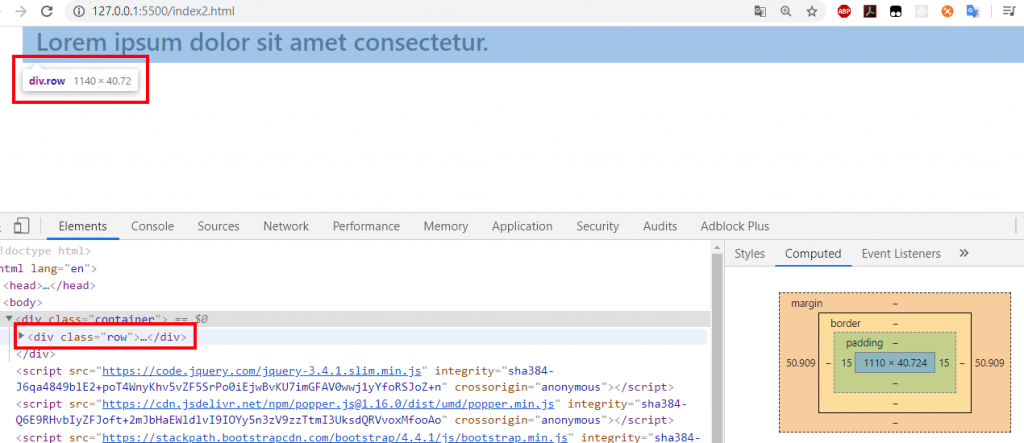
原本在 .container 的作用下內容器寬度是 1110px,但左右margin -15px,會讓內容器寬度拉長30px,所以內容器寬度變為 1110px + 15px + 15px = 1140px
在bootstrap.min.css看到.col的屬性。
.col{
position:relative;
width:100%;
padding-right:15px;
padding-left:15px;
-ms-flex-preferred-size:0;
flex-basis:0;
flex-grow:1;
max-width:100%
}
.col 是 .row 的item,在.row 的作用下,.col 的外容器寬再次變成了 1140px。padding-right:15px;,padding-left:15px;會再次將.col的內容器寬變為1110px。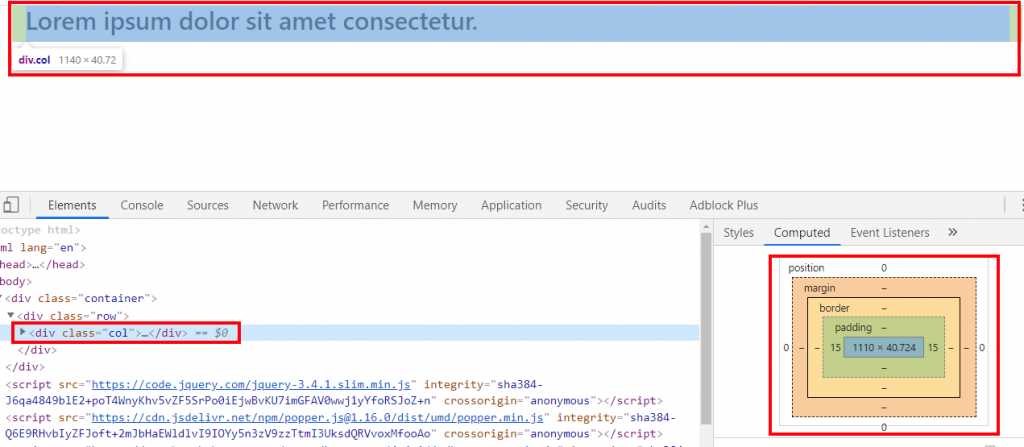
外容器受到.row的影響變為1140px,但由於.col中的左右padding 15px,所以內容器為又變回1140-30=1110px
經過上面的介紹,一般在切版的時候通常是考慮內容器的寬度而非外容器的寬度,如果再切版的時候需求內容器的寬度是980px,則可以往回推.container的max-width,在需求的內容器寬度左右加上padding設定的15px,所以980px + 30px = 1010px。這種方法只適用在padding-left 和 padding-right 是 15px的情況,若是修改了間距則無法使用。
因此在HTML的.container後面加客制的class - .custom-width
HTML :
<div class="container custom-width">
<div class="row">
<div class="col">
<h3>Lorem ipsum dolor sit amet consectetur.</h3>
</div>
</div>
</div>
css的部分就覆蓋掉原本.container的max-width屬性
CSS :
.custom-width{
max-width: 1010px;
}
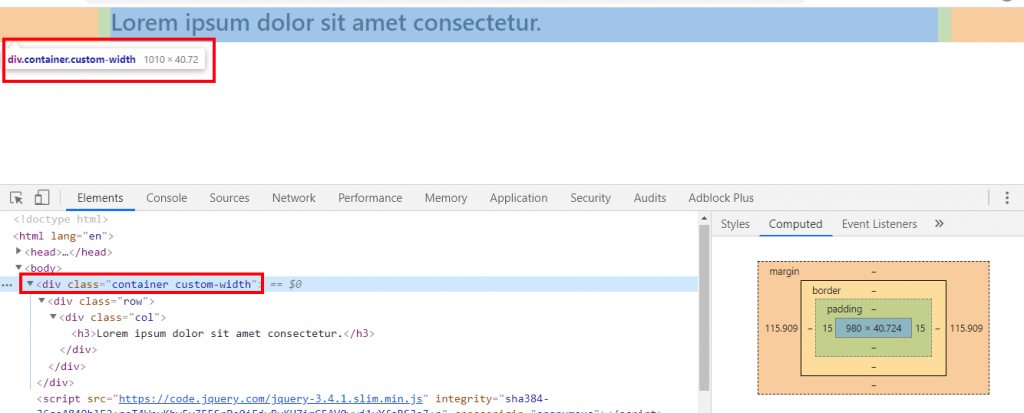
原本的.container外容器的寬度為1140px經過自訂的max-width後,外容器的寬度變為1010px,而內容器的寬度變為1010px - 30px = 980px 便可以達到要求。
若要在.row中使用多個.col的時候,由於.col的左右padding 15px,所以會造成各個.col自動出現間距。
HTML:
<div class="container">
<div class="row">
<div class="col">
<h3>Lorem ipsum dolor sit amet consectetur.</h3>
</div>
<div class="col">
<h3>Lorem ipsum dolor sit amet consectetur.</h3>
</div>
<div class="col">
<h3>Lorem ipsum dolor sit amet consectetur.</h3>
</div>
</div>
</div>
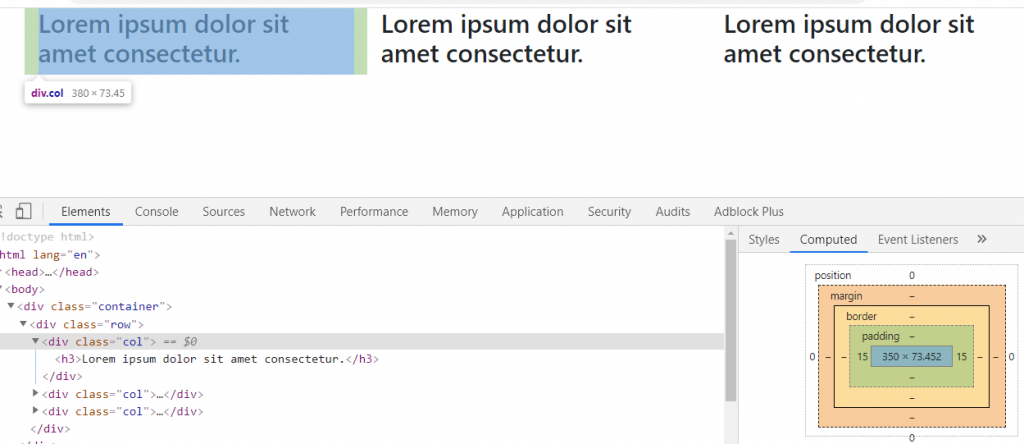
在Bootstrap 4中提供了.no-gutters這個class,可以將.col之間的間距去掉。
.no-gutters{
margin-right:0;
margin-left:0;
}
.no-gutters>.col,
.no-gutters>[class*=col-]{
padding-right:0;
padding-left:0;
}
若在.row中搭配.no-gutters會把原本.row的margin-left和margin-right的-15px去掉,並且把.col中的padding-left和padding-right都修改為 0,由此操作將每一個.col之間的距離去除。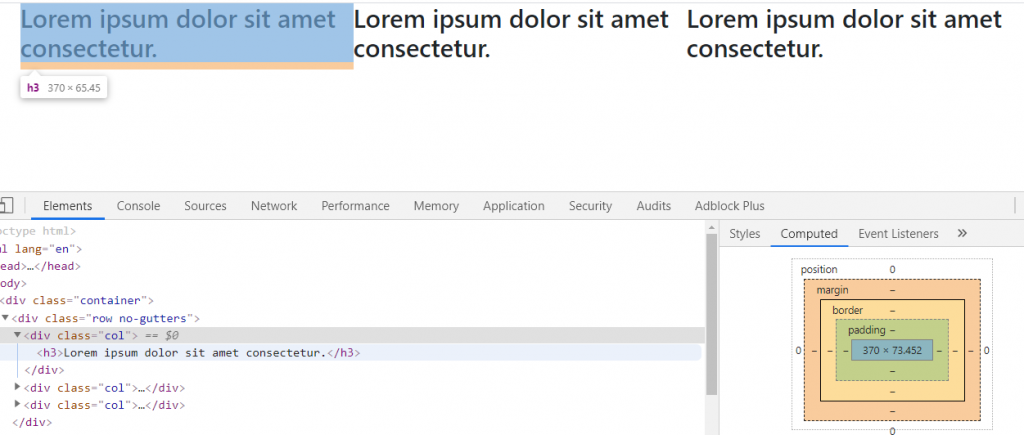
.col之間的間去被去除。由上面可以知道,.col之間的距離是來自.col class之中的padding-left和padding-right,我們可以改寫.container class中的css屬性以達到客製化欄間距的目的。
HTML :
<div class="container custom-gutters">
<div class="row">
<div class="col">
<h3>Lorem ipsum dolor sit amet consectetur.</h3>
</div>
<div class="col">
<h3>Lorem ipsum dolor sit amet consectetur.</h3>
</div>
<div class="col">
<h3>Lorem ipsum dolor sit amet consectetur.</h3>
</div>
</div>
</div>
CSS :
.custom-gutters{
padding-left: 10px;
padding-right: 10px;
}
.row{
margin-left: -10px;
margin-right: -10px;
}
.col{
padding-left: 10px;
padding-right: 10px;
}
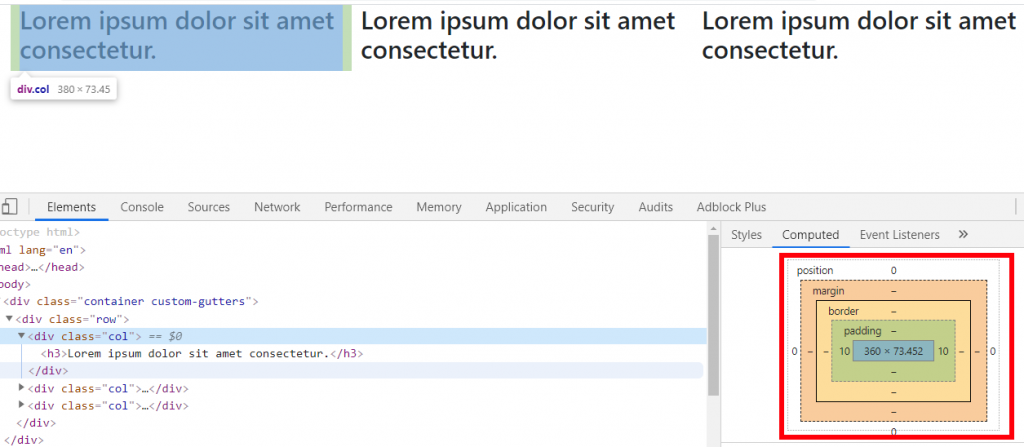
透過Computed畫面可以看到,藉由修改css中的屬性,已經將.col中的間距修改為10px。
參考資料 :
[BS] Bootstrap 4 自訂容器和欄間距寬度(Custom Container and Gutters Width)
