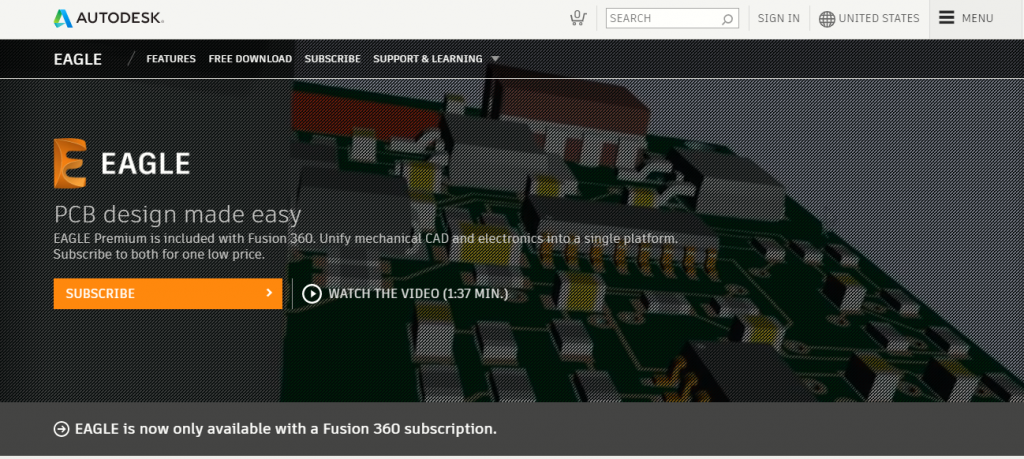
官網連結
https://www.autodesk.com/products/eagle/overview
傻瓜安裝完成, 啟動時畫面...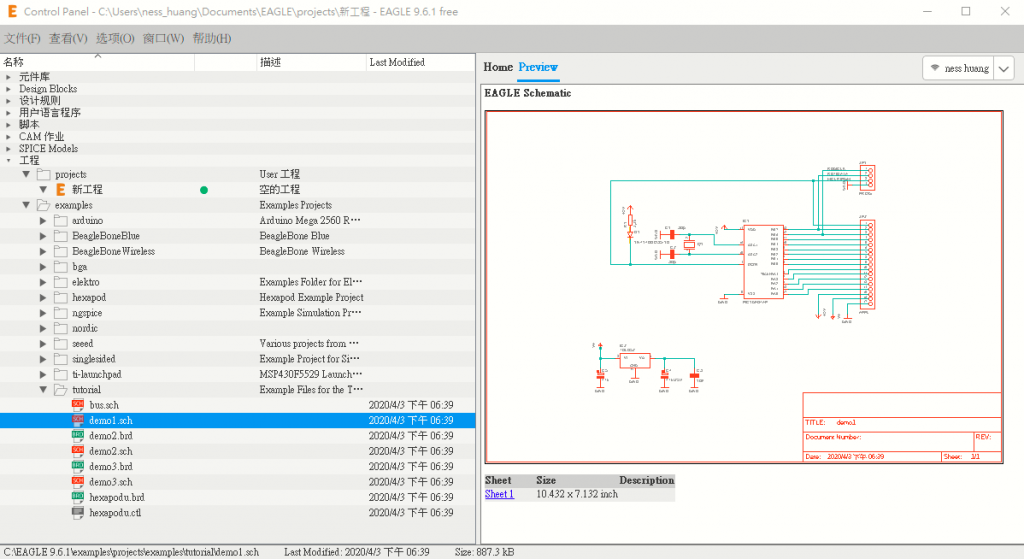
多數時間將使用這個控制面板, 處理各種專案。
一個專案中將使用兩個檔案, 分別為.sch的電路圖檔 .brd版型設計檔
可以點擊開啟demo1.brd 與 demo2.sch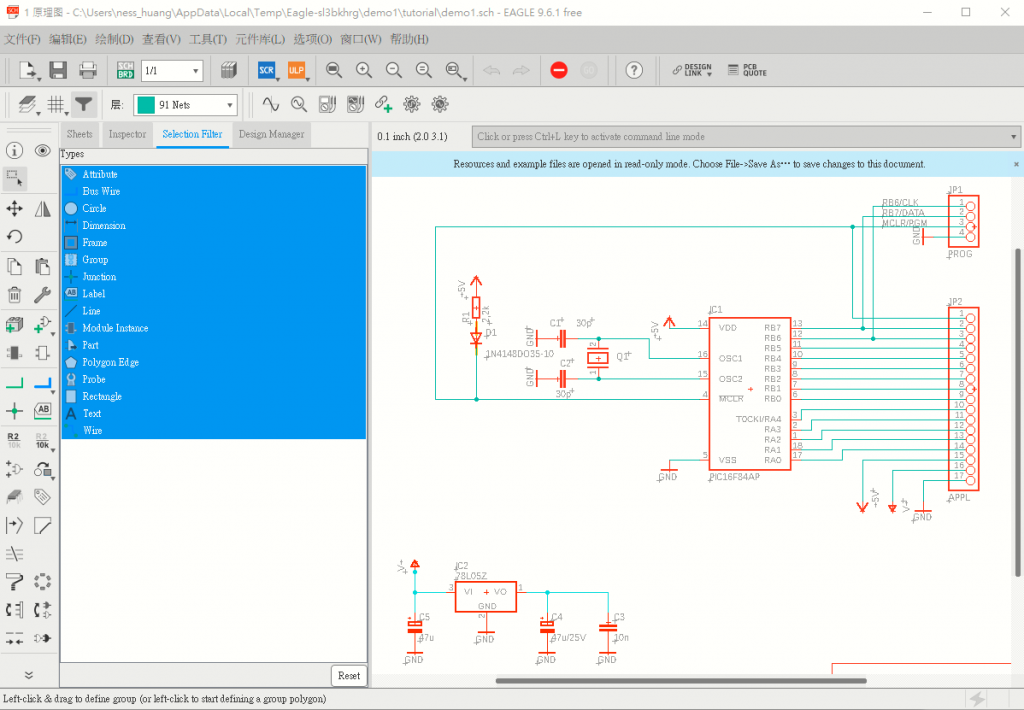
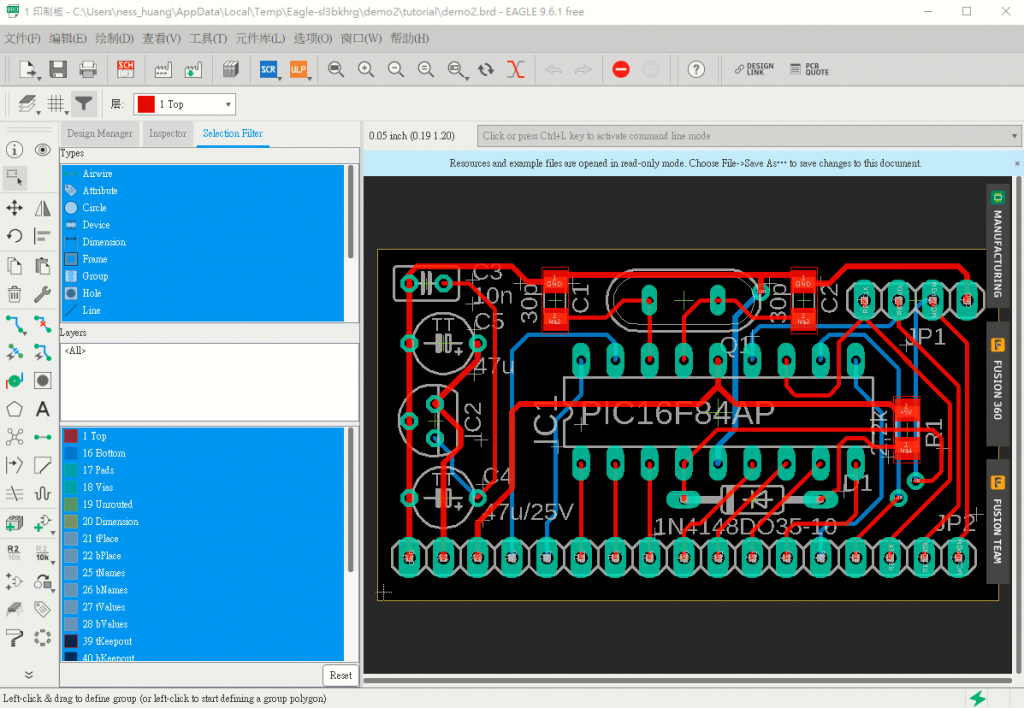
內建已有相當龐大的元件庫, 但也因此難以查詢!
Adafruit 和 Sparkfun 元件庫只列出常用的元件
[Adafruit 元件庫]解壓縮至EAGLE資料夾的.lbr子資料夾內
下載網址:http://github.com/adafruit/Adafruit-Eagle-Library
[Sparkfun 元件庫]解壓縮至EAGLE資料夾的.lbr子資料夾內
下載網址:http://github.com/sparkfun/SparkFun-Eagle-Libraries
雖是簡易版一般使用者在入門電路設計是相當足夠了....
![]()
