二個檔案,一個執行檔,一個放指令內容:連線登入&指定目錄&刪除檔案&上傳檔案
1.檔案.bat
2.檔案.txt
1.檔案.bat
@echo off
rem -s:filename 指定內含FTp命令的文字檔,將在FTP啟動之後,自動執行該指令
ftp -s:檔案.txt
2.檔案.txt
rem 連線
open 127.0.0.1
ftp_id
ftp_password
rem currsor在這個資料夾
*切換遠端站台
cd /folder_name
*切換該遠端站台的資料夾
cd floder_name
*指定local資料夾
lcd floder_name
rem 刪除檔案
DEL file.txt
rem 放檔案 *put一次只放一個檔案,mput可以放一到多個(搭配萬用字元).
PUT file.txt
rem 互動關閉.如果檔案已存在,就會全部覆蓋.
prompt off
rem 取符合條件的檔案
mget *.*
bye
exit
set command=檔案.txt
rem 把檔案.txt的內容寫在這
echo open 127.0.0.1>>%command%
echo user ftp_id>>%command%
echo ftp_pwd>>%command%
echo cd folder_name>>%command%
echo prompt off>>%command%
echo mget *.*>>%command%
echo bye>>%command%
rem 檔案1的內容在這,呼叫
ftp -s:%command% -n
rem 刪除檔案.txt 如果不刪,下次進來,就會變覆寫
del %command% /Q
*如果不說bye,就還在ftp連線,不會回到bat執行下一行
可以看更多指令
檔案.batftp 192.168.1.1 ftp_id ftp_passwod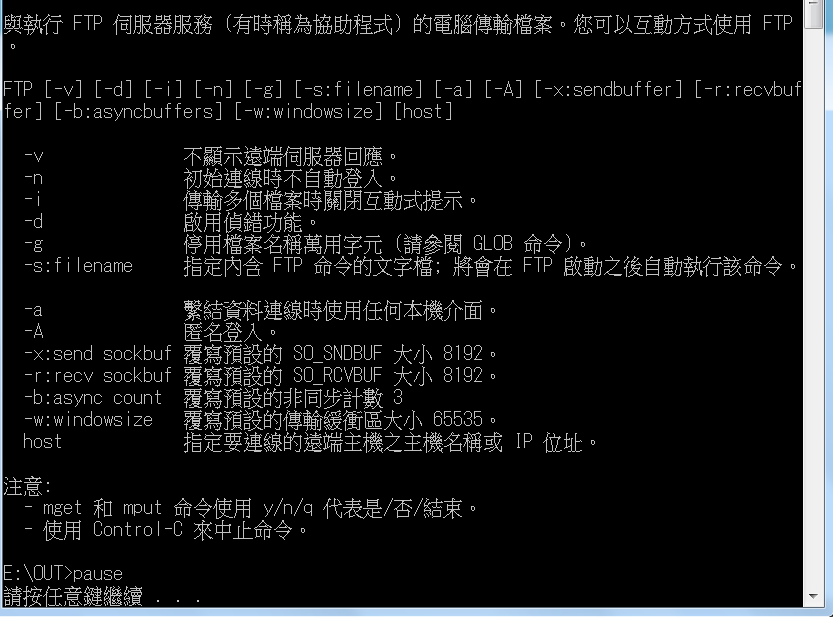
ref - FTP 常用指令
http://www2.nsysu.edu.tw/csmlab/unix/ftp.htm
ref - 更多FTP指令
https://codertw.com/%E5%89%8D%E7%AB%AF%E9%96%8B%E7%99%BC/389235/
