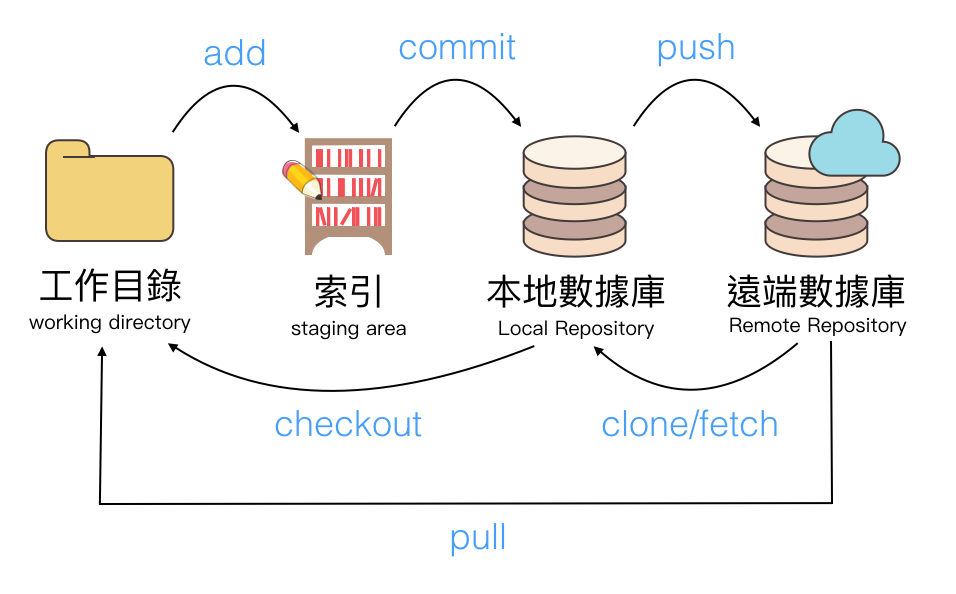本篇適用於完全不會Git的人,將一步步帶你上傳檔案至GitHub
首先到 Git 官網 ,下載Git
以下為 windows 環境下示範 ,開始選單> 所有程式> Git> Git Bash
然後開啟 Git Bash
command 指令首先先設定使用者的資料,這些資訊將作為提交者資訊顯示在版本控制的歷史記錄中。
$ git config --global user.name "<使用者名字>"
$ git config --global user.email "<電子信箱>"
$ git config --list //來確認使用者資料
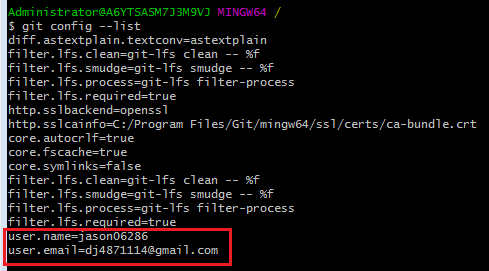
新增一個資料夾
cd 資料夾的路經
$ git init //開啟一個新的 git
$ touch index.html //建立一個檔案,可依自己需求建立,此示範為 index.html
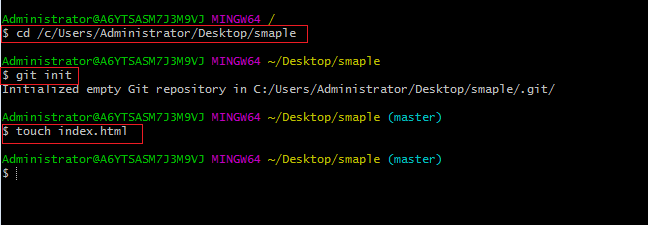
從下圖我們得知檔案還未 commit , 系統建議我們先把它加入索引,不然會 commit 不到
$ git status
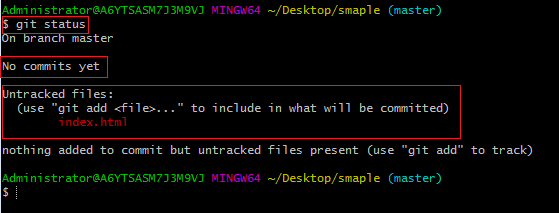
透過 $ git status,我們得知檔案已被加入索引。
$ git add '檔案名稱' //加入指定檔案
$ git add . //未加入的檔案一次加入
$ git status
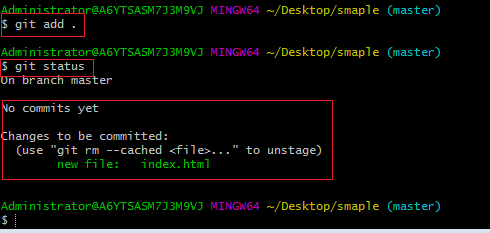
commit命令提交檔案最後只要執行 git commit -m "更新註解" 就可以將本次更新的內容提交到數據庫了。
$ git commit -m "update1"
$ git log //查詢提交記錄
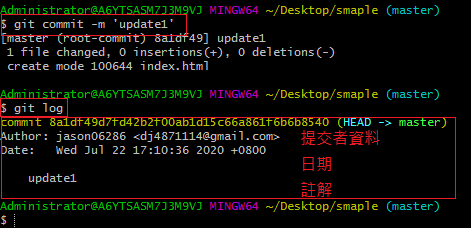
申請完 GitHub 帳號,我們要創建一個資料夾,來當遠端數據庫。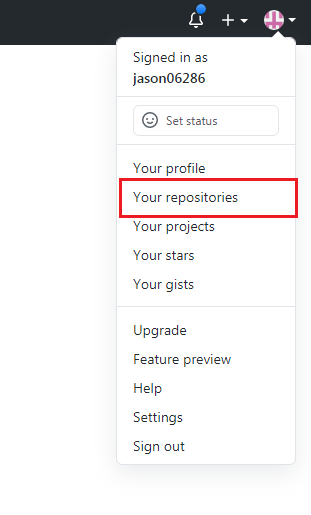
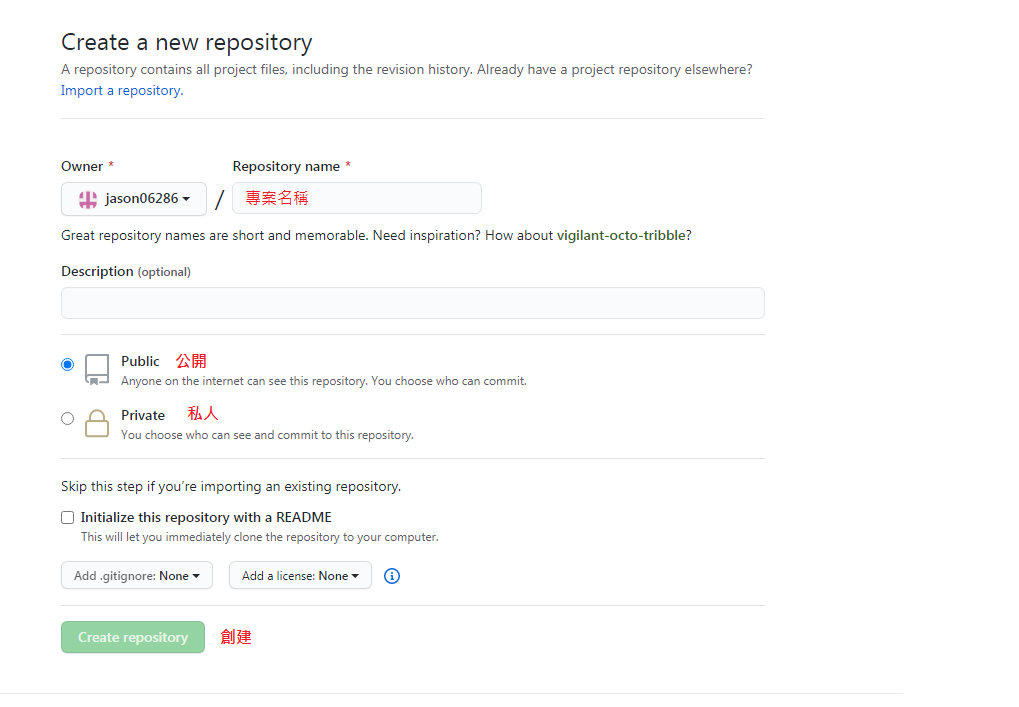
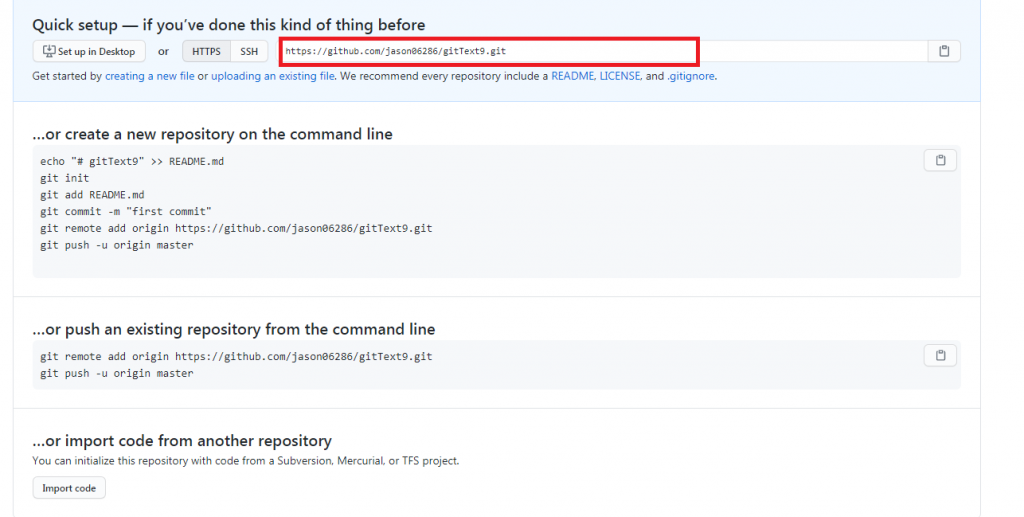
透過 $ git clone 'GitHub 的 URL',連結至 GitHub 的遠端數據庫
$ git clone 'GitHub 的 URL'
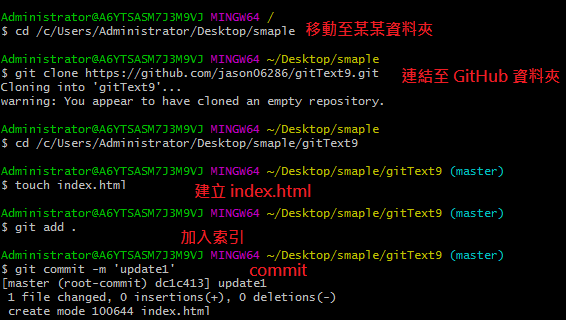
透過 $ git push 將本地端數據庫上傳至雲端數據庫 ,會要求你輸入 GitHub 的帳號密碼以確認。
$ git push
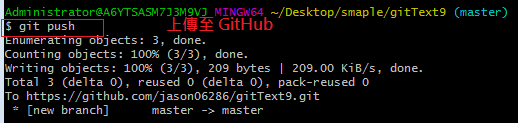
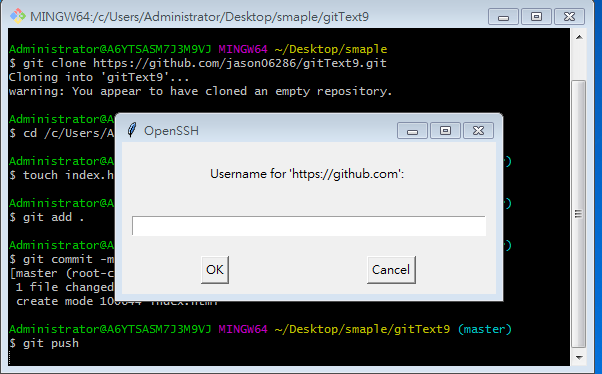
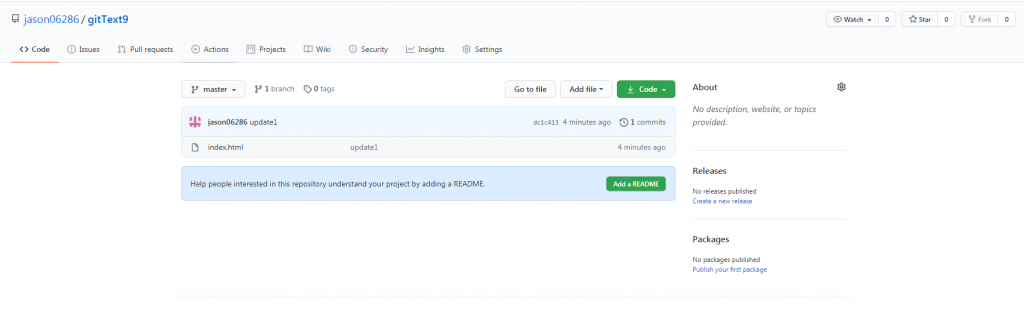
操作過一次流程,我們就瞭解
$ git init建立工作目錄$ git add .把工作目錄的檔案加入索引$ git commit -m ''將索引的檔案提交至本地數據庫$ git clone 'URL'連接至遠端數據庫$ git push本地端數據庫上傳至雲端數據庫