繼上次的 ESLint 後,這次要來介紹的是 StyleLint,那就廢話不多說開始吧!
StyleLint 一個檢查 CSS Coding Style 的工具,與 ESLint 一樣有 Airbnb、Standard 的規範可供選擇,也可以設定自己的規則
首先一樣要先安裝 VSCode 內的 StyleLint 插件,它可以幫助我們共容易的 debug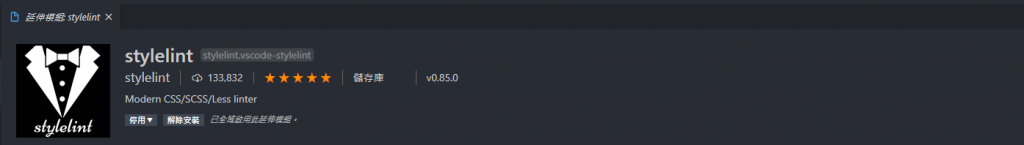
接著在 VSCode 內設定存檔時可自動修正錯誤
// settings.json
{
"editor.codeActionsOnSave": {
"source.fixAll.stylelint": true
},
"stylelint.validate": ["css", "scss"],
}
由於 StyleLint 不像 ESLint 那樣有整合在 Vue CLI 內,所以開好專案之後要自己做設定,不過這些在官網都有教學,所以照著做就對了~
$ npm install --save-dev stylelint stylelint-config-standard
.stylelintrc.js 寫入設定 (亦可使用 .json 或是 .yaml)// .stylelintrc.js
module.exports = {
extends: [
"stylelint-config-standard"
]
}
因為一開始我們 VSCode有裝插件,所以做到這裡如果存檔就會自動修正錯誤囉
// 檢查錯誤
$ npx stylelint "**/*.css"
// 修正錯誤
$ npx stylelint "**/*.css" --fix
或是在 package.json 內設定
// package.json
{
"scripts": {
"check:style": "stylelint **/*.css",
"lint:style": "stylelint **/*.css --fix"
}
}
StyleLint 若要結合 Scss 也是可以的,但是要另外安裝 stylelint-config-sass-guidelines 這個插件使,它使 StyleLint 支援 Scss 語法,並加入了許多 Scss 的規則可供設定
首先使用 npm 安裝插件
$ npm install --save-dev stylelint-config-sass-guidelines
接著一樣在 .stylelintrc.js 內設定即可使用
// .stylelintrc.js
module.exports = {
extends: [
"stylelint-config-standard",
"stylelint-config-sass-guidelines"
]
}
如果不想被 StyleLint 監控的檔案可以使用以下方法,基本上設定的方法跟 ESLint 大同小異,詳細的也可以看看官網
/* stylelint-disable */ 以忽略整個檔案/* stylelint-disable */
a {}
/* stylelint-disable-next-line */ 以忽略該行#id {
/* stylelint-disable-next-line */
color: pink !important;
}
.stylelintrc.js 內設定需要忽略的檔案// .stylelintrc.js
module.exports = {
ignoreFiles: [
"dist/**/*",
"src/assets/scss/abc.scss"
]
}
除了使用一開始設定的 Standard 規則外,我們還可以在 .stylelintrc.js 內添加自己喜歡的規則,可以使用的規則列表在這裡
以下舉例一個小弟自己習慣的排序設定
// .stylelintrc.js
module.exports = {
rules: {
"order/properties-alphabetical-order": null, // 不照字母順序排序
"order/properties-order": [ // 設定自己的排序
"position",
"top",
"right",
"bottom",
"left",
"z-index",
"display",
"justify-content",
"align-items",
"float",
"clear",
"overflow",
"overflow-x",
"overflow-y",
"padding",
"padding-top",
"padding-right",
"padding-bottom",
"padding-left",
"margin",
"margin-top",
"margin-right",
"margin-bottom",
"margin-left",
"width",
"min-width",
"max-width",
"height",
"min-height",
"max-height",
"font-size",
"font-family",
"text-align",
"text-justify",
"text-indent",
"text-overflow",
"text-decoration",
"white-space",
"color",
"background",
"background-position",
"background-repeat",
"background-size",
"background-color",
"background-clip",
"border",
"border-style",
"border-width",
"border-color",
"border-top-style",
"border-top-width",
"border-top-color",
"border-right-style",
"border-right-width",
"border-right-color",
"border-bottom-style",
"border-bottom-width",
"border-bottom-color",
"border-left-style",
"border-left-width",
"border-left-color",
"border-radius",
"opacity",
"filter",
"list-style",
"outline",
"visibility",
"box-shadow",
"text-shadow",
"resize",
"transition"
]
}
}
程式碼排整齊真的讓人賞心悅目阿!上次的 ESLint 再加上這次的 StyleLint 可以說是無敵了吧!哈哈,希望大家以後寫 Code 都可以整整齊齊的啦~
Stylelint 14 版更新比較多,可以參考這邊
$ npm install --save-dev stylelint stylelint-config-standard-scss stylelint-config-recommended-vue postcss postcss-html postcss-scss stylelint-order
之前的 stylelint-config-standard 與 stylelint-config-sass-guidelines 都包含在 stylelint-config-recommended-vue 與 stylelint-config-standard-scss 裡面了,所以也可以將其移除
※注意這邊 stylelint 的版本是 14 以上,postcss 的版本是 8 以上
// settings.json
{
"vetur.validation.template": false,
"css.validate": false,
"less.validate": false,
"scss.validate": false,
"stylelint.validate": ["css", "scss", "vue"],
"editor.codeActionsOnSave": {
"source.fixAll.eslint": true,
"source.fixAll.stylelint": true
}
}
.stylelintrc.js 設定// .stylelintrc.js
module.exports = {
extends: [
'stylelint-config-standard-scss',
'stylelint-config-recommended-vue'
],
plugins: [
'stylelint-order'
],
overrides: [
{
files: ['**/*.(scss|css|html|vue)'],
customSyntax: 'postcss-scss'
},
{
files: ['**/*.(html|vue)'],
customSyntax: 'postcss-html'
}
],
rules: {
'max-nesting-depth': null,
'max-line-length': null,
'selector-max-compound-selectors': null,
'selector-pseudo-class-no-unknown': null,
'selector-no-qualifying-type': null,
'selector-class-pattern': null,
'function-parentheses-newline-inside': null,
'at-rule-no-unknown': null,
'color-function-notation': 'legacy',
'alpha-value-notation': 'number',
'scss/no-global-function-names': null,
'scss/comment-no-empty': null,
'order/properties-order': [
'position',
'top',
'right',
'bottom',
'left',
'z-index',
'display',
'flex-wrap',
'justify-content',
'align-items',
'float',
'clear',
'overflow',
'overflow-x',
'overflow-y',
'padding',
'padding-top',
'padding-right',
'padding-bottom',
'padding-left',
'margin',
'margin-top',
'margin-right',
'margin-bottom',
'margin-left',
'width',
'min-width',
'max-width',
'height',
'min-height',
'max-height',
'font-size',
'font-family',
'font-weight',
'text-justify',
'text-align',
'text-indent',
'text-overflow',
'text-decoration',
'white-space',
'color',
'background',
'background-position',
'background-repeat',
'background-size',
'background-color',
'background-clip',
'border',
'border-style',
'border-width',
'border-color',
'border-top-style',
'border-top-width',
'border-top-color',
'border-right-style',
'border-right-width',
'border-right-color',
'border-bottom-style',
'border-bottom-width',
'border-bottom-color',
'border-left-style',
'border-left-width',
'border-left-color',
'border-radius',
'opacity',
'filter',
'list-style',
'outline',
'visibility',
'box-shadow',
'text-shadow',
'resize',
'transition'
]
}
}
