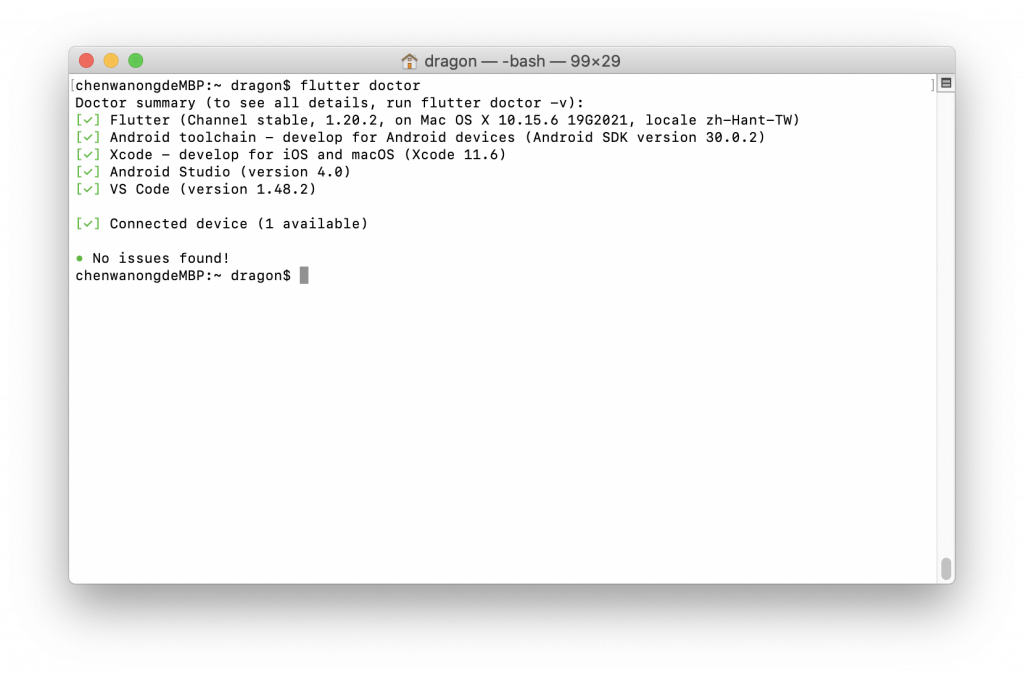有完整的安裝介紹及使用教學範例可以參考
Flutter中文社區,
Flutter中文網
flutter 官方網站下載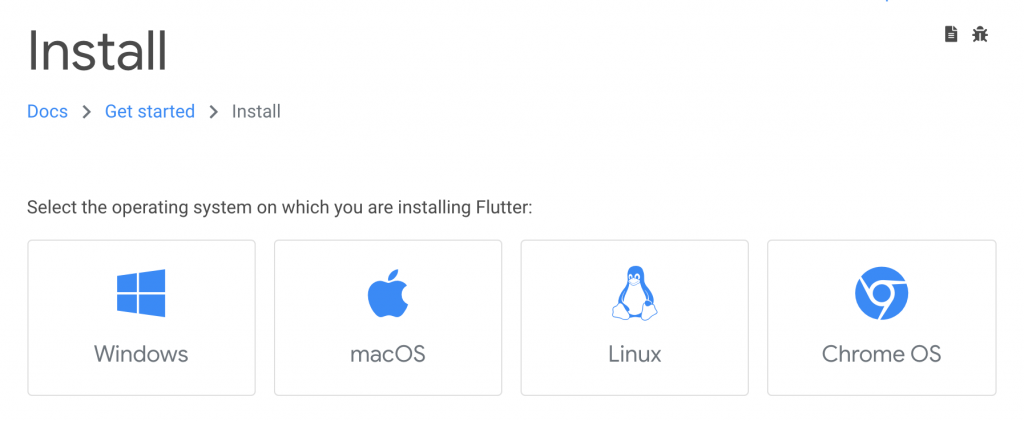
可以直接下載最新的安裝包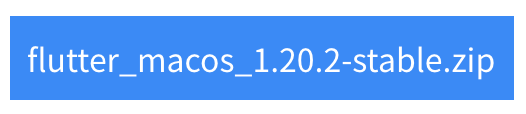
或是到SDK版本列表頁面,挑選其他stable的版本安裝
目前最新版 1.20.2 檔案大小有1.1G,下載的檔案是zip檔,需要解壓縮。
解壓縮到你要放置的路徑上
此範例解壓縮到桌面 Flutter\SDK\Flutter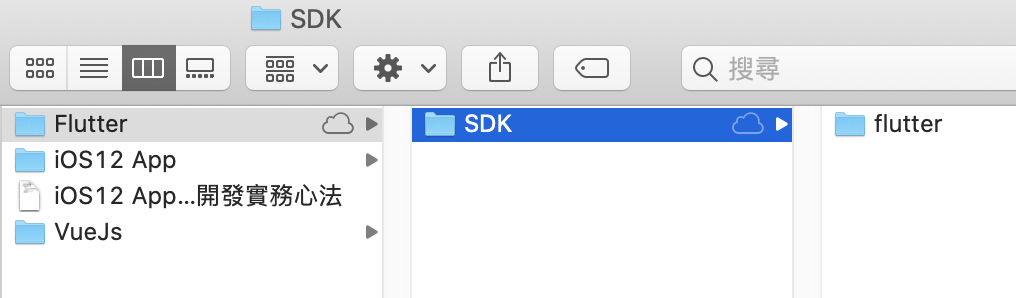
打開終端機,輸入以下指令
vi ~/.bash_profile
會出現vi編輯畫面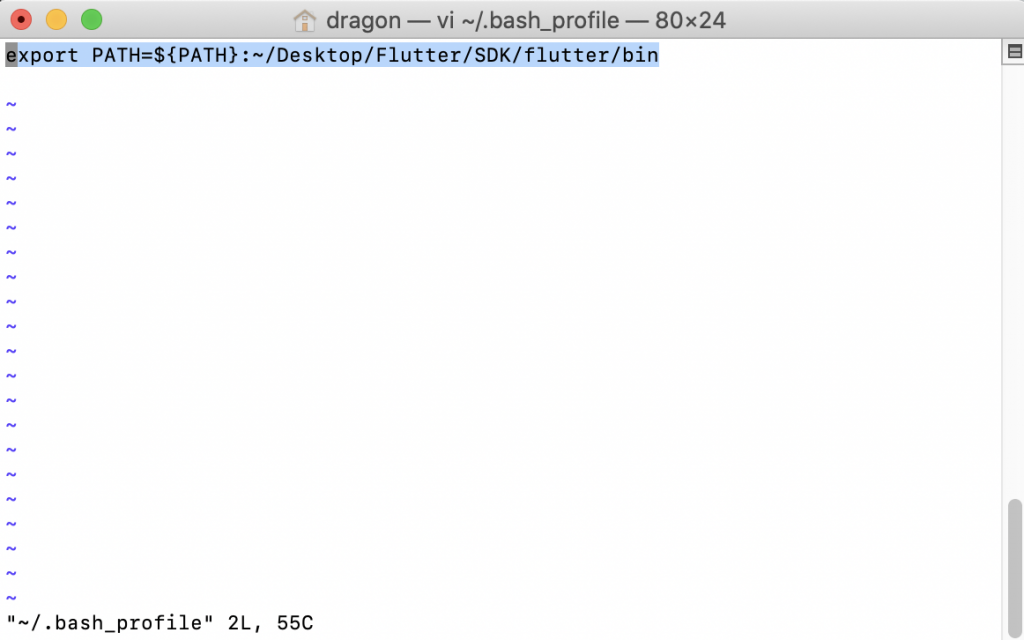
按下 i 進入輸入模式
輸入 export PATH=${PATH}:~/Desktop/Flutter/SDK/flutter/bin
~/Desktop/Flutter/SDK/flutter/bin 此為上述解壓縮的路徑
按下 esc 跳脫輸入模式 轉為 指令模式
按下 :wq 存擋後離開
在終端機,輸入以下指令
source ~/.bash_profile
echo $PATH
執行 bash_profile
並顯示執行後的PATH結果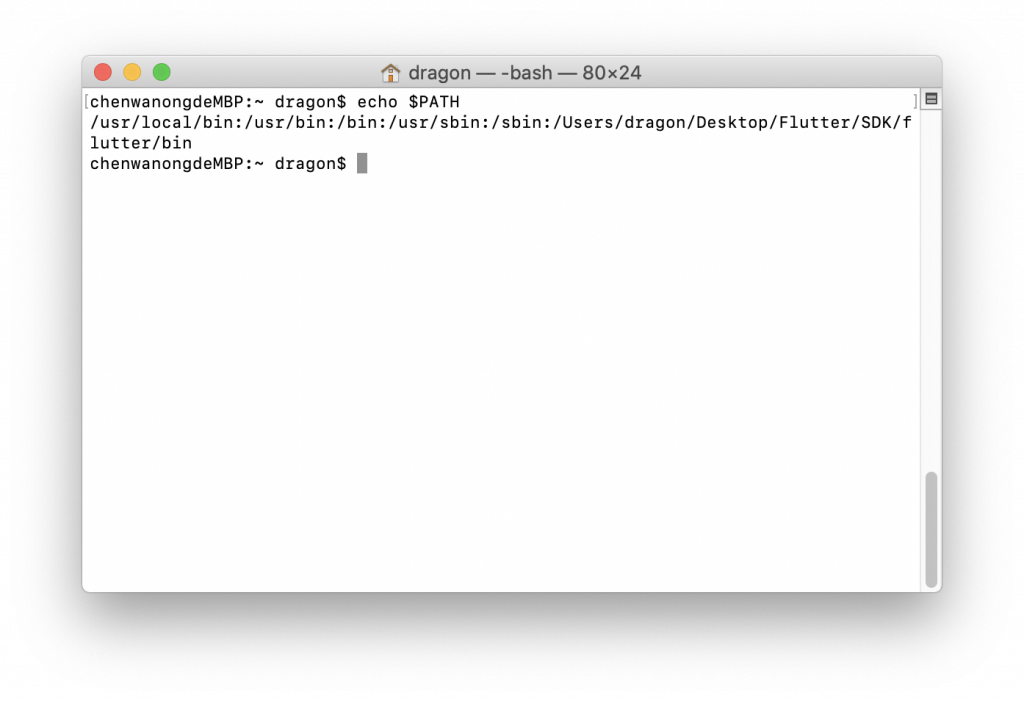
必須安裝 Xcode 9.0 或以上版本,使用 App Store 安裝即可
打開模擬器,在終端機輸入
open -a Simulator

直接去 Android 官網下載 Android Studio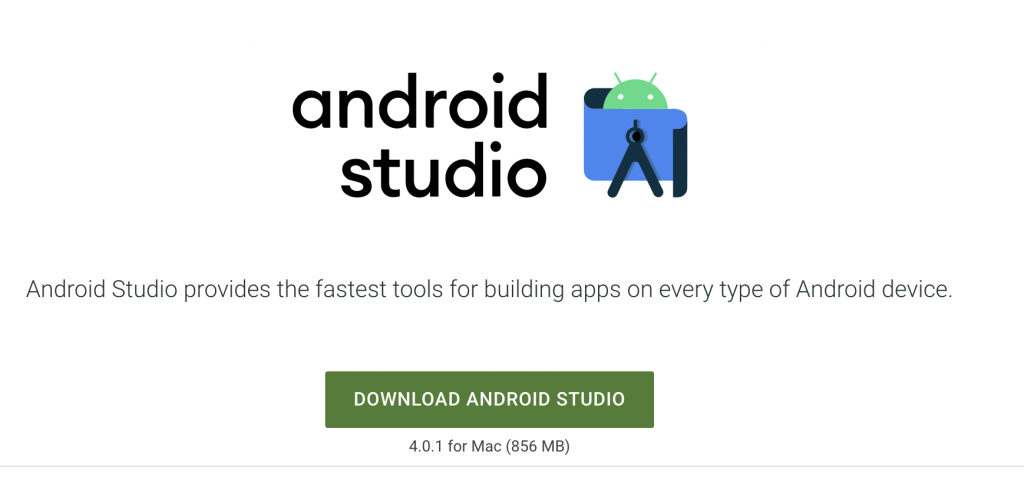
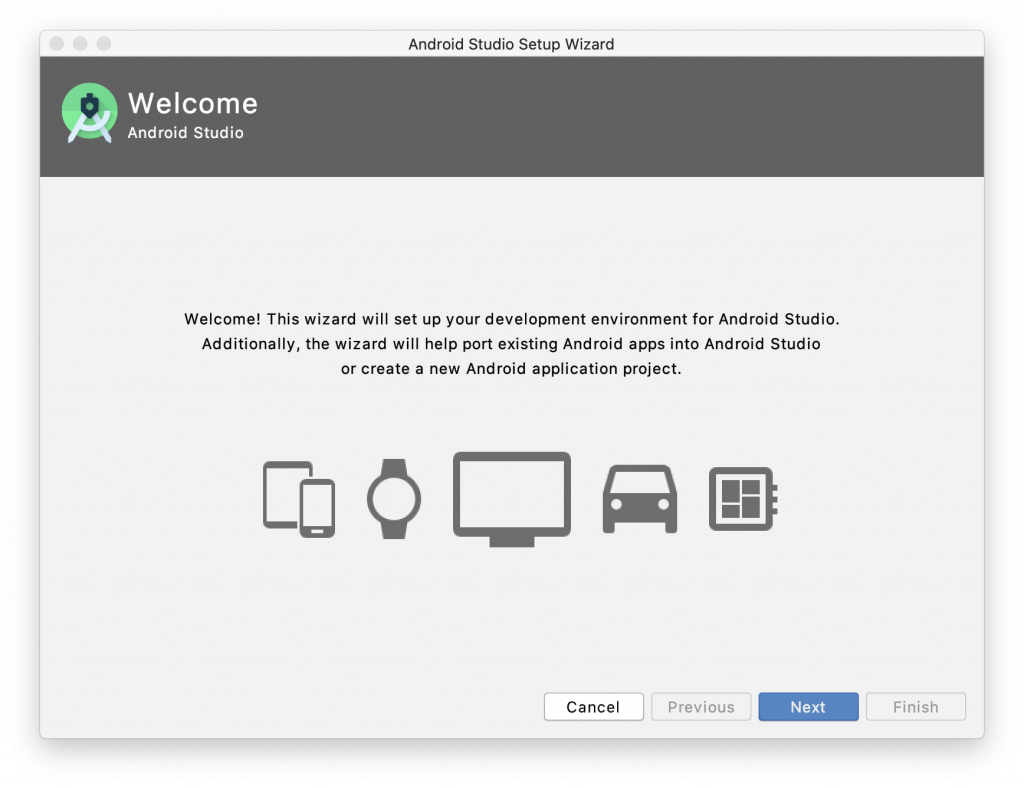
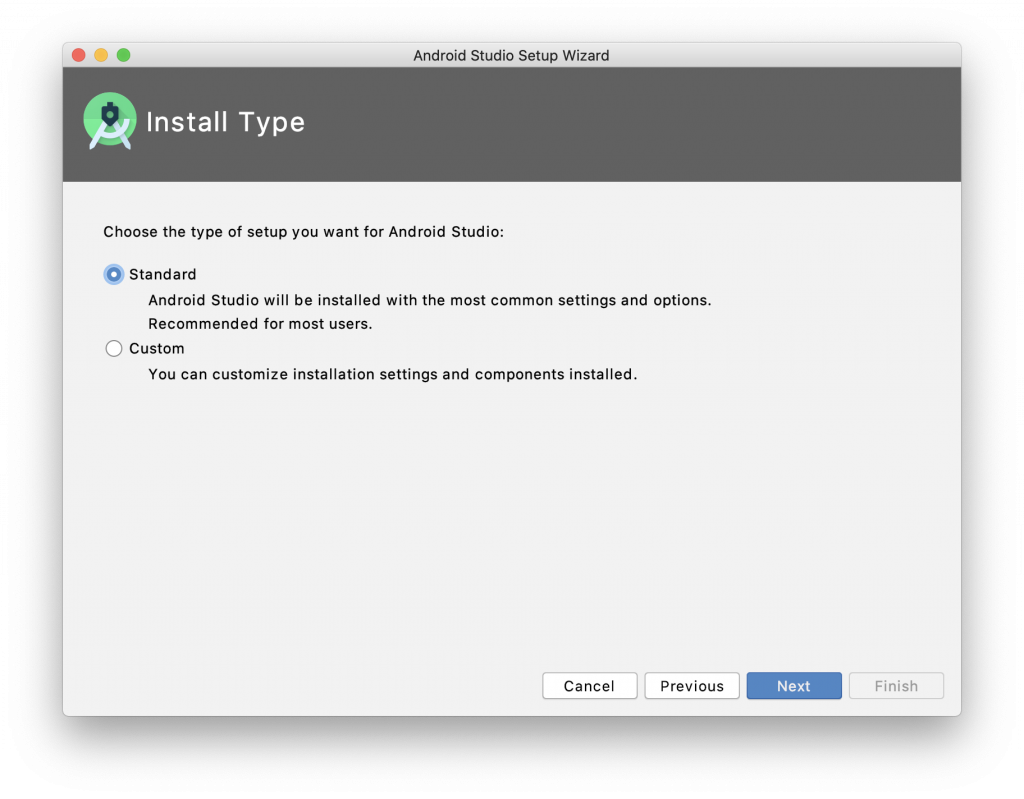
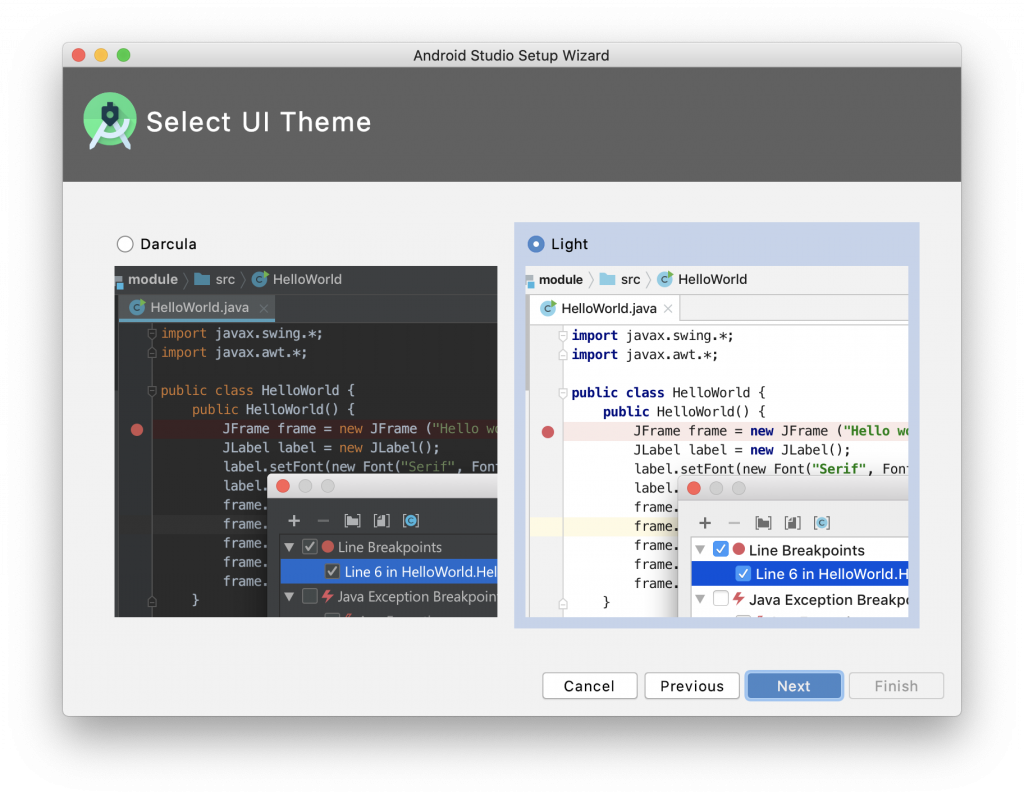
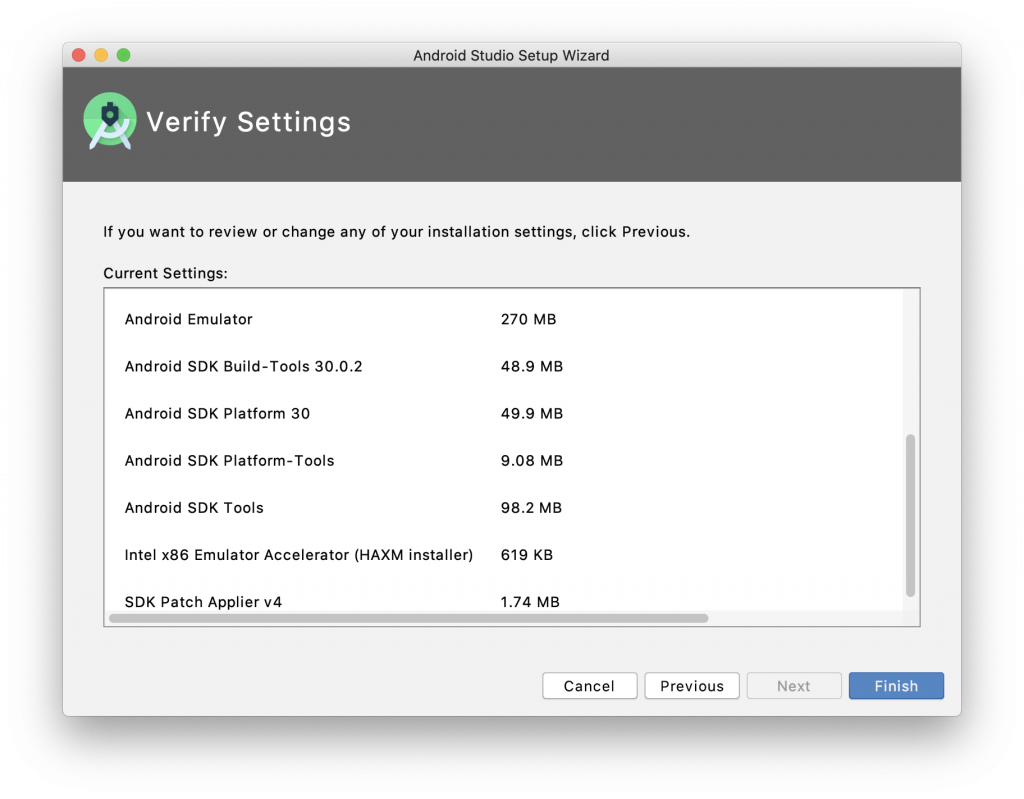
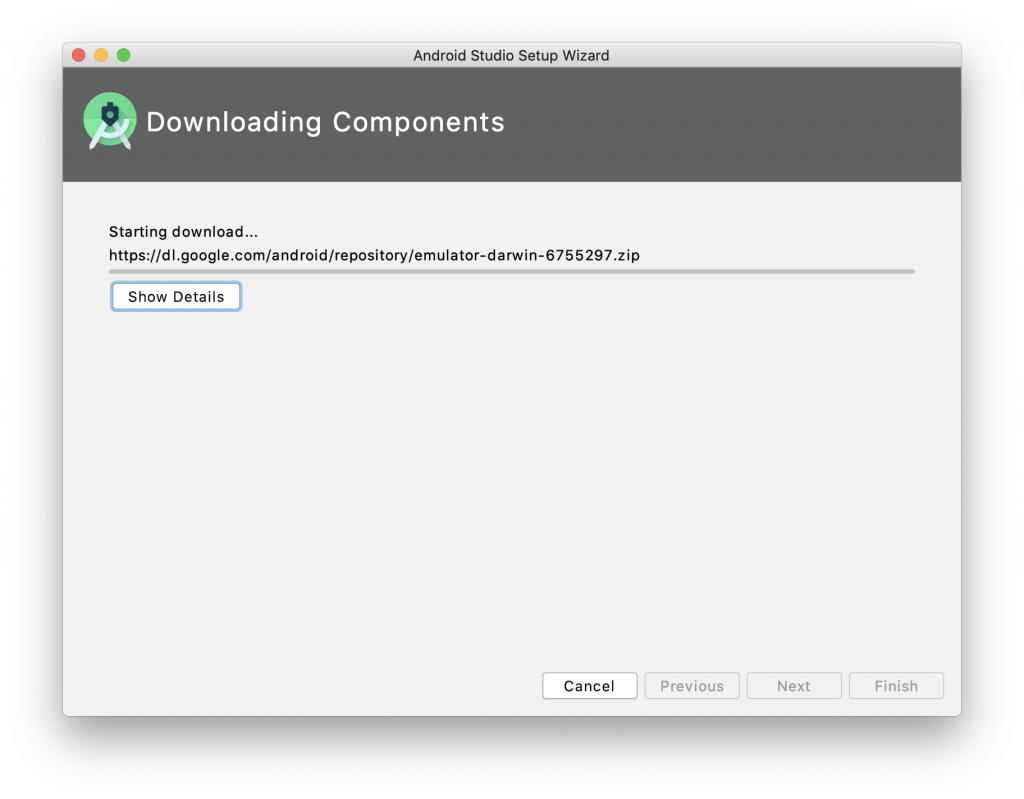
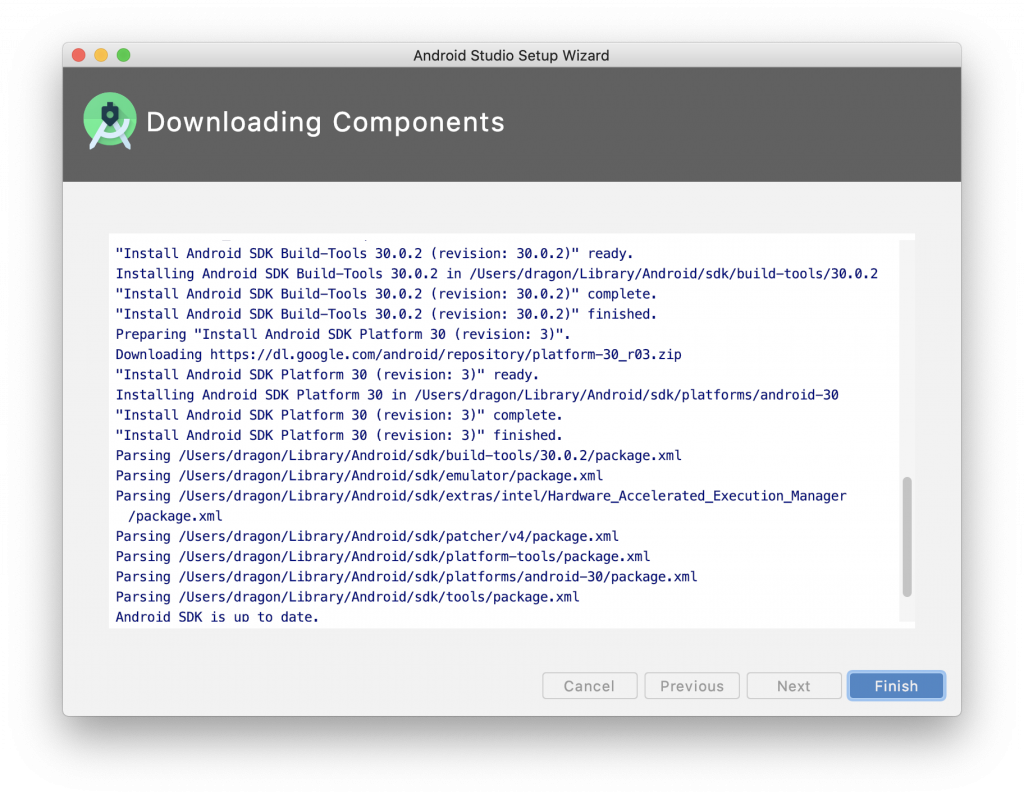
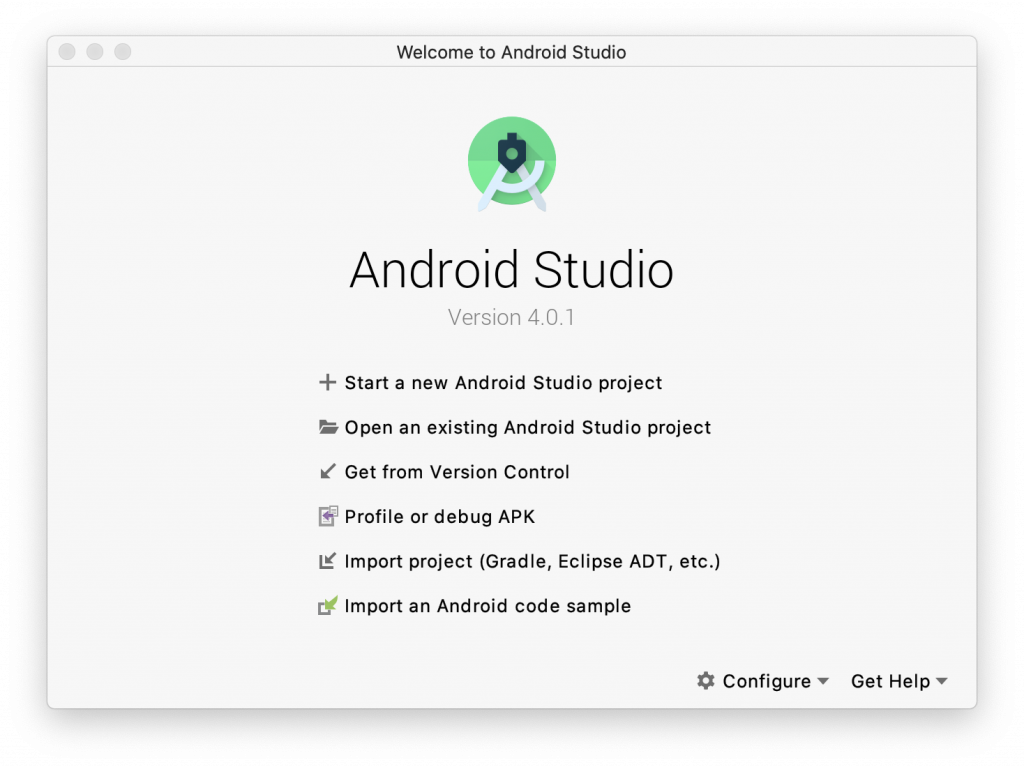
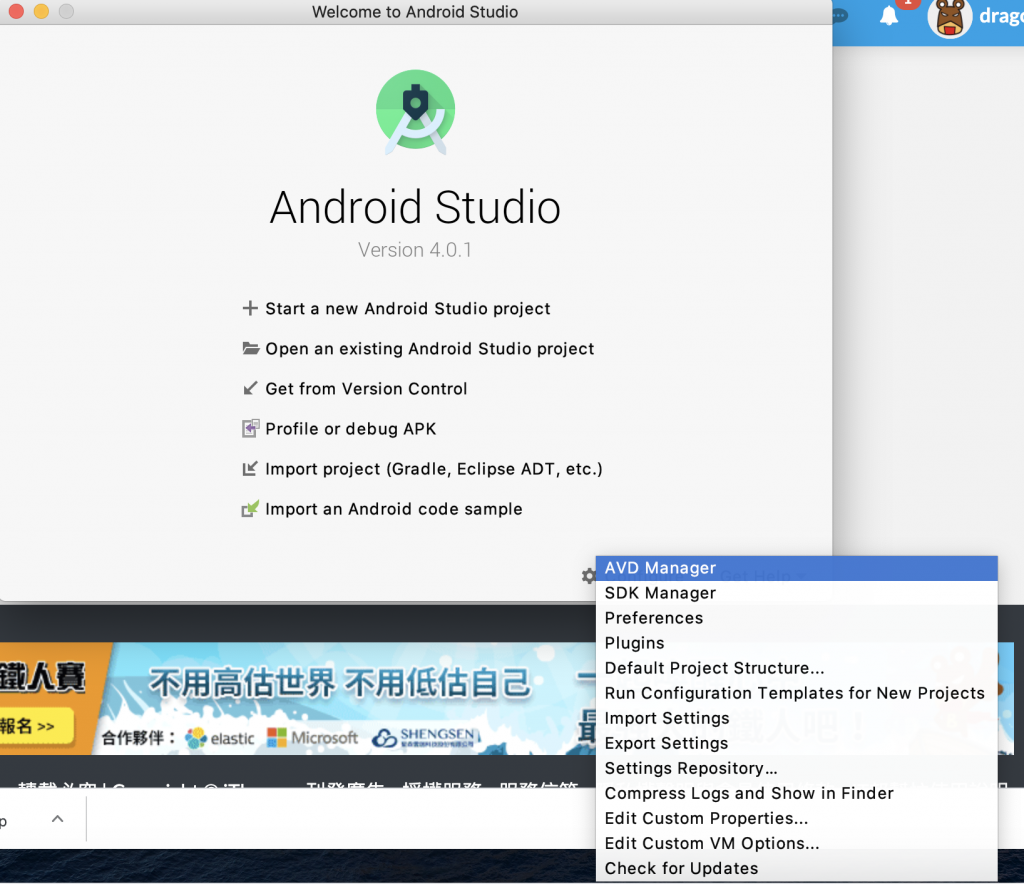
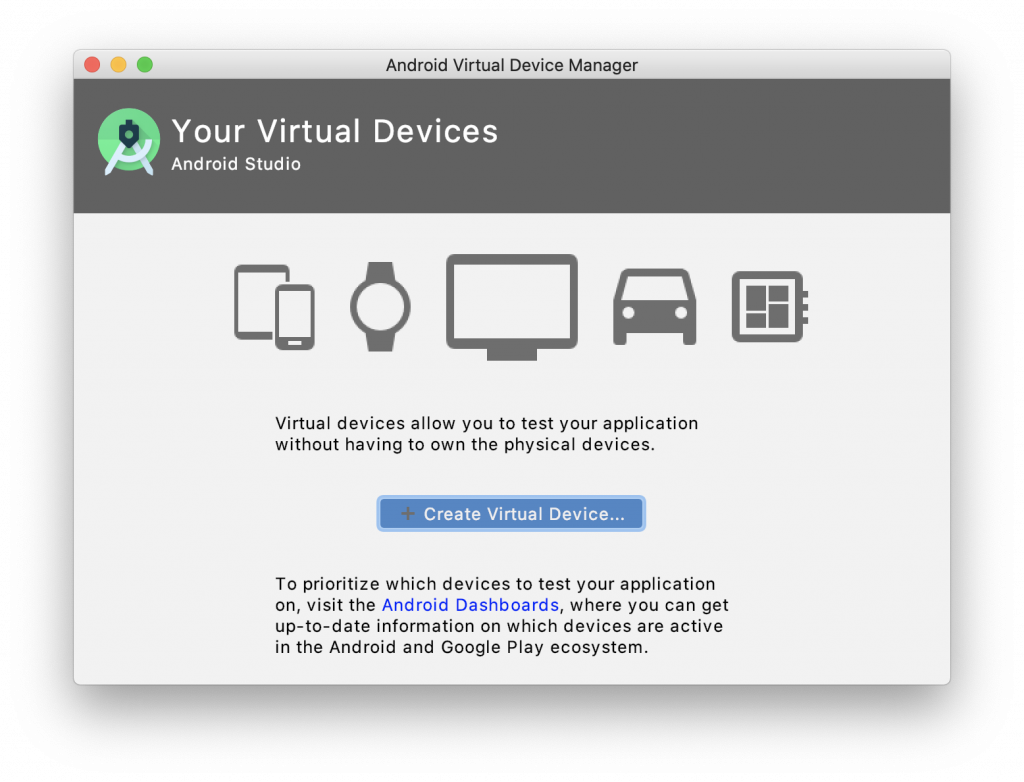
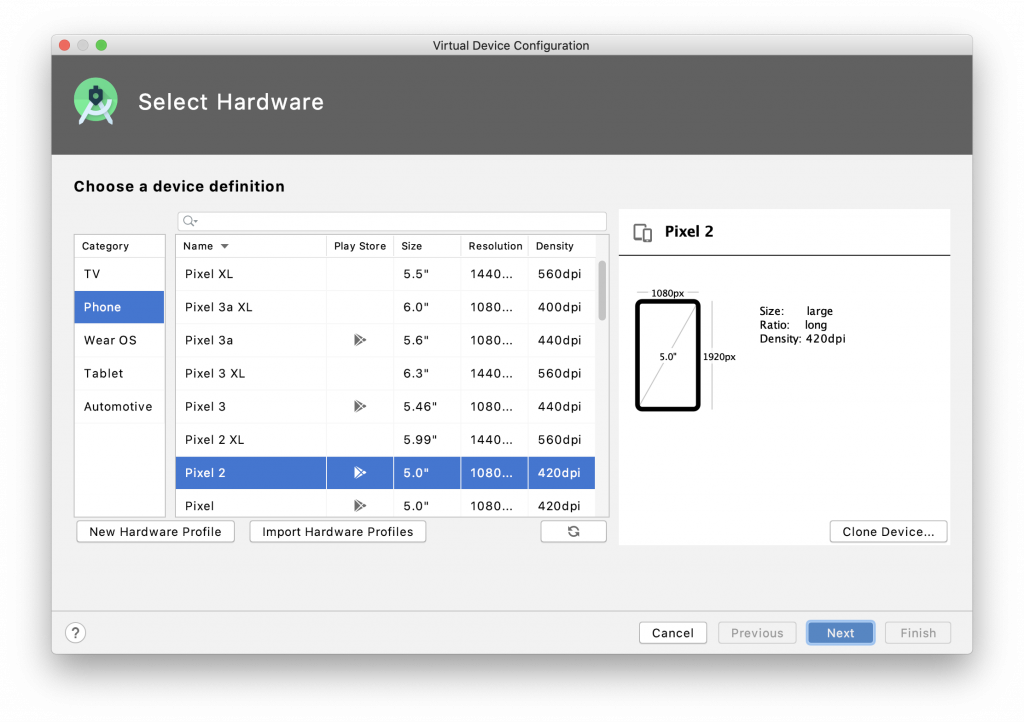
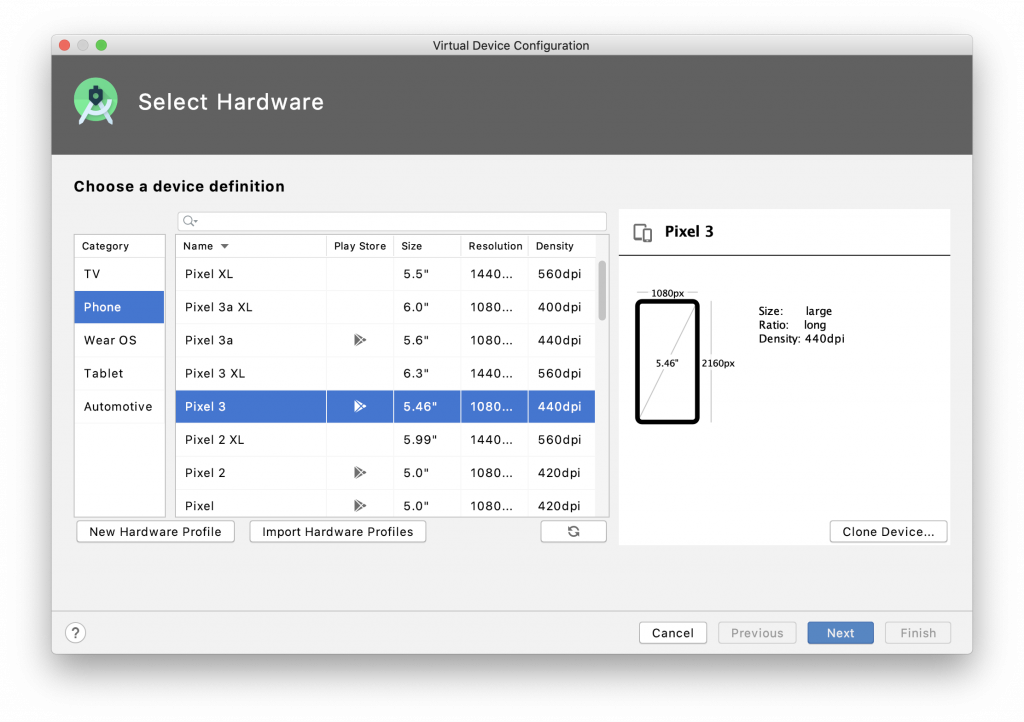
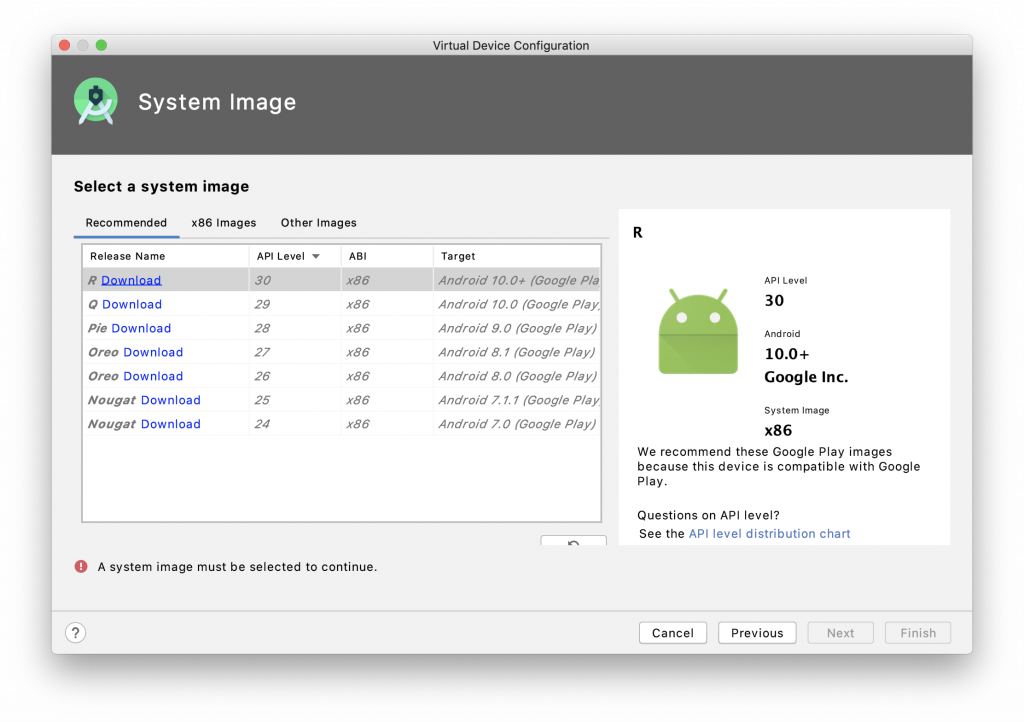
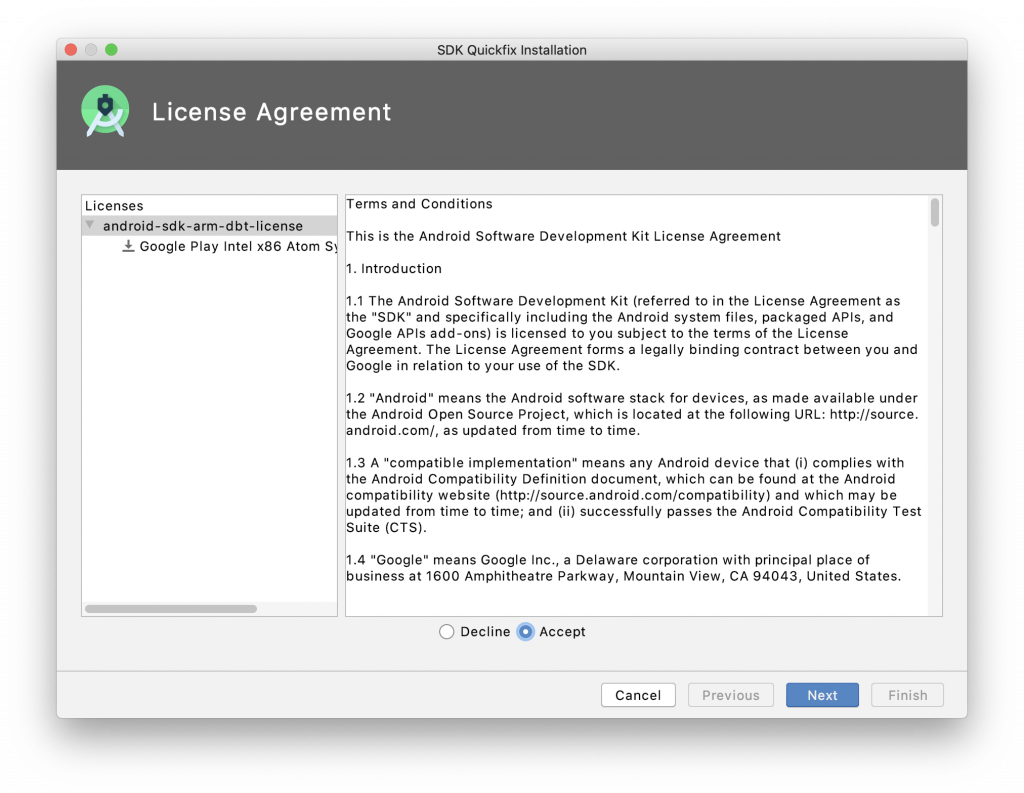

安裝Flutter 開發插件
在config中選擇Preferences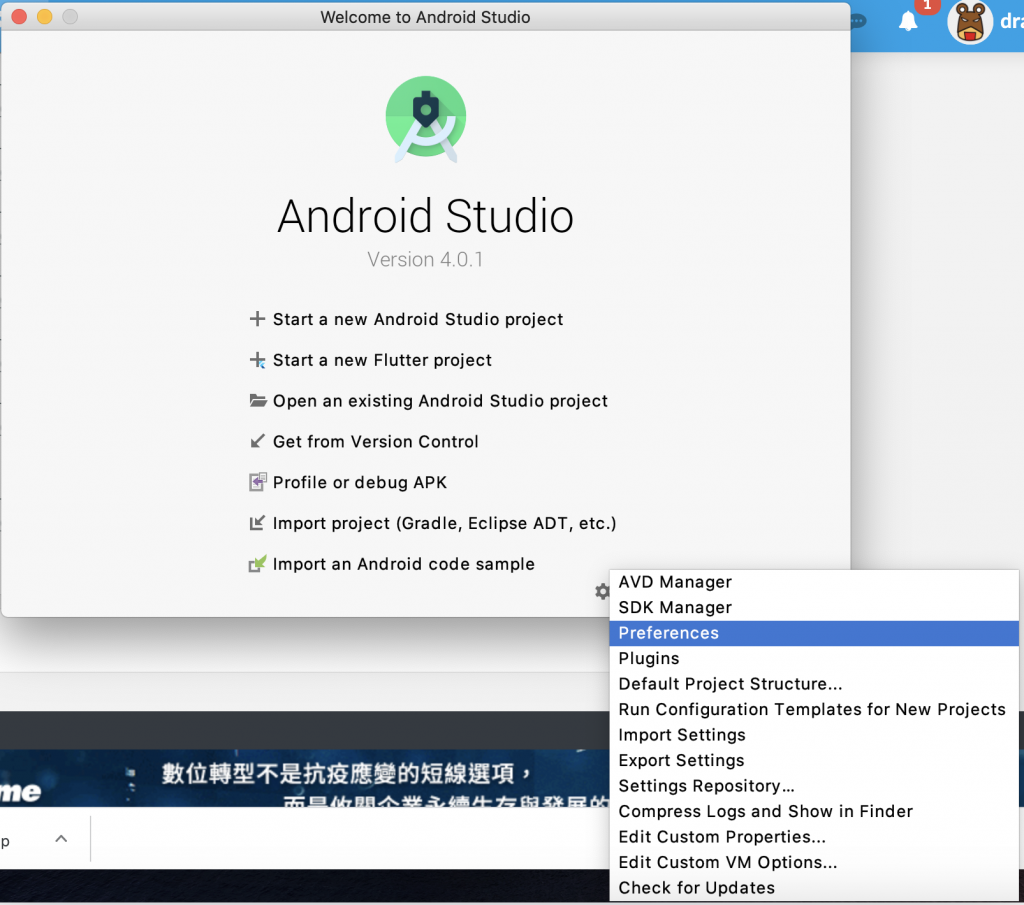
選擇Plugins,並搜尋flutter,找到後直接install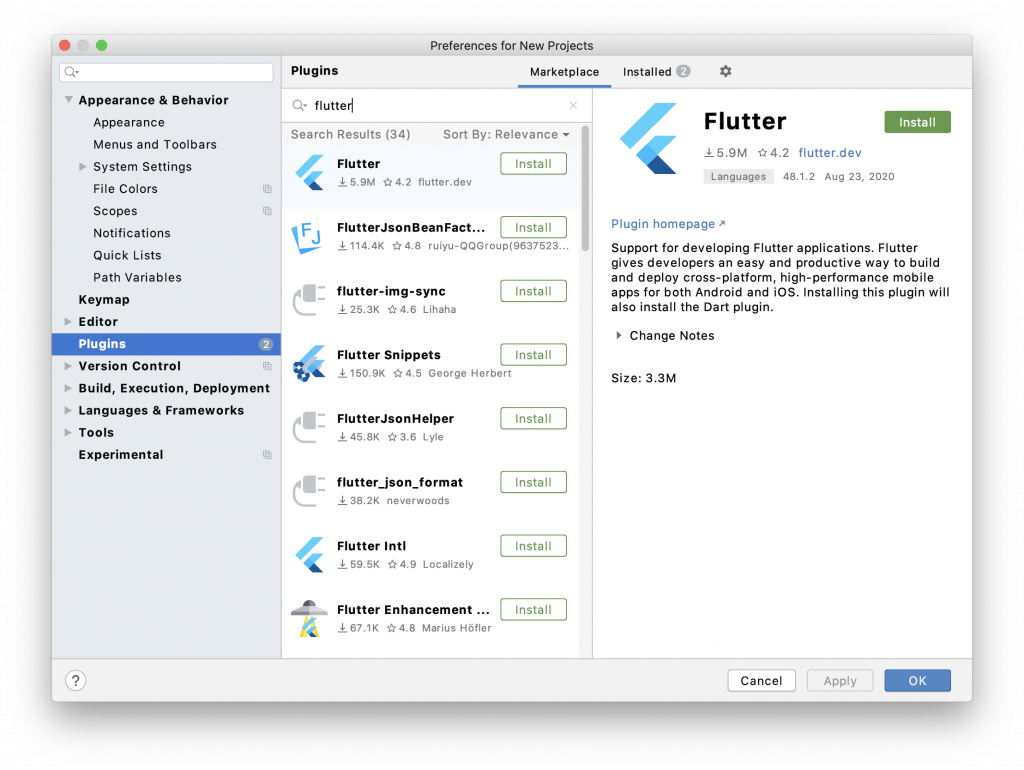
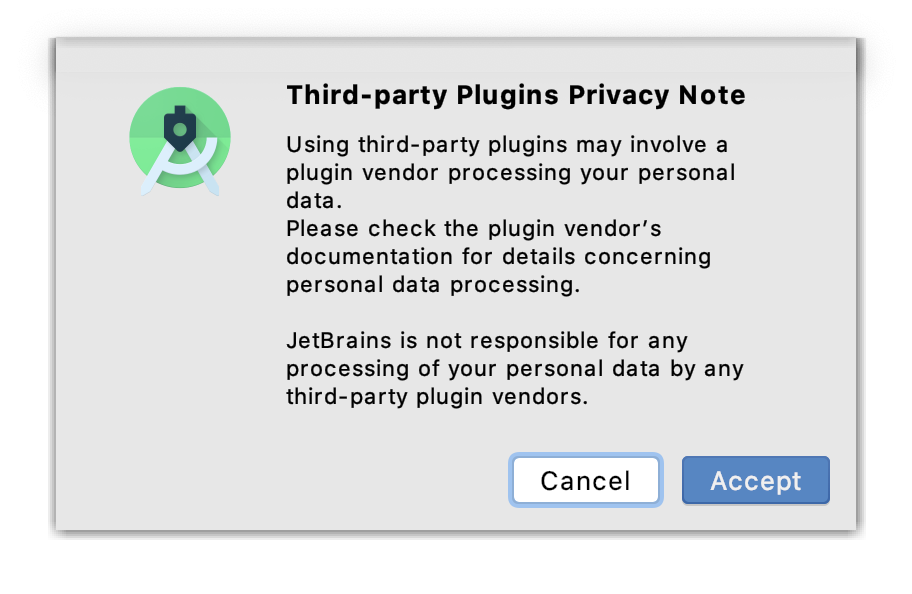
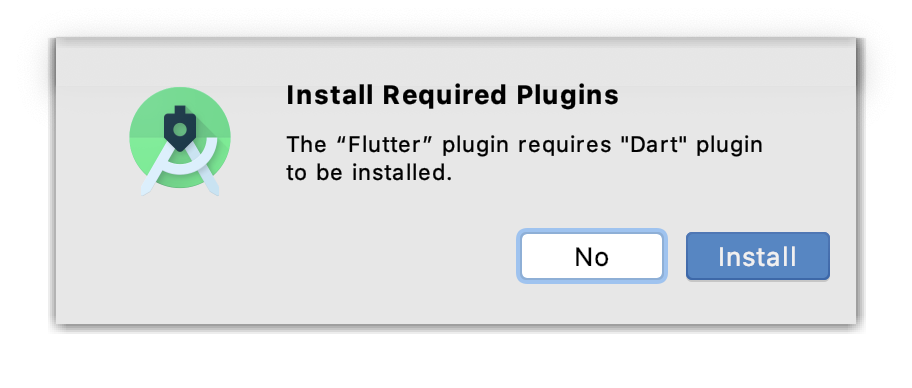
安裝完後,重啟Android Studio 可以看到新的選項, start a new Flutter project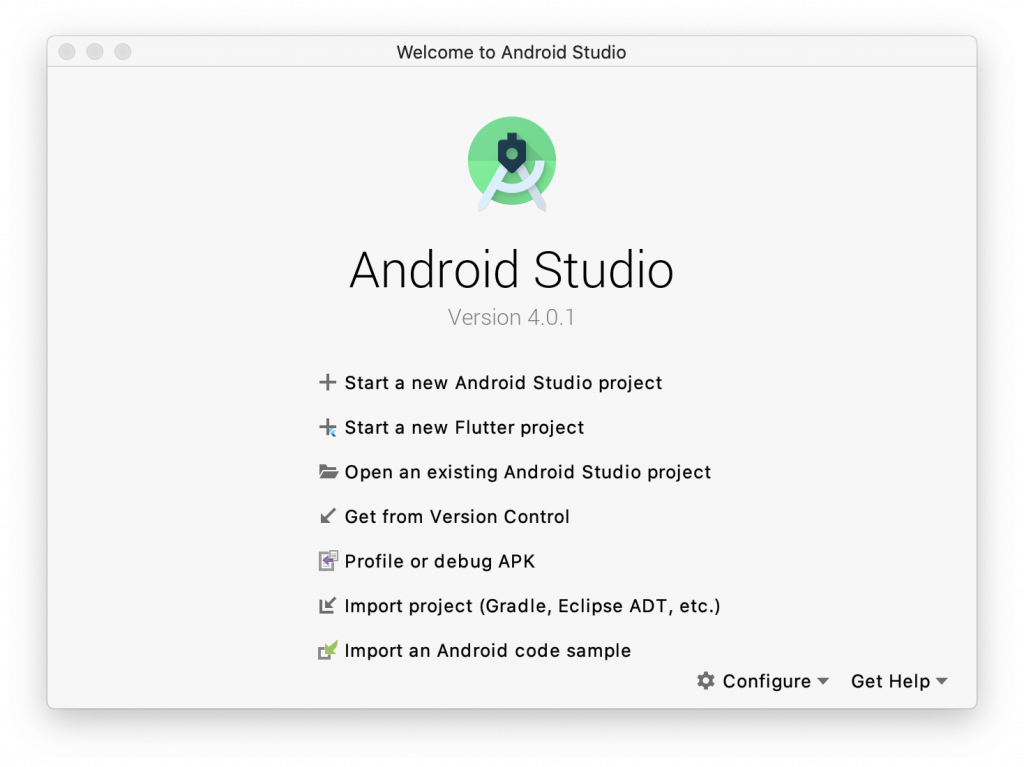
在選單選擇 View -> Command Palette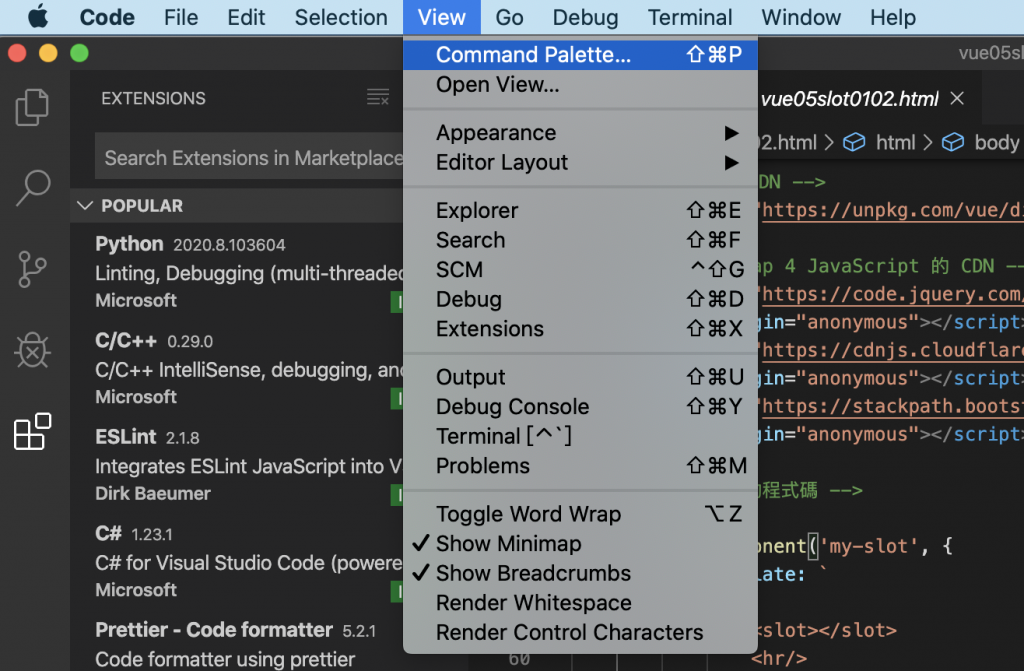
會出現一個下拉式選單,在上方輸入 install 並選擇 Extensions: Install Extension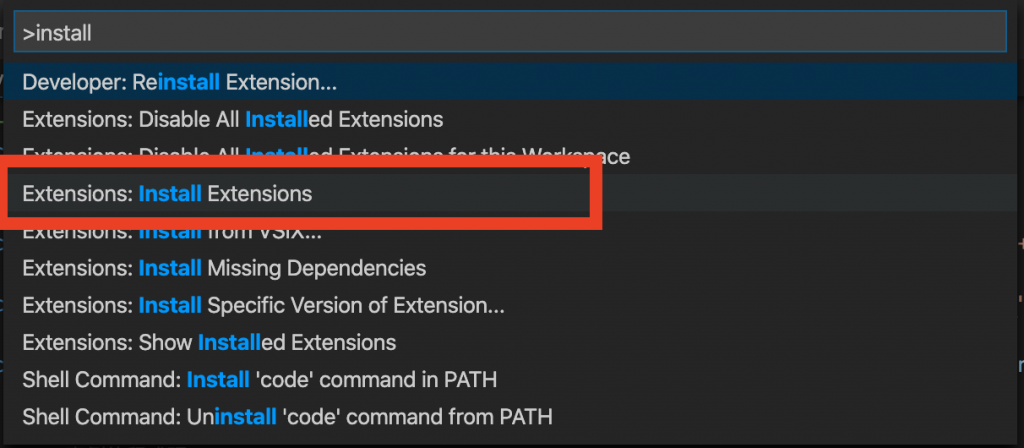
在左上方搜尋欄位輸入 flutter,並安裝 flutter 插件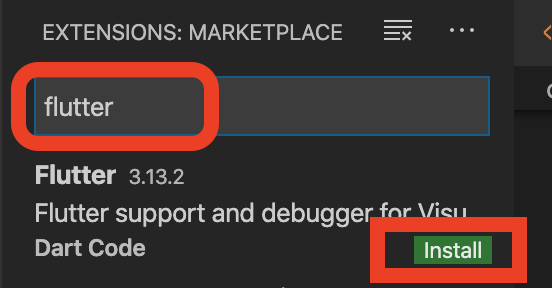
安裝完成後,可以在 View -> Command Palette 中輸入 flutter 可以找到flutter相關指令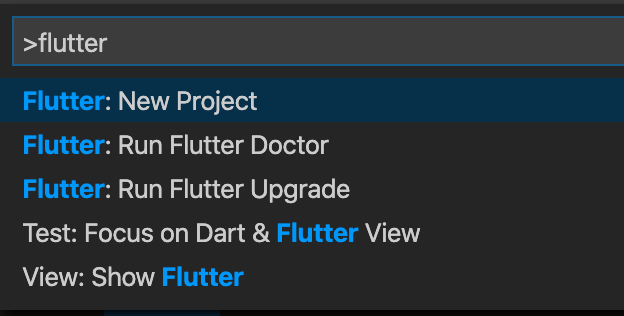
第一次 執行 flutter doctor , 出現蠻多錯誤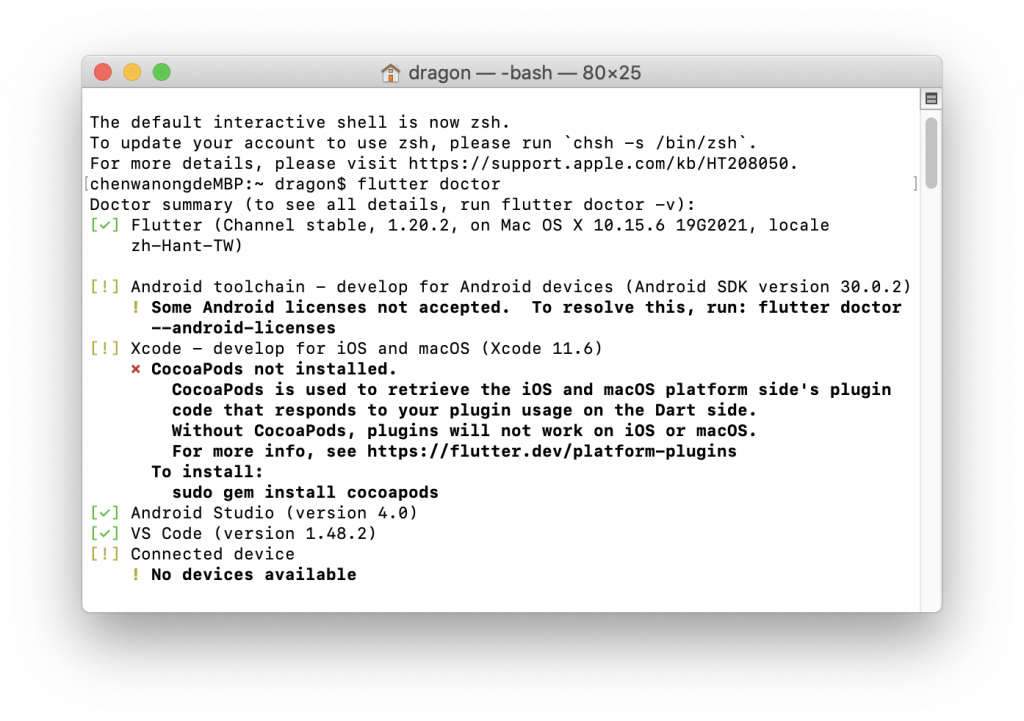
由於 Xcode 版本問題 所以要安裝 CocoaPods,直接複製 畫面上的指令
sudo gem install cocoapods
另外還要執行 license 確認,執行指令後會跳出一堆問題 一律按下 y 即可
flutter doctor --android-licenses
先把模擬器打開,接下來再執行 flutter doctor 就會檢測通過囉