nodetool是Scylla提供的CLI,可以用來獲取單個node及整個cluster的資訊,或者執行一些命令。
先介紹一些常用的獲取資訊的指令。

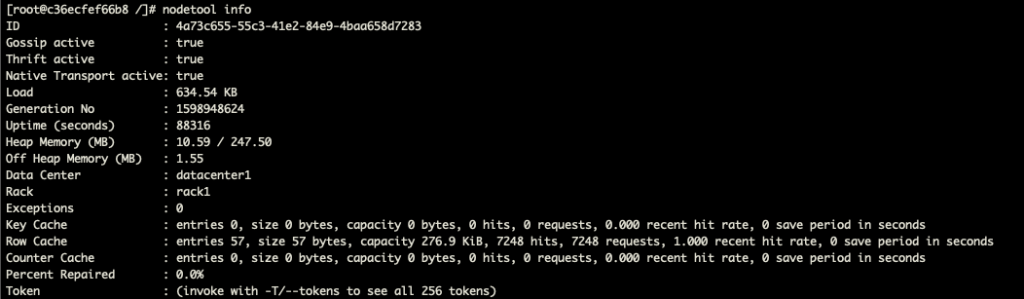
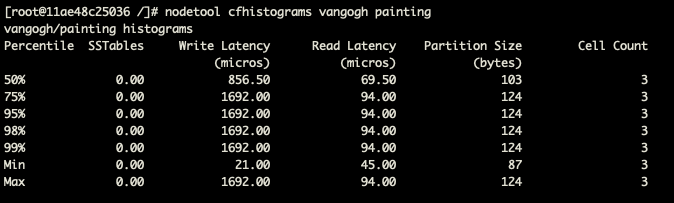
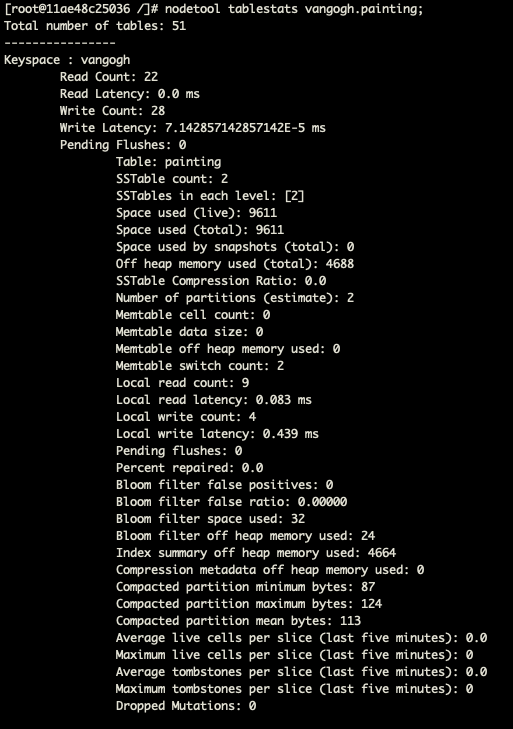
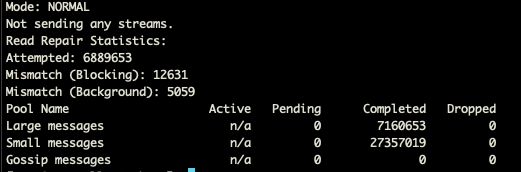
接著是一些常用的執行命令。
nodetool cleanup:當我們新增cluster裡頭的node之後,隨之會改變每個node原本所存放的資料。這時候原本存放在舊的node的資料被轉移到新加入的node。所以我們執行這個指令來清除舊的node上已經不被使用的資料。必須在cluster的每個node都是Up Normal的情況才能操作。nodetool -h 172.17.0.3 cleanup vangogh
nodetool snapshot:利用這個指令執行snaphost。產生的snapshot會在資料實體路徑底下的snapshot資料夾內。例如我要作Keyspace vangogh底下的table painting的snapshot。nodetool snapshot vangogh.painting
然後再資料夾裡就會多了一個snapshot的資料夾。
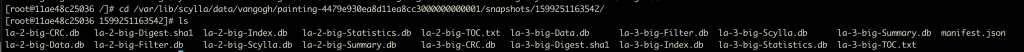
nodetool clearsnapshot -t 1599251163542
