正文:
今天來做點實際的內容吧,正如標題,要做的內容為 ToDoList
這次內容包含
不包含修改項目!!
不包含精美樣式!!
好的,讓我們開始製作吧
第一步,確定我們的 todolist 內會有甚麼內容:
由上面得知,我們的 todolist 模型
再來呢,我們會需要一些變數來儲存目前的設定
好的,在變數確定完之後確認一下會需要甚麼事件
好了,確定完需要甚麼內容後開始寫代碼吧
先將新增項目和切換項目的地方給寫好
<div id="app">
<div class="todolist-header">ToDoList</div>
<div class="todolist-input-area">
<input v-model="new_todolist_name">
<button type="button" @click="add_todolist()">新增</button>
</div>
<div class="todolist-state-group">
<button class="state-all" @click="change_todolist_mode('all')">全部</button>
<button class="state-undone" @click="change_todolist_mode('undone')">未完成</button>
<button class="state-completed" @click="change_todolist_mode('completed')">已完成</button>
</div>
</div>
<script src="/node_modules/vue/dist/vue.js"></script>
<script>
let app = new Vue({
el: '#app',
data: {
list_order: 0,
mode: 'all',
new_todolist_name: '',
todolist: [],
},
methods: {
add_todolist: function(){
this.order += 1;
this.todolist.push({
id: this.order,
name: this.new_todolist_name,
state: false
})
},
change_todolist_mode: function(mode){
this.mode = mode;
}
}
})
</script>
再來呢,將 todolist 透過 table 來顯示出來,並且添加刪除功能
<table class="todolist-table">
<thead class="todolist-table-head">
<th>完成</th>
<th>事項</th>
<th>控件</th>
</thead>
<tbody class="todolist-table-content">
<tr v-for="(item,index) in todolist" :key="index" class="todolist-table-item">
<td>
<input type="checkbox" :id="`checkbox_item_${index}`" v-model="item.state">
</td>
<td>
<span :id="`dotolist_item_${index}`">{{item.name}}</span>
</td>
<td>
<button type="button" @click="delete_todolist(item.id)">刪除</button>
</td>
</tr>
</tbody>
</table>
vue methods
delete_todolist(todolist_id){
let vm = this;
vm.todolist.forEach((item,index) => {
if(item.id == todolist_id){
vm.todolist.splice(index,1);
}
});
}
最後,我們會需要一個 vue.computed 來代替 todolist 及時反應目前該顯示的值
methods: {},
computed: {
filterTodolist: function(){
if(this.mode == 'all'){
return this.todolist;
} else if(this.mode == 'undone'){
return this.todolist.filter((item) => {
if(item.state == false)
return item
});
} else{
return this.todolist.filter((item) => {
if(item.state == true)
return item
});
}
}
}
然後將 html 中 v-for 的根據從 todolist 改成 filterTodoList
熱樣我們就有一個非常陽春的 todolist 可以使用囉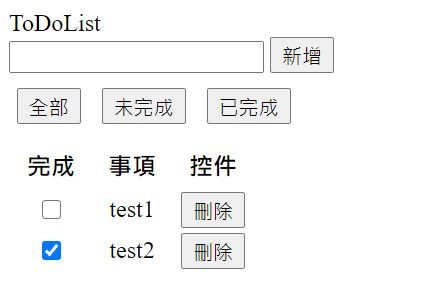
嘮叨一下:
鐵人賽的第一個假日就這樣要過了...時間真的抓不住留不下啊
