本篇討論 pointermove 事件 觸發事件與不同手機的差異
[ Demo ]
pointermove 事件 設定在橘色方塊上,游標在經過橘色方塊時變成手指形狀
但 pointermove 事件 在游標 經過整個畫面 時便觸發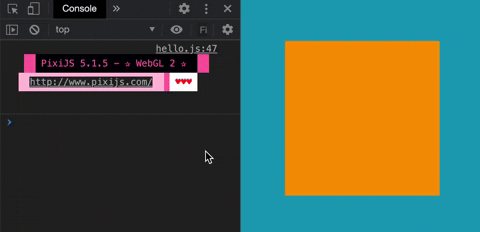
hitBox.on('pointermove', onPointerMove);
function onPointerMove() {
console.log('pointermove');
};
通常會搭配 pointerdown 與 pointerup 兩個事件
在物件觸發 pointerdown 事件 時紀錄一個變數、 pointermove 時根據變數執行行為,
並在 pointerup 時再次改變變數
[ Demo ]
測試: 製作一個紅球,當游標在 橘色方塊內 會更新紅球座標
結果: 游標緩慢移動時,紅球停在接近橘色方塊的邊界;
游標快速移出感應範圍時,由於 pointermove 事件 觸發間隔過短,會停在離邊界較遠的位置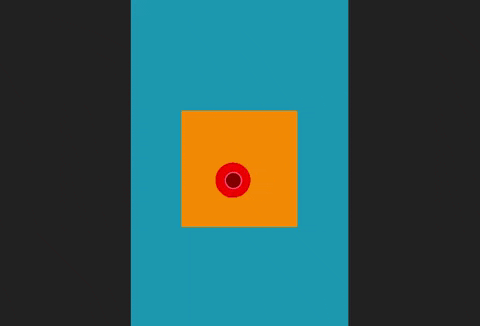
function onDragMove(e) {
// 偵測目前游標碰撞到的元件是哪個
const hit = app.renderer.plugins.interaction.hitTest(e.data.global);
// 如果目前游標碰撞到的元件是方塊,讓紅球貼在游標位置上
if (this.dragging && hit && hit === hitBox) {
const newPosition = this.data.getLocalPosition(this.parent);
hitBall.x = newPosition.x;
hitBall.y = newPosition.y;
}
}
通常會發生在碰撞感應、拖拉效果等互動上。
但會有另一個問題,會在明天的文章討論
是個實務上可能會發生的問題:
手機:Google Pixel(3、4)
Google Pixel 對於 pointermove 事件 相當敏感,些微移動或甚至沒有感覺到移動時,都會觸發事件
[ Demo ]
測試: 測試手機觸發 pointermove事件 的時間與當下游標座標
結果: Google Pixel(3、4) 較為靈敏
測試手機 - Sony Xperia XZ1: 大約在 x、y 座標移動 1 以上觸發
測試手機 - Google Pixel 4: 在 x、y 座標移動 小於 0.01 時就觸發了
btn.on('pointerdown', function(){
// 游標點下時,紀錄當下時間
btn.startPressTime = new Date();
btn.pressTime = 0;
msg = '';
});
btn.on('pointermove', function(e){
// 游標移動時,輸出 '經過時間'、 '游標當下座標'
btn.pressTime = new Date().getTime() - btn.startPressTime.getTime();
const point = e.data.global;
msg += `pointermove: time: ${btn.pressTime} {x:${point.x.toFixed(2)}, y:${point.y.toFixed(2)}}</br>`;
output();
});
pointermove 事件 的觸發時機會因手機不同,影響到觸發時的座標計算
實務上我會使用 pointerdown pointerup 兩個事件觸發的時間差來做互動運算
