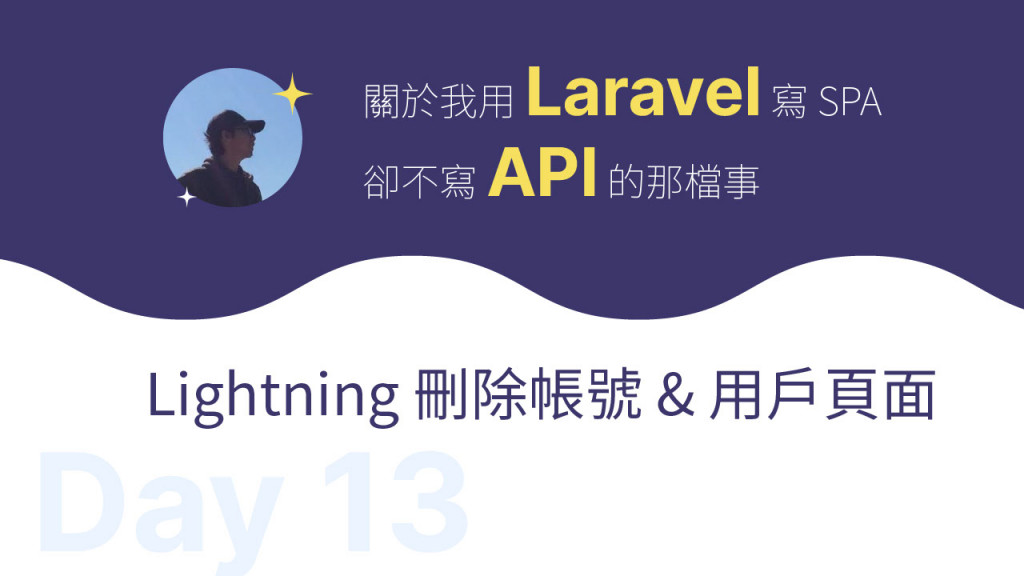
接續上篇,做刪除帳號和用戶頁面,一口氣完成用戶的功能!
新增刪除帳號的路由:
routes/web.php
// User
...
Route::delete('user', 'User\UserController@destroy');
和刪除帳號的操作:
app/Http/Controllers/User/UserController.php
use Illuminate\Support\Facades\Auth;
public function destroy()
{
$user = $this->user();
Auth::logout();
$user->delete();
return redirect('/')->with('success', '帳號刪除成功');
}
還有刪除的按鈕:
resources/js/Pages/User/Edit.vue
<template>
<div class="py-6 md:py-8">
...
<form @submit.prevent="destroy" class="card card-main mt-6">
<h1 class="text-3xl font-semibold text-center">刪除帳號</h1>
<div class="w-12 mt-1 mx-auto border-b-4 border-red-400"></div>
<div class="grid gap-6 mt-6 md:grid-cols-2">
<div class="md:col-span-2">
<loading-button :loading="destroyLoading" class="btn btn-red">刪除帳號</loading-button>
</div>
</div>
</form>
</div>
</template>
<script>
export default {
data() {
return {
...
destroyLoading: false
}
},
methods: {
...
destroy() {
if (confirm('確定要刪除當前帳號? 所有文章將會被刪除,且此操作不可恢復!')) {
this.$inertia.delete('/user', {
onStart: () => this.destroyLoading = true,
onFinish: () => this.destroyLoading = false
})
}
}
}
}
</script>
Inertia.js v0.3 已棄用 Promise 調用方式
現在全系列已更新為 Inertia.js v0.3,增加了 Event system (事件系統),Promise 調用的方式已棄用,若尚未更新至 v0.3 請更新版本:
yarn add @inertiajs/inertia@^0.3 @inertiajs/inertia-vue@^0.2.4並參考 Day 09 Lightning 用戶登入 的「載入進度條」篇安裝進度條套件。
但如果你還是想要使用舊方法或者不想升級,請參考以下用法:
destroy() { if (confirm('確定要刪除當前帳號? 所有文章將會被刪除,且此操作不可恢復!')) { this.destroyLoading = true this.$inertia.delete('/user').then(() => this.destroyLoading = false) } }
在首頁掛上刪除成功的訊息:
resources/js/Pages/HelloWorld.vue
<template>
<div class="container py-8">
<alert v-if="$page.flash.success" class="shadow mb-6">{{ $page.flash.success }}</alert>
...
</div>
</template>
<script>
import Alert from '@/Components/Alert'
export default {
components: {
Alert
}
}
</script>
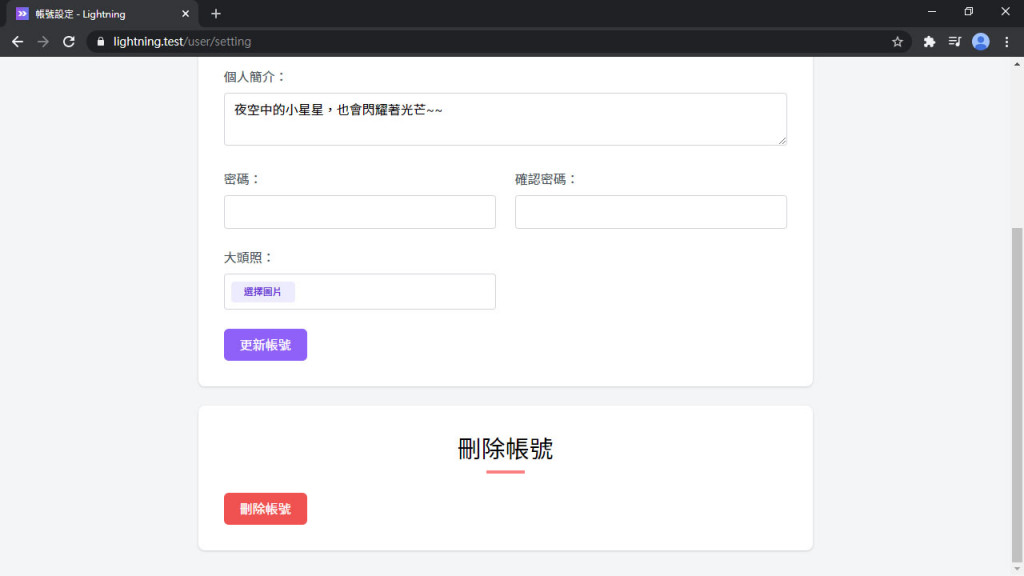
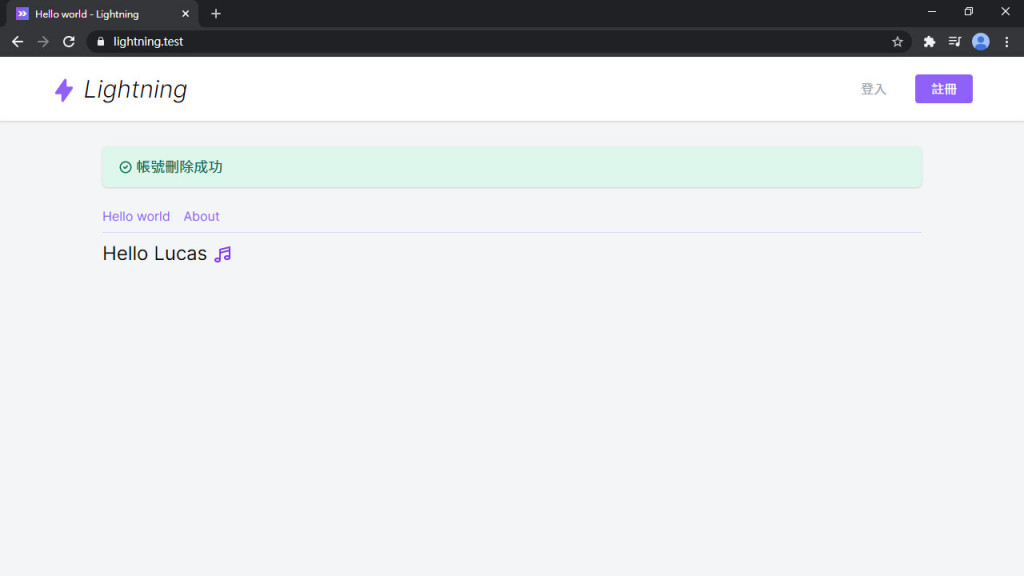
雖然刪除了帳號,不過只要呼叫 db:seed 復活帳號,又可以繼續登入囉:
php artisan db:seed --class=UserSeeder
每個用戶頁面都會有不同的網址,我們來新增一個 ProfileController 管用戶頁面:
php artisan make:controller User/ProfileController
再來是用戶頁面的路由:
routes/web.php
// User
...
Route::get('user/{user}', 'User\ProfileController@index');
回傳用戶頁面:
app/Http/Controllers/User/ProfileController.php
use App\Presenters\UserPresenter;
use App\User;
use Inertia\Inertia;
public function index(User $user)
{
return Inertia::render('User/Profile', [
'user' => UserPresenter::make($user)->get(),
]);
}
用戶頁面本體:
resources/js/Pages/User/Profile.vue
<template>
<div class="py-6 md:py-8">
<div class="card card-main">
<div class="md:flex">
<div class="md:w-32">
<img :src="user.avatar" class="rounded-full w-20 h-20 mx-auto">
</div>
<div class="mt-4 md:mt-0 md:ml-6 text-center md:text-left">
<h1 class="text-3xl font-semibold">{{ user.name }}</h1>
<div v-if="user.description" class="mt-2 text-gray-600 font-light">{{ user.description }}</div>
</div>
</div>
</div>
</div>
</template>
<script>
import AppLayout from '@/Layouts/AppLayout'
export default {
layout: AppLayout,
metaInfo() {
return {
title: `用戶 ${this.user.name}`
}
},
props: {
user: Object
}
}
</script>
最後在右上選單裡增加我的主頁連結:
resources/js/Layouts/AppLayout.vue
<template #menu="{ close }">
<dropdown-item :href="`/user/${user.id}`" icon="heroicons-outline:home" @click="close">
我的主頁
</dropdown-item>
...
</template>
然後進去就可以看到帳號頁面。看起來有點空,之後下面會放文章列表:
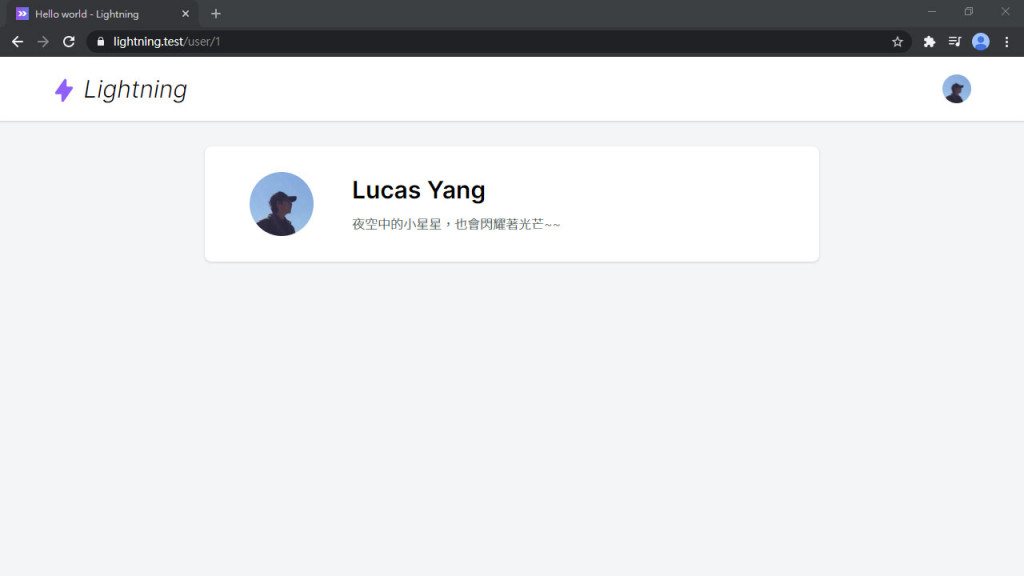
用戶的部分告一段落,該有的登入/註冊/編輯個人資料/刪除帳號都有了。從下篇起將會開始做 Lightning 的核心功能,文章功能即將登場!
Lightning 範例程式碼:https://github.com/ycs77/lightning
